Today’s Adobe August Release updates Lightroom Classic CC as well as mobile apps
posted Wednesday, August 22, 2018 at 10:00 AM EDT
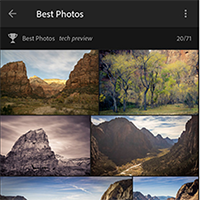
Adobe has announced their August CC releases which highlight both Lightroom Classic and Lightroom CC for Mac and Windows. That update is available today and updates to Android and iOS will be available in a few weeks.
Adobe says that this release addresses top features requested by users as well as support for new cameras and lenses. New features include:
- Lightroom CC users now have the ability to save original copies of an album’s photos locally, and while browsing, see if a photo is part of any albums in the Info panel.
- Lightroom CC for iOS and Android will see a number of improvements, in addition to new technology previews. Notably, Lightroom CC for iOS will feature the Depth Map Support technology preview, which adds a new mode in the in-app camera and lets users capture HEIC photos with depth maps, as well as a new selective tool that leverages depth maps captured with the in-app camera or other capture tools.
- Lightroom Classic CC users receive Book Module updates and now have the ability to import a zip archive full of presets and profiles.
The first new feature is called "Store Album Locally," which allows you to save original copies of an album's photos locally, which is helpful mostly for those traveling to places with slow to no internet connection.
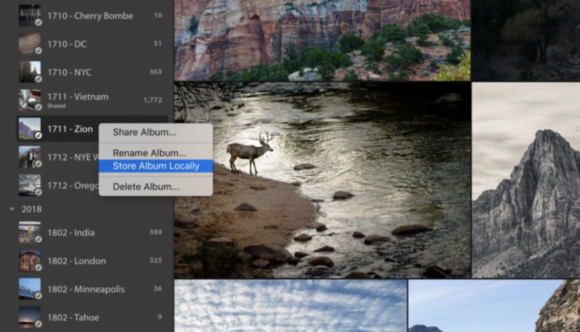
The information on which album a photo is part of can be found on the Info panel, and then in the new Albums panel.
Lightroom CC Mobile for iPhone, iPad, Android and ChromeOS are seeing a group of organizational improvements, including a new multi-select mode (activated by a long tap), two new smart folders called Lr Camera Photos and Recently Added. They also get a new Shared Albums tab to access and control all albums shared on lightroom.adobe.com among other new additions.
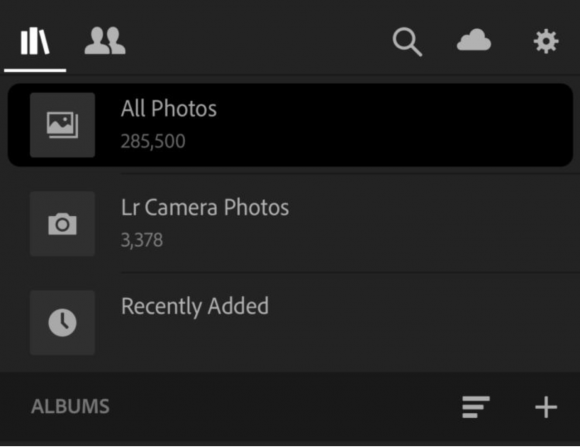
Adobe has also updated the filter menu to enable you to filter your photos by media type, camera, location, keywords, and whether or not a photo has been edited.
Adobe has also made HDR and long exposure photos captured within the Lightroom Camera significantly smaller - two thirds smaller than before - without any visual quality loss.
Lastly, a new technology preview called Depth Map Support was added. Adobe says the new tech preview adds in a mode in the Lightroom Camera letting you capture depth maps as well as a new selective tool that leverages those maps and can turn them into a selection that can be modified with a brush.
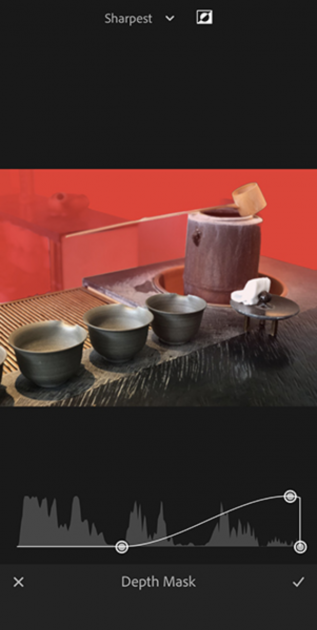
Specifically to Android, the coming release will add improvements to the Optics section with the ability to reduce chromatic aberration as well as getting the ability to select from the many lens profiles available in Lightroom CC.
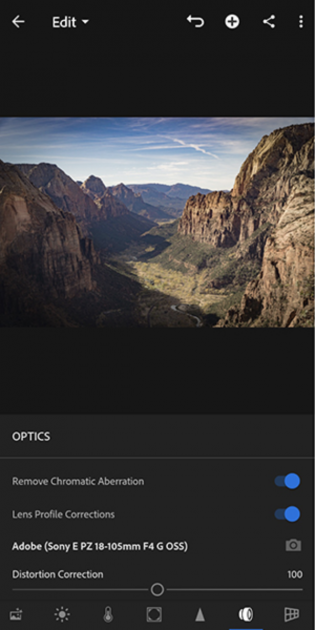
HEIC (sometimes referred to as HEIF) formatted photos will also be supported.
Adobe has also added a new tech preview called Best Photos, first seen on lightroom.adobe.com. It combines Adobe Sensei with your changes and edits to your own photos to make a recommended selection of your images within an album that have the highest potential.
In Lightroom Classic CC, Adobe has included a few improvements to the Book Module, including support for new Blurb book styles, including Layflat, Magazines, and Trade Books. They have also adde in additional features to refine the layout with custom-sized cells on a page. You can now add multiple cells, move specific cells to the front or back, and drag the cell exactly where you want with the aid of grids and guides.
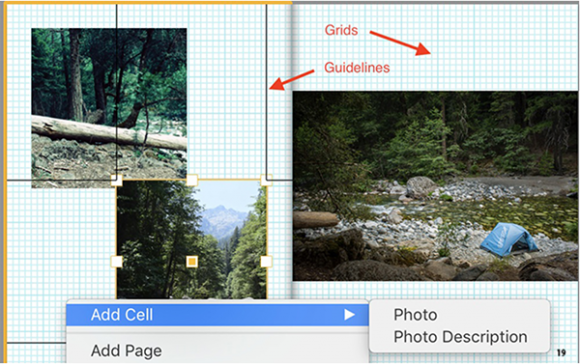
The last major point on this release involves import presets and profiles. Now in Lightroom Classic CC you have the ability to import a zip archive full of presets and profiles. To do this, select Import from either the preset panel or profile browser and select the zip file and Lightroom will place the presets and profiles in the right place automatically.
If you want more detailed information on the new features in Lightroom Classic CC, you can read all the new updates in the New Features Summary here.