Adobe announces major updates to Premiere Pro and After Effects
posted Wednesday, September 12, 2018 at 9:00 AM EDT

Adobe has announced sweeping updates across their video creative software, from Premiere Pro through Audition there are many new features that should impress video professionals. Adobe has made new ways to animate, better ways to create immersive audio, new methods to control color, and has deepened the ways teams can collaborate seamlessly with one another. There is a lot to cover, but we'll limit our focus to the updates to Adobe Premiere and Adobe After Effects, but we also have provided links to videos that describe all the new features in all the associated programs in detail.
Adobe Premiere
Motion Graphics workflows
Motion Graphics templates provide a comprehensive toolset for creating and managing imagery and brand identity in video content, combining polished graphics with efficient customization in editorial. New authoring tools in After Effects streamline production in Premiere Pro with parameter grouping to organize the template and order the workflow for editors.
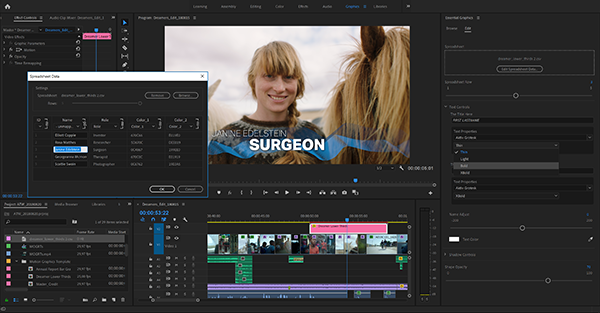
Data-driven infographics turn numbers into stories in Premiere Pro. Drag and drop spreadsheet files onto Motion Graphics templates to generate visual representations of your information. Even better: updates to the spreadsheet are reflected automatically in the graphic.
Intelligent audio cleanup
Instantly improve your audio by removing background noise or reverb with new Reduce Noise and Reduce Reverb sliders in the Essential Sound panel. Make audio easy with intelligent tools and take your video productions to the next level.
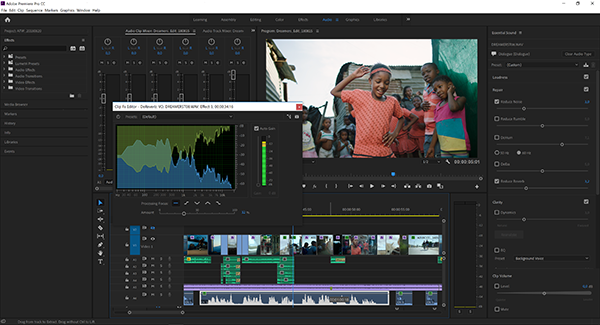
Storytelling with color
The Lumetri tools turn color and light into an integral part of editorial so you can refine your cuts and your color in the same creative workflow.
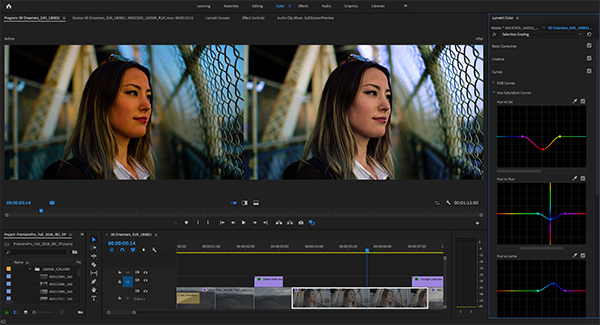
New Selective Color Grading tools in Premiere Pro and After Effects take the guesswork out of curve adjustments. Expanding on the Hue Saturation “donut,” Selective Color Grading offers more tools with greater precision by pairing values, such as Hue vs Hue and Luma vs Saturation, on two axes that show you exactly how much you can adjust any parameter as you work.
End-to-end VR 180
Create content that puts your audience into the middle of the action and jump into immersive video with new support for VR 180, including optimized ingest, editorial, and effects, for monoscopic and stereoscopic content. Output finished videos in the Google VR180 format for YouTube or other platforms.
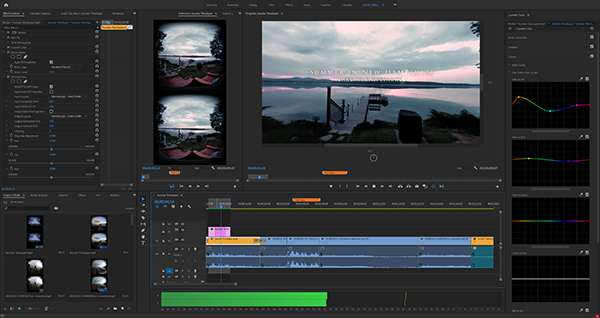
As with existing support for 360 content, you can view 180 media on-screen as flat equirectangular images, mouse around rectilinear VR view (also on screen), or using VR headsets with the Adobe Immersive Environment. Turn films into experiences with immersive storytelling in Premiere Pro.
Spatial Markers: Review immersive media more efficiently in the Adobe Immersive Environment. Place spatial markers on your media while in your headset so you can easily find those areas when you return to the desktop Timeline.

Theatre Mode gives you a new portable reference monitor within the Adobe Immersive Environment: a virtual screening room for collaborating with your director or producer, whether for 2D or immersive content, or a combination of both.
Performance and format support
Hardware-based encoding and decoding for H.264 and HEVC offer better performance and faster rendering. Improved image processing provides more responsive playback, rendering, and Lumetri Color performance.
New native format support now includes ARRI Alexa LF (Large Format), Sony Venice v2, and the HEIF (HEIC) capture format used by iPhone 8 and iPhone X. Improved visibility for QuickTime 32 files makes it easier to identify legacy media in your projects.
Other stuff: Premiere Pro also introduces Timecode shortcut entry, support for the Australian Closed Captioning Standard, new language support for keyboard shortcuts, and more.
Adobe After Effects
Collaborative workflows with Motion Graphics templates
Long a hallmark of After Effects and the Adobe apps, connected workflows drive efficiency and empower creativity. Motion Graphics templates encapsulate complex After Effects projects into single files with simplified controls for use in Premiere Pro. Workflows like this, including Dynamic Link integrations, eliminate any need for intermediate rendering between applications, speed up production and keep your media editable at any stage of the pipeline.
Simplified authoring: Designed to streamline editorial in Premiere Pro, After Effects artists can now hand off uncluttered Motion Graphics templates with editable parameters organized into groups with custom headings and twirl-downs for showing (or hiding) each set of controls. Your editors will love you.
Font controls: Unlock font settings and enable editors to change typefaces without having to ask you to resubmit the template. Like everything else in Motion Graphics templates, you decide which elements can be customized and which should not.
Responsive Design—Time: Preserve the integrity of keyframes within flexible, stretchable After Effects compositions to protect designated regions, such as intros or outros.
Faster animation and compositing with more control
Advanced Puppet pins for Mesh Sculpting add new life to your animations. Advanced pins allow you to define the position, scale, and rotation of the pin giving you significant control over how the Puppet effect mesh deforms around that pin. Use Bend pins to create organic movements within a design, such as a breathing chest or a wagging tail.
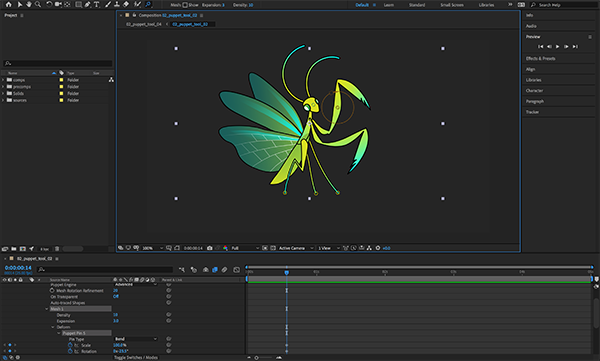
Depth Passes: Position objects quickly and easily in 3D space. Access the depth data of native 3D elements directly within After Effects and easily composite an image layer to look as if it’s a part of a 3D scene. Apply depth effects to make elements look natural or use depth data as part of your creative workflow to simulate 3D looks. Depth passes work with either the Classic 3D or the CINEMA 4D renderers inside After Effects.
Easier & Faster Expressions: Accelerate your animation workflow with a modern new JavaScript engine. Expressions are easier to create and run up to five times faster than before.
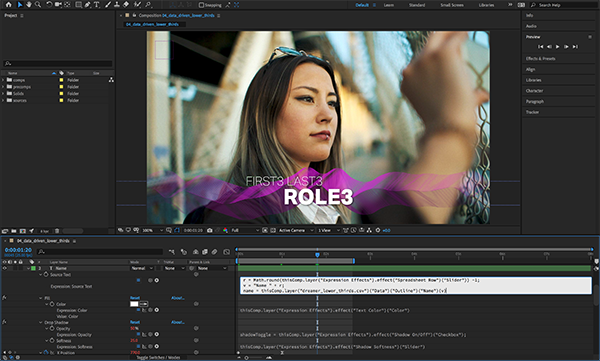
Improved power and performance
Native Mocha Plug-In for After Effects: Track surfaces faster and more accurately with the new GPU-accelerated Mocha AE Plug-In for After Effects. Mocha AE is now an integrated plug-in with a simplified interface that runs natively in After Effects.
Performance & GPU Optimizations: After Effects runs faster with across-the-board performance improvements and nine new GPU-optimized effects, including Fill, Curves, Exposure, Noise and Color
Balance (HLS), to help you work more efficiently.
End-to-end VR 180: Augment editorial workflows for immersive content with new support for VR 180 immersive content. Add VR 180 effects and work interchangeably with 180 and 360 material. Output finished videos in the Google VR180 format for viewing on YouTube or other platforms.
Format Support: Work faster with hardware-accelerated decoding of H.264 and HEVC video on macOS, and import files encoded with the HAP codec.
Selective Color Grading: Innovative new Lumetri Color tools for curve adjustments offer two axes with paired values for simplicity and precision.
And much more: Other new features include brand-new in-app learning tools for users who are starting out with After Effects, group invitations for Team Projects, Theatre Mode for previewing flat video in an HMD, the ability to set guide positions numerically, and more.

Adobe also announced updates to Character Animator, Audition, and Stock integrations as well as allowing you to apply for beta access to the much-anticipated Rush program they announced a few months ago. For those updates and more, check out the videos below and visit Adobe.com.