Panasonic announces May release date for free S1H firmware providing RAW video data output via Atomos (UPDATED)
posted Monday, April 20, 2020 at 8:00 PM EDT
UPDATE: 05/22/2020: It appears Panasonic has run into technical issues with the RAW video data output feature for the forthcoming v2.0 firmware update for the Lumix S1H. Firmware v2.0 will be released on schedule on May 25th, but the RAW video output feature has been removed. According to Panasonic, the RAW output feature will be released provide as part of the camera's next firmware version update.

The high-end video producers in our audience will be pleased to hear that Panasonic has now announced a May 25th release date for their new Lumix S1H firmware update that enables the ability to send 12-bit RAW video output via HDMI to an external recorder. The news of this forthcoming capability was initially announced in September 2019, but we now have a concrete date for the release as well as some additional details for the specs that will accompany the update.
The ability to capture RAW video is one of the current frontiers in the stills camera market, with Nikon being the first to offer this feature with recent upgrades to their Z6/Z7 cameras. Similar to the path that Panasonic is taking, both companies partnered with Atomos in allowing RAW video data output via HDMI to certain recorders in their arsenal. For Nikon, this has been a paid upgrade of US $199, although that fee is waived for anyone purchasing their Z6 Filmmakers Kit, which includes an Atomos recorder.

The Panasonic S1H takes things even further, in that not only is RAW capture format possible at 4K 60p but also at 5.9K 30p -- and all in a free firmware upgrade to S1H owners. The Panasonic S-series cameras are the only full-frame mirrorless models to date capable of even capturing 4K/60p files of any kind, and the ability to output this via RAW data is extraordinary. Of course, as you can only imagine, the rate at which your external recorder will be storing data per second will be equally extraordinary, but for the working video professional this is par for the course.
As mentioned and similar to the full frame Nikons, the S1H will output the RAW video data via HDMI, which can be captured with an Atomos Ninja V in Apple ProRes RAW format. Let's take a closer look at the actual specs you'll be able to capture via the forthcoming Firmware v2.0.
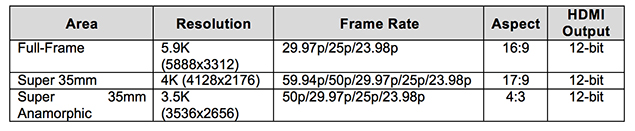
In addition to providing RAW video data recording capabilities, the new firmware will also address additional video needs and functions, as well as a few still photo upgrades.
Enhanced video functions / improved performance
・Downconverted output over HDMI during [6K]/[5.9K]/[5.4K] video recording is available.
・In Creative Video mode, it is possible to disable the operation of starting/stopping video recording by pressing a shutter button.
・In Creative Video mode, it is possible to set [Rec Quality(My List)] from the control panel.
・The value of noise reduction in [V-Log] in Photo Style has been expanded to [-1]. It suppresses afterimages previously occurred in some situations.
・It is possible to prevent the enlarged view window of MF Assist to be output over HDMI.
・There were cases where color banding appeared in 4:2:0/10-bit video recording in some situations. This bug has been minimized.
・There were cases where the REC RUN time code did not count up when the video was not recorded on an SD Memory Card but was recorded on an external device over HDMI. This bug has been fixed.
Other added functions / improvements
・It is possible to set [AF+MF] in AFC mode.
・It is possible to assign functions to the lens’ Fn buttons when the Panasonic LUMIX S PRO 70-200mm F2.8 O.I.S. (S-E70200) is mounted.
・It is possible to assign function to the Fn buttons of Sigma L-Mount interchangeable lenses.
・When attaching a lens using the Sigma MC-21 mount converter and [Image Stabilizer] > [Lens] is set to ON , Body I.S.(Image Stabilizer) suppresses roll movement.
・[Backlight Illumination Period] has been added to the menu of Status LCD. [ON1] prevents the LCD backlight to be turned off.
・It is possible to select the card slot to save the JPEG images developed by in-camera RAW processing.
・[0.5 SEC] has been added for an option of [Duration Time (photo)] in [Auto Review].
・[Off (Disable Press and Hold)] can be assigned to the Fn button. It disables operation when the button is long-pressed.
・Fn button can be used for checking aperture effect while the button is pressed.
・To prevent improper operation, touch-control is disabled for [Delete All] operation in playback mode. Only cursor buttons can be used for [Delete All] operation.
・There were rare cases where the camera froze during [Segmented File Recording] or during recording at 400 Mbps under a particular set of conditions including the type of SD Card used. This phenomenon has been improved.
・Aperture and shutter speed can be controlled using front/rear dials when the rear monitor is set to OFF.
・There were cases where F value control failed depending on the maximum F value when non-Panasonic L-Mount lens is mounted. This bug has been fixed.
So the race for providing RAW video data capture is heating up, as Canon also recently announced new specs for their forthcoming EOS R5, which is reported capable of capturing RAW video data internally at 8K/30p! The frontier is obviously expanding for video creators looking to excel in both the RAW file capture and the resolution markets. One can only speculate the point at which the data capture potential will simply grow too large for professional end-users to handle, but at this point, the expansion very much continues.
Stay tuned to IR as we'll continue to bring you coverage of the news as it happens, as well as reports from the front lines in our ongoing Field Tests of the products themselves. For S1H owners, the May 25th Firmware v2.0 will be available on Panasonic's global support site.
