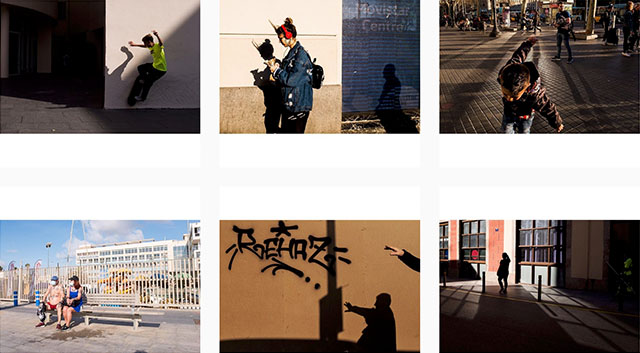In Other News: Capture One update, 500px Portfolio relaunches, and more
posted Friday, March 12, 2021 at 4:45 PM EDT

This week, Capture One released Capture One 21 (14.1.0). The update adds a new Import Viewer and Style Brushes, among other improvements and fixes. 500px relaunched its Portfolio website-building service. We also look at a neat new Kickstarter project to help photographers improve their editing skills. Speaking of photo editing, we also share a video about converting images to black and white in Adobe Lightroom. Before getting to our featured photographer, Céline Pannetier, we join Ben Horne on a winter trip to Zion National Park with his large-format camera.
Capture One 21.1 released: Adds new Import Viewer, Style Brushes and new camera support, including for the Sony A1
This week, Capture One released its first major update to Capture One 21, version 14.1.0. The new version comes about three months after Capture One 21 was first released and includes numerous new features and supported camera models.
The primary new features are an improved Import Viewer and a new Style Brush feature. The Import Viewer offers improved usability and performance in Capture One 21 (14.1.0). In prior versions of Capture One, there's no way to view the images you're importing at a large enough size to evaluate the image. There's a new view in the new update you can enable to view a single image larger. You can also use this view to go through and make image selects, rather than needing to import all the images from a memory card or folder on your hard drive.
The new Style Brushes offer a new way for users to interact with brushes and layers. Style Brushes are an accessible and powerful editing tool. Style Brushes allow for specific local adjustments and are performed directly to a new layer. As of now, there are brushes to adjust color, light, contrast and make specific enhancements, like whitening teeth or adjusting a subject's iris.
Capture One 21 introduced ProStandard profiles, which offer better color rendering, especially in areas of transition. Capture One 14.1.0 adds ProStandard profiles for additional cameras from Canon, Nikon, Olympus and Sony. For the full list of newly-supported camera models, click here. Capture One 14.1.0 has full support for the new Fujifilm GFX 100S and Sony A1 cameras, by the way, which is great.
The update is available now to existing Capture One 21 users. If you have yet to try Capture One 21 and want to give it a go, a free trial is available.
500px relaunches its Portfolio website builder
500px has relaunched Portfolios, its photography website-builder. It's hard to build a photo website from scratch, and 500px Portfolios aims to streamline that process greatly. 500px writes that 500px Portfolios are 'a simple, modern, and efficient way to build your website and your brand while giving your photography the spotlight it deserves. With zero technical or expert knowledge required, you can have a professional website up and running in just a few steps (and minutes).'
Setting up your website is simple. You select a theme, review your info, upload/add photos and then preview/publish your new site. It's available with a 500px Pro membership, but you can also test drive Portfolios with a free trial membership. For additional information, click here.
Kickstarter: Photo editing cheat sheet playing cards
Former finance specialist turned photographer, Eric, has launched a new project on Kickstarter, the Photo Editing Deck. It is billed as the ultimate cheat sheet playing cards for digital image processing. The playing cards illustrate different editing functions and common principles, which Eric states will improve your photo editing skills. The new deck follows up on Eric's previous Kickstarter project, The Photography Deck. You can learn more in the video below and by clicking here.
The best way to process a black and white image in Adobe Lightroom
Anthony Morganti released a video this week that covers four different ways to convert and process images into black and white in Adobe Lightroom. In the video below, he discusses the advantages and disadvantages of each method before stating which method he thinks is best.
Photographing Zion, Winter 2021
Ben Horne published the second episode from his trip to Zion this winter. In case you missed the first one, you can catch up with both episodes below. If you enjoy landscape photography, especially with a large-format analog camera, Ben Horne's videos are a real treat. To see more of Ben Horne's videos, check out his YouTube channel.
Photographer you should check out: Céline Pannetier
Céline Panettier is a French photographer based in Barcelona, Spain. She is a talented street photographer whose use of light and shadows in her work is striking. You can check out her short-term and long-term photo projects by clicking here. You can also keep up with her work by following her on Instagram.