| Back To News |
Adobe updates Lightroom: New features, improved performance and expanded camera/lens support
posted Tuesday, March 16, 2021 at 12:00 PM EDT

Adobe has released updates to its Lightroom ecosystem, delivering new features and improved performance on desktop and mobile. Among their new features, Lightroom (version 4.2) and Lightroom for mobile (version 6.2) include user interface improvements and Apple ProRaw support. Meanwhile, Lightroom Classic (version 10.2) includes improved performance. All three versions of Lightroom include additional camera and lens support.
On Lightroom desktop (4.2), there's a new personalized feed. In the 'For you' tab, users can find guided tutorials and interactive edits to improve their photo editing skills. Additional changes to the user interface include the ability to view combined notifications and the option to mute a panel's settings. Suppose you made numerous adjustments to an image in a panel, by pressing the eye icon in the panel, you view the image without that panel's adjustments. It's like a specific before/after view. On the topic of image edits, you can now filter your view to show only edited images.
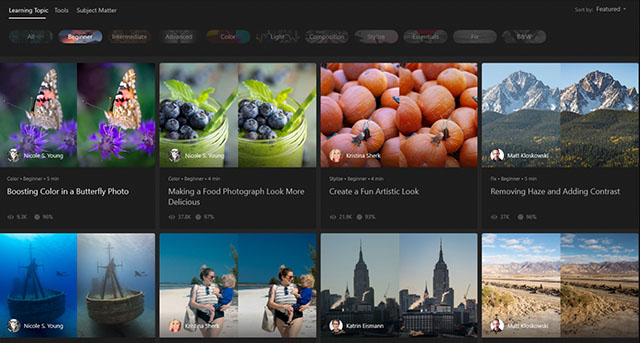
Adobe has added Apple ProRaw support to Lightroom desktop and mobile. This allows users to view and edit their Apple ProRaw images in Lightroom, taking full advantage of Apple's new image file format, available in iOS 14.3 or later on iPhone 12 Pro and iPhone 12 Pro Max smartphones.
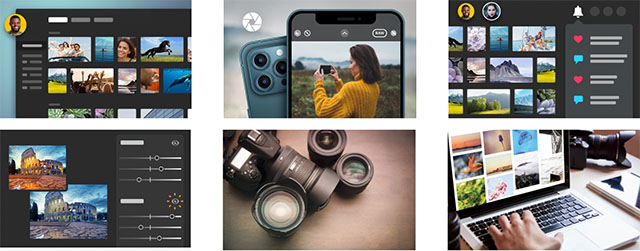
In addition to Apple ProRaw support, Lightroom, Lightroom for mobile and Lightroom Classic all include new camera and lens support. You can view the full list of supported cameras here. Highlights include support for the Fujifilm X-E4 and GFX 100S cameras. Plus, support has been added for the Sony A1 and FX3 cameras.
Lens support has been added for many lenses. The full list can be viewed here. Some standouts include the Sigma 24mm f/3.5 DG DN, 35mm f/2 DG DN and 65mm f/2 DG DN lenses, which I recently Field Tested. Support has been added the Tamron 17-70mm f/2.8 Di III-A VC RXD lens, which I also Field Tested.

In the latest version of Lightroom Classic (10.2), in addition to new camera and lens support, the focus is on performance. On macOS, users will find general navigation to be faster. On macOS and Windows, common batch editing functions are snappier.
Lightroom Classic also includes an early preview build of Tethered Live View for Nikon. It doesn't yet support Nikon Z cameras, although that support is coming soon. If you try the feature out, Adobe would like your feedback.

All Lightroom updates are available to download now. For additional information, click the following links: Adobe Lightroom for desktop and mobile and Lightroom Classic.