ON1 Photo RAW 2022 announced: All-in-one photo editor includes Sky Swap AI, NoNoise AI & more
posted Tuesday, September 7, 2021 at 3:00 PM EDT

ON1 has announced ON1 Photo RAW 2022. The new version of ON1's flagship all-in-one photo editing application incorporates many new features, including some that utilize artificial intelligence, further bolstering the company's impressive array of AI technologies. Let's look at the key new features in ON1 Photo RAW 2022.
Kicking things off is Sky Swap AI. This new technology uses AI to automatically detect the sky in your photos and create a mask, which is then customizable by the user. Photo RAW 2022 includes more than 100 included skies you can use in your photos, plus users can import their own. You have control over the mask used to blend the sky and can use the masking tools you're familiar with from prior versions of Photo RAW to adjust the sky mask as needed. The software also adjusts foreground lighting and color to match the overall scene to the new sky. You can add a reflection of the sky onto the water in a photo, too. You can see a video of Sky Swap AI in action below.
Next up is Time-Lapse Creation. This dialog lets users quickly create time-lapse videos from sequences of still images. You can preview the result in the dialog and create quick proof versions before doing a final high-quality video. The software can filter out misaligned frames, and it can automatically smooth exposures, making day to night time-lapse videos easier to create. You can increase or decrease speed to adjust the length of sequences, as well. Time-Lapse Creation uses Photo RAW's powerful non-destructive editing tools, meaning that you can adjust a batch of images.
ON1 Photo RAW 2022 includes a retooled Export tool. ON1 incorporated over 100 suggestions from its users to create an all-new Export workflow. Among the improvements are more powerful presets, additional file options (including DNG), file renaming improvements, destination creation options, the ability to use multiple watermarks, metadata writing control and more.
Photo RAW 2022 now lets users run Adobe Photoshop plugins directly inside the software. This should improve the overall workflow for many users. Further, anyone who has been subscribing to Photoshop to use plugins may be able to ditch the software and run everything right within Photo RAW 2022.

Another workflow improvement is Backup and Restore. While nobody wants to experience a hardware failure that wipes their settings, it happens. Or, if you're setting up a new computer, ON1's new Backup and Restore feature will work well then, too. The software can now back up your work, settings, albums, presets and extras. You can use the restore function to migrate your saved settings to a new computer.
There are more workflow improvements, including a new Favorites pane in Browse. This lets you access your frequently used folders. You can drag and drop a folder to the Favorites pane to create a quick shortcut. You can also now customize the look of thumbnails in Browse. You can change what's displayed, how big labels are and when labels appear. You can choose between light and dark themes and between regular and square thumbnails.
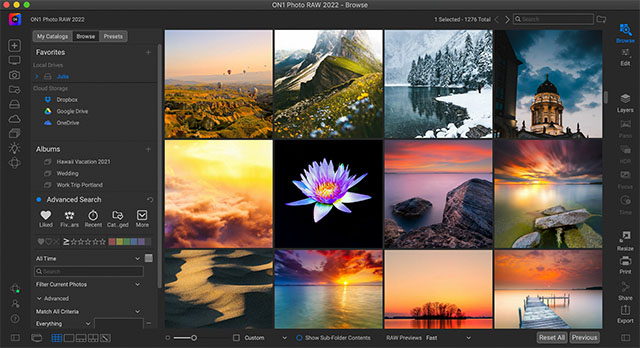
ON1 introduced ON1 NoNoise AI in June as a standalone plugin. ON1 NoNoise AI is fully integrated into ON1 Photo RAW 2022. The AI-based noise removal system is built into the software's core processing engine and can be used on the fly, non-destructively. There's no need to create DNG or TIF files.
The final new feature we're looking at is the Line Mask Tool. This tool is similar to a polygonal lasso or pen tool, allowing users to create masks using straight lines. You can curve the lines, too, and add and remove points. You can adjust feathering and opacity, even after you finish making the mask. It's non-destructive and works alongside the other masking tools available in the app.
'We've been busy this past year integrating our new AI-based technologies into this version. The Sky Swap AI goes beyond what you can do with some of these other applications. The mask is editable, with any of our powerful masking tools, and can easily be used to apply effects filters or local adjustments to existing skies. It's not only for those looking to replace skies,' says Dan Harlacher, VP of Product. 'The full integration of ON1 NoNoise AI into the Photo RAW workflow, a new Time-Lapse creation tool, the Photoshop Plugin host capability, and the remastering of the Export workflow are huge features our customers will absolutely love,' adds Craig Keudell, ON1 President.
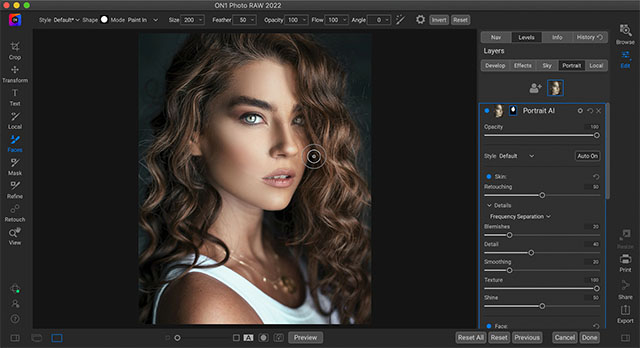
ON1 Photo RAW 2022 is scheduled to arrive at the end of this month. The application will cost $99.99 for a lifetime license. For owners of any other ON1 software, Photo RAW 2022 is $79.99. The software is also available as part of ON1's subscription plan, which includes ON1 Photo RAW, all ON1 plugins, ON1 Photo RAW for mobile and ON1 Cloudy Sync. Plans start at $7.99 per month and $89.99 per year. A 14-day free trial of Photo RAW 2022 will be available when the software releases. ON1 Photo RAW 2022 is available for macOS and Windows. For users on Macs with Apple Silicon, Photo RAW 2022 runs natively.

Although ON1 Photo RAW 2022 isn't out yet, ON1 is already teasing the next update. Craig Keudell says, 'It's going to be a great year for ON1 customers. We aren't close to being finished either. In the coming months, we plan on releasing another significant update to ON1 Photo RAW. This will be a free update for owners of Photo RAW 2022 and include a new integrated AI-powered ON1 Resize, a Liquify Tool, much improved searching and filtering capabilities in the Browse module, content-aware cropping and filling, and enhancements to ON1 Photo RAW for mobile.'