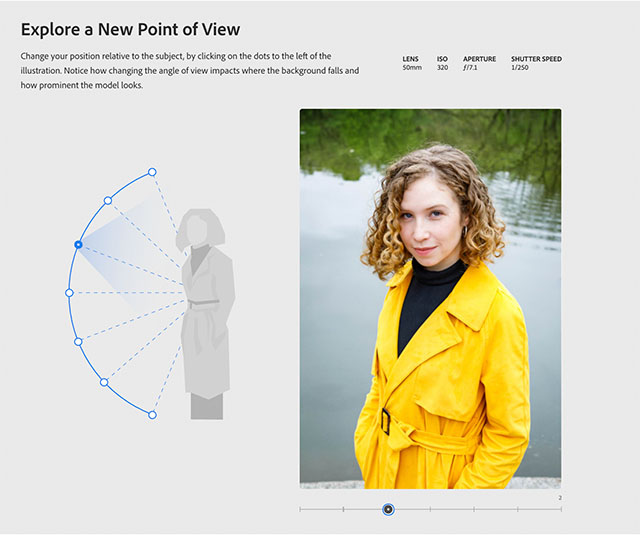Adobe MAX 2021: Photoshop and Lightroom updated across desktop, tablet and mobile
posted Tuesday, October 26, 2021 at 9:00 AM EDT

As Adobe MAX 2021 kicks off, Adobe has announced many new updates across its family of products. We're focusing on the photography-oriented apps, but if you use other apps like Dreamweaver, there's a lot to read about over at Adobe's dedicated MAX 2021 website.
Adobe Photoshop on desktop and iPad
Adobe is introducing a public beta of its new web-based share for comment workflow in Photoshop. This new beta includes a preview of a small set of Photoshop editing features running entirely on the web. In the beta, users can collaborate on work in a browser. You can provide feedback and make basic edits from the browser, all without needing to download or launch Adobe Photoshop.
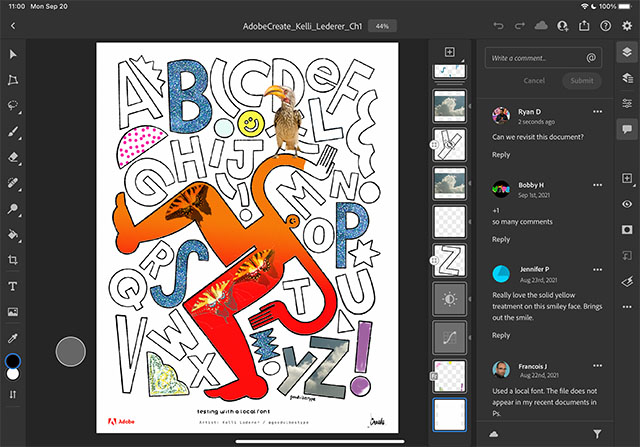
In the full desktop version of Photoshop, the Object Selection Tool is significantly improved. By simply hovering over the object you want to select and clicking, Photoshop will automatically select and mask the object. Not all objects can be detected, but Adobe Sensei's AI machine learning model is continually improving and can do a good job so far, per Adobe. The Object Selection Tool also offers better edge detection.

There's a new menu item, Mask All Objects, which can be found in the Layer menu. This tool automatically selects and masks each detected object in your image and places each mask on its own layer.
Another AI-powered improvement comes to the Neural Filters menu. Adobe is introducing three new beta filters: Landscape Mixer, Color Transfer and Harmonization. Landscape Mixer lest you combine two landscape images to create entirely new scenes. Color Transfer lets you match the color of one image to a different reference image. Harmonization matches the color and tone of an element on one layer to another layer to create an AI-generated composite.

Some existing Neural Filters are improved thanks to user feedback. Depth Blur has a new machine learning model that creates a more natural blurred background and keeps the subject in better focus. You can now add grain to the blur, resulting in a more realistic look. The Superzoom Filter now works on the entire image and not just the zoomed-in preview area. Style Transfer applies a more painterly effect than before. The Colorize Filter adds more vibrant, natural colors to your black and white images.

Gradients are a fundamental tool for many photographers. New interpolation options, perceptual and linear, resulting in clearer, brighter and better results. The classic mode is still available.
For Adobe Illustrator users, a much-requested feature is coming to Adobe Creative Cloud. Users can now copy and paste vector shapes back and forth between Illustrator and Photoshop while retaining editable attributes in Photoshop like fill, stroke, blend mode and opacity.
The new version of Photoshop now supports Apple's Pro Display XDR, allowing you to view designs in HDR. This display is featured in Apple's new 14-inch and 16-inch MacBook Pro models and the Apple Pro Display XDR. Further, Photoshop will display directly to HDR-capable displays when connected properly.
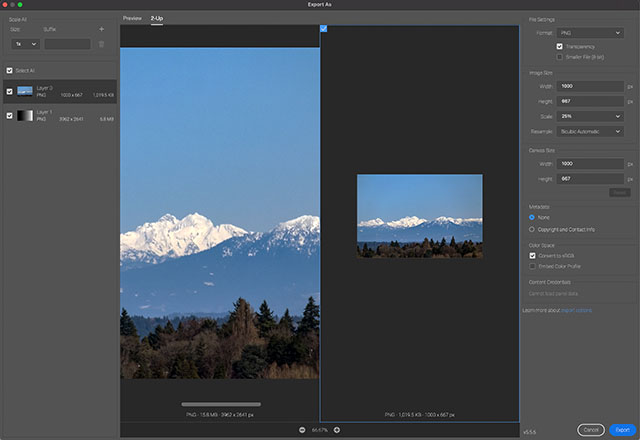
The Export As functionality previously available only on Apple's M1 Macs is now available on all desktop operating systems. This includes faster and better export APIs, better color profile handling, new behavior for previewing layers and a side-by-side comparison between different export settings.
Creative Cloud's unified extensibility platform (UXP) has resulted in new APIs and extensibility improvements, which has resulted in new plugins. New ones that can be used now include Easy Panel, Pro Stacker, Re-Touch by FX-Ray and APF-R. Lumenzia and TK8 will be coming soon.
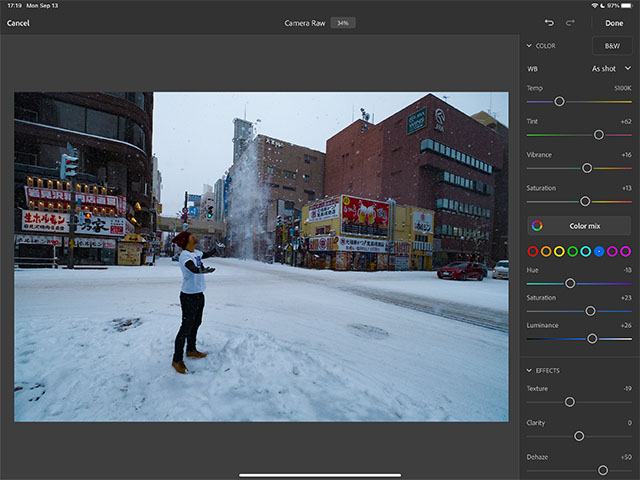
On Photoshop on iPad, Camera Raw file support is coming. Adobe Camera Raw is a huge part of Photoshop on the desktop, and now iPad users can take advantage too. You can import and adjust RAW files in Photoshop on iPad and perform various adjustments, including exposure, highlights, shadows, color, detail, and optics. You can also use automatic adjustments. Further, users can open their raw files as embedded Smart Objects.
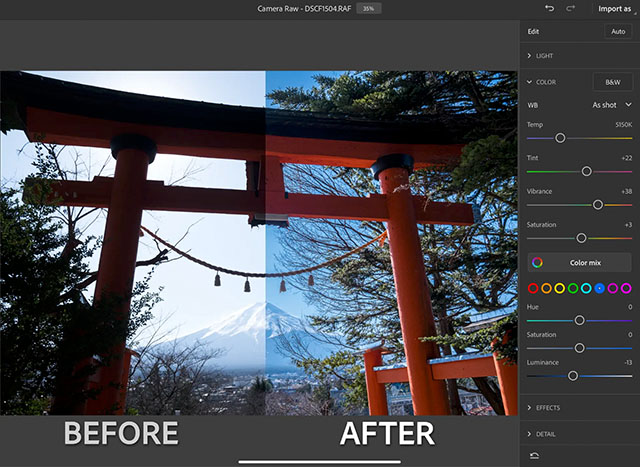
Speaking of Smart Objects, you can convert any layer, multiple layers or layer groups into Smart Objects in Photoshop on iPad. They have the same properties as they do in Photoshop on desktop.
Dodge and Burn tools are available in Photoshop on iPad now, allowing users to brighten and darken areas of their images selectively. All range selection tools work as they do on desktop, meaning that they work directly on your pixels. For non-destructive adjustments, users can still opt for different workflows and adjustment layers.

On desktop and iPad, users can share their Photoshop files for commenting. You can receive and respond to comments without leaving Photoshop and feedback updates in real-time.
Although not strictly related to Photoshop, Adobe continues to work on its Content Authenticity Initiative (CAI). Today, CAI now includes Content Credentials, Adobe's new way to provide digital content provenance and attribution.
Lightroom and Lightroom Classic
In Lightroom Classic, Lightroom and ACR, the Selective Adjustment toolset has been completely re-envisioned. All selection tools are available via a single masking button. You can create more complex and accurate selections using multiple masks, including color and luminance masks.
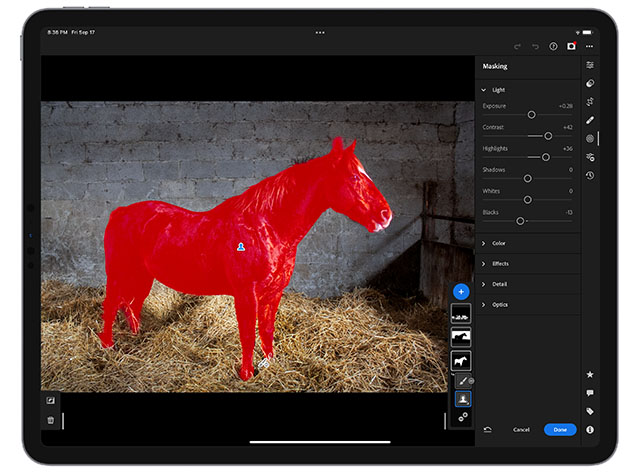
As part of the new selection tools, you can use Select Subject and Select Sky to select quickly and automatically, well, a subject or the sky. You can also invert these masks to help save time with complicated editing tasks.
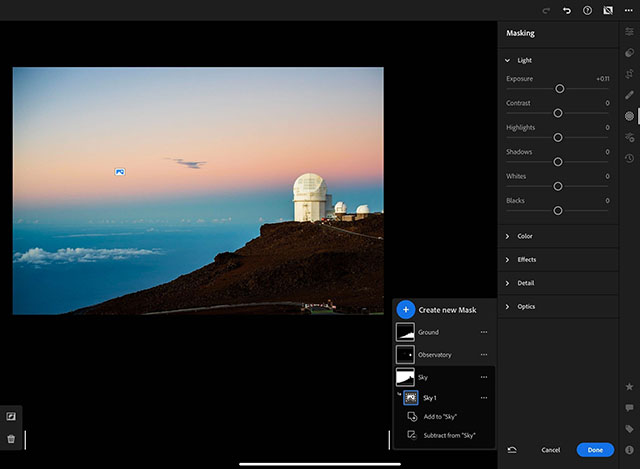
In Lightroom on desktop, mobile and the web, new recommended presets let users browse a selection of suggested presets to enhance particular photos.
Speaking of presets, eight new premium Preset Packs are available in ACR, LR Classic and LR. Adobe writes, 'These high-quality presets are created by an expanded pool of talented and diverse contemporary photographers to transform your photos. This new set of Premium Presets includes eight new categories: Black & White, Food, Landscape, Urban Architecture, Lifestyle, Retro, Travel II, and Cinematic II. These gorgeous presets help take your photography to the next level, and with the range of new premium presets — we're sure there will be something to fit your aesthetic.'

You can engage with the Lightroom community with the new Community Remix feature in Lightroom on desktop (not Lightroom Classic, to be clear). You can share your edits and view other edits. Lightroom on desktop also gets new crop overlays, including rule of thirds and golden ratio options.
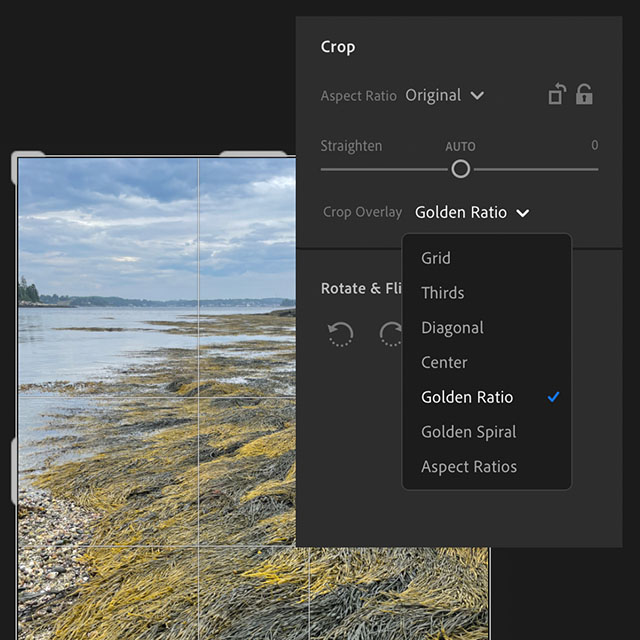
On the web, the new Lightroom Academy lets photographers learn essential photography concepts and skills, plus learn new ways to process their photos. Lightroom Academy is free and is accessible starting today.