Apple WWDC 2022: Apple unveils new software & redesigned MacBook Air with M2 silicon
posted Monday, June 6, 2022 at 3:00 PM EDT

Apple's annual WWDC event just ended, and the company made some of the expected announcements, such as features for the upcoming releases of iOS and macOS. The Cupertino-based company also announced new products, such as the M2 chip, an all-new M2-powered MacBook Air and new, more powerful M2-equipped 13-inch MacBook Pro models.
iOS 16
The iPhone is extremely popular, so it's no surprise that Apple continually releases new software for its smartphones. The latest release, iOS 16, improves a redesigned lock screen that offers a lot more personalization than ever before and works with various apps. The new lock screen is more "beautiful, personal and helpful" than ever. You can finally edit the font on your lock screen. You can change colors, apply filters, utilize different effects, and easily edit the widgets on your lock screen, like weather, calendar events, and other app-specific information. You can create multiple lock screens and change them as needed, like how Apple's Watch Faces work. This isn't necessarily groundbreaking stuff, but it's a massive change to how you interact with iPhone.

iOS 16 incorporates new "Focus" features, allowing you to control better what you see and when. Specific apps can now filter information based on Focus settings beyond notifications being filtered based on a customized Focus mode. For example, if you have your iPhone set to "Work" Focus, Safari will show you only tabs related to work, although it isn't clear how this will work. There are improvements to Messages, too, including the ability to undo sent messages, much to the relief of people who instantly regret sending a message.
As for Photos, Apple is adding iCloud sharing to Photos thanks to a new shared library. Members of the sharing group can view a unified photo library and even make edits that get synced to the library. There are many other improvements in iOS 16, including key improvements to Dictation, which you can read all about at Apple.
Apple M2 silicon
Apple's silicon chips started with the M1 series, including the M1, M1 Pro, M1 Max and M1 Ultra. Now, Apple has announced the second generation of its silicon, aptly-named M2. The focus with M2 is simultaneously improving performance and efficiency. M2 is built using a second-generation 5nm technology and features 20 billion transistors, a 20% improvement over M1. There's 100GB/s memory bandwidth, a 50% improvement.
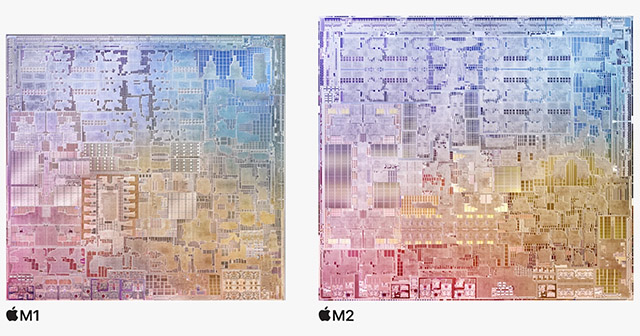
M2 has 24GB of unified memory, an 8-core CPU, 4 faster high-performance cores, and 4 high-efficiency cores. All that is to say that the M2 is more powerful than M1 and uses less power. M2 also promises better graphics performance, thanks to a 10-core GPU, up from 8-core on M1.
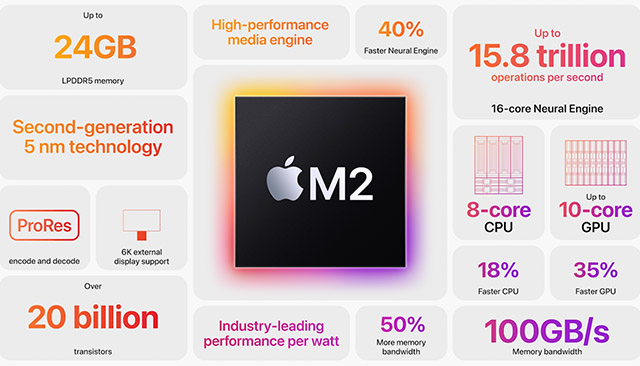
MacBook Air
The first Mac to get the new M2 chip is the MacBook Air, Apple's thinnest and lightest notebook. The MacBook Air is a very popular notebook– it's the world's best-selling laptop, per Apple. And the M2-equipped MacBook Air is completely redesigned.
The all-new notebook is very sleek and stylish. It may be Apple's best-looking notebook ever. It comes in four colors, silver, space gray, starlight (gold) and midnight (basically black). The MacBook Air is no longer wedge-shaped; it's flat and thin. It's 20% smaller in terms of volume than the previous generation. It's 11.3mm thin and weighs just 2.7 pounds. MagSafe is back, like with the recent larger MacBook Pro models.

The Liquid Retina display is 13.6" with extremely thin borders – and a notch, like the recent MacBook Pro models. It supports 1 billion colors and is 25% brighter than the previous model. The new MacBook Air includes a new 1080p camera with twice the resolution and twice the low-light performance of the last model. Audio is improved as well. The speakers and mics are completely integrated between the keyboard and display. The keyboard includes a full row of function keys and Touch ID.

As for performance, the M2 chip is nearly 40% faster than the previous Air and 15x more powerful than the last Intel-equipped models. The fanless, silent computer should deliver a lot of performance in a compact package. With an optional powerful charger, you can charge up to 50% of the battery in 30 minutes. Speaking of battery life, you can get up to 18 hours of life when watching video.

What about the price? The MacBook Air family has long been about performance in a compact form at a reasonable price, so does the brand-new M2 version deliver the goods? The new MacBook Air starts at $1,199 and will be available next month. The MacBook Air with M1 remains in the lineup for $999.
13-inch MacBook Pro gets an M2 chip
The 13-inch MacBook Pro – Apple's second-best selling laptop – is also getting the M2 chip. It's not a redesigned model, so there's not an awful lot to discuss here, but the M2 chip promises 39% faster performance than the M1-equipped 13-inch MacBook Pro. Plus, 24GB of RAM is a nice jump up from 16GB. The notebook promises up to 20 hours of video playback.
There's not much to discuss here, but this model remains a compelling option for photographers and video editors looking for a portable, powerful notebook.
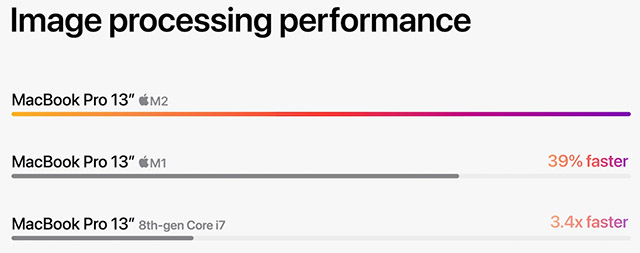
The 13-inch MacBook Pro with M2 starts at $1,299 and will be available next month.
macOS Ventura
Like with iOS, it's no surprise that Apple used WWDC to unveil the next version of macOS, as is tradition. MacOS Ventura – I still miss the OS X cat names – promises improved multi-tasking, sharing and much more. Stage Manager helps organize your apps and windows in a helpful, convenient new way when using many apps at once. You can even stack related apps together into groups. Pretty nifty! I can envision keeping different photo editing apps together in a neat stack.
Apple utilizes its continuity technology and a new stand to allow users to use their iPhone's rear camera as a webcam. It's all wireless, and the Mac automatically uses the attached iPhone as your webcam without any fuss. It's called "Continuity Camera." It includes Center Stage technology, and you can use Portrait Mode to blur your background. You can also use Studio Mode to brighten the subject when they appear too dark or are in a shadow. You can also use Desk View to create two views at once without adjusting your phone. The ultra-wide camera on the iPhone is used to create an "overhead" view with sophisticated image processing. You can use Continuity Camera with any video app. Belkin is working on stands, which will be available later this year.

Ventura includes key improvements to many popular apps, including Mail and Safari. For the full breakdown of the latest features, visit Apple's special preview page.
iPad OS
iPad OS 16 promises many of the same new features as iOS 16 and macOS Ventura, plus an increased focus on multi-tasking and modules. Apple promises "New features for pro users," including improved collaboration and overall performance. When you share something from an app, you can immediately begin a new collaboration with whoever you share with.
To further enhance collaboration, Apple has announced a new app called Freeform. You can add "almost anything" to a Freeform board, including notes, text, sketches, images, etc. You can easily jump to wherever someone is working and use a complement of drawing tools with an Apple Pencil to add your thoughts anywhere you want. You can easily add links, documents, PDFs, photos, videos and much more. You can also work with high-resolution content and multi-page documents. It should be great for anyone working within a group for work or school. Freeform will also be built into iOS and macOS, along with iPad OS.
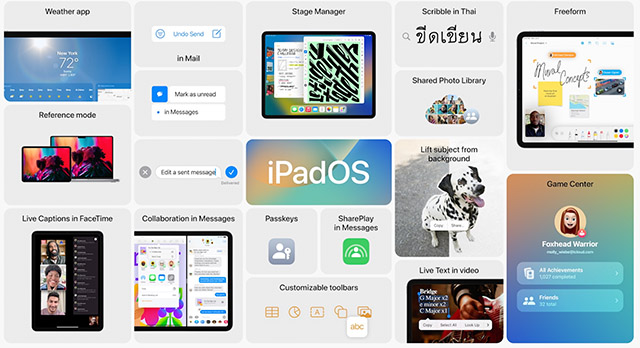
Many iPad apps are built from iOS apps, but users want better and more powerful features that take advantage of the iPad's larger display and high-end performance. Apple is introducing "Desktop-class apps" for iPad, including significantly expanded Files performance and many other improvements to popular apps. You can also customize toolbars in iPad OS for the first time. New desktop-class APIs will be available, allowing third-party developers to take advantage of the new tools.
Apple has introduced Reference Color. A new Reference Mode lets you use the latest iPad's color-accurate display as a reference display when doing demanding color-editing tasks. The power of the M1 in Apple's flagship iPad devices lets you change pixel density now too, meaning you can fit even more on the display. You can also use M1's memory capabilities for "Virtual memory swap." Apple wants its pro users to get more done on their iPad.

To that end, Stage Manager is also coming to iPad, unlocking better multi-tasking and full external display support. The iPad looks poised to be as good as it has ever been as an actual laptop replacement. Stage Manager lets you overlap windows, use a dock, organize different apps on a single screen and more. If you've wanted to use your iPad more like a MacBook, iPad OS 16 gets as close as ever. If you've been dreaming of a touch-equipped Mac notebook, Apple is getting there. Of course, there are some caveats. You can have only eight apps open at once. However, nonetheless, power users should be happy to see that Apple is finally taking better advantage of the iPad's compelling blend of performance and portability.
For a full breakdown of iPad OS 16, visit Apple's dedicated website.
Summary
All the new operating systems – iOS 16, macOS Ventura and iPad OS 16 – will be available this fall. Public beta testing begins next month.