=================================================================
To subscribe, unsubscribe or change your email address, visit:
http://www.imaging-resource.com/IRNEWS/index-subs.html
Support the Newsletter!
- Find the best price for anything at http://ir.pricegrabber.com
- Shop Amazon, Adorama at http://www.imaging-resource.com/buynow.htm
=====================================================
THE IMAGING RESOURCE DIGITAL PHOTOGRAPHY NEWSLETTER
=====================================================
Volume 15, Number 15 - 12 July 2013
----------------------------------------------------------------------
Copyright 2013, The Imaging Resource. All rights reserved.
----------------------------------------------------------------------
Welcome to the 363rd edition of The Imaging Resource Newsletter. This issue we share a Shooter's Report excerpt from our review of the intriguing Nikon Coolpix A, an APS-C-size sensored, fixed-prime-lens compact. Dave Etchells also explores the truly groundbreaking technology that Canon has unleashed in their just-announced Canon 70D DSLR. We wrap things up by taking a look at Adobe Photoshop CC's highly touted shake reduction feature, point you toward an online tour of the George Eastman House's collection of classic photographs, answer some reader mail and single out some of the most compelling stories posted on our site since the last newsletter. Happy reading!
TOPICS
----------
Camera Review: Nikon Coolpix A Shooter's Report (Excerpt)
First Impressions: The Canon 70D and its Revolutionary Dual-Pixel CMOS Technology
Quick Hits: Adobe Photoshop CC's Shake Reduction and George Eastman House's Classic Photo Collection
We've Got Mail
New on the Site
Next Issue
Signoff
GET SOCIAL WITH IR
---------------------------
If you want to stay up-to-date with the latest camera and photography news, get notified when IR posts its latest camera or lens review, and much more, please get social with us on your favorite networking sites by:
By doing so, you'll also be supporting our efforts to deliver the best camera and photography content on the planet. (Google in particular apparently pays lots of attention to Google+ in deciding site/page relevance for its search results, so "circling" us there and +1-ing our site and pages would be an especially big help.) Thanks! We appreciate it!
SPONSORS
--------------
This issue is sponsored in part by the following companies. Please show your appreciation by visiting the links below. (Visiting our sponsor's links really helps support this newsletter, thank you for your attention!) And now a word from our sponsors:

* Olympus *
It resists sand, rain, and dust,
Because Mother Nature doesn't always like
to have her picture taken.
The OM-D E-M5 system is rugged enough to take anywhere.
Olympus - Capture your stories
Learn more about the Olympus OM-D E-M5 at: http://www.imaging-resource.com/cgi-bin/nl/pl.cgi?oly13
* Sigma *
Sigma's new Global Vision lenses feature the latest technology
and combine optical performance resulting in a tour de force
that meets all of your photographic needs.
Our new lenses include the new
35mm F1.5 DG HSM 'Art',
17-70mm F2.8-4 DC Macro OS HSM 'Contemporary' and
120-300mm F2.8 DG OS HSM 'Sport'.
Our cameras, featuring the Foveon X3 sensor, include the SD1 and the
DP Merrill, produce the highest quality digital images.
Learn more about Sigma offerings at http://www.imaging-resource.com/cgi-bin/nl/pl.cgi?sg13
-----------------------------------------------------------------------------------------------------
Are you in the digital photo business? This newsletter is read by more than 47,000 direct subscribers (plus additional pass-along readers), all with a passion for digital photography. For information on how you can reach them, contact us at editor@imaging-resource.com.
-----------------------------------------------------------------------------------------------------
REVIEW: Nikon Coolpix A Shooter's Report (Excerpt)
-----------
(Check out our complete Nikon Coolpix A review, complete with gallery photos, comparison crops, lab test results and our final conclusion, here: http://www.imaging-resource.com/PRODS/nikon-a/nikon-aA.HTM)
by Mike Tomkins
The Nikon Coolpix A is the company's first entry into the burgeoning large-sensor, fixed prime lens market. It's also among the smallest, lightest and most affordable, impressive when you consider that it packs in an APS-C image sensor and an f/2.8 wide-angle lens. The fixed prime lens makes it something of a niche model, but if you can get past that, the Coolpix A is the kind of camera which will help you grow as a photographer.
Since it was announced this spring, I've been pretty intrigued by the Nikon Coolpix A, so I was glad to get my hands on the box and satisfy that curiosity. My shooting style typically favors zoom lenses, but over the last year or two I've picked up several primes, and have been working on learning a new style of shooting.
I can certainly see the attraction of shooting with a prime. Fixed focal-length lenses typically offer better image quality, unlike zooms where image quality is more of a compromise. And with no zoom to quickly tweak my framing, I find myself paying closer attention to my subjects, and the opportunities they offer for an attractive composition.

Head to head. I've also been pretty interested in the Ricoh GR, a model announced shortly after the Coolpix A which offers a similar feature set at an even more affordable pricetag -- and I was lucky to get to shoot side-by-side with both cameras. (You'll find a selection of similar shots in our galleries, shot at the same time on the same day, which should help in determining which model you feel offers more pleasing real-world results.)
First thoughts. On taking the Nikon Coolpix A out of the box, my immediate impression was that it was rather less comfortable in-hand than was the Ricoh GR. Both cameras have almost identical thickness at the handgrip, but the Nikon offers only a shallow plastic trim piece to provide purchase for my fingertips. The Ricoh, by contrast, has a slimmer body that lets my fingers wrap around the grip. The Nikon is more tiring to hold, and I wouldn't want to carry it for an extended period without a wrist strap or the included neck strap.
|
The Coolpix A's wide-angle prime lens forces you to think carefully about your framing, but it's quite good as a street shooter. Here, I'd have liked to have cropped in a bit tighter, but standing in the middle of a busy road wasn't really an option, so I had to make do. Of course, I could always crop later. |
Build quality definitely swings in favor of the Nikon, though. The Ricoh's body is predominantly plastic, and although it is a little lighter, it feels just slightly creaky. By contrast, the cool, metal body of the Nikon gives it a reassuring heft, and there's not even the slightest hint of flex or creak. The Coolpix A feels a step above the Ricoh GR -- and well it should, given its higher price.
Ergonomics. I also found that I preferred Nikon's control layout to that of the Ricoh. For one thing, it offers a true twin-dial interface. The Ricoh GR looks like a twin-dial camera, but what at first appears to be a dial on the rear is actually a clickable rocker switch. It's a shame that neither of the Nikon A's dials are on the front of the body, but they're well-positioned for a flick of the thumb, and I preferred them to the dial-and-a-half of the Ricoh.
The button size and spacing was also more generous on the Nikon, and the Power toggle was easier to find and flick without looking at the camera than was the small, slightly indented button of the Ricoh. (And I never accidentally switched the Coolpix A on, although it's certainly possible -- if not likely -- should you throw the camera unprotected into a bag with other items.)
The Nikon's control layout does dictate a two-handed shooting style, though. More functions on the Ricoh can be operated single-handed, although some of them -- especially exposure compensation -- can be a tad difficult to reach because they're so close to the edge of the body. Personally, I don't have a problem with that, because I tend to shoot two-handed anyway. It lets me better-brace the camera and keep it steady, and I find I can get away with slower shutter speeds than for single-handed shooting. If you favor a single-handed grip, though, you may prefer Ricoh's layout.
I also find the two-handed control style of the Nikon better for another reason. Holding down the ISO button while spinning the Command dial feels more intuitive than pressing the Ricoh's Adjustment lever, perhaps rocking the lever left or right to access the ISO option, then rolling the front Up/Down dial. Sure, the Ricoh lets you access more options in this manner, but Nikon's control style feels more intuitive.
|
Images were sharp and jam-packed with detail, just as you'd expect from a prime-lensed camera. They also showed surprisingly little distortion, for such a wide-angle optic. |
How good is the Nikon Coolpix A's fixed 28mm-equivalent lens?
Find out by clicking here to see our optical test results.
I did find myself wishing that the Command dial had a stronger detent, though. It's very easy to turn by mistake, and that often lead me to enable Flexible Program (or if you prefer, Program Shift) by mistake in Program mode, while in other modes I'd accidentally adjust the shutter speed or aperture. It's also a little disconcerting that the Command dial adjusts either variable, depending on operating mode. I'd prefer that one dial always change the shutter speed, and the other the aperture.
I was also a big fan of the ring around the Nikon's lens barrel. It's a much better way of adjusting manual focus than the button-based approach of the Ricoh. Even though it's a fly-by-wire control, you feel more connected to the adjustment being made. (And you can actually feel the focus drive mechanism making each adjustment -- it's subtle, but resonates through the camera body -- so the lack of intentional feedback from the free-spinning, stepless design really didn't bother me much.)
I wasn't so thrilled with the location of two controls, though. The focus mode switch on the side of the body is in approximately the same place you'd typically find it on an SLR body. On a slim compact camera body though, you don't typically find controls on the sides, and I often found myself digging through the menus trying to adjust the focus mode, completely forgetting the physical switch. Likewise, I tended to forget the Fn1 button on the front of the body, pressing it accidentally more often than I did so on purpose. If you have shorter fingers, that would be less of a problem.
Screen. Outdoors, it initially seemed that Nikon's screen was the better, with the Ricoh GR being very dim. It turned out, though, that the Ricoh's auto setting simply doesn't ramp brightness up enough. I set the brightness on both cameras to their respective maxima, and although the screen on Coolpix A wasn't bad -- it was reasonably viewable in bright ambient light, but needed me to shade it with my hand in direct sunlight -- it was bettered by that of the Ricoh. Nikon's screen wasn't quite as bright, looked more washed-out at maximum brightness, and had less rich color that didn't so accurately reflect what was in my photos.
User interface. But Nikon's screen won in another way. Its user interface both felt more modern, and was also much easier to read -- especially under sunlight. That's because it uses much larger, bolder fonts, and doesn't try to fit quite so many menu options on each page. It makes for a much more comfortable experience.
The Coolpix A's options also tended to be easier to use, at the expense of a little versatility. Ricoh, for example, lets you set any order for exposure bracketing, and with a step size that can vary between shots. With the Nikon, you have a selection of fixed step sizes and a fixed bracketing order, but the result is a bracketing mode that is much simpler to understand, and quicker to configure.
In one respect, Nikon's exposure bracketing was more versatile, though. The Ricoh GR captures all three bracketed exposures with a single press of the shutter button. By contrast, Nikon defaults to shooting one frame at a time, although you can combine burst mode with exposure bracketing to mirror the Ricoh's behavior. But enough of the interface: how did it shoot?
Autofocus. The Nikon Coolpix A's autofocus system seemed noticeably, consistently faster for me under a wide range of lighting conditions than that of the Ricoh. That's not to say it was terribly fast, because it wasn't -- many SLRs and mirrorless cameras offer better AF performance. I'd say as a street shooter with a pretty wide lens, the Coolpix A's AF system is fast enough, though. You're not likely to be shooting sports with a camera like this, and it was reasonably capable of handling my hyperactive four year old running around the house.
|
Noise levels were good at up to ISO 3,200, and the noise suppression didn't get too carried away either. Here, at ISO 2,500, there's still plenty of fine detail in the brick building at left, and relatively little signs of smudging or blotchiness. ISO 6,400 was as high as I was typically willing to go. |
Performance. The Nikon A's modest burst shooting performance is another reason you're not likely to be using it for sports, but again it's probably sufficient for street shooting and keeping up with the kids. And the unlimited JPEG buffer -- if your flash card is fast enough, anyway -- is a definite bonus for the latter. Even in Raw+JPEG mode, there's sufficient buffer depth for a full two seconds and change of burst shooting.
Just how fast is the Nikon Coolpix A? Find out by clicking here to see our full battery
of rigorous, objective speed and operation tests conducted in the IR Lab.
Flash. The Coolpix A's built-in flash strobe, while not terribly powerful, is just a little bit more so than that of the Ricoh. Its mechanism doesn't raise it quite as high as that of the Ricoh GR, but nonetheless it didn't seem terribly prone to more than mild, easily-corrected red-eye. And of course, you've got a proper hot shoe with connectivity for Nikon's intelligent strobes, although I didn't have access to one during my review. Importantly, the shoe does have a locking pin. I'd imagine you'll want to stay with a smaller strobe, though, or the pairing with such a relatively small and light camera body could prove rather ungainly.
Strange defaults. One feature of the Nikon Coolpix A to watch out for relates to its default settings. The camera has an Auto ISO function, which like those of Nikon's interchangeable-lens cameras simply overrides your manually-configured setting when the camera's metering thinks your chosen exposure will not be bright enough. However, although the function exists it is disabled by default. Even on an enthusiast camera that seems rather silly to me. If the option was enabled by default, you might end up with a noisier image than you'd like, but it would probably still be usable. With it disabled, though, by the time you realize there's a problem you've likely already lost a shot to blur from the slow shutter speed.
Because it's been a little while since I've shot a Nikon, I missed that setting before going out for an afternoon's shooting. I only realized once I got home and noticed all my shots were at base ISO, including a few that while probably still usable were just subtly blurred. I've gotten accustomed to the option being available and default on most cameras, but mea culpa -- I should've caught this. But that doesn't make it a smart design: The shooter who's new to Nikon can hardly be expected to catch something straight away when it is layered three levels deep in the menu, and could take a dozen or more clicks to get to.
|
More false color can be seen in the fencing of Knoxville's Gay Street bridge, shown here at 100%. It's been a few years now since the bridge was repainted, but I'm pretty sure they didn't use rainbow paint! |
Metering. The metering system, for the most part, seemed pretty accurate. For the majority of my shots, the default exposure was near enough right, and for those that required a touch of exposure compensation, it was largely subject-induced. Noise levels were good, and so was the balance between noise reduction and image detail. I was happy to shoot up to ISO 3,200 regularly, and ISO 6,400 at a pinch. Beyond that was, for me, as last resort.
Image quality. I personally found the Nikon's color more pleasing than that from the Ricoh. Colors were bold without being cartoonish, and white balance typically hit the nail on the head. The GR, by contrast, tended to be somewhat cold. Vignetting was definitely quite noticeable in more than a few of my shots, though, something that surprised me a little given the fixed focal length lens, and the fact that this is an enthusiast camera. Perhaps Nikon expects enthusiasts who are worried about such things to shoot raw and have vignetting corrected automatically on the desktop, but I would've expected to see in-camera lens correction available.
As I did recently with the Pentax K-5 IIs, I had concerns about moir\E9 with the Coolpix A, thanks to its lack of an optical low-pass filter. Though it did show up in the lab and in a few of my shots, it wasn't terribly prominent in any of them. That's quite likely just dumb luck, though. I didn't go out of my way to try and provoke moir\E9, nor to avoid it, and simply shot like I normally would. Take enough shots and eventually I'd likely have hit the perfect subject with the right frequency to induce moir\E9. If you're an enthusiast and willing to make that tradeoff for slightly better image sharpness, that's fine, but it's important to be aware of the tradeoff, and the fact that you're likely gaining very little over a camera with a weak low-pass filter anyway.
View the IR Lab's in-depth Nikon Coolpix A image quality test results here.
Video. I must admit that I didn't find the Coolpix A terribly exciting for video, but that was down mostly to its wide, prime lens. It offers good video quality, with Full HD (1,920 x 1,080) shooting at 30 frames per second, as well as a choice of 25 or 24 fps, and a lower-res 720p (1,280 x 720) mode, along with optional stereo audio. You can also adjust exposure compensation during capture, although turning the dial to make an adjustment causes noise and shake that disrupt the video.
There are a few things that make Coolpix A video less fun, though. For still photography, the lens makes sense, but for video the lack of a zoom feels very limiting, and the only way to focus attention on a particular subject is to walk towards it. The lack of stabilization means that video shot while walking will be unattractive and shaky, unless you're using some kind of external stabilization device such as a Steadycam. And it's quite a challenge to capture interesting, attractive video with such a wide lens, having to essentially remain stationary.
Nor is it possible to focus during video capture, either automatically or manually. And honestly, you could very easily miss that the camera even offers movie capture. There are no separate movie controls, no Movie mode on the Mode dial, and there's really no indication at all externally that video capture is possible. To enable movie shooting, you have to change the release mode to Movie in the menu system.
I should also note that more so than stills, movies from the Nikon A seemed prone to moiré and false color. All things considered, I found the Coolpix A's movie capture capability of little utility, and I doubt the average Coolpix A owner will shoot video with it much. But then, it's not really the kind of camera I'd expect to use for video in the first place, so that's not really a huge knock against it.
Power. Battery life of the Nikon Coolpix A was only modest. I didn't run out in a typical afternoon's shooting, but I switched the camera off most of the time between groups of shots, and battery life did get low for me a fair few times. For day trips or longer, you'll want to have a couple of batteries handy.
|
I'm not really a prime shooter, but nonetheless I find myself not really wanting to give the Coolpix A back. If you can live without a zoom lens and don't shoot sports, there's a lot to recommend it. |
So what's our final verdict on the Coolpix A? See our full Nikon Coolpix A review online, where you'll find detailed image quality comparisons against other cameras, full performance test results, more gallery images, a list of pros and cons, and our ultimate conclusion: http://www.imaging-resource.com/PRODS/nikon-a/nikon-aA.HTM
-----------------------------------------------------------------------------------------------------
FIRST IMPRESSIONS: The Canon 70D and its Revolutionary Dual Pixel CMOS Technology
---------------------------
(For more information about the Canon 70D, including tech details, hands-on impressions and a full walkaround of the camera, check out our Canon 70D first look review here: http://www.imaging-resource.com/PRODS/canon-70d/canon-70dA.HTM)
By Dave Etchells
The Canon 70D promises a rare revolution in the making, with an innovative autofocus system that's new not just for Canon DSLRs, but for the camera industry as a whole. Thanks to its Dual Pixel CMOS AF system, the Canon 70D -- a replacement for the three-year-old 60D -- promises to change the way you shoot both video and still images. At the heart of this innovation is the Canon 70D's image sensor, a 20.2-megapixel APS-C-type CMOS chip that's been designed to accommodate on-chip phase detection -- but with one huge difference. To date, on-chip phase detect systems have provided but a handful of focus points scattered across the sensor's surface. With the Canon 70D, a full two-thirds of its surface area at the center of the frame can provide phase-detect AF, and not just at a handful of locations -- we're talking phase detect at every single pixel.

As the years go by, we see camera technology advance by fits and starts. Some developments are a bigger deal than others, but it's rare that anything really amounts to a true technological breakthrough.
Canon has just made one, though.
The new Dual Pixel CMOS AF system found in the Canon 70D is as revolutionary a development as any we can remember seeing since the dawn of the DSLR era itself. By integrating accurate, fully-capable phase-detect autofocus over a majority of the image sensor's surface, Canon is fundamentally rewriting the book on autofocus.
The new Canon 70D delivers phase-detect autofocus across an area that's fully 80% of the height and width of the sensor, that allows any area within that region to become a focus point, that can remain operational during video recording, and that will operate at any aperture. It's a whole new AF ballgame, and one that's going to shake the DSLR video business to its roots.
This is a big enough development that we felt it deserved more than the usual amount of background and explanation so our readers could fully appreciate it.
So what's all this Phase-Detect stuff about, anyway?
Let's start by understanding how camera autofocus systems work. There are two main types of autofocus, namely contrast-detect and phase-detect. Consumer digicams invariably use the former, while SLRs use the latter. Each has its advantages, but phase-detect systems are generally faster, and they have other benefits as well.
So-called contrast-detect AF works by analyzing the image to see how sharp details are, and then trying to adjust the focus to increase sharpness. The reason it's called contrast-detect is because the sharpness measurement consists of calculating the contrast or brightness difference between adjacent pixels across the AF frame. As the image becomes more sharply focused, this contrast increases, so focusing is just a matter of maximizing the overall contrast of the subject.The thing is, the only way to tell whether the subject is in focus -- determining that the contrast is at a maximum -- is to nudge the lens one way or the other, and see if the contrast increases or decreases. This takes time, and if you're recording video, you'll see the image shift in and out of focus as the camera "hunts" for the best setting.
By contrast (sorry, bad pun), phase-detect AF works by actually measuring how much out of focus the subject is, and in which direction, then moving the lens exactly the amount needed. This is much faster, and there's no hunting involved.
The trick, of course, is measuring the out-of-focus amount; how does the camera do that? If you're old enough to remember split-image viewfinders on film SLRs, that's exactly how phase-detect autofocus works, only electronically. The key is looking at light rays coming through opposite sides of the lens, and seeing whether they line up or not. If you think about it, for an object to be in focus, the light rays from both sides of the lens have to meet at the same place. If the subject is out of focus in one direction, the light rays will run into the sensor before they have the chance to converge. If it's out of focus the other way, the light rays will pass each other before hitting the sensor.
In SLRs, the phase-detection measurements are made via a separate AF sensor, usually located in the bottom of the mirror box. A portion of the mirror is partially-silvered, letting light pass through, bounce off a secondary mirror, and then down onto the AF sensor itself. This brings with it some limitations.
For one, the AF sensor needs to be precisely positioned, so light rays will travel exactly the same distance to reach it as they will to reach the image sensor. If the AF sensor is just a little out of alignment one way or the other, the camera will back-focus or front-focus (that is, focus behind or in front of the subject). These days, many cameras let you make micro-focus adjustments electronically, but you often need different adjustments for different lenses, or even different focal lengths of the same zoom lens.
For video shooting, the huge disadvantage is that the phase-detect AF system can only operate when the mirror is down. Raise it and the light goes to the image sensor, so it's an either-or proposition. A few years ago, Sony developed a unique translucent-mirror technology used in their SLT cameras, which lets phase-detect AF operate all the time. This was quite a breakthrough, as it's not only better at tracking moving subjects (since it's "looking" at them all the time), but it can also remain active during video recording.
This leads us to another major limitation, though: Because it needs light rays approaching the sensor from different angles, phase-detect AF typically can only operate at fairly wide apertures, usually f/5.6 or larger. This isn't a too much of a problem for still photographers, as the lens can be kept wide open for focusing, then stopped down to take the actual picture. Shooters with long lenses and teleconverters can have a hard time, though, because that combo often results in maximum apertures that are too small. The aperture limitation also rears its head with Sony's SLT system: While the AF can remain active during video recording, you can't stop down the lens and also keep your AF going as well. If you want to shoot video with the lens stopped down, you'll be back to manual focusing again.
On-chip Phase-Detect AF
Recently, technology has been developed that places phase-detect elements directly on the image sensor itself. Pioneered by Fujifilm, but now available from a wide range of camera makers, this technology has to date been only a partial success, as many such systems have proven to be rather slow, and haven't entirely eliminated focus hunting. (The exception being the Nikon 1 series, which manage to focus quite quickly indeed.)
On-chip PD systems work by "shading" some of the pixels on the array, so they'll only see light arriving from one side of the lens or the other. With CMOS sensors, pixels can be read out individually, so the camera can use these special, shaded pixels as if they were part of a separate phase-detect sensor, to compute subject distances.
Most systems using on-chip PD technology are labeled "hybrid AF", because it turns out the phase-detect system can't get the entire job done on its own. Instead, what happens in most cameras is that the on-chip PD elements are used to get the lens close to correct focus, then contrast-detect is used to fine-tune it the rest of the way. This can cut some time relative to a purely contrast-detect focusing system, but it's not as fast as full phase-detect focusing, and there's still some hunting involved to achieve and maintain focus.
Another issue with on-chip PD as it's been practiced thus far, is that the pixels used as PD elements are shaded, meaning there isn't as much light hitting them as their neighbors, so the camera's image processor has extra work to do to compensate for this. It may not be a lot of extra work, but there's clearly at least some hit on the processor to cope with it.
Perhaps because of this processing overhead (or perhaps for other technical reasons as well), on-chip PD systems to date have involved only a relatively limited number of PD pixels, behaving more or less like the AF points on a conventional SLR's AF sensor: Frame coverage has been limited and discontinuous.
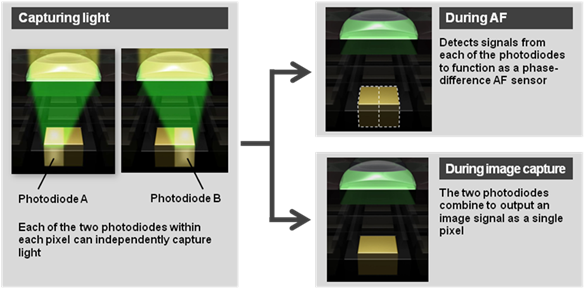 |
Dual Pixel CMOS AF technology splits each pixel into two halves, which act as both phase-detect elements and fully capable image sensors |
The breakthrough: Canon Dual Pixel CMOS AF
With the sensor used in the EOS 70D, Canon broke the mold, asking why it shouldn't be possible to equip every sensor pixel with phase-detect capability. Of course, in doing so, they couldn't arbitrarily throw away half of the light falling on the chip, by shading the pixels the way conventional on-chip phase-detect systems do. That would cost them a full stop of ISO sensitivity, and who knows what odd optical artifacts might result as well.
The solution was to split each sensor pixel into two sub-pixels, each receiving light from the half of the lens' light cone that it normally would in a sensor with conventional microlenses. I'm not enough of an optical scientist to be able to describe in detail how light travels through microlenses, but it seems reasonable that light rays striking a microlens from one side of the frame end up hitting the same side of the underlying photodiode. It's not clear at this point whether Canon figured out a way to insert a light barrier vertically into the microlens structure to improve the separation between light rays arriving from opposite directions, if they somehow altered the microlens structure to achieve the same end, or whether conventional microlens structures inherently create enough separation on their own. Whatever they did, it apparently does give them enough separation between light arriving from different directions that they can perform effective pha
se detection.
However they're manipulating the incoming light, they've split the photodiode for each pixel into two halves, so they can read out image data corresponding to top-arriving and bottom-arriving light rays separately. Based on what Canon has told us, they can also read out both sides simultaneously, for normal imaging. In fact, it appears that they can read out data from the two pixel halves separately and together at the same time, when they're recording video. That sounds a little tricky to do on a pixel-by-pixel basis, but perhaps they're taking advantage of the much lower resolution of video to do the two different types of readout on alternating rows of pixels.
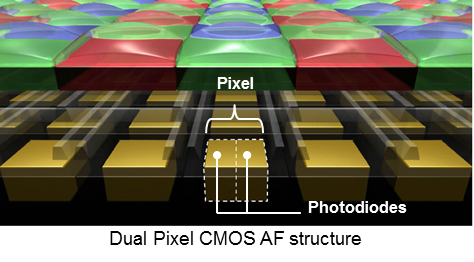
As of this writing, we think that the split pixels are still managing to collect the same amount of light overall as a conventional, un-split structure, but the proof of that will come when we study the Canon 70D's low light/high-ISO performance. If we're wrong about how the pixels and microlenses are behaving, and they're actually collecting only a portion of the incoming light, that could show up as significantly decreased sensitivity/higher noise. (As you might imagine we can't wait to get a 70D into the lab to run it through its paces, and see what it's made of.)
The Canon 70D's Dual Pixel AF operation varies slightly, depending on whether it's in still shooting or video modes: When running in still capture mode, the camera determines the degree of focus adjustment needed before commanding the lens to move, while in video capture mode, focus determination and lens movement occur continuously and simultaneously.
Canon 70D Dual Pixel Autofocus - Line or Cross-type?
A key question occurred to us after our initial product briefing: Does the Canon 70D's sensor contain phase-detect elements arranged both vertically and horizontally? Conventional AF stems typically have most of their focus sensor points arranged to respond to edges in a specific direction ("line-type" points), with some smaller number of points being "cross-type", able to sense edge detail both vertically and horizontally. What's the case with the 70D?
None of the slides in Canon's briefing made any mention of AF "direction", leading us to think that perhaps the 70D's phase-detect system is the equivalent of an all-line-point conventional system, without any cross-type points. We asked Canon's Chuck Westfall for clarification on this, and he reported that, while he didn't know full details of the sensor's construction, all the graphics he'd seen from Japan showed the two sub-pixels arranged above and below each other. If we're interpreting this correctly, and the two halves are indeed "looking" up and down, that would mean that the AF system is sensitive only to horizontally-oriented detail. This would be an obvious limitation compared to more conventional AF systems with anywhere from one to many cross-type points, but given all the other extraordinary advantages of Dual Pixel AF, this seems like a relatively minor one.
 |
In the example image above, the area inside the green line indicates that which on the Canon 70D will be available for phase-detect autofocus during movie capture and live view. (Note: Image shot with Canon T5i.) |
Canon 70D Dual Pixel Autofocus - How does it perform?
The $64,000 question here is clearly how this new Dual Pixel AF technology actually performs in use. After the disappointment we experienced with many of the "hybrid" on-chip phase-detect systems currently on the market, we were a little skeptical going in. We're happy to say, though, that it looks like our fears were unfounded. While we can't comment definitively until we can get our hands on a live test sample and run it through the lab, the prototype samples at the briefing certainly seemed to focus quickly enough. Whether that means an AF cycle of 0.1 or 0.4 seconds we couldn't say, but they were certainly a far cry from the 1-second+ performance of the EOS M (before the coming firmware patch) that we were fearing.
For their part, Canon says that the 70D's AF system is 30% faster than hybrid systems. We're not sure exactly how they're making the comparison (perhaps to the EOS M after the firmware patch?), but it certainly felt more than 30% faster than the EOS M or T4i/T5i when we were playing with it.
I'm not sure whether it can be considered a "performance" metric, but part of the really big news with this new Dual Pixel CMOS AF system is its frame coverage. Basically, anywhere in the frame that you have sufficient light arriving from opposing directions, you now have phase-detect AF. In the case of the Canon 70D, this means fully 80% of the frame both vertically and horizontally, or a little under two-thirds of the total light-sensitive area -- and it's all one big AF-sensing surface. Everywhere is an AF point.
Of course, low-light capability is an important attribute of any AF system, too. When I asked Chuck Westfall about this, he reported that the 70D's AF system is rated at 0EV, the same as that on the 60D. That's fairly typical for an enthusiast-grade sub-frame SLR, albeit not nearly in the same category as pro SLRs like the Canon 5D Mark III (-2EV) or the Canon 6D (-3 EV).
Canon 70D Dual Pixel Autofocus Options
When it comes time to actually use the Canon 70D's Dual Pixel AF system, you have four options. They are:
- Flexi-zone with a small, movable box: This mode gives you a smallish box (sorry, we weren't allowed to take screenshots in Live View mode, to show you how big it is - I'd estimate about 15-20% of the frame in each direction) that you can move anywhere in the frame you want, at least within the 80% vertical and horizontal boundaries mentioned above.
- Flexi-zone with entire AF area: This mode displays large brackets on the LCD, delineating the 80% area coverage of the AF system. Anywhere within that area, the AF system will select and lock onto the subject that's closest to the camera.
- Face Detect mode: Nikon has for some time now taken advantage of their relatively high-resolution RGB exposure sensor to provide face detection, in conjunction with the camera's specific phase-setect AF points. The idea there is that the exposure sensor-based face detection selects the conventional AF point overlaying the detected face to set focus with. This was a very welcome feature, and Nikon deserves high praise for bringing it to market, but it of course was limited by the fixed locations of the AF points. With the Canon 70D, though, face detection has no limitation other than the inherent 80% area mentioned above. The system can precisely locate a face anywhere within that area, and place an AF box exactly around it. It's not a matter of picking the closest fixed point overlying the detected face, but rather constructing a custom "AF point" that exactly matches the face. This is huge, as you don't have to give a thought to
whether your subject is near an AF point or not: You can create a custom AF point anywhere within the available area, and that AF point can move to follow the face. Very cool!
- Touch Select AF: This is especially nice for videographers: We applauded a similar feature on some of Panasonic's Micro FourThirds cameras in recent history, that let you set focus points during live video recording simply by touching the appropriate point the LCD screen. The touch-select AF feature on the Canon 70D works similarly, but with phase-detect rather than contrast-detect AF, so there's no hunting (although cameras like the Panasonic GH3 do remarkedly little "hunting", given that they're using contrast-detect AF). At the briefing, Canon showed us a movie called "Handmade", which shows just how useful this feature is in video production: Also check out the "Making of Handmade" video below for examples of just how well and smoothly this feature works. There's unfortunately no control over how quickly or slowly the focus racks between positions, but the rate Canon chose seems like a good compromise for most sit
uations.
When used with one of Canon's new stepper-motor-equipped (STM) lenses, the resulting autofocus operation is not only quick and smooth, but supremely quiet. Even in the relatively quiet ambient of the conference room in which we saw the prototype samples, we were hard-pressed to hear any focus-motor noise on the audio track.
Why is the Canon 70D's Dual Pixel Autofocus SO cool?
As I mentioned above, we see the new Dual Pixel CMOS AF technology in the Canon 70D as a genuine game-changer for DSLR video. Why? Here are a few reasons:
- Fast, and no hunting. First and foremost, this new AF system is not only fast and accurate, but there's none of the "hunting" that's an unfortunately necessary side-effect of contrast-detect systems. The camera always knows exactly how much the lens is in or out of focus, so it doesn't have to rack focus back and forth to figure it out. Seeing the 70D's AF system working next to a conventional contrast-detect one makes us realize just how much we've been putting up with to be able to autofocus during live video recording. There's just no comparison.
- No possibility of front- or back-focusing. As we discussed above, conventional phase-detect AF systems can misfocus if the AF sensor is slightly out of position, or even due to differences between lenses' internal calibration settings. This has always been the strong point for contrast-detect AF, namely that the main image sensor is being used to determine focus accuracy. When something's in focus with a contrast-detection based system, it's by-golly in focus. With the advent of full-sensor phase-detect AF in the Canon 70D, the same is now true for it as well: When the system says things are in focus, there's no question of whether a separate AF sensor is lined up properly with the image sensor; they're one and the same. (Of course, this is only true for live view mode. In standard shooting, the 70D still uses a separate phase-detect sensor that's subject to the same tolerances as any other DSLR. And even with the on-chip phase-detect, the
re are always possibilities for error with any system, so we want to see how the 70D performs in the lab. With those provisos, we're expecting its focusing to be very accurate, based on what we've seen so far.)
- Superb focus tracking of moving subjects during video recording. Here again, we'll need to wait till we have a production sample in our hands before we can pass final judgement. That said, a video Canon showed us of the 70D tracking focus on a woman riding a bike towards the camera was extremely impressive. The woman's face remained perfectly in focus throughout the entire sequence, with no hunting or other focus aberrations. Bottom line, the camera behaved exactly as any consumer (or pro, for that matter) would expect it to: It held focus on the subject, without wavering.
- Extremely accurate. This is another case where we'll have to take Canon's word for it until we can get a sample in our hands. There's a plausible argument supporting it, though. In any phase-detect AF system, focus accuracy is a strong function of the "baseline" of the AF sensor. The greater the angle of the incoming light rays and the longer the distance between AF sensor elements, the more precise the focus will be. This is why many higher-end cameras have special "high accuracy" central points, that kick in at apertures of f/2.8 or larger. Taking advantage of the wider light cone at very wide apertures, they use a second set of AF pixels spread further apart from each other to achieve greater accuracy. With the Canon 70D's image sensor, the effective AF baseline can be made as wide as the lens will allow, since there's no restriction caused by a fixed AF-sensor geometry. As the aperture gets wider (and you really need the ad
ded focus precision due to shallower depth of field), the camera can simply select a more widely-separated group of pixels to use for its focus measurement. There's no limit to this, either. An f/2 lens will give higher AF accuracy than an f/2.8 one, and an f/1.2 lens will be even more so. Combine this with the guaranteed alignment between the "focus sensor" and the image sensor, and we should see unprecedented levels of focus accuracy with very wide-aperture lenses -- but again, only in live view mode and for movies. In regular shooting, the dedicated phase-detect sensor will come back into play.
- No aperture limitation (!). This is huge. Again as we described above, most photographers are accustomed to the fact that their SLR AF systems just won't work with apertures smaller than a particular limit, most commonly f/5.6, but sometimes as high as f/6.3. F/11 or f/16? Forget about it. Thanks to the ultra-flexible, full-array nature of the Canon 70D's AF system, it suffers no such limitation. This is great news for photographers using long lenses with teleconverters. Put a Canon 100-400mm f/4.5-5.6 zoom on a 2x teleconverter, and there's no chance it'll AF on a normal SLR body, but the 70D will have no problem so long as you're shooting in live view mode. Videographers will also be thrilled to be able to stop down while recording video, without losing AF. Contrast-detect based AF systems can of course work at any aperture setting, but at the cost of slower operation and focus hunting.
What won't the Canon 70D's Dual Pixel AF system work for?
If all this sounds too good to be true, it probably is; nothing's ever a complete panacea. In the case of the 70D, Canon themselves tell us that Dual Pixel AF shouldn't be your first choice for applications like fast-action sports shooting. But don't worry, the Canon 70D inherited the same dedicated phase-detect AF system found in the EOS 7D, which is active when using the optical viewfinder. The system features 19 autofocus points, each of them a cross-type, optimized to detect both horizontal and vertical edges. In the center of the screen is the X-type sensor, designed to detect diagonal edges as well. It also requires lenses of f/2.8 or better, while the other points will work up to f/5.6. It won't bring any of the benefits of the Dual Pixel AF system, but it also won't require use of live view mode. You can read more about it in our Canon 7D review.
Pro or Amateur: Who's it for?
Sometimes, technological advances only make a difference for either pros or amateurs, but Canon's Dual Pixel CMOS AF is fantastic news for everyone. For the professional videographer, it's a seriously big deal, for all the reasons we just discussed. For amateurs, it might be even bigger, though: Finally, there's a DSLR that shoots video the way the average consumer would expect it to. In the full-area Flexi-Zone focusing mode, you can just point the camera at your subject, and it'll focus and stay focused, regardless of what the subject does, as long as there's nothing else closer to the camera. Or, just use the Touch-Select mode, and focusing is as simple as pointing your finger. When you're recording, there'll be no drifting in and out of focus, the picture will stay crisp and sharp. If pro videographers will flock to the Canon 70D, amateur users should even more so.
Bottom line, Canon's Dual Pixel CMOS AF is a true quantum-leap in technology. In fact, we may have already found our Technology of the Year for 2013.
Read even more about the Canon EOS 70D here: http://www.imaging-resource.com/PRODS/canon-70d/canon-70dA.HTM
-----------------------------------------------------------------------------------------------------
Support Imaging Resource by placing your Canon EOS 70D pre-order with our affiliate Adorama:
Or with B&H Photo Video:
-----------------------------------------------------------------------------------------------------
QUICK HITS: The most interesting, most-read articles on the IR site in the past two weeks
----------------
Just how good is Adobe Photoshop CC\92s Shake Reduction? (VIDEO)
By Tim Barribeau
One of the big new feature's in Adobe's contentious Photoshop CC is Camera Shake Reduction, a new tool that should help counteract in-camera blur. But short of shelling out for an official Adobe subscription, most of us aren't going to get a chance to play with it, so we're quite curious as to how well it really works. Over at ExtremeTech, Sebastian Anthony has taken Camera Shake Reduction for a spin, and shows where the much-hyped feature works, and where it doesn't.
The algorithm for Camera Shake Reduction appears to be based on detecting edges, and calculating the way the camera shook based on that edge. However, as with all of Photoshop's tools (especially the more advanced ones), the results can be mixed. After watching the video below, we noticed that images with strong differentiation between the foreground and background seemed to do slightly better, while the tool doesn't seem to be able to account for extreme wobbliness.
Read the full story and see the video here: http://www.imaging-resource.com/news/2013/07/10/just-how-good-is-adobe-photoshop-ccs-shake-reduction-video
-----------------------------------------------------------------------------------------------------
Take a virtual, online tour of George Eastman House\92s classic photo collection
By Dan Havlik
Have you always wanted to visit the George Eastman House to view its collection of classic photos but haven't found the time to get to Rochester, NY yet? Well, now you can take a virtual tour of the the world's oldest museum for photography thanks to the Google Cultural Institute program.
Haven't heard of Google Cultural Institute? Neither had I until a friend tipped me off to it. While lots of museums have websites where you can view some of the art online, Google Cultural Institute offers an easy and elegant way to look at crisp, high-resolution images and get background information online. The service was launched as a way to digitize the Dead Sea Scrolls for the Israel Museum in Jerusalem and has expanded to include many other cultural centers such as the British Museum in London, The Museum of Islamic Art in Qatar, and the Mus\E9e d'Orsay in Paris.
The George Eastman House site contains only a portion of what's inside the actual museum, which houses one of the world's oldest film archives. But it's a nice sampler, including everything from Alexander Gardner's image of the execution of the conspirators behind the Lincoln assassination from 1863, to a striking image of Dr. Martin Luther King flanked by Dr. Benjamin Spock and Monsignor Rice at a march in Pittsburgh, captured in 1967 by Benedict Fernandez. There are easy ways to save the images you like, compare shots side by side, and share them share them on Facebook, Google+ (of course), and other social networking sites.
Too see the photos, check out the Eastman House Google Cultural Institute site here.
-----------------------------------------------------------------------------------------------------
WE'VE GOT MAIL: Questions from readers, answers from IR
-----------------------
Please send us your camera and photography questions and comments (editor@imaging-resource.com). Not only will we respond to each and every one of your letters, but we'll also publish the best ones here as a resource for all our readers.
Which Panasonic G5?
I am interested in upgrading to the G5. I notice that there are several versions listed in the ads. There is the G5, the G5kk. Is there a difference? Also, why is the GH3 so much more expensive -- what is the major difference between the G5 and the GHs? Thanks!
\A0
Marty
---------------------
Hi Marty,
As best as I can tell, DMC-G5KK is the official designation for that model when bundled with the kit lens, at least that's what Panasonic calls it on their own website. The body-only version is officially DMC-G5KBODY. I think other designations are just shorthand abbreviations for one or the other of those two: If you're buying a bundle with the kit lens included, you'll be getting the package Panasonic calls the DMC-G5KK. As for the difference between the G5 and the GH3, a lot of it has to do with the GH's near-professional-level video capabilities. We hope to post our in-depth review on the GH3 by the time our next newsletter comes out, which should give you more insight on why it costs so much more.
- Dave
-----------------------------------------------------------------------------------------------------
Great D7100 review, please tackle the 80-400mm lens soon!
Your review on the Nikon D7100 SLR was fantastic. The perfect wildlife photographer's walk-around lens for the D7100 should be Nikon's new 80-400mm F4.5-5.6G, but I have not seen a review by a\A0first-class\A0site such as yours.
\A0
Please publish one as soon as possible!
Lee Pasquali
---------------------
Hi Lee -
Ask and ye shall receive! We posted our review July 3: http://slrgear.com/reviews/showproduct.php/product/1602/. It's a very nice lens, extremely sharp from 80-200mm, and softens only a little as you get out to 400mm. On sub-frame cameras, sharpness is remarkably uniform across the frame. Optically, it's quite a significant improvement from the earlier 80-400mm "D" lens, although one would hope so, given the much higher price. I'd tend to agree with you, this looks like an ideal walk-around lens for a wildlife photographer.
- Dave
-----------------------------------------------------------------------------------------------------
More on stitched panoramas
Hi Paul and Dave,
I shoot and stitch panoramas together on a too regular basis. I use PTGui Pro software for this purpose, but Photoshop and AutoPano Pro are also very good. If I shoot test shots with an iPhone or iPad, I use an app called AutoStitch which also works quite well.\A0Without digging into the differences in software, and the pros and cons of one over the other, there are a couple of simple things you can do to make the stitching work well.\A0
1. Figure out where you want to shoot from based on how you want a viewer to see the subject. Think about what will make most dynamic composition and what should be the center of the composition of the finished photograph. When you start to shoot though, start with that part of the scene directly behind you. This will make life a little easier later.
2. Next make sure to set the camera to full manual operation.\A0Focus at one distance and then stop down to an f-stop that will give you sufficient depth of field and, along with the aperture, also decide on and set and lock the other\A0exposure controls (shutter speed, ISO and white balance). Decide what these settings should be by picking a point in the circle that has a good representation of the dynamic range of the entire scene. Obviously, if shooting with a zoom lens, make sure you stay at the same focal length as well.
3. Make sure that the composition in each frame overlaps the frames on both sides of it by a lot. One half to two-thirds the area of any given frame should be covered by the frames on either side of it. The more spatially complex the subject, the greater the amount of overlap.
Using a tripod helps; using a panoramic mounting rig on top of the tripod helps even more. But the above steps will make your life much easier.
Ellis Vener
---------------------
Thanks for those notes, Ellis! (Ellis is a *very* skilled pro photographer here in the Atlanta area, shooting a broad range of subjects. I can attest that his panoramas are exceptionally well done; some of his architectural subjects are truly stunning. I also consider him a master of HDR technique, the sort that doesn't call attention to itself, but rather simply shows the scene as your eyes would have remembered it.)
- Dave
-----------------------------------------------------------------------------------------------------
NEW ON THE SITE
-----------------------
At http://www.imaging-resource.com/new-on-ir you can keep track of what's new on our main site. Among the highlights since the last issue:
- News: Nokia announces Lumia 1020 smartphone with whopping 41MP image sensor and Zeiss lens (http://www.imaging-resource.com/news/2013/07/11/nokia-announces-lumia-1020-smartphone-41-megapixel-sensor-zeiss-lens)
- Images: Photographer captures incredible image of massive waterspout towering over Tampa Bay (http://www.imaging-resource.com/news/2013/07/11/photographer-captures-incredible-image-of-massive-waterspout-towering-over)
- News: Photographer buys up the last sheets of Fujifilm Velvia 50 8x10 film for $132K+ (http://www.imaging-resource.com/news/2013/07/05/photographer-buys-up-the-last-sheets-of-fujifilm-velvia-50-8x10-film)
- Accessories: Ilott's leather wrist and shoulder camera straps both elegant and practical (http://www.imaging-resource.com/news/2013/07/03/the-camera-bag-ilotts-leather-wrist-and-shoulder-cameras-straps)
- Lens review - Nikon 80-400mm: Nikon's big, full-frame telephoto zoom lens gets updated, but is it worth the upgrade? (http://www.imaging-resource.com/news/2013/07/03/nikon-80-400mm-lens-review)
- History: How newspapers in the 1920s sent digital photos across the Atlantic Ocean (http://www.imaging-resource.com/news/2013/07/02/how-newspapers-in-the-1920s-sent-digital-photos-across-the-atlantic-ocean)
- Lens review - Canon 55-250mm IS II: EF-S mount kit lens only gets minor tweaks, but still a nice bang for the buck (http://www.imaging-resource.com/news/2013/07/01/canon-55-250mm-is-ii-lens-review-ef-s-mount-kit-lens-only-gets-minor-tweaks)
- Camera review - Fuji X-F1: Slick, retro-styled pocket camera offers more than just good looks (http://www.imaging-resource.com/news/2013/06/28/fuji-xf1-review-slick-retro-styled-pocket-camera-offers-more-than-just-good)
- Images: Google Street View takes you on a tour of post-apocalyptic Battleship Island (http://www.imaging-resource.com/news/2013/06/28/no-ticket-needed-google-street-view-tour-post-apocalyptic-battleship-island)
-----------------------------------------------------------------------------------------------------
NEXT ISSUE
---------------
Our next issue will be mailed to you in two weeks, on Friday, July 26. See you then!
SIGNOFF
-----------
That's it for now, but between issues visit our site for the latest news, reviews, or to have your questions answered in our free discussion forum. Here are the links to our most popular pages:
Newsletter Archive: http://www.imaging-resource.com/cgi-bin/dada-nltr/mail.cgi/archive/irnews
Daily News: http://www.imaging-resource.com/news
SLR Gear: http://www.slrgear.com
New on Site: http://www.imaging-resource.com/new-on-ir
Review Index: http://www.imaging-resource.com/camera-reviews
IR Photo Contest: http://www.dailydigitalphoto.com
Google + http://plus.google.com/+imagingresource
F
acebook: http://www.facebook.com/imagingresource
Twitter: http://www.twitter.com/IR_Lab
Happy snapping!
Dave Etchells and Roger Slavens
editor@imaging-resource.com
|










