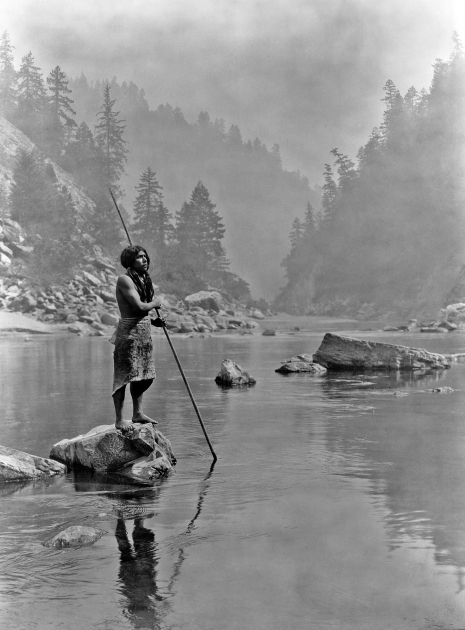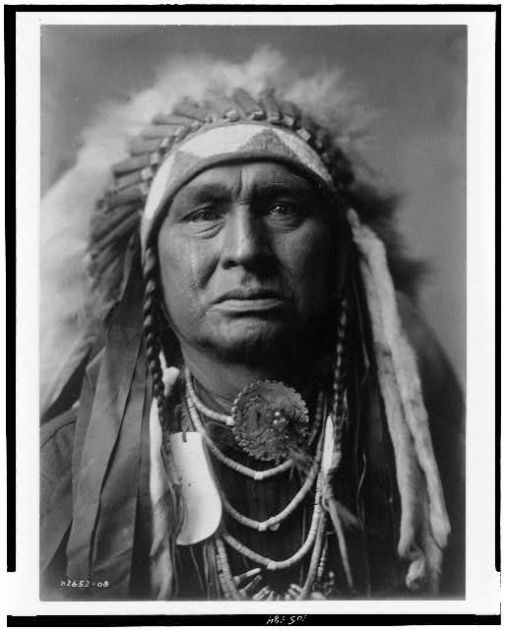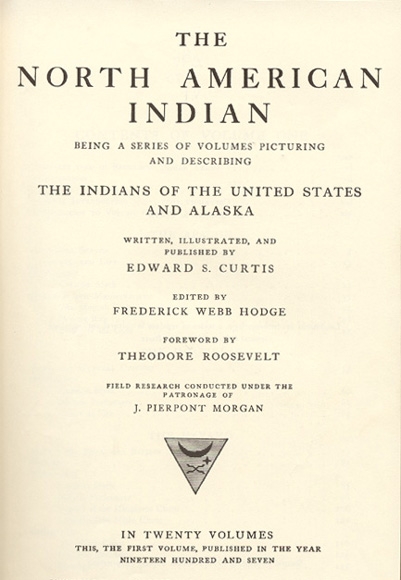=================================================================
To subscribe, unsubscribe or change your email address, visit:
http://www.imaging-resource.com/IRNEWS/index-subs.html
Support the Newsletter!
- Find the best price for anything at http://ir.pricegrabber.com
- Shop Amazon, Adorama at http://www.imaging-resource.com/buynow.htm
=====================================================
THE IMAGING RESOURCE DIGITAL PHOTOGRAPHY NEWSLETTER
=====================================================
Volume 15, Number 21 - 4 October 2013
----------------------------------------------------------------------
Copyright 2013, The Imaging Resource. All rights reserved.
----------------------------------------------------------------------
Welcome to the 369th edition of The Imaging Resource Newsletter. In this issue, we share an excerpt from our shooter's report on the Samsung NX300 compact system camera -- it's the company's best mirrorless camera yet, and serves notice to the other manufacturers that Samsung is a force to be reckoned with. Then Steve Meltzer takes a look at the fascinating life's work of Edward S. Curtis, most famous for photographing "The North American Indian." We also feature our usual roundup of Quick Hits, answer several questions from readers, and finally leave you with links to some of the most interesting and most read stories we've published online in the past two weeks. Happy reading!
TOPICS
----------
Get Social with IR
Sponsors
Camera Review: Samsung NX300 Shooter's Report (Excerpt)
Feature: The Life and Times of Edward S. Curtis, Photographer of "The North American Indian"
Quick Hits
We've Got Mail
New on the Site
Next Issue
Signoff
GET SOCIAL WITH IR
---------------------------
If you want to stay up-to-date with the latest camera and photography news, get notified when IR posts its latest camera or lens review, and much more, please get social with us on your favorite networking sites by:
By doing so, you'll also be supporting our efforts to deliver the best camera and photography content on the planet. (Google in particular apparently pays lots of attention to Google+ in deciding site/page relevance for its search results, so "circling" us there and +1-ing our site and pages would be an especially big help.) Thanks! We appreciate it!
SPONSORS
--------------
This issue is sponsored in part by the following companies. Please show your appreciation by visiting the links below. (Visiting our sponsor's links really helps support this newsletter, thank you for your attention!) And now a word from our sponsors:

* Olympus *
Introducing a camera as revolutionary as you are.
The Olympus OM-D E-M1
Take incredible images anywhere you go.
Move into a new world
Re-imagined
Redesigned
Revolutionized
See for yourself: http://www.imaging-resource.com/cgi-bin/nl/pl.cgi?olyfz1
* Sigma *
Sigma's new Global Vision lenses feature the latest technology
and combine optical performance resulting in a tour de force
that meets all of your photographic needs.
Our new lenses include the new
35mm F1.4 DG HSM 'Art',
17-70mm F2.8-4 DC Macro OS HSM 'Contemporary' and
120-300mm F2.8 DG OS HSM 'Sport'.
Our cameras, featuring the Foveon X3 sensor, include the SD1 and the
DP Merrill, produce the highest quality digital images.
Learn more about Sigma offerings at http://www.imaging-resource.com/cgi-bin/nl/pl.cgi?sg13
-----------------------------------------------------------------------------------------------------
Are you in the digital photo business? This newsletter is read by more than 47,000 direct subscribers (plus additional pass-along readers), all with a passion for digital photography. For information on how you can reach them, contact us at editor@imaging-resource.com.
-----------------------------------------------------------------------------------------------------
REVIEW: Samsung NX300 Shooter's Report (Excerpt)
-----------
(Check out our final, in-depth Samsung NX300 review, complete with gallery photos, comparison crops, lab test results and our ultimate conclusion: http://www.imaging-resource.com/PRODS/samsung-nx300/samsung-nx300A.HTM)
by Dan Havlik and Mike Tomkins
Samsung is nothing if not consistent with its recent NX-series compact system cameras. While there was a major design overhaul and features upgrade when the Samsung NX200 replaced the NX100 in 2011, the company has since settled into a groove with its rangefinder-style mirrorless cameras. The Samsung NX300 is the latest iteration of these street-shooting compact system cameras, offering a classic but modern look in a compact, fully featured body.
I've tested several of the company's previous models in the past, and had a chance to shoot with the NX300 in the field. The following are my thoughts on the latest Smart Camera model from Samsung.
In the hand. "Retro" is still a major buzzword in digital camera design today, with many new models going for a vintage, analog feel. The Samsung NX300 takes the trend one step further with a sleek, throwback look that Samsung is calling "retro modern." All marketing jargon aside, the Samsung NX300 is an attractive compact system camera with a stylish and comfortable camera body, sporting a generous grip wrapped in textured faux leather.
The Samsung NX300 comes in two color schemes: a classic-looking, black-and-silver two-tone model and a white-and-silver model. I tested out the black version and, for my money, that's the more handsome of the two. (Though some may prefer the more modern-looking white model.) The silver accents on both versions are the top and bottom plates, and they're hint at the duality of this camera.
 |
The Samsung NX300 paired with the basic 18-55mm kit lens did a very good job capturing the wide expanse of the Hudson River in this landscape shot. |
The Samsung NX300 is slightly bigger than its predecessor, with dimensions of 4.8 x 2.5 x 1.6 inches (122 x 63.7 x 40.7mm) and its noticeably heavier too, at around 10 ounces (without the battery). But, as was noted earlier, once the Samsung 18-55mm f/3.5-5.6 OIS III NX i-Function kit lens is attached and the battery is loaded into the NX300, the added bulk is less noticeable, with the full kit weighing 19.4 ounces (549 g). In contrast, the Canon SL1, which is reputed to be the smallest and lightest DSLR on the market, still weighs more than the NX300, tipping the scales at 22 ounces (623 g) with its 18-55mm kit lens attached.
The Samsung NX300 is not a terribly expensive CSC, with a list price as low as US$750, though you can find it for even less at retail. To cut down on weight (and, presumably, cost), the NX300's body is a mix of metal and polycarbonate. The top-plate is brushed aluminum, giving the camera a high-end feel while the bottom plate is silver plastic, making it feel less luxurious. In particular, the plastic battery/SD card cover feels flimsy, despite having a thin metal plate on the bottom inside of the door. Also, while the handgrip has an attractive leather-grained finish that wraps around the entire body of the NX300, when you hold the camera it's clear that it's not actually leather (nor even rubber), but textured plastic. (And it creaks a little underhand, if given a light squeeze.)
 |
Candid street shots were a breeze thanks to the NX300's improved speed and its ability to handle tricky lighting. |
Overall though, the slim-profile Samsung NX300 has good balance, even with a zoom lens attached. I tried it both with the 18-55mm OIS lens, and with the 45mm F1.8 2D/3D lens, two of the three available kit lens options. While there's no way you can fit an NX300 with those configurations into your pocket, they create a highly portable and less conspicuous rig than, say, a DSLR kit with similar lens.
Want to learn more about the Samsung NX300's 18-55mm F3.5-5.6 OIS III kit lens?
Click here to see our optical test results.
Controls. The layout of controls on the Samsung NX300 is similar to the previous model, but with a couple of changes. For one, as mentioned already, there's now a Direct Link button on top of the camera, identified with a familiar Wi-Fi icon consisting of several curved lines emanating outwards from a dot. The speaker has been moved from the top plate to an unusually large port on the rounded left side of camera. The shutter button with its surrounding On/Off power lever is also now slightly smaller. Otherwise though, the control layout on top of the NX300 looks a lot like it did previously.
 |
Shooting wide-screen shots was a snap with the NX300 thanks to its panorama mode, in which you simply hold down the shutter and "sweep" the camera across your subject. |
Settings are labeled slightly differently on the NX300's mode dial from the previous camera. AUTO replaces SMART for the NX300's Smart Auto mode, which automatically selects a pre-set scene mode depending on the situation you're shooting in.
There's also no longer a dedicated Video mode setting on the NX300's dial. Instead, video is controlled via the red-dotted, direct video button, which has been moved to the upper right rear of the camera, on top of a rubber thumb rest. I felt it was a good spot, as on the previous model, I accidentally hit the video button from time to time. My fellow reviewer, Mike Tomkins, found it uncomfortably small and close to the corner of the camera, however, complaining that it was difficult for him to start video capture without moving the camera.
Controls on the rear of the Samsung NX300 are also small, which isn't my preference but they make room for the large, new tilting display. (More about that in a moment.) A four-way keypad on the rear of the NX300 has replaced the rocker dial on the previous model, and it's a welcome change, giving you quick access to changing key settings including ISO, autofocus modes, and burst shooting options.
More advanced photographers might find the Samsung NX300's relatively basic set-up of buttons and controls to be a turn-off, but I liked that Samsung has kept them -- and even added a few more -- despite introducing touchscreen control with this model.
Tilting touchscreen display. The Samsung NX300's 3.31-inch, touchscreen monitor uses a fairly nice, high-res display. And that's a good thing: you'll be using it extensively, since the NX300 has no built-in electronic viewfinder. (If you want an EVF on your Samsung camera, you'll need to go with the NX20 or the new Galaxy NX.)
The screen is a fold-out, tilting type, capable of being positioned facing downwards by 30 degrees, or upwards by 90 degrees. It's a handy feature for composing overhead or down-low shots from difficult angles. I used it for macro work of flowers, preventing my shadow from blocking the sun by extending the camera in front of me, and composing the shot on the tilted up screen.
Unfortunately, the display doesn't flip all the way up or side-swivel for self-portraits, but it makes up for that limitation with its large size, wide aspect ratio and excellent resolution. With 768,000 dots of resolution, the Samsung NX300's display offers more detail than the 3-inch screens of the previous two cameras, the NX200 and NX210, which had 614,000-dot resolution.
 |
The tilting touchscreen display on the NX300 allowed me to get low-angle, street shots without having to get down on my knees in the street. |
That difference is definitely noticeable: My images looked great in playback, and menus were clear and easy to read, which helped with the touch control feature. The PenTile array -- often a divisive feature -- does give the display a slight graininess, though, along with a very subtle rainbow shimmer on high-contrast edges such as text.
While the Samsung NX300's touchscreen wasn't as responsive as an iPhone, the simple and clear user interface made changing settings by touch relatively easy. When touchscreens first started appearing on cameras, I found them to be slow, buggy, and disruptive to the picture-taking process. The NX300's touch panel is a good example of where that seems to be changing: touch control is there if you need it but doesn't get in the way when you don't. There are also ample external controls to make changes as well.
 |
In the NX300's macro mode, I was able to lock the camera's autofocus on the flower on the right and recompose the shot, so the rest of the background to the left is blurred out. |
Unfortunately, the touch screen is quite prone to fingerprints, and it's not the brightest I've seen, either. Those two features conspire to make it a bit tricky to see under direct sunlight, although a quick wipe with a lens cloth and the shade of a hand are enough to resolve the problem.
Autofocus. Overall, I was impressed with the Samsung NX300's Hybrid AF system, which melds both 105-point phase detection and 247-point contrast detection: it's further proof that mirrorless, compact system cameras have put their autofocus woes behind them. In our testing, both in the field and the lab, the NX300's Hybrid AF system was quick and quiet, locking in on a subject and snapping off a shot in a split second. It's not quite the quickest Hybrid AF system we've seen, but it's certainly speedy enough to handle most shooting situations.
In our lab testing, the NX300 performed best in Center AF mode, where it achieved focus lock in just 0.116 second. That's faster than both the Canon SL1 digital SLR and the mirrorless Olympus EM-5 compact system camera! When using Multi-area AF mode, the NX300's AF was a bit slower than those two cameras, but most photographers will probably be satisfied with its speed. When you pre-focus the Samsung NX300, shutter lag is just 0.071 second, which is just fractionally better than the Canon SL1 DSLR, and slightly slower than the Olympus EM-5.
In real world use, I felt that the Samsung NX300's autofocus system was more than fast enough. I was able to quickly lock in and freeze candid shots or street photos on the fly, which is what this camera seems particularly well-suited for. It did struggle a little with locking focus in low light shooting conditions, although I didn't feel this was a significant issue -- it's a common bugaboo for mirrorless cameras.
Performance. We've had issues with the overall sluggishness of past Samsung NX-series compact system cameras, but the NX300 is noticeably faster than its predecessors. In real world use, it feels about average for the current crop of compact system cameras, and quite good compared to the previous generation. That's thanks to Samsung's new DRIMe IV image processor, which is clearly a marked improvement.
Just how fast is the Samsung NX300? Find out by clicking here to see our full battery
of rigorous, objective speed and operation tests conducted in the IR Lab.
While the NX300 is now fairly zippy overall, you'll want to enable its continuous shooting mode if you plan to rattle off a burst of images. In single-shot mode, burst shooting performance is sluggish and irregular, averaging just 0.9 frames per second for JPEG images, and 0.6 fps for raw shots. Enable continuous mode, and you'll get a much zippier 8.1 frames per second for as many as 14 frames, so long as you're shooting in JPEG format. Raw shooters will be frustrated by a burst depth of just five frames, though, even if the 7.1 fps burst rate is still respectable. The Olympus E-M5 is faster, but only slightly. The Canon SL1, on the other hand, only averages about 4fps in burst mode.
 |
The NX300's burst mode can shoot continuous high-speed bursts at three extremely swift frame rates: up to 10 shots per second (for up to three seconds), 15 shots per second (for two seconds), or 30 shots per second (one second). The catch is that resolution is reduced to only 5 megapixels. |
If want to shoot really fast moving subjects, you might want to use the Samsung NX300's Burst mode. This lets you capture continuous high-speed bursts at one of three rates: 10, 15, or 30 fps, all with a limit of 30 frames. The trade-off is that image size is reduced to just five megapixels.
While I wouldn't, necessarily, recommend the NX300 for serious sports or fast action shooting, the maximum shutter speed has increased to 1/6000 second, and this coupled with its improved burst-shooting performance makes it a more capable all-around shooter. While it might be slightly slower than some competing models, Samsung has done enough to improve the speed of the NX300 overall that the differences are less relevant now. In short, the Samsung NX300 gets the job done in a hurry.
 |
The NX300 is so quiet to use, I didn't disturb this nervous squirrel. |
Interface. I've been a fan of the clear, logical menu system that Samsung has used in the last few generations of its NX cameras, and the NX300 continues that quick-and-easy tradition. I sped through the menu system and was able to change features easily on the fly. I liked having the option of scrolling through menus either by using the touchscreen or the the various physical buttons and controls.
Image quality. The Samsung NX300 continues to improve on the already-very-good image quality of its predecessors. One thing Samsung has done with NX300 -- which we wish more manufacturers would consider with their follow-up models -- is to maintain the same resolution while improving the camera sensor. The 20.3 megapixel APS-C CMOS sensor in the NX300 might have the same number of pixels as those of the NX210 and NX200 before it, but it's a totally new chip which produces noticeably better results. And, for me, it boasts plenty enough pixels for a camera in this class.
You can view the IR Lab's in-depth Samsung NX300 image quality test results by clicking
here, but be sure to read further on for side-by-side comparisons against the NX300's top competitors.
I've already mentioned that the NX300's new sensor adds on-chip phase-detection autofocus, which is a big plus for speeding up the the camera's AF system, but overall image quality has improved from the new CMOS imager, as well. In particular, the NX300 is better in low light and at high ISOs than previous models in its line. Photos at up to ISO 3200 equivalent with the NX300 looked remarkably clean, with only moderate chroma and luminance noise in the shadow areas. This is partly down to improvements in the image sensor, and partly to more powerful noise reduction algorithms. And while the latter also knock out a little detail in areas of your images where there is subtle contrast, the NX300 performed better than most in this respect.
 |
At lower ISOs in good, outdoor light, the Samsung NX300's JPEG images were quite nice, with lots of resolution and detail. (There's even more detail to be found in the NX300's raw images, although it comes accompanied by a little more noise.) Color and hue accuracy were perfect in JPEGs that I captured of flowers and scenery in a city park. I thought that the NX300 tended to underexpose JPEG images slightly, but I find that preferable to some consumer cameras, which default to producing brighter, punchier images with blown highlights. With that said, in images with high contrast -- such as shots I captured of the Guggenheim Museum during midday sun -- detail in the building's shadowed exterior and in the bright, cloud-filled sky, was lacking when I zoomed in to 100%. JPEG dynamic range was about average for a CSC in this class, and in raw shooting, dynamic range was very good indeed.
I didn't find the NX300 and the 18-55mm OIS kit lens I primarily used while testing to be particularly good for fast action. While, as noted in the previous section, the camera's speed and performance have improved from the previously models, the NX300 had trouble capturing sharp images of an outdoor basketball game I shot, despite it's ability to fire off a burst of approximately 8 full-resolution images per second in Continuous High shooting mode.
Part of the problem -- as was the case with the Panasonic GH3 and other compact system cameras I've tested -- is that the camera's live view is not available during shooting in these fast modes. The result is you can't see the action you're photographing, just the images as they're being recorded. Consequently, it's hard to tell if the NX300's autofocus is keeping up with the moving subject, making it a case of "spray and pray." The result was quite a few out of focus shots, likely caused by the autofocus point slipping off my subject briefly.
Overall though, I found the Samsung NX300's image quality to be above average for CSC's in this class and noticeably improved from previous models in this line, which struggled with noise at higher ISOs. The NX300's were very clean, almost to a fault, even at ISO 3200. On bright days at ISO 100, you couldn't ask for better image quality from a mirrorless camera.
How do the Samsung NX300's noise reduction options stack up?
Click here to see a comparison of JPEG NR modes against NR-free raw files.
Video. The NX300's better-placed direct video button -- just about the thumb-rest where you won't accidentally trigger it -- gets its movie mode rolling immediately, and I liked that full program, aperture-priority, shutter-priority, and manual exposure control was also available when shooting video, giving me ways to creatively adjust the settings for different results.
I've mentioned that Samsung's new DRIMe IV processor does a good job of speeding up the NX300's overall performance, and there are added video benefits as well. For one, it allows the Samsung NX300 to shoot in full 1080p HD at both 60fps and 30fps. (There's also a 24fps option for a more cinematic look, but resolution is rather bizarrely set at 1920 x 810 pixels, with an even wider aspect ratio similar to CinemaScope film.)
The addition of 60p high-definition shooting is a big plus for shooting sports with the NX300. And, let's face it, most of the best action footage you're going to capture on video is likely to be sport-related since, generally speaking, life moves kind of slow. I shot a basketball game with the NX300 and despite the movement of the players, my HD footage looked smooth. Samsung's done a good job of fixing some of the "rolling shutter" video issues from earlier cameras in this line. Even when I panned very quickly and aggressively while shooting with HD video with the NX300, I saw barely any of the wobbly, "jell-o" effect that plagued older NX models.
The new DRIMe IV processor also powers the Samsung NX300's 3D capabilities, giving it the ability to shoot both 2D and 3D stills and video with Samsung's 45mm 2D/3D lens. Since I don't have a 3D TV, I left it to my colleague Mike Tomkins to take a look at the 3D video aspects of the NX300, but as a two-dimensional video shooter, it produced very crisp, high-resolution footage that looked great in playback on my HDTV. While the NX300's HD footage got noticeably grainier and noisier in low light when shooting at higher ISOs -- I personally wouldn't shoot higher than ISO 3200 video with this camera -- results were cleaner than this NX300's recent predecessors. Sound quality from the built-in stereo microphone was decent, but wind noise was noticeable without the "Wind Cut" feature, which is not turned on by default.
Wi-Fi. Samsung's cameras have the best built-in wireless connectivity on the market right now, bar none. That doesn't mean the Samsung NX300's Wi-Fi features are perfect, though, or as simple as the sort of untethered photo sharing you get from even basic smartphones, but they're a step ahead of the competition.
The Samsung NX300 uses an 802.11 b/g/n Wi-Fi radio, and is Wi-Fi Direct compatible, so you can connect to a wireless network or have the camera act as an access point itself. Note that it doesn't have built-in cellular connectivity as is in Samsung's Galaxy Camera and Galaxy NX, which both run Google's Android operating system. It does manage a lot with the Wi-Fi connectivity it does have, though, and it can certainly work with a cell phone's hot spot if your plan has sufficient bandwidth and data transfer available.
Easy pairing (on Android, at least). An important improvement is that Samsung has added a dedicated Direct Link Wi-Fi button on top of the NX300, helping you quickly share images with an Android or iOS-based mobile device such as a smartphone or tablet. Located right on the camera's top plate behind the shutter button and next to the mode dial, the Direct Link hot-key button is marked by that familiar cone-shaped Wi-Fi icon. Equally important is the addition of Near-Field Communications technology, although this is of benefit only for Android users with compatible phones, since Apple has still shunned the technology in its devices. (NFC is also available on some Blackberry, Nokia, and Windows Phone devices, but these don't support Samsung's software, which is available only on iOS and Android.)
If you hold your NFC-compatible Android device alongside the left side of the NX300 body, this simple gesture will take you near-instantly to the Google Play store to install the Samsung software, and if it's already installed, the same gesture will open the software and initiate a connection to the camera. And best of all, providing this function doesn't even waste any battery power: the NFC tag works even with the camera powered off and the battery removed.
Autoshare. Once you've opened the Samsung Smart Camera App on your smart device using NFC, or by finding it in your list of installed apps, you hit the Direct Link button to initiate a connection. By default, it will start the Autoshare function, and any photos you capture after the function is enabled will be transferred to your phone automatically. In this mode, there's no way to access already-captured photos and videos, nor any indication as to how you'd switch modes. The Samsung app shows only a list of thumbnails captured since the camera was paired, and a button to take you to your device's built-in gallery app.
Alternatively, you can reconfigure the Direct Link button to call up other functions such as MobileLink (which lets you quickly select and share images already stored on the camera to your mobile device), Remote Viewfinder (which provides a remote live view and shutter control), Auto Backup (for PC transfer when in range of your home Wi-Fi network), email, and cloud sharing.
MobileLink. For MobileLink transfer, you can opt to select images from either the camera or the smart device. When selecting from the camera's screen, you're shown a list of thumbnails for still images and videos, and can tap on the images to select them. There's no indication of this, but you can also use the zoom dial on the top deck to switch to a full-screen, single-image view. Here too, you can select or deselect images for transfer, and switch between images. There's no way to zoom in beyond the full-screen view, however, and there's a good half-second lag when switching between videos, which are shown even though they can't be transferred in MobileLink mode. The interface is still preferable to that on the smart device, which shows absolutely microscopic thumbnails of each image, and zooms in to only-slightly-less-tiny previews if you tap and hold on a thumbnail.
Remote Viewfinder. The Remote Viewfinder mode provides a remote live view which is scaled to fit the screen (and orientation) of your smart device. The remainder of the screen is given over to the few available remote controls: a Shutter release, Flash control (off / auto), Self-timer control (off / 2 seconds / 10 seconds), and a resolution control (with a choice of full resolution, or 1920 x 1080 pixels). You can also choose whether to save photos to the camera only, or to mirror them to your phone as well, but the latter only works at greatly reduced resolution. Depending on the aspect ratio, you're limited to 1024x576 (16:9), 960x640 (3:2), and 1024x1024 (1:1).
 |
Frustratingly, all other functionality is disabled during Remote Viewfinder mode, even if you use the physical controls on the camera body. That includes even the camera's autofocus, which can't be used during Remote Viewfinder operation, either by tapping on your smart device screen, or half-pressing the camera's shutter button. Instead, you have to focus manually using the fly-by-wire lens ring, which is the only physical control that retains its standard function. Suffice to say, it rather defeats the purpose of using a remote viewfinder if you have to stay right next to the camera to nursemaid its focus position. The function is thus useful only for scenes were you can lock focus ahead of time and rely on your subject being within your depth of field.
Slow to switch functions. And switching between these various modes requires that the Wi-Fi connection be dropped and reestablished, a process which takes at least several seconds. That leads to a rather fragmented feel, with each piece of the smart device puzzle firmly separated from the others.
Direct to the cloud (or your network). As well as all its smart device functionality, you can also connect the camera directly to a wireless network. Once connected, you can upload photos to Facebook, Picasa, and YouTube or Microsoft's SkyDrive Cloud-based storage service via the SNS & Cloud tool, email your images to any email address, or invoke Auto Backup to copy your 1000 most recent files to a computer. The latter requires i-Launcher and PC Auto Backup apps to be installed on your computer. I appreciated the fact that Samsung has made it simple to email images directly from the NX300. Backing up my NX300 photos to a computer connected via a Wi-Fi network was relatively painless, too.
Unfortunately, all of these Direct Link-button options are hidden rather unintuitively beneath a Key Mapping menu item in your camera's menu, though. A much easier way to get to the additional Wi-Fi functionality is to turn the Mode dial to the "Wi-Fi" position, which will call up a touch interface on the rear display that helps you choose among a few options. (Although strangely, the Direct Link function is missing from this touchscreen menu.)
Touchscreen control. While the NX300's touchscreen interface is fairly responsive, the various Wi-Fi touch tools are sluggish to use, and take a few seconds to engage. The touchscreen makes the NX300 a lot easier to set up than previous models, though, and I breezed through entering a short user name and password via the virtual keyboard on the rear display. (On earlier non-touch-based NX cameras, hunting and pecking out info using physical buttons was a nightmare.) It's still painful for longer and more complex passwords, however, because there's no way to view the whole password on-screen at once. Instead, you can only see the most recently-entered character.
There are also a few too many options to choose from, some of which would better be combined. We'd like to see Samsung refine the smart device features in particular, making it so that you can control more camera features remotely, view larger previews from your remote device, and switch between live capture and image review / transfer from the smart device without first having to disconnect and re-pair the devices.
While the NX300's Wi-Fi functionality is far from perfect, it's certainly quite a bit more functional than most of what's gone before. While we'd like, some day, to have a camera perform as adeptly without wires as a smartphone, Samsung is leading the pack to make this happen. Both the Samsung Galaxy Camera and Galaxy NX come pretty close, as far as cellular-connected devices go. And as far as compact system cameras with built-in Wi-Fi are concerned, the Samsung NX300 is, mostly, a step in the right direction.
Want our final verdict on the Samsung NX300? See the full Samsung NX300 review online, where you'll find a detailed breakdown of its performance and operation, image quality comparisons against other cameras, more gallery images, a complete list of pros and cons, and our ultimate conclusion: http://www.imaging-resource.com/PRODS/samsung-nx300/samsung-nx300A.HTM
-----------------------------------------------------------------------------------------------------
FEATURE: The life and times of Edward Curtis, photographer of "The North American Indian"
-------------
by Steve Meltzer
Yesterday, Christie's auction house was set to sell a collection of 20 photographic portfolios that make up the monumental work, "The North American Indian," by photographer Edward S. Curtis. Christie's estimates that these photogravure portfolios and the complementary sets of 20 descriptive texts would go for as high as $1.5 million.
These portfolios are the result of one of the earliest and largest ethnological projects ever undertaken. It's a story that spans the North American continent, involves several Native American tribes and includes a cast of characters ranging from the likes of banker J.P. Morgan to film director Cecil B. DeMille to United States President Theodore Roosevelt.
Expeditions of a restless youth
Edward Curtis was born in rural Wisconsin in 1868, but in 1874 he and his family moved to Minnesota where his grandfather ran a grocery. But Curtis was no shopkeeper, and the restless young man left school in the sixth grade and, in 1885, became an apprentice photographer in a portrait studio in St. Paul. Two years later when the family moved to Seattle, Curtis purchased a camera and became a partner in a local photographic studio there.
In 1895, Curtis met Princess Angeline, the daughter of Chief Sealth (Seattle), the leader of one of the groups of Coast Salish people who had lived in the Seattle area long before the first white settlers arrived in 1851. He photographed the 95-year-old Angeline, and two of his photos were accepted and hung in the National Photographic Society exhibition of 1898.
Princess Angeline, 1896
Photo by Edward S. Curtis
That year he also had a chance encounter with a group of scientists while he was photographing on Mt. Rainier. One of them, George Bird Grinnell, was an expert on Native Americans and by the next year Grinnell had taken Curtis on as the official photographer for his Harriman Alaska Expedition. Impressed by his work on that expedition, as well as his desire to learn about the native people, Grinnell then invited Curtis to be the photographer on his next expedition to study the Blackfeet tribe of Montana in 1900.
Photographing 'The North American Indian'
Curtis became fascinated by the North American Indians and began to seek funds for a giant project to document them before they disappeared. As he later wrote in the introduction to his seminal work, "The information that is to be gathered... respecting the mode of life of one of the great races of mankind must be collected at once or the opportunity will be lost."
He pursued funding and, in 1906, the financier J.P. Morgan gave Curtis $75,000 to carry out the project. But there were strings attached. According to the Morgan agreement, the money was to fund fieldwork for five years and Curtis was to receive no salary. Additionally, Morgan was to receive 25 sets of 20 portfolios and 500 original prints. Curtis accepted these terms, although as it turned out, he ended up working on the "North American Indian" for 20 years.
Photo by Edward S. Curtis
This monumental effort often required Curtis to be absent from home for months on end, and took its toll on his marriage. In 1919, his wife Clara, who had been left to manage both their large family and his studio, divorced him. In the settlement, Clara got the studio and its collection of glass-plate negatives. However, rather than see her have them, Curtis and his daughter Beth went to the studio and destroyed most of the glass plate negatives there.
Photo by Edward S. Curtis
A foray into film
While primarily shooting still photographs, Curtis made a point of making wax cylinder recordings and motion pictures of native people, too. In 1912, he got the idea to produce a feature length movie and recruited the Kwakiutl tribe, who live on the rugged, rain swept Charlotte Islands off the coast of British Columbia, to be his cast. The film tells the story of a traditional Kwakiutl "potlatch," an over-the-top, days-long gift giving party, where the person who gives away the most and best gifts is the winner. This extraordinary 1914 silent epic is filled with costumed dancers, masked shamans, gorgeous carved wooden boats and decorated native long houses. Released with the rather lurid title, "In the Land of the Head-Hunters," it made less than $3,300 in its first run, despite critical praise.
Curtis opened a new photo studio in Los Angeles in 1922, along with his daughter. But, as usual, he was short of cash. To make ends meet, he worked as an assistant cameraman for Cecil B. DeMille on the 1923 filming of the original, silent "Ten Commandments" motion picture. But even with this work, he still needed money and, in 1924, he sold the master print, original camera negative and rights to "Head-Hunters" to the American Museum of Natural History. He was paid $1,500 for a film that had cost him $20,000 to make.
Staging the vanishing Wild West
Curtis was an excellent photographer and like his contemporary, Buffalo Bill Cody, he was a showman, too. By the beginning of the 20th century, when both men were the most active, the American West they depicted no longer existed -- the frontier was gone. The huge herds of buffalo had been decimated and the Native American peoples were mostly confined to reservations. Yet the dream of the Wild West, with its wide open spaces and "natural" Native Americans remained a powerful draw for the denizens of the crowded, smoke filled, industrial cities of the American Northeast and of Europe.
Photo by Edward S. Curtis
Cody and Curtis saw themselves as educators and entertainers. Curtis was not a documentarian in our modern sense. There were few decisive moments. He would contrive images, asking people to dress up like their grandparents for the camera. He would have them pose and rearrange objects to his liking. For instance, in one photo of two seated men, he retouched out of the picture the clock that was between them. �The legacy of 'The North American Indian'
The rights to "The North American Indian" belonged to J.P. Morgan, and in 1935 his estate sold thousands of individual paper prints, the copper printing plates, the unbound printed pages, the original glass-plate negatives and 19 complete bound sets of portfolios to the Charles E. Lauriat Book Company of Boston for $1,500. Lauriat bound the loose printed pages, and sold them along with the completed sets. The rest of the material, including 285,000 photogravure prints and original copper printing plates remained untouched in the bookseller's Boston basement. They were not rediscovered until 1972.
The Christie's collection contains not only the 20 photographic portfolios, but also the 20 descriptive texts that go with them. Curtis diligently took notes about everything he did and saw as he went about recording the lives of native people. He produced some 40,000 photographic images of over 80 native groups as well as over 10,000 wax cylinder recordings of tribal languages and music.
Despite his reenactments, his posed shots and the erasure of modern objects from the images, Curtis's work remains the most complete collection of material about the first people to live on the continent of North America. As his great supporter Teddy Roosevelt wrote, "In Mr. Curtis we have both an artist and a trained observer, whose work has far more than mere accuracy, because it is truthful... Mr. Curtis in publishing this book is rendering a real and great service; a service not only to our own people, but to the world of scholarship everywhere."
For the Native Americans, who were wary of anything involving the white peoples, he was unusual -- in his dealing with them he was straightforward and honest. Over the years as he traveled among the tribes, he not only won their respect and affection, but he acquired a native name. To�them he was simply�"The Shadow Catcher."
Read the full story, featuring more photos taken by Edward Curtis, online at Imaging Resource.
-----------------------------------------------------------------------------------------------------
QUICK HITS: The most interesting, most read articles on the IR site in the past two weeks
----------------
The perfect lens: Possible with some careful adjustment, or an unattainable dream?
By Roger Cicala
I get asked several questions every time I publish a graph showing Imatest results for multiple copies of lenses. Most people understand that some copy-to-copy variation is inevitable in the manufacturing process. Most are surprised, though, at how large the sample variation seems to be. Heck, I was surprised at how large the sample variation was when I started doing this kind of testing.
The three questions I get asked over and over are the same questions I asked myself when I first started seeing these results:
-
Are you sure the variation is that great?
-
Can you really see the difference in a photograph?
-
Can optical adjustment make the copies with the worst results better?
Rather than constantly answering these questions by email, I thought I'd just make a reference post that answers them as completely as I can.
Read the full story here: http://www.imaging-resource.com/news/2013/10/02/the-perfect-lens-possible-with-careful-adjustment-or-an-unattainable-dream
-----------------------------------------------------------------------------------------------------
Photographer Nick Brandt captures scarily preserved animals of Lake Natron
By Tim Barribeau
Photographer Nick Brandt is a man with a history in East Africa, having spent decades directing videos and taking photographs across the region. His newest photobook is titled Across the Ravaged Land, and inside it are not only astonishing images of many animals, but also one of the most macabre and interesting sets of photos that we've ever seen.
Set on the banks of Lake Natron in Northern Tanzania, this body of water is shallow and has an extremely high concentration of salt and natron�� which means that animals that die in its waters end up being preserved by the mineral content. Brandt discovered these animals, and placed them in positions mimicking how they would have been in life, creating a series of photos that are at once both beautiful and disturbing.
Nick Brandt, Calcified Flamingo, Lake Natron, 2010
See more photos here: http://www.imaging-resource.com/news/2013/10/02/photographer-nick-brandt-captures-scarily-preserved-animals-of-lake-natron
-----------------------------------------------------------------------------------------------------
The Impossible Peace: Photographer Don McCullin's last war at Visa Pour l'Image
By Steve Meltzer
Last year, British photojournalist Don McCullin went to Syria to visually document yet another war -- Syria's bloody civil war. But at age 77, his body didn't fare as well as his intentions. Shortly after arriving, McCullin and his team came under fire, and he fell and injured himself. He had to be pulled out of the situation by his companions. It was his last war -- and the beginning of his search for what he calls "the impossible peace."
McCullin has probably covered every war that took place during his 50 years as a photographer. He's covered wars large and small, from Cyprus to Northern Ireland to Vietnam. He never would be embedded with any army. For him, there were no sides, no good war or bad war, just the victims. He photographed the soldiers and civilians, the living and the dead. To him, those embroiled in war are residents of hell, where death is swift and often pointless, and from which hope -- much less salvation -- had long since disappeared.
Read the full story here: http://www.imaging-resource.com/news/2013/09/27/the-impossible-peace-photographer-don-mccullins-last-war-visa-pour-limage
-----------------------------------------------------------------------------------------------------
Canon PowerShot N Review: Could this socially savvy compact camera be the life of the party?
By William Brawley
The Canon PowerShot N stands as quite a unique camera, and Canon has designed it for a pretty unique use-case scenario -- a pocketable, socially savvy party cam for the young and fashionable. The square-shaped camera is certainly striking looking and will definitely draw a crowd. It's also well-built and feels substantial in the hand; it's no mere toy.
However, the PowerShot N's funky controls, especially the shutter and zoom rings, make it very unintuitive and often frustrating to use. If this camera is meant to be shared around amongst your friends and family, be ready to explain to them how to use it -- over and over again.
Since practically everyone already has a smartphone that not only takes decent snapshots, but also can easily and quickly share them, the Canon PowerShot N has a difficult challenge to position itself as an appealing alternative. Obviously, the camera's 8x optical zoom range is a big advantage. And you'd think the same would hold true for its larger, 12.1-megapixel, 1/2.3-inch CMOS imaging sensor. But how much better than a smartphone is it really?
Read our the review here: http://www.imaging-resource.com/PRODS/canon-n/canon-nA.HTM
-----------------------------------------------------------------------------------------------------
WE'VE GOT MAIL: Questions from readers, answers from IR
-----------------------
Please send us your camera and photography questions and comments (editor@imaging-resource.com). Not only will we respond to each and every one of your letters, but we'll also publish the best ones here as a resource for all our readers.
Olympus E-M1 and AF speed
IR Staff --
I read your preview on the Olympus E-M1, and I have a question. I think -- I hope -- I know the answer but need it verified please.
Will the autofocus using the E-M1 paired with my Panasonic Lumix lenses such as the 100-300mm be faster and more accurate and have less lag shot to shot -- as far as not losing track of my flying bird -- than with my current Panasonic GX1?
I am guessing yes. But I want to make sure. Because of unfortunate focus problems with my brand new Nikon 70-200mm f/2.8 VRII lens, I recently missed a whole days� worth of great shots in Maine. When I realized the next day there was a problem downloading from the SD card into laptop, I switched to my backup system. The GX1 and 100-300 saved my trip, but not that whole previous day�s many visits to view Puffin rookeries!
And now considering that I have developed some back issues that made me sell my 400mm f/2.8 tele and one of the D300s, I'm strongly considering using a Micro Four Thirds more often. I am thus likely a candidate for the E-M1 or maybe the Lumix GX7 when all the reviews are in.�I want a lighter system with fairly large sensor and viewfinder (I am using the EFV on the GX1) that will come as close to allowing me to follow a bird in flight as I can with my DSLR.
I realize it won�t be the same and hope Nikon can resolve the lens problem. But having the MFT rig as a backup or even the go-to for trips that I foresee as tedious and or weight conscious (my doctor imposed back pack limits less than 25 lbs. for my travel), I certainly will welcome the ability to focus faster and hold thusly for follow up shooting.�(I don�t use continuous as I like to have each shot in focus and not find a string of out of focus shots as a result of just holding the shutter button down. LOL!)
Thanks for any comments and your take on the new camera�s ability to help me achieve more with an MFT system.
Yours truly,
Nick Baldwin
---------------------
Hi Nick --
I can certainly sympathize with your plight, both losing a whole load of shots to faulty AF performance, and the pain of carrying a huge DSLR and a wide-aperture zoom or tele lens for it!
Our sample of the E-M1 is out with one of our writers at the moment, but we plan to run it through its paces with a variety of lenses. We don't have much in the way of Panasonic glass here, but can certainly look at differences in AF speed with some of the copious collection we have of Olympus lenses. (We even have a GX1 here that we use for lens testing, so I can maybe take a look specifically at the difference between it and the E-M1, at least with the lenses we have in-house.)
My guess (and it's only that) is that the E-M1 will autofocus very quickly, but Panasonic is noted for having very fast AF loops (in contrast-detect systems, this means measure contrast/move lens/measure contrast again), so it'll be very interesting to see how the two systems stack up.
-- Dave
-----------------------------------------------------------------------------------------------------
Re: File renaming to keep track of images from multiple cameras
Dave --
With Adobe Photoshop or Bridge CS it's easy, with many options for naming. Picasa also does it.
��� 1.��� As you suggest, first both cameras need to have their clock set accurately.
��� 2.��� Bring them into one folder, sort into "Date Created" order.
��� ���� In Picasa, sort photos into created order by Menu>Folder>Sort By>Date - you can move any around manually if preferred
��� ◦��� Select all images in the folder
��� ◦��� Go to File> Rename
��� ◦��� Whatever name you put in the "file name field, the files will get that name plus a 3 digit number sequentially after it e.g. Alpha-001.jpg, Alpha-002.jpg etc
��� ◦��� There's options for appending (suffix-ing) file name with date and time information, e.g. Alpha-001 08-04-2011.jpg
��� ���� In Adobe Bridge, sort by Date Created, then
��� ◦��� use Menu>Tools>Batch Rename and name them using numeric, alphabetical or alphanumeric etc, either replacing original file name or prefixing it.
��� ���� In Photoshop CS, you can fudge this if you know how to use Actions.
��� ◦��� Use File>Automate > Batch which gives a "Save As" option which then allows renaming.
��� ▪��� To create new action - Actions>New Action (call it Rename)>Record>go to File "Save As" - set format (JPEG, Tiff) and folder location, ignore name field>stop recording.
��� ◦��� Go to File>Automate> Batch, select the action you've just set up from the menu�"Rename" from the drop down menu,
��� ▪��� Choose your source folder,
��� ▪��� Choose Destination Folder (Create a separate folder keeps it simpler)
��� ▪��� Tick the box Override Action "Save As" Commands
��� ▪��� Set up the file naming method you prefer (prefix numeric etc.)
��� ▪��� set start number of sequence (e.g. may be #1, or may be following on from a previous series)
��� ▪��� OK
��� This will open each file, perform the (non) action of Save As -- to new destination with new name, close file and do the next one.
���
Regards,
Terry
---------------------
Hi Terry --
That's great, thanks for that info! I suspect *many* of our readers will have Photoshop and Bridge!
-- Dave
-----------------------------------------------------------------------------------------------------
Compact camera for birthday present
To Dave --
I am arriving at a rather large birthday (70) and my wife is taking me on a surprise holiday. You kindly recommended me -- some time ago -- to buy a Canon 7D, which is of course superb. I also have a Panasonic camcorder providing 1080/50p video, excellent and superb photos, too. But I need a good travel cam as I'm not hauling along the Canon 7D and associated equipment.
My difficulty is what compact travel cam to take. We already have a Canon Ixus 870IS, but it is quite old, and I have been looking at some of the Panasonics.�Or would it be better to stick to Canons? I should like a versatile camera with a good zoom, but crisp, accurate photos.
As usual many thanks for all the help.�Hope you are keeping well since we last emailed.
All the very best,
Chris
---------------------
Hi Chris --
Wow, congrats on your upcoming birthday! I've got another dozen years to go before reaching that milestone; I hope I make it myself! :-0
You unfortunately left out a very important piece of information, namely the price range you're looking in. I'll try to give you some ideas at a couple of different price points, though.
If you're not particularly price-sensitive, and can make do with a bit shorter zoom ratio, my hands-down recommendation would be the Sony RX100 Mark II. It produces the best image quality we've seen yet from a compact camera, plus has the great Sony-invented features of in-camera panorama and handheld twilight. Some other companies offer similar options now, but some don't work as well as Sony's. (Some do, but without testing them all, I'd be hard put to say which were which.) The one downside is the rather modest 3.6x zoom. If it were me, though, this would be the camera I'd buy.
At a much lower price point, but with more zoom, last year's Canon SX260HS was a great little camera. It's very pocketable, has a 20x zoom, and is still on the market for prices in the range of $240. (Its successor is the SX280HS, but we've found that its image quality just isn't on par with its predecessor. We haven't posted a review for it yet, but are planning to put up something brief, saying pretty much what I just did.) If you want a camera like this, buy the SX260HS quick, before it goes off the market.
Another option, albeit one that we've only done "First Shots" for so far is the Panasonic ZS30. It's a bit higher resolution, also a 20x zoom, and includes Wi-Fi for connecting to your computer or smartphone, whereas the SX260HS or SX50HS (see below) do not. I don't think its image quality is quite up to that of the Canon models, but Wi-Fi might be an attractive option for you, and Panasonic's quality control is unmatched in the industry, IMHO. (Panasonic has the unusual distinction of being the only camera company we've never received a bad sample from. When I toured their factory a few years back, I saw why: They have an absolutely amazing level of quality control checking at every step of the process, and every camera is 100% tested at the end of the line, with every button pushed, and images analyzed before it ships.)
More bulky, but still a lot more compact than your SLR is the Canon SX50HS. It's not pocketable (unless you're wearing a coat with really big pockets), but it has an incredible 50x zoom, and we really liked it for a camera of its type. Roger had a lot of fun with it at baseball Spring Training. The downside of it (and the 260HS as well, for that matter), is that it just isn't going to be able to handle low-light situations remotely as well as the RX100Mark II, let alone your DSLR.
So there you have it, four possibilities, depending on budget and how much zoom you want. As I said, my hands-down personal decision would be towards the RX100 Mark II, but if I really need a *lot* of zoom, it'd be the SX50HS.
Hope that helps, at least some!
-- Dave
-----------------------------------------------------------------------------------------------------
Thanks for the newsletter!
IR team --
Just a quick note to say I thoroughly enjoy your newsletter.
�
Thanks,
Tom Fama
BosStrap LLC
---------------------
Hi Tom --
Thanks for taking time to write and let us know! The whole IR operation is incredibly labor-intensive, so it really helps to hear from happy readers!
-- Dave
-----------------------------------------------------------------------------------------------------
Pocket camera reviews
Gentlemen --
I like your reviews of ever-and-ever higher end DSLRs, but I do not want to carry one around or spend the money.�I am more interested in the truly pocketable cameras...with, of course, lots of features.� Please�give us some�of your in-depth�great analyses of these�small but�powerful cameras.
�
Your site is always�so informative.
Thanks,�
Jerry S.
Bend, OR
---------------------
Hi Jerry --
Thanks for the kind words, and for taking time to write and share your input with us.
Yeah, I'm with you, from the standpoint that there's just not a lot of coverage out there for point-and-shoot models these days. The thing is, with the onslaught of smartphones and the resulting plummeting of compact camera sales, there's that much less demand from our readers for coverage of them. I imagine that's the case for other sites as well. On the other hand, we're facing an absolute *flood* of interchangeable-lens models that we're not remotely keeping up with, and that there's a lot of interest in.
We've thought to handle point-and-shoots as "roundups" (we have one about to come out on waterproof/rugged models), to hopefully let us quickly give the low-down on a number of compacts in a given category. Unfortunately, we've thus far found it every bit as time-consuming as individual reviews would be.
So it's a bit of a dilemma. There's clearly a need for solid reviews of point-and-shoot models, but we're having a hard time figuring how to fit them into our business model. No matter how we slice it, I don't think full-length reviews of pocketable cameras is in the cards going forward. (Open to suggestions, though :-))
I want to make sure I didn't miss the gist of your question, though; are you talking about pocketable point-and-shoots in the $200 to $300 range, or more capable units like the Canon G16, Sony RX100 Mark II, etc.? We're continuing to give cameras of that latter ilk plenty of love. :-)
-- Dave
----------------------------------------------------------------------------------------------------
Wasn't Leica the first mirrorless?
Dave --
All this about the "new" mirrorless ideas. Wasn't Leica the first mirrorless camera with interchangeable lenses? Started a long time ago. They still have the same design so it must have been right from the start.
Snap on,
Lasse Jansson
Sweden
---------------------
Hi Lasse --
Well, *OK*, you're right. But we're talking about digital mirrorless. :-)
-- Dave
-----------------------------------------------------------------------------------------------------
NEW ON THE SITE
-----------------------
At http://www.imaging-resource.com/new-on-ir you can keep track of what's new on our main site. Among the highlights since the last issue:
- Industry News: Adobe hacked -- Software company warns personal info for millions of customers has been stolen (http://www.imaging-resource.com/news/2013/10/04/adobe-hacked-software-company-warns-personal-info-millions-customers-lost)
- Photo Contests: WPPA to overhaul post-processing rules for 2014 competition (http://www.imaging-resource.com/news/2013/10/03/wppa-to-overhaul-post-processing-rules-for-2014-competition)
- Storage: Western Digital wants to make it "MyCloud" with new hard drives (http://www.imaging-resource.com/news/2013/10/02/western-digital-wants-to-make-it-my-cloud-with-new-hard-drives)
- Camera Preview: GoPro Hero3+ will go higher, shoot for longer, thanks to a lighter-yet-better redesign (http://www.imaging-resource.com/news/2013/10/01/gopro-hero-3-go-higher-shoot-longer-thanks-to-lighter-yet-better-redesign)
- Spoof Video: Keep your camera super steady with the chicken-based Galluscam (http://www.imaging-resource.com/news/2013/09/30/keep-your-camera-super-steady-with-the-chicken-based-galluscam-spoof-video)
- Lens Review: The budget-friendly, ultra-wide Rokinon 14mm f/2.8 lens gives the big boys a run for their money (http://www.imaging-resource.com/news/2013/09/30/rokinon-14mm-f-2.8-lens-review)
- Optics Tech: Researchers turn bad glass good with new lens sharpening technique (http://www.imaging-resource.com/news/2013/09/30/researchers-turn-bad-glass-good-with-new-len-sharpening-technique)
- Camera Preview: Fujifilm announces $200 Instax Mini 90 instant camera (http://www.imaging-resource.com/news/2013/09/26/fujifilm-announces-200-instax-mini-90-instant-camera)
- Lens Review: Canon 35mm f/2 finally gets an overhaul, but is it worth the upgrade? (http://www.imaging-resource.com/news/2013/09/26/canon-35mm-f-2-is-lens-review)
- Photos: Camera trap captures astounding images of golden eagle killing deer (http://www.imaging-resource.com/news/2013/09/25/Camera-trap-captures-astonding-images-of-golden-eagle-killing-deer)
- Tips and Tricks: Cross-lighting -- Try a new angle for taking better pictures (http://www.imaging-resource.com/news/2013/09/24/cross-lighting-tips-and-tricks-try-a-new-angle-for-taking-better-pictures)
- Pop Culture: 7 photos of real-life locations from "Breaking Bad" overlaid with shots from the show (http://www.imaging-resource.com/news/2013/09/24/7-photos-of-real-life-locations-from-breaking-bad-overlaid-with-shots-from)
-----------------------------------------------------------------------------------------------------
NEXT ISSUE
---------------
Our next issue will be mailed to you in two weeks on Friday, October 18. See you then!
SIGNOFF
-----------
That's it for now, but between issues visit our site for the latest news, reviews, or to have your questions answered in our free discussion forum. Here are the links to our most popular pages:
Newsletter Archive: http://www.imaging-resource.com/cgi-bin/dada-nltr/mail.cgi/archive/irnews
Daily News: http://www.imaging-resource.com/news
SLR Gear: http://www.slrgear.com
New on Site: http://www.imaging-resource.com/new-on-ir
Review Index: http://www.imaging-resource.com/camera-reviews
IR Photo Contest: http://www.dailydigitalphoto.com
Google + http://plus.google.com/+imagingresource
Facebook: http://www.facebook.com/imagingresource
Twitter: http://www.twitter.com/IR_Lab
Happy snapping!
Dave Etchells and Roger Slavens
editor@imaging-resource.com
|