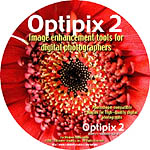 Reindeer Graphics Releases Optipix 2
Reindeer Graphics Releases Optipix 2
By
Mike Pasini, The Imaging Resource
(Friday, August 29, 2003 - 12:37 EDT)
The cross-platform suite of Photoshop plug-ins brings Layers to 16-bit images, a revamped Auto Contrast tool with EV compensation and a wide histogram labeled for the Zone system, a new Detail Sharpener that enhances texture and two PDF publications on high-end image editing.
As soon as we installed our review copy of Optipix 2, we looked up and wondered, "Is it an Optipix update or Photoshop 8?" We'll have a complete review in our next newsletter, but our first look left us smiling, "Wow!"
Part of our enthusiasm was seeing operations that Photoshop restricts to 8-bit channels available for 16-bit images. The typical digicam image uses eight bits (256 luminance values) to describe each color channel (red, green and blue). When you make tonal adjustments or color corrections to an 8-bit image, you introduce gaps between adjacent values. The effect, known as banding, is a sort of high-end posterization. But you can avoid banding by making those edits in 16-bit mode. Unfortunately Photoshop doesn't support a number of common editing tasks when you're working with 16-bit channels.
But Optipix 2 does. Even if your digicam only shoots 8-bit images.
As Reinder Graphic President Chris Russ warned us, "There's a lot of stuff in here, including George DeWolfe's workflow, Dr. John Russ's 'Photoshop for Digital Photographers' and a few new plug-ins."
Two Tomes
DeWolfe's 95-page Digital Fine Print Workflow explains how to work with 16-bit images from shot to print. As a photographer, DeWolfe adds an aesthetic angle to the concept of managing a 16-bit workflow.
Dr. John Russ's 217-page tome, Photoshop for Digital Photographers, is a hands-on guide showing how to adjust, enhance and print optimized images.
Plug-Ins
In our first review of Optipix, we blended a number of 8-bit exposures using Optipix's Blend plug-in to get a 16-bit working image that even as an 8-bit final JPEG in the review contained more detail at both ends of the curve than any of the individual originals.
The Blend plug-in has to share the spotlight in Optipix 2 with several impressive upstarts and reworked workhorses.
Among the highlights of the new release are:
- Layer Modes emulates all the Photoshop 7 layer transfer modesand adds six new layer transfer modes in a 16-bit compatible plug-in.
- Detail Sharpener enhances texture and grain without oversharpening edges. It's also useful for dynamic range compression.
- Auto Contrast now sports a wide histogram for 16-bit images, exposure value compensation labeled according to the Zone system and user adjustable tail-clipping.
- Safe Median, which first appeared in Optipix 1.1, removes grain without rounding corners like typical medians.
- Power Median, which also first appeared in Optipix 1.1, removes power lines and scratches.
You can now store and recall a selection to and from the second image buffer and retrieve whatever you've stored there, too.
Pricing
Optipix 2 retails for $149.95. For a limited time, Reindeer Graphics is offering a $15 discount on purchases made through the Reindeer Graphics store. Users with a valid Optipix 1 serial number can upgrade to Optipix 2 for $75. Users who purchased Optipix 1.1 after August 1, will receive Optipix 2.0 as a free update.
There is a text field at the bottom of the order form called "Notes." Type in "Dave's Deal" and you've helped support this site.
For more information, see the Optipix 2 tutorial. To order, visit the Reindeer Graphics online store.
|
Original Source Press Release:
| Reindeer Graphics, Inc. announces the release of Optipix 2.0, a set of image enhancement tools for digital photographers Optipix, a suite of Photoshop(R) compatible plug-ins for Macintosh OS 9.x, Macintosh OS X 10.1+, and Windows 9x/NT/2K/XP, includes tools for correcting common problems in digital images. The Optipix package works on both 8 and 16 bit images and includes tools for automatically improving contrast, image averaging, blending bracketed exposures, enhancing edge detail, sub-pixel nudging, and color-safe sharpening.
Version 2.0 adds a completely revamped Auto Contrast tool, with a wide histogram for 16-bit images, exposure value compensation labelled according to the Zone system, and adjustable tail-clipping, a new Layer Modes tool that emulates all of the layer transfer modes in Photoshop 7 and adds six new layer transfer modes in a 16-bit compatible plug-in, a new Detail Sharpener, which enhances texture and grain without oversharpening edges, and selection tools designed to improve 16-bit workflow in Photoshop. The online Optipix guide has been updated to cover the new functionality and includes illustrated examples.
In addition to the software, the Optipix 2 CD contains the Digital Fine Print Workflow, written by renowned photographer George DeWolfe. This document is a lavishly illustrated guide for the professional and hobbyist photographer, explaining tips and techniques for managing a fully 16-bit workflow from the shot to the final print. The Digital Fine Print Workflow is also available separately from
George DeWolfe's website.
Optipix 2.0 is available immediately from the Reindeer Graphics online store. The retail price of Optipix is $149.95. For a limited time, Reindeer Graphics is offering $15 off the retail price for Optipix 2 purchases made directly through Reindeer Graphics store. Users with a valid Optipix 1 serial number can upgrade to Optipix 2 for $75. Users who purchased Optipix 1.1 after August 1, 2003, will receive Optipix 2.0 as a free update. More information about Optipix 2 can be found at the Reindeer Graphics website.
Reindeer Graphics, Inc. is the leading provider of custom image processing and quantitative image analysis solutions. Their flagship package, Fovea Pro, turns Adobe Photoshop(R) into a world-class quantitative image analysis tool. |
Powered by Coranto
|