 PRESS RELEASE: The Plugin Site released Version 2 of the FocalBlade Photoshop plugin
PRESS RELEASE: The Plugin Site released Version 2 of the FocalBlade Photoshop plugin
The Plugin Site has just released Version 2 of its FocalBlade plugin for Windows. During the seven years of its existence FocalBlade has gained an entourage of thousands of photographers world-wide and established itself as probably the most popular sharpening plugin for Photoshop and other compatible applications. Based on an extensive survey of more than 1000 of its users FocalBlade 2 received an innovative overhaul and dozens of elaborate new features.
Reviewers already raved about Version 1 of FocalBlade naming it, e.g. “The definitive sharpening tool” (Photoshop Creative), “Smarter than Photoshop’s Smart Sharpen” (IT Enquirer), “The most versatile sharpening program around” (Royal Photographic Society), “The most powerful and flexible tool yet produced for image sharpening” (Luminous Landscapes), “The best sharpening plugin” (ShutterTalk), “The ultimate of its type” (About.com) and “Arguably the number one sharpening tool” (Imaging Resource). Not resting on these laurels Harald Heim, director and chief engineer of The Plugin Site, said: “We invested a great deal of work to improve FocalBlade further. We felt committed to equip our loyal customers with an even superior tool.”
| 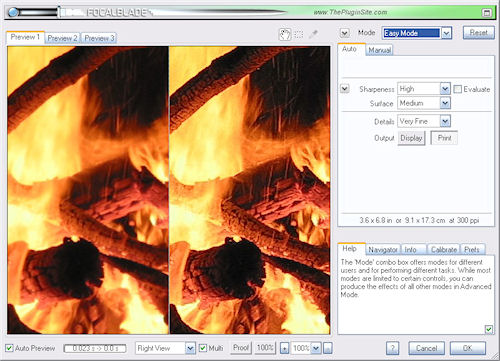 |
Easy Mode with activated Right View and Multi check box.
Screenshot and caption provided by The Plugin Site / Harald Heim. |
Overview
Basically FocalBlade 2 can be described as a plugin that sharpens photos for display and print with the help of various automatic and manual tools. But that is not all. It also reduces noise and produces great looking blur, soft focus and special effects. FocalBlade is ideal for sharpening and enhancing all kinds of photo, e.g. snapshots, landscape photos, portraits as well as high-ISO shots for various displays and printing methods. It effectively sharpens and reduces noise at the same time.
FocalBlade supports one, two and three pass sharpening workflows, incorporates modes for various tasks and experience levels offering interactive explanations for each feature. FocalBlade even batch process images with the help of actions or scripts. Its Split View and Preview tab sheet features are great for comparing the original and sharpened versions as well as visually choosing the sharpening strength. Displaying the edge mask and sharpening halos in FocalBlade is a great help for manually fine-tuning the effect. Additionally you can apply grain to increase the impression of sharpness in low-quality images. More than 80 presets are delivered with FocalBlade and saving your own preset files is also possible.
| 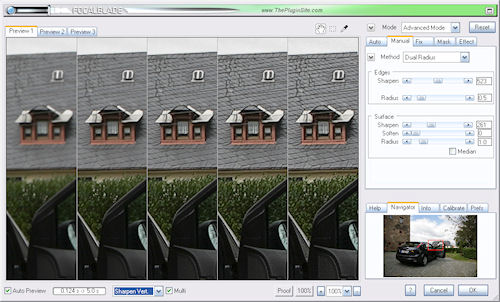 |
Multiple views. One of them can be selected by holding down the Shift key and clicking on it.
Screenshot and caption provided by The Plugin Site / Harald Heim. |
New in Version 2
FocalBlade 2 renders 10 to 120 times faster than Version 1 (depending on the used settings and CPU ). It supports multiple sharpening workflows and various output devices. FocalBlade 2 is now fully scripting aware and supports smart filtering in Photoshop CS4 and CS5.
FocalBlade 2 achieves better sharpening effects with less artifacts through improved edge masking and halo reduction. It now allows sharpening radiuses of up to 32 pixels. To further reduce sharpening problems three colors can be chosen to be protected from the sharpening effect. The new Softproof feature, which simulates the sharpness of prints on screen, helps users achieve satisfying sharpening results without test prints.
Lab and CMYK images are processed by FocalBlade 2 without having to switch to RGB mode and back. FocalBlade also reduces color noise, adds grain, zooms the preview up to 3200%, benefits from several UI enhancements, including a Navigator tool for quickly displaying an image area, and contains many other new features.
| 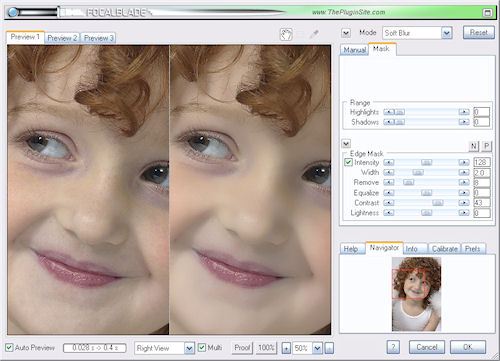 |
Soft Blur Mode with "Portrait Smoothing" preset.
Screenshot and caption provided by The Plugin Site / Harald Heim. |
The Magic of FocalBlade
FocalBlade transforms the most lifeless image into something unbelievably sharp and artifact-free so quickly and with so little effort, that the whole process can seem like magic. In fact the secret lies in its sophisticated and painstakingly fine-tuned algorithms. These enhance and uncover the smallest details with radius values smaller than 0.1 pixel and sharpening up to 2000% without damaging the image. Edges and surfaces are sharpened independently, which means a photo can be sharpened overall without destroying the softness of areas such as sky, walls, skin and other even surfaces. The Adaptive Radius method even sharpens each image pixel with a different radius depending on its details level. FocalBlade avoids halos at high radius settings and even provides sliders for suppressing white and black halos independently. Furthermore, it allows the user to protect shadows, highlights and certain colors.
FocalBlade produces unmatched sharpening results and offers a tremendous amount of control of the sharpening process. Unlike other tools it features automatic sharpening, does not add visible halos, does not increase noise, retains a photographic look, respects edges, allows precise adjustments and instantly achieves a great result. FocalBlade is flexible as well as very easy to use. Best of all, FocalBlade saves precious time and is available at an affordable price.
| 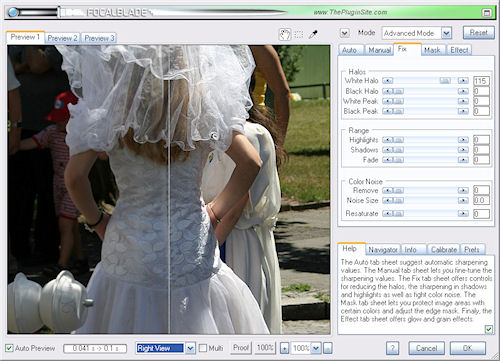 |
Advanced Mode with activated Right View.
Screenshot and caption provided by The Plugin Site / Harald Heim. |
Availability & System Requirements
FocalBlade is a plugin that can be used in dozens of graphics applications, including Photoshop, Photoshop Elements and Paint Shop Pro. It also runs in the 64-bit version of Photoshop CS4/CS5 for Windows. It works with RGB, Grayscale, Lab and CMYK images with 8-bit and 16-bit per channel.
FocalBlade 2 is only available for Windows so far, but it will become available for MacOS X soon. Still, there is Version 1 for MacOS X. The regular license sells at $69.95. The academic/educational license costs $39.95. FocalBlade can be purchased at http://www.thepluginsite.com/order/. A demo version that renders a watermark can be downloaded at http://thepluginsite.com/download/.
Company Info
The Plugin Site is located in Nuremberg, Germany, and mainly develops Photoshop plugins for photo enhancement. We created the Harrys Filters, PhotoWiz, Plugin Galaxy, Plugin Commander, Edge & Frame Galaxy, HyperTyle, HTML Shrinker and Photo Galaxy products. In the past we produced Alpha Magic together with Hollywood FX and Pinnacle and developed the FilterMeister development environment with AFH Systems.
(First posted on Friday, April 23, 2010 at 14:42 EDT)