The Imaging Resource
Quick Review
Kodak EasyShare-One Digital Camera
|
|||||||||||||||||||||
Introduction
|
|||||||||||
You may have said "Xerox" when you meant "photocopy," but surprisingly no one ever says they "Kodaked" some pictures. But Kodak's place in amateur photography is no less dominant. When photography got digital, Kodak didn't miss a beat, shrinking its high-end digital imaging pro cameras down to pocket-sized cameras (and pocketbook size, too). But they took it a step further than just substituting a sensor for an emulsion.
They went back to their "just-press-the-button" roots to develop the EasyShare brand, making it simple to shoot with EasyShare cameras, and easy to print with EasyShare printer docks. More recently, they made it easy to upload and email with EasyShare Gallery.
After that they developed the EasyShare-One digicam, a WiFi camera that taps into all that just as easily as if it were plug-and-play. We've kept an EasyShare Diary as we used this remarkable product so you could learn along with us what a different experience this camera provides. In this review, we'll focus on the camera specifications.
Physically, the $599.95 EasyShare-One resembles the EasyShare V550, at least from the front. But the "One" is really a two-piece swivel camera. The back quarter of the camera opens on a hinge attached to the left side (from the back) and swivels downward 180 degrees, usually flipping back against the main camera body to shoot. But not always. You can also set it at a 45 degree angle and set it up in an easel position to take portrait shots. What you can't do, unfortunately, is swivel it so you can look down on it. You can look up at it, but not down (like a Rollei, say). That's just the first quirk you'll notice in this very unusual camera.
The second will dawn on you pretty quickly, too. Opening the back panel and twisting it into shooting position is not a fast startup. We counted 9.7 seconds in the lab. Even if the camera powers down or you turn it off by pressing the On/Off button, and you bring it back up by pressing the On/Off switch, it takes a while. It likes to display its logo for a while.
That's a quirk you learn to live with, though, because the fun is just starting. And the fun goes everywhere with the EasyShare-One because it's compact at 4.1 x 1.0 x 2.5 inches (10.3 x 2.6 cm x 6.3 cm) and just 8 oz. (225 gram) without battery or card. OK, toss in a card and the lithium-ion battery and it's 9.03 oz. (256 grams). It slips into (and out of) a shirt pocket easily. But use the included wrist strap to make sure it doesn't slip to the floor.
In the thick half of the EasyShare-One, the telescoping lens is a Schneider-Kreuznach C-Variogon 3X optical zoom (a 36-108mm 35mm equivalent) with a maximum aperture of f/2.8 at wide angle and f/4.8 a telephoto. That's the same lens as the EasyShare V550. Focus is calculated by evaluating either three zones or a center zone in the scene, using a through-the-lens autofocus system. The lens can focus from 24 inches (60 cm) to infinity in normal mode and from 4-28 inches (10-70 cm) in wide macro and 17-28 inches (43-70 cm) in telephoto macro. Landscape focus mode sets focus at a 33 feet (10m) to infinity. You can also choose between Continuous (the default) and Single AF modes.
In addition to the EasyShare-One's 3x optical zoom, you can tap into its 3.3x digital zoom (though not for shooting video). Keep in mind that digital zoom decreases the overall image quality, since it just stretches the center pixels of the CCD image. Still, the zoom capability of the One is not its strong point; it's designed for more intimate shooting.
There is no optical viewfinder on the EasyShare-One, but it has the largest LCD we've ever seen. The 3 inch (7.6cm) diameter hybrid LCD is also a touch screen and is smart enough to know which side is up as you twist it around. At 960x240 pixels it appears sharp; although we were almost always impressed by how much better our 4x6 prints looked than what we saw on the LCD. You can use your finger to select items on the EasyShare-One's screen, but Kodak provides a short 2.25-inch stylus to tap the screen. The stylus slips into the right side of the One. And, yes, they could have given you a longer stylus if it slipped across the top or bottom, but legend has it that the electronics are so tightly packed into the body of the One that there isn't room for a single drop of water.
The touch screen design eliminates a lot of buttons, but there are a few on the EasyShare-One. Kodak wrote the screen display software in Macromedia Flash and relies on icons rather than buttons to access the most common functions.
One button Kodak didn't put on the screen is the Shutter button, a thin rectangle flush with the top panel and surrounded by a slightly raised bevel that makes it very hard to find by feel. We used the EasyShare-One for months and never got used to that, unfortunately.
Exposure control on the EasyShare-One is automatic. Metering is multi-pattern or center-weighted or spot and measured through the lens. Automatic exposure range at wide angle runs from 1/2 second at f/2/9 to 1/2400 second at f/4/7. Exposure compensation ranges from -2.0 EV to +2.0 EV in 0.3 EV steps and is accessed by tapping the EV icon on the screen. The combination mechanical shutter with a CCD electrical shutter ranges from 1/1448-1/2 second. ISO sensitivity includes an Auto setting and manually selectable settings of 80, 100, 200 and 400.
The EasyShare-One includes a relatively underpowered flash, just like what we see on most other compact digicams, unfortunately positioned as close to the lens as possible. You can expect to capture red-eye, but that doesn't mean you have to print it. Kodak has taken pains to eliminate red-eye down the line in both its EasyShare software and EasyShare printers (which have a red-eye reduction mode). At wide angle the flash ranges from 2-10.5 feet (0.6-3.2m) and at telephoto 2-7.5 feet (0.6-2.3m). We did tell you this was meant for intimate photography. At 10.5 feet, you'll have to be shooting across the narrow dimension of most rooms to get the whole room. The guide number is 8.0 at ISO 100. Flash modes include Auto, Fill, Red-eye Reduction and Off. And, considering the scarcity of buttons on the One, you may be glad to learn there is a Flash mode button on the top panel. After turning the camera on, we usually hit that button to turn the flash off.
White Balance settings are also few. The EasyShare-One offers the default Auto, Daylight, Tungsten, and Fluoresent but not custom mode to set white balance to mixed or odd lighting.
The EasyShare-One's self-timer provides the most extensive set of options we've seen. In Auto mode, simply tap the Self-Timer icon on the screen and adjust the timer from 20 seconds down to one or up to 60. In video mode, you can select either 5, 15, or 30 second delays.
There is no Manual recording mode on the One but there are many Scene modes in addition to the default Auto. They include Portrait, Sports, Landscape, Close-Up, Night Portrait, Night Landscape, Snow, Beach, Text, Fireworks, Flower, Museum/Polite, Self-Portrait, Party, Children, and Backlight. In addition to the Scene modes, you can select among three Color modes: Color (the default), Black & White and Sepia. You can, of course, reduce any color image to Black & White or Sepia using EasyShare software. You can also set three sharpness modes.
Special shooting modes include two Burst modes that capture either the first or last of five consecutive shots at about 2.6 fps, according to our tests. Exposure, focus and white balance are set on the first shot.
There is no Mode dial on the EasyShare-One, though it does have a Record/Playback switch on the side of the screen. It starts up in Auto recording mode to capture stills. If you want to shoot video, you press the Menu button and select Video. You use the Shutter button to start recording and press it again to stop. Or you can just hold it down while you record. But there aren't any video options. Everything is shot at 640x480 and 24 fps. Broadcast quality is 30 fps, but 24 fps is not exactly jerky. Even 15 fps would not have been jerky, but 24 is the 16mm standard and perfectly acceptable in our experience with the EasyShare-One.
While the One may seem pedestrian in most of its specs, it breaks the mold for internal storage. It includes 256-MB internal storage (of which 185-MB is available for images). The concept was borrowed from cell phones, which often have a Favorites storage space, the modern wallet. But Kodak made sure you had enough room to store 150 images large enough to make 4x6 prints.
The downside of this (talk about quirks) is that it's not simple to separate your internal storage from your media card storage. The weak point of the Kodak EasyShare-One's file management system is that you can't simply select a group of images in one place or the other and deal with the group. It does provide an Album concept (among which is Recent shots) but it's far too awkward. It's a major annoyance, frankly. The workaround is to assign images to an Album before you shoot them.
Image sizes include 4 megapixel (2304x1728 pixels), 3.5 megapixel (a 3:2 aspect ratio of 2304x1536), 2.1 megapixel (1656x1242) and 1.1 megapixel (1200x900). There is no 640x480 pixel email size, probably because EasyShare software handles this for you. Images are stored in Exif 2.21 format organized on the card according to the common DCF convention. An MMC or faster SD card (up to 1GB) slips into the One next to its battery on the bottom of the camera.
But wait, there's one more feature worth noting. While the EasyShare-One offers a USB connection and a dock socket, its claim to fame is its WiFi capability. Of course, you have to buy the optional $99 SD WiFi card to use it, but it opens a whole new world. It's Wireless B, not the faster G, but frankly with 4-Mp images, it didn't matter a lot in our use. You're sending at a rate of 11-Mbps over either an ad hoc (directly to the printer dock series 3, for example) or infrastructure connection (through your network). And setup is quite a bit easier than any other WiFi peripheral we've tried. Which is especially nice when you're at a restaurant and want to email someone what you're having for dinner before you take the first bite.
With WiFi and a touch screen, the EasyShare-One requires a bit more elaborate setup than the usual "Date and Time" of other digicams. First, you'll have to calibrate your screen by touching the stylus to several crosshairs displayed on the LCD. Then you can set the date and time. Next you're asked for your EasyShare Gallery (http://www.kodakgallery.com) account information. The service is free, allowing you to upload images to share online via email notification. To enter that sort of data, you use the touch keyboard, which functions rather nicely. You enter your email address and your Gallery password with the keyboard.
That gets you going. As you bring up the WiFi system and look for wireless hot spots, you're presented with whatever the Easyshare-One finds. When you enter a password for protected hot spots, the Easyshare-One remembers it for the next occasion. That's one thing the One gets right.
Basic Features
- 4.0-megapixel CCD delivering images as large as 2304x1728 pixels
- 3.0-inch color LCD monitor
- 3x, all-glass Schneider-Kreuznach 36-108mm (35mm equivalent) lens
- 3.3x digital zoom
- Auto, Video and 16 Scene modes (one of which is actually "Polite")
- White Balance with four settings
- Maximum aperture of f/2.8 to f/4.8, depending on lens zoom position
- Shutter speeds from 1/2400 to 1/2 second
- Built-in flash with four modes
- 256-MB internal memory
- SD/MMC card storage (optional, card not included)
- Power supplied by one Kodak EasyShare Li-Ion pack (included), or optional AC adapter
- Compatible with optional Kodak EasyShare camera and printer docks
- Kodak EasyShare software included for both Windows and Mac platforms
Special Features
- WiFi connectivity
- Movie mode (with sound)
- Burst photography mode
- Black and White, Sepia, and three color modes
- 10-second Self-Timer for delayed shutter release
- Image sharpness adjustment
- Three AF area modes, plus Single and Continuous AF modes
- Macro (close-up) lens setting
Recommendation
The EasyShare-One is designed to make taking pictures fun and sharing them even more fun. With a WiFi connection, there's no need to wait until you get home to share them. If the people you want to share the images with are nearby, the big 3.0-inch LCD can do the sharing immediately; but you can send an image wirelessly to anyone with an Internet connection from a surprisingly wide range of locations. Coupled withe the wireless series 3 printer dock, this camera breaks down the usual barriers to seeing, sharing, saving, and printing what you've just shot.
At 4.1 x 1.0 x 2.5 inches (10.3 x 2.6 cm x 6.3 cm) and 9 oz. (256 gram) with battery and card, the brushed metal EasyShare-One is an attractive member of the EasyShare family. It's easy to take with you wherever you're going, and the wrist strap keeps it safe.
The front of the EasyShare-One is dominated by the retracting lens and its lens cover on the right side. Above and slightly to the right of the lens are the Self-Timer/Video (tally) light and the Light sensor. To the left is the flash, a bit too close to the lens to avoid red-eye. A slightly raised chrome bar on the left side of the front panel serves as a minor finger grip.
On the right side of the camera (as viewed from the rear) are the wrist strap mount and the stylus. On the swivel back's right side you have the Record/Playback switch and the Info button.
On the left side of the camera is a rubber cover protecting the DC In socket and the USB and Audio/Video Out socket.
The top of the camera has a number of features starting with the Shutter button on the right. We had a surprisingly hard time finding the shutter button by feel. We were confused by how slight rim surrounding the shutter release matched its beveled shape. In the middle of the top panel is the Flash button, which cycles through the Flash modes. To the left of that is the thin On/Off power button, easy to forget because the back panel also turns the camera on and off. To the left of that is the speaker.
The back of the Kodak EasyShare-One is the swivel LCD panel. The 3.0-inch LCD panel dominates the panel but a set of buttons along the right-hand edge provide most of the camera controls. At the top is the Zoom rocker (which also functions as the Playback magnifier). Below that is the Menu button, which displays relevant options for Record or Playback mode. Under that is the Share button, which accesses all the transmission options. Under those two buttons is the square 4-way controller with raised sides for each arrow and an OK button the center. We grew quite fond of this controller for when it saves us from pecking at the screen with the stylus. Below the controller is a Back button to escape from whatever alley you've wandered into. And at the bottom of this column of controls is the Delete button.
The EasyShare-One's bottom is well-appointed with a metal tripod socket slightly off-center from the lens and a centered Dock connector. The sliding door reveals the battery slot and its release switch, along with the SD card slot.
Record Mode LCD Display: There are only two Record mode screens, one displays remaining images, flash mode, EV adjustment, Date and Time, capture mode, drive mode, and an icon to activate the self-timer. The other screen you'll see only appears when you press the shutter button to focus. It has only the focus brackets, clearing all the information out of the way so you can frame your shot; no exposure information is displayed in this mode. Unlike most digital cameras, onscreen items are accessed and modified using the included stylus. Switching to Video or a Scene mode required just a press of the Menu button or a tap of the stylus in the lower left corner of the touchscreen. Either approach works for most options.
Playback Mode LCD Display: In Playback mode, accessed by slipping the small switch on the side of the LCD panel to its lower position, you can use the EasyShare-One's Zoom toggle switch to magnify an image up to 8x. Playback mode defaults to a thumbnail view of the most recent images first, including those in internal memory. The Menu button lets you select among the most Recent, your Favorites, Albums, a Calendar view, your EasyShare Gallery albums, friends' albums on EasyShare Gallery, your Outbox of tagged images, Storage (images not shown) or Setup (to change camera settings). You can also tap on an image to move it to the Drawer as a temporary selection.
External Controls
Shutter Button: Located on the far right of the EasyShare-One's top panel, this button sets focus and exposure when halfway pressed, and fires the shutter when fully pressed. In Playback mode, pressing this button returns the camera to the selected Record mode.
Flash Button: To the left of the Shutter button, this button cycles through the Auto, Fill, Red-Eye Reduction, and Off flash modes.
Power Button: Just left of the Flash button, this button turns the camera on and off.
Zoom Rocker Button: In the top right corner of the EasyShare-One's rear panel, this two-way rocker button controls the optical and digital zoom in any record mode. In Playback mode, the lever controls the amount of digital enlargement applied to captured images, to a maximum of 8x.
Menu Button: Below the Delete button, this button displays the Capture or View menu in Record and Playback modes.
Share Button: This button lets you tag images for emailing, printing, transferring, or playing a slideshow. Options include:
- E-Mail: E-mails a low-resolution copy of the image to a recipient, based on a saved address book.
- Print: Designates the number of copies of the current image to be printed.
- Upload: Send to EasyShare Gallery
- Transfer: Send to your local computer running EasyShare 5.2 or later
- Slideshow: Display a slideshow
- Setup: Access setup options
Four-way Navigator: This square-shaped four-way rocker button with a central OK button navigates through menu screens and options. The center OK button confirms menu selections. In Record mode, pressing the up and down buttons change the EV setting by 1/3 increments.
In Playback mode, the controller scrolls through captured images, when moved left and right. Pressing the button down activates the index display mode.
Back: Below the 4-way navigator, the Back button takes you back a step, undoing your last command.
Delete: At the bottom of the column of buttons, this button calls up the Delete menu in Review mode. You can delete individual images or all images on the card. There's also an option to cancel.
Auto/Favorites Switch: On the right side of the camera, this sliding switch moves between Auto and Favorites modes. The Auto setting enables the camera's shooting and image review modes, while the Favorites position lets you view images tagged as "Favorites" in a type of digital photo album.
Info: On the side of the LCD panel, the Info button displays detailed information about icons, images or videos.
Record/Playback: Also on the side of the LCD panel, the Record/Playback switch determines in which mode the camera functions.
Camera Modes and Menus
While most digicams rely on a set of buttons and a hierarchy of menus to provide access to their capabilities, the Kodak EasyShare-One provides a few physical buttons, a few on-screen buttons and two main menus. The Flash-based interface and the touch-sensitive screen change the rules a little bit, making options a little more accessible.
The EasyShare-One system is new enough that it isn't perfect, and certainly not intuitive. It takes some time to get used to it -- and even then a few parts are missing.
For example, there's no simple way to make selections (like drawing a marque across several images). Instead, you click on an image and then click on the Drawer icon to copy it there. The Drawer is a special album which applies commands to every image in it. So to Transfer your images to a computer, you have to first copy them all the Drawer and then give the Transfer command from the Drawer display. Very awkward.
Likewise, it's odd to find a camera of this sophistication that does not remember settings when you power it down; nor does it let you set defaults. If you turn off the Flash or set the EV, you'll find it resets every time you power the camera on. This is maddening behavior, as everyone on our staff can attest.
For most functions, you can press the Menu button and navigate to the setting using the navigator, avoiding the stylus. In fact, that's the best way to change the EV. Even though the navigator's Up and Down labels aren't labeled +EV and -EV, that's how they work. Tapping the icon, on the other hand, just cycles through the EV settings, first toward positive, then starting at the most extreme negative (-2EV) and back in--which can be a long trip.
But the Self-Timer and the mode that allows pre-assigning pictures to an the album so everything you shoot goes into an album of its own are only accessible from their screen icons.
Menu selection always defaults to the first item on the list, rather than the option you'd expect. Since selection is only indicated by a different color (blue rather than gold), on two-option menus, your options are confusing.
In short, the interface seems designed by committee. A special task force must have been in charge of the buttons and another in charge of the icons and still another in charge of the menu system, all of them fighting for exclusive rights to one or another command. In the end, you go nuts trying to find commands like EV or Burst mode that should be found easily.
Capture Mode: In Capture mode, the EasyShare-One displays several icons on the screen. At the top left, the Current Capture mode (Single, First Burst, or Last Burst) and Pictures/Time Remaining are displayed. To the right of that, the Flash mode is displayed. To the right of that, Exposure Compensation. Each of these icons can be tapped to change them. The Date/Video Length is displayed in the top right corner. When Zooming, the Zoom indicator with optical zoom in orange and digital zoom in red is displayed below the Current Capture mode. The bottom left corner displays the Scene mode icon and in the right corner the Self-Timer icon resides with the Capture Album icon to its left. You can also access most Capture options via the Menu button.
Record Menu: The following menu items appear whenever the EasyShare-One's Menu button is pressed in any Record mode. However, not all menu options are available in all modes.
Auto: For general picture-taking, this mode offers a balance of image quality and easy of use, automatically setting the exposure, focus, and flash.
- Video: Switches to Video. The screen displays the longest possible sequence you can film. Press the Shutter button to start and stop filming. You can also hold the Shutter button down for two seconds to record until you release the button.
- Scenes: You can activate a Scene mode from this menu option (or just tap on the Scene icon at the bottom left of the screen.
Auto: As above.
- Portrait: For full-frame portraits of people, capturing the subject in sharp focus and blurring the background.
- Sports: For subjects in motion, relying on a fast shutter speed and Auto flash setting to stop motion.
- Landscape: For distant scenery. Flash disabled.
- Close-Up: For subjects closer than 24 inches (61 cm).
- Night Portrait: For capturing people in night scenes or low-light conditions. Minimizes red-eye but the camera has to be steadying for long exposures.
- Night Landscape: For distant scenery at night. Flash disabled. Tripod recommended.
- Snow: For accurate exposures in bright snow.
Beach: For accurate exposures at the beach or on sunlit water.
- Text: Overexposes with Close-Up focusing to copy documents.
- Fireworks: Flash disabled. Tripod recommended.
- Flower: Close-Up focusing of flowers and other small objects in bright light.
- Museum/Polite: Both flash and sound are disabled for quiet locations like a wedding or lecture.
- Self-Portrait: Close-Up focusing with an attempt to minimize red-eye.
- Party: For shots of people indoors. Minimizes red-eye.
- Children: To capture action pictures of children in bright light.
- Backlight: To properly expose subjects backlit by a bright light.
- Setup: See below.
Playback Mode: A Setup option sets which album is displayed when you enter Playback mode. The name of the Album is displayed on the top along with the number of images in the album. Just below that is a page indicator with back and forward buttons. Fifteen thumbnails are displayed in three rows. Below them, a set of five icons lets you make WiFi connections, access the Album edit menu (Album, Copy, Crop. or Setup options), run a Slideshow, tag an image as a Favorite, or Print the selected image.
View Menu: The following menu items appear whenever the Menu button is pressed in any Playback mode. However, not all menu options are available in all modes.
Recent: See all pictures and videos, from the newest to the oldest.
- Favorites: See only those pictures and videos tagged as favorites.
- Albums: Show pictures and videos arranged in albums.
- Calendar: Show pictures and videos arranged by the month of capture.
- The Gallery: Show pictures from your albums stored on EasyShare Gallery.
- Friends' Albums: See your friends' EasyShare Gallery albums.
- Outbox: Review pictures tagged for print or email.
- Storage: See what's in the internal memory to the installed memory card.
- Setup: See below.
Setup Options:
Accessible from the Menu button in either Capture or View mode, the Setup screen displays six icons near the top of the screen:
Wireless: To edit Available Networks or Profiled Networks.
- Capture: To configure the following settings, all of which retain their setting until you change them:
Picture Size: Select among 4.0-Mp (the default 2304x1728 pixels), 3.5-Mp (3:2 aspect ratio of 2304x1536), 2.1-Mp (1656x1242), 1.1-Mp (1200x900).
- White Balance: Set the white balance to Auto, Daylight, Tungsten, or Fluorescent.
- ISO: Auto, or 80, 100, 200, or 400.
- Date Stamp: Choose a data format or turn on Date Stamp to imprint the date on your photos.
Red-eye Pre-flash: Toggles the pre-flash on or off. If Off, the camera still applies internal red-eye correction to the picture.
- Color Mode: Sets the mode to Color for color pictures, Black & White for black and white images, or Sepia for a monochrome reddish-brown, antique look.
- Focus Zone: Selects whether the camera sets focus based on a large three-zone area or a smaller center zone.
- Exposure Metering: Selects whether the camera uses Multi-Pattern exposure metering, Center-Weighted metering, or Center-Spot metering.
Sharpness: Controls the in-camera sharpening, with options of High, Normal, or Low.
- Continuous AF: Determines whether the camera adjust focus continually or just when the Shutter button is half pressed.
- Video AF: Toggles whether the auto-focus mechanism is active during video capture, when it may be captured on the audio track.
- Video Zoom: Disables optical zoom during video capture so it isn't recorded on the audio track.
- Contacts:
To add or select an email address.
- Groups:
To add or select groups of email addresses.
- Device: A tool menu to configure:
Language: Select among English, French, German, Spanish, Italian, or Portugese.
- Date & Time: Set the current date and time.
- Touchscreen Calibration: Makes sure the screen knows what the stylus is tapping.
- Slide Show Interval: Sets the interval between slides to 3, 5, 10, or 30 seconds.
LCD Backlight: Sets the period of camera inactivity before the screen dims to conserve power. Options include 5, 10, 20, and 30 seconds or Always On.
- Orientation Sensor: Toggles whether images are displayed with the correct side up.
- Sound Theme: Sets either Shutter Only, Dew, Skies, Dunes, or Days themes.
- Sound Volume: Selects among five values: Off, Low, Medium, High, or Max.
Video Out: Selects between NTSC and PAL.
- About: View camera information including the firmware version (which is also displayed on the startup screen).
- Format: This option formats either the Memory Card or the Internal Memory, deleting everything. If you format Internal Memory, you also delete email addresses, album names and favorites.
- Preferences:
Startup View: You can set the One to show Recent, Favorites, Albums, Calendar, or Storage when you switch the View mode.
- Email Address: Where your email address is stored.
- The Gallery Password: Where your Gallery password is stored.
- EasyShare Gallery URL: The URL of your EasyShare Gallery.
Sharing Options
Our reviews tend to focus exclusively on capturing images, but the EasyShare-One is a step ahead of other cameras, incorporating a sophisticated sharing engine based on its WiFi capability and Kodak's EasyShare Gallery network.
And every option is tucked neatly into the camera's Share button, which is available in any of the above modes. Options include:
- E-Mail: To send an image over the Internet. You can select a name from your email list on EasyShare Gallery or add on to create a new entry. It's a lot easier to manage your address book using EasyShare software than the onscreen keyboard of the EasyShare-One (which, among onscreen keyboards, is not bad).
- Print: Set the number of copies of the current image to be printed. This is especially a lot of fun with the printer dock plus series 3 (Kodak's caps), a wireless 4x6 printer you can plop anywhere and get prints from using the One. See the Diary for some examples. You can also make a digital print order file from images stored on a memory card.
- Upload: Send the selected group of images to EasyShare Gallery. Once uploaded, you can also view a slide show of them. In fact, you can use the One to view your Gallery albums either on its 3.0-inch LCD or a television connected to the One's AV port. And, of course, you an email invitations to view your uploaded Gallery album.
- Transfer: Send the images to your local computer running EasyShare 5.2 or later. You can do this via WiFi or USB.
- Slideshow: Display a slideshow
If you don't have a WiFi connection, images are queued in the Outbox. Which isn't a bad idea even if you do have a connection. Queuing a batch of images lets the camera make one connection and go about its business, rather than looking on the network for a connection to handle each image. Another quirk.
Our experience dining in San Francisco was not typical. But we were constantly surprised to find an available network at one restaurant or another, or just on the sidewalk. Lots of people have WiFi routers but haven't taken the trouble to password protect them but even more business establishments provide free WiFi as an inducement to drop in. It was not uncommon to go to lunch, take a shot of the plate and email it to Aunt Betty 3,000 miles away who was wondering what to fix for dinner.
In the Box
The Kodak EasyShare-One ships with the following items in the box:
- EasyShare-One digicam
- 2 Lithium-ion batteries
- Battery charger
- Stylus
- Wrist Strap
- USB cable
- A/V cable
- EasyShare Dock insert (dock optional)
- Software CD
- Manuals
- SD WiFi card
- Kodak EasyShare Printer Dock Plus
- Larger capacity SD memory card (at least 128-MB)
- Additional battery pack
- AC adapter
Recommended Software: Rescue your Photos!
Just as important as an extra memory card is a tool to rescue your images when one of your cards fails at some point in the future. We get a lot of email from readers who've lost photos due to a corrupted memory card. Memory card corruption can happen with any card type and any camera manufacturer, nobody's immune. A lot of "lost" images can be recovered with an inexpensive, easy to use piece of software though. Given the amount of email I've gotten on the topic, I now include this paragraph in all my digital camera reviews. The program you need is called PhotoRescue, by DataRescue SA. Read our review of it if you'd like, but download the program now, so you'll have it. It doesn't cost a penny until you need it, and even then it's only $29, with a money back guarantee. So download PhotoRescue for Windows or PhotoRescue for Mac while you're thinking of it. (While you're at it, download the PDF manual and quickstart guide as well.) Stash the file in a safe place and it'll be there when you need it. Trust me, needing this is not a matter of if, but when... PhotoRescue is about the best and easiest tool for recovering digital photos I've seen. (Disclosure: IR gets a small commission from sales of the product, but I'd highly recommend the program even if we didn't.) OK, now back to our regularly scheduled review...
See the specifications sheet here.
We ran the Kodak EasyShare-One through our usual battery of tests, and have summarized our findings here. To see the full set of our test images, with explanations of what to look for in them, see the Kodak EasyShare-One Sample Pictures page. For a complete listing of all our test and "gallery" shots, go to the Thumbnails page.
A collection of more random, pictorial images can be found in the Kodak EasyShare EasyShare-One Photo Gallery.
Not sure which camera to buy? Let your eyes be the ultimate judge! Visit our Comparometer(tm) to compare images from the Kodak EasyShare-One with those from other cameras you may be considering. The proof is in the pictures, so let your own eyes decide which you like best!
Lens
Zoom
A typical 3x optical zoom range, with good performance.
| 36mm |
108mm |
4x Digital Zoom |
The Kodak EasyShare-One zooms over the equivalent of a 36-108mm range, fairly typical for its class. Though a little soft at wide angle, with some noticeable coma distortion in the trees, the EasyShare-One's lens still performs quite well. The 3.3x digital zoom takes it out to nearly 10x total with the loss of quality that digital zoom creates.
Macro
A medium macro area with good detail and high resolution. Flash exposes fairly well, but flash illumination is uneven up close.
| Standard Macro | Macro with Flash |
The Kodak EasyShare-One's macro setting performs a little below average, capturing a medium minimum area of 4.03 x 3.02 inches (102.4 x 76.8 millimeters). Detail is strong and resolution high, with only a moderate amount of softening in the corners from the lens. (Most cameras have some softening in the corners in macro mode.) The flash throttles down pretty well, but its light doesn't reach the lower left corner of the frame. (Plan on using external lighting for your closest macro shots with the EasyShare-One.)
Distortion
Moderate barrel distortion at both wide angle and telephoto.
This is the tendency for the lens to bend straight lines outward (like a barrel -- usually at wide angle) or inward (like a pincushion -- usually at telephoto). The Kodak EasyShare EasyShare-One's 0.71% barrel distortion at wide angle is average among the cameras I've tested, although I personally feel that this level is too high. At the telephoto end, the EasyShare-One's 0.02% barrel distortion is very low.
| Barrel distortion at 36mm is 0.71% |
| Barrel distortion at 108mm is 0.02% |
Chromatic aberration
Moderately high, small effect on images at edges.
| Wide: moderate, top left @ 200% | Wide: fairly bright, top right @ 200% |
| Tele: quite low, top left @200% | Tele: quite low, top right @200% |
Chromatic aberration is rather high at wide angle, showing about 4-5 pixels of moderately bright coloration on either side of the target lines, but decreases to very low levels at telephoto focal lengths. (This distortion is visible as a very slight colored fringe around the objects at the edges of the field of view on the resolution target.)
Corner Sharpness
Some softening in the left and right corners of the frame.
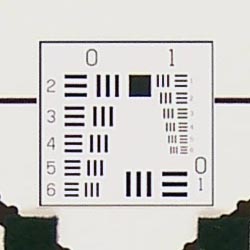 |
|
| Wide: Softer in the upper left corner; more CA than blur here |
Wide: Center shot only slightly soft |
| Tele: Still compares well to center shot | Tele: Center only slightly soft |
The Kodak EasyShare-One was surprisingly sharp in the corners, with only barely noticeable burring in the corners due to coma; chromatic aberration is more apparent, and contributed to the softness. It's a little softer at telephoto, but again not bad. The upper left corner was the worst, which wasn't at all bad.
Sensor
Exposure and White Balance
Indoors, incandescent lighting
Moderate warm cast with both Auto and Incandescent white balance settings. Less exposure compensation required than usual.
| Auto White Balance +0.3EV | Incandescent WB +0.3EV |
Color balance indoors under incandescent lighting was just a bit warm and reddish in Auto white balance mode, and the Incandescent setting resulted in a more yellow color balance that looked more pleasing overall. The Kodak EasyShare-One only required a +0.3 EV exposure compensation boost to get a good exposure, much less than average for this shot. Overall color is a bit dark and yellow here, making the blue flowers very dark and purplish. (A very common outcome for this shot.) Our test lighting for this shot is a mixture of 60 and 100 watt household incandescent bulb, a pretty yellow light source, but a very common one in typical home settings here in the US.
Outdoors, daylight
Good color balance, very bright colors. Better than average exposure accuracy.
| Auto White Balance, Auto Exposure | Auto White Balance, Auto Exposure |
Outdoor shots with the Kodak EasyShare-One generally showed accurate exposure with slightly blown out highlights. Shadow detail also tended to fall apart, but nothing that would raise an alarm for a consumer digicam. Exposure accuracy overall was better than average, the camera requiring less exposure compensation than we're accustomed to seeing with consumer digicams.
See full set of test images with explanations
See thumbnails of all test and gallery images
Resolution
High resolution, 1,200 lines of strong detail.
Our laboratory resolution chart revealed sharp, distinct line patterns down to about 1,200 lines per picture height, with extinction at around 1,400 in images from the EasyShare-One. (The camera did produce slight color artifacts as low as 800 lines, visible in the full-sized res target shots.) Use these numbers to compare with other cameras of similar resolution, or use them to see just what higher resolution can mean in terms of potential detail. Beware that while you might be able to make out what looks like distinct lines at numbers higher than those we've mentioned here, the camera is just doing its best to continue interpreting the lines. If you zoom in and follow them from the wider portions, you'll see the lines converge and reappear several times, so the lines you see at 1,500 and higher are really only artifacts generated by the camera's imaging system.
| Strong detail to 1,200 lines horizontal | Strong detail to 1,200 lines vertical |
See full set of test images with explanations
See thumbnails of all test and gallery images
Sharpness & Detail
Fairly sharp images.
| Pretty good definition of high-contrast elements. | Subtle detail: Hair |
The Kodak EasyShare-One's images are reasonably sharp, with some evidence of edge enhancement. (Edge enhancement creates the illusion of sharpness by enhancing colors and tones right at the edge of a rapid transition in color or tone.) Some detail is lost in the hair due to noise suppression.
ISO & Noise Performance
Moderate noise at the normal sensitivity settings, very high noise that blurs detail at the higher settings.
| ISO 80 | ISO 100 |
| ISO 200 | ISO 400 |
The Kodak EasyShare-One's lower ISO settings produced moderate noise, with only slightly blurred detail in the dark areas. As the ISO setting increases, so does the noise level and the amount of blurring that results, and its images at ISO 400 are quite soft indeed. When printed, ISO 200 photos looked OK at 8x10 inches; ISO 400 ones were marginal even at 5x7 inches, but looked fine at 4x6.
Extremes: Sunlit and low light tests
High resolution with good overall detail, though high contrast and limited shadow detail. Pretty good low-light performance, capable of capturing bright images under average city street lighting and slightly darker conditions.
| Normal | +0.3EV | +0.7EV |
Sunlight:
Because digital cameras are more like slide film than negative film (in that they tend to have a more limited tonal range), we test them in the harshest situations to see how they handle scenes with bright highlights and dark shadows, as well as what kind of sensitivity they have in low light. The shot above is designed to mimic the very harsh, contrasty effect of direct noonday sunlight, a very tough challenge for most digital cameras. (You can read details of this test here.)
The Kodak EasyShare-One had a little trouble with the deliberately harsh lighting in the test above, producing very high contrast with washed-out highlights and deep shadows. Noise suppression is visible in both shadows and highlights as well, contributing to the loss of detail, made more severe in these areas. Exposure at least did not wash out the highlights when exposure compensation was set to zero adjustment, but the +0.3EV image shows better skin tones. (In "real life" though, be sure to use fill flash in situations like the one shown above; it's better to shoot in the shade when possible.)
Low light:
Our low light testing revealed some limitations in the lens and sensor's ability to gather and process light, but the Kodak EasyShare-One's performance in this area will be more than adequate for most consumers. Color balance was slightly warm from the Auto white balance setting. The camera's autofocus system worked unusually well, able to focus on the subject down to the darkest light levels we test at, even with its AF-assist light turned off. Do keep in mind though, that the long shutter times associated with Night scene modes require the use of a tripod or other camera support to get sharp photos. (A useful trick is to just prop the camera on a convenient surface, and use its self-timer to release the shutter. This avoids any jiggling from your finger pressing the shutter button, and can work quite well when you don't have a tripod handy.)
Color
Saturation & Hue Accuracy
Slightly oversaturated color (especially reds and blues), very typical of consumer digital cameras. Generally good hue accuracy.
The other important part of color rendition is hue accuracy. Hue is "what color" the color is. Here, the Kodak EasyShare-One did quite well. Like most digicams, it shifts cyan colors toward blue, to produce better-looking sky colors, but the rest of the hues were relatively accurate.
Our random "Gallery" shots showed very pleasing color across a wide variety of subjects. (See our Kodak EasyShare-One Photo Gallery for more shots taken with the camera.)
Viewfinder
Coverage
The EasyShare-One doesn't have an optical viewfinder, relying entirely on its 3.0-inch LCD monitor.
| 36mm eq., LCD monitor | 108mm eq., LCD monitor |
The EasyShare-One's LCD monitor showed close to about 100 percent frame accuracy, though our standard measurement lines were just out of frame in the final shot.
Flash
Coverage and Range
The EasyShare-One's small flash has a limited range, produces a slight blue cast in combination with typical incandescent room lighting. Our standard shots required more exposure compensation than average.
| 36mm equivalent | 108mm equivalent |
| Normal Flash 0EV | Normal Flash +1.3EV |
Flash coverage was rather uneven at wide angle but very good at telephoto. In the Indoor test, the flash on the EasyShare-One underexposed our subject at its default setting, requiring a +1.3 EV exposure compensation adjustment to get reasonably bright results. Even here, the exposure is a little dim, with a strong pink cast.
Even at eight feet, our closest test range, the flash did not quite illuminate the DaveBox target adequately. This agrees with Kodak's own spec of 7.5 feet for flash range, a bit on the short side, although not uncommon for a compact camera model.
| 8 ft | 9 ft | 10 ft | 11 ft | 12 ft | 13 ft | 14 ft |
|
1/100 sec f4.8 ISO 80 |
1/100 sec f4.8 ISO 80 |
1/100 sec f4.8 ISO 80 |
1/100 sec f4.8 ISO 80 |
1/100 sec f4.8 ISO 80 |
1/100 sec f4.8 ISO 80 |
1/100 sec f4.8 ISO 80 |
Output Quality
Print Quality
Good print quality, great color, very usable 11x14 inch prints. ISO 400 images are very soft at 8x10, acceptable at 5x7, great at 4x6.
Testing hundreds of digital cameras, we've found that you can only tell just so much about a camera's image quality by viewing its images on-screen. Ultimately, there's no substitute for printing a lot of images and examining them closely. For this reason, we now routinely print sample images from the cameras we test on our Canon i9900 studio printer, and on the Canon iP5200 here in the office. (See the Canon i9900 review for details on that model.)
With the Kodak EasyShare-One, we found that it had enough resolution to make very crisp 8x10 inch prints. At 11x14, its prints were a bit softer looking, but more than adequate for wall or table display. At high ISO, image noise levels are held in check, but at the cost of sharpness. ISO 200 photos look OK printed at 8x10 inches, but ISO 400 is too soft at 8x10. They are acceptable at 5x7 inches, but look fine at 4x6; though skin tones are somewhat ruddy at ISO 400 regardless of print size. Color-wise, the Kodak EasyShare-One's images looked good when printed on the i9900, with bright, vibrant color. Users who prefer more subdued, technically accurate color saturation levels may find the EasyShare-One's images a little too bright, but most consumers will probably find the EasyShare-One's bright, snappy images very appealing.
Timing and Performance
Kodak EasyShare-One Timing
Good to average speed for a consumer camera.
| Startup/Shutdown: | |
| Power On to first shot | 9.7 seconds |
| Shutter response (Lag Time): | |
|
Full Autofocus Wide |
0.52 second |
|
Full Autofocus Tele |
0.89 second |
|
Prefocused |
0.068 second |
| Cycle time (shot to shot) | |
| Normal large/fine JPEG | 2.32 seconds |
| Flash recycling | 4 seconds |
| Continuous mode | 0.39 second 2.58 frames/second (5 large/fine frames) |
| Download speed | |
| Windows Computer, USB 1.1 | 324 KBytes/sec |
The EasyShare-One's performance is about average, generally. It starts up very slowly, taking almost ten seconds, but has a fast shutter response when the lens is set to its wide angle position. At the telephoto end of the lens' range though, the lag time of 0.89 second is on the slow side of average. On the other hand though, if you "prefocus" the camera by half-pressing and holding down the shutter button before the final exposure, it's blazingly fast, with a shutter delay of only 0.068 second, quite responsive. Shot-to-shot cycle times are barely average, at about 2.32 seconds for large/fine JPEGs, and it can capture up to five shots this quickly before it has to slow down and wait for the memory card to catch up. Continuous-mode speed is quite good, at a two and a half frames/second, for up to five shots in succession. The flash takes about four seconds to recharge after a full-power shot, about average for this class of camera. WiFi transfer performance was not quick, but not a nuisance either. USB speed is very low at 324KBytes per second.
Battery and Storage Capacity
Battery
Battery life is adequate for most occasions, despite the heavy demand of the large LCD and WiFi connectivity.
| |
|
| Still-image capture mode LCD on |
76 minutes |
| Image playback LCD on |
121 minutes |
The Kodak EasyShare EasyShare-One uses a custom rechargeable 3.7V, 1050 mAh LiIon battery for power. The table above shows maximum run times based on our power measurements and the rated performance of its battery. Given the short run time with the LCD enabled, we'd normally recommend a second battery, but Kodak's already included one in the package. Congratulations to Kodak for being the first to take this step with Li-Ion batteries; though it is clear that the short run times make this necessary.
Storage
No memory card is included with the Kodak EasyShare EasyShare-One, although it accepts SD/MMC cards; 256MB RAM is built into the camera.
| 256-MB Memory Card |
Fine | |
| 2,304 x 1,728 | Images | 189 |
| File Size | 1.4MB | |
| 1,656 x 1,242 | Images | 340 |
| File Size | 753K | |
| 1,200 x 900 | Images | 569 |
| File Size | 450K | |
I strongly recommend buying at least a 256MB SD card, to give yourself extra space for extended outings. You'll be using the internal 256-MB for your Favorite images.
| Pro: | Con: |
|---|---|
|
|
| Free Photo Lessons | |
|
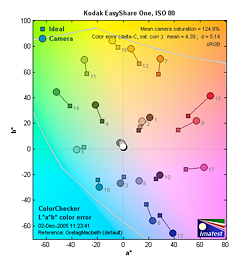


Follow Imaging Resource: