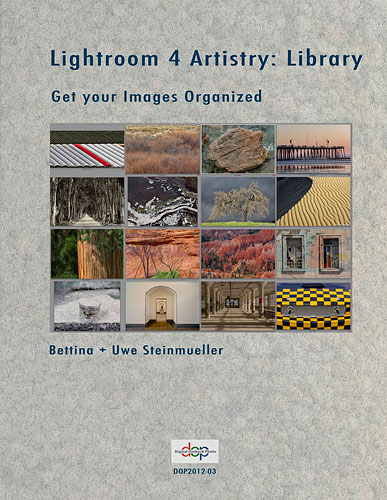Tips from the pros: Lightroom 4 Artistry ebook released
posted Saturday, July 14, 2012 at 3:44 PM EDT
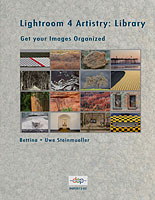 The advent of programs like Adobe's Photoshop Lightroom and Apple's Aperture has been a great boon to photographers. It's greatly simplified the digital darkroom, by combining asset management and image processing (or developing, if you prefer) into a single, user-friendly tool.
The advent of programs like Adobe's Photoshop Lightroom and Apple's Aperture has been a great boon to photographers. It's greatly simplified the digital darkroom, by combining asset management and image processing (or developing, if you prefer) into a single, user-friendly tool.
That's not to say that it's simple, however. There's still a lot to learn for users of both applications, especially because they encompass the functionality previously offered by two separate utilities. That's where a new book from Bettina and Uwe Steinmueller of the Digital Outback Photo website comes in.
Based in California, Uwe and Bettina are talented landscape and nature photographers with several decades of experience, and some really gorgeous artworks to show for it. Uwe is quite the workflow expert, and has coauthored more than a few books on the topic, in both German and English. Together with Bettina, he's just released an 80-page ebook on Adobe Photoshop Lightroom 4, covering only the tools and techniques that their experience has taught them are the most useful.
Available immediately in Adobe PDF format, "Lightroom 4 Artistry: Library. Get your Images Organized" is priced at about US$15, with a discount of US$4 (~27%) for existing owners of their earlier ebook, "Lightroom 4 Artistry: Using the Develop Module for Color." The new book covers organizing images in folders and collections, using keywords and stacks, organizing videos, exporting, plugins, and data backup, among other topics. The full table of contents and some sample pages from the book can be seen in the 14-page PDF preview.
|
The cover of "Lightroom 4 Artistry: Library. Get your Images Organized" Image provided by Uwe and Bettina Steinmueller / Digital Outback Photo. |