Adobe releases Lightroom 5.3, Camera Raw 8.3
posted Thursday, December 12, 2013 at 1:43 PM EDT
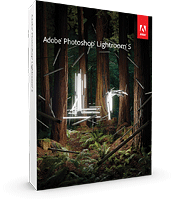
Adobe has pushed out an update of camera compatability across a range of its products, bringing support for an array of new bodies and lenses for Lightroom, Photoshop CC and CS6, as well as DNG Converter. Photoshop CC has also received some new editing features, which unfortunately don't seem to have been passed on to CS6.
Both Lightroom 5.3 and Adobe Camera Raw 8.3 share additional support for the following cameras and lenses:
Cameras
- Canon EOS M2
- Canon PowerShot S120
- Casio EX-10
- Fujifilm XQ1
- Fujifilm X-E2
- Nikon 1 AW1
- Nikon Coolpix P7800
- Nikon Df
- Nikon D610
- Nikon D5300
- Nokia Lumia 1020
- Olympus OM-D E-M1
- Olympus STYLUS 1
- Panasonic DMC-GM1
- Pentax K-3
- Phase One IQ260
- Phase One IQ280
- Sony A7 (ILCE-7)
- Sony A7R (ILCE-7R)
- Sony DSC-RX10
Lenses:
- Apple iPhone 5s
- Canon EF-M 11-22mm f/4-5.6 IS STM
- Canon EF-S 55-250mm f/4-5.6 IS STM
- Canon Mount TAMRON SP 150-600mm F/5-6.3 Di VC USD A011E
- DJI Phantom Vision FC200
- Nikon 1 NIKKOR AW 11-27.5mm f/3.5-5.6
- Nikon 1 NIKKOR AW 10mm f/2.8
- Nikon AF-S NIKKOR 58mm f/1.4G
- Nikon AF-S DX NIKKOR 18-140mm f/3.5-5.6G ED VR
- Sigma 18-35mm F1.8 DC HSM A013
- Sony 16-35mm F2.8 ZA SSM
- Sony 24-70mm F2.8 ZA SSM
- Sony 70-200mm F2.8 G SSM II
- Sony E 16-70mm F4 ZA OSS
- Sony E PZ 18-105mm F4 G OSS
- Sony E 20mm F2.8
- Sony FE 28-70mm F3.5-5.6 OSS
- Sony FE 35mm F2.8 ZA
- Sony FE 55mm F1.8 ZA
Lightroom 5.3 now has support for tethered shooting with the Canon T4i. Adobe Camera Raw has brought the following new features for Adobe Photoshop CC:
- Auto straighten: You can automatically straighten a picture in three ways: (1) double-click on the Straighten Tool button icon in the toolbar, (2) with the Straighten Tool selected, double-click anywhere within the preview image, and (3) with the Crop Tool selected, press the usual command key (on Mac) or control key (on Windows) to temporarily switch to the Straighten Tool, and double-click anywhere within the preview image.
- Whites and Blacks now support Auto Levels-like functionality via shift-double-click on the sliders.
- Added separate Auto Temperature and Auto Tint feature. Shift-double-click to invoke “auto temperature” and “auto tint” separately.
- Added feature to set the background color of the work area and toggle the visibility of the hairline frame around the image. Context-click outside the image in the work area to select an option from a popup menu.
- Added option-click shortcut in Synchronize, New Preset, Save Settings, and Copy/Paste (Bridge) dialog boxes. Option-click a checkbox to check that box exclusively. Option-click again to toggle previous checkbox state.
As well as Camera Matching color profiles for a suite of Olympus cameras:
- Olympus E-5
- Olympus E-M1
- Olympus E-M5
- Olympus E-P1
- Olympus E-P2
- Olympus E-P3
- Olympus E-P5
- Olympus E-PL1
- Olympus E-PL1s
- Olympus E-PL2
- Olympus E-PL3
- Olympus E-PL5
- Olympus E-PL6
- Olympus E-PM1
- Olympus E-PM2
- Olympus STYLUS 1
- Olympus XZ-1
- Olympus XZ-2
- Olympus XZ-10
You can update your versions by using Adobe's in-app updaters.