Adobe updates consumer-oriented Elements photo and video apps with new features, better sharing
posted Thursday, September 25, 2014 at 4:22 PM EDT

For the enthusiast or pro, you can't beat complex apps like Adobe's Photoshop and Photoshop Lightroom that provide every control and feature under the sun, the better to extract the maximum from our photos. But what of the humble consumer photographer? Apps like these can be very intimidating, but if you've put the money into buying a better camera than that in your smartphone, you probably want to do more with your photos than apply a few Instagram filters and call it quits.
That's where Adobe's Elements-series apps come in, serving as a middle ground between simple effects filters, and more comprehensive imaging offerings from Adobe and its rivals. Now, updates to Adobe Photoshop Elements and Premiere Elements add new features to the company's consumer-centric photo and video editing apps that help consumers achieve complex tasks with a minimum of fuss.

The Photomerge Compose tool in Adobe Photoshop Elements 13, for example, makes it quick and easy to take a subject from one photo and place it into another. A Refine Selection brush makes it easy to add to or remove from the subject you're cropping, even after you've pasted it onto a different background. Resize it appropriately to fit the new scene, and Photoshop Elements 13 handles the grunt work for you, adjusting lighting and blending to match the two images for a more natural look.
Also new are added Guided Edits for black and white photos, helping walk you through tasks like retaining a single color, or creating a hybrid shot. And when applying effects, you now get five different option previews so you can pick the one you like best, visually.

And there are intelligent crop suggestions, which show you four different composition options so that you can select your favorite. There's also a tool that's likely to be popular with Facebook fans: the ability to automatically crop an image such that it can be used to create both your Facebook cover photo and profile picture. The two then fit together so that when you're at the top of your profile, the profile picture fits jigsaw puzzle-like into the cover photo behind it.
Other improvements in Adobe Photoshop Elements 13 include updated Elements Live tips, tricks and tutorials, improvements in how data is synced to or from your smartphone, and improved sharing and slideshow options that work hand in hand with Facebook, YouTube, Vimeo, Adobe Revel and more.

For Adobe Premiere Elements 13, meanwhile, the big news is a new Favorite Moments marker function that lets you simply watch your footage and flag moments that seem particularly interesting while you watch. These Favorite Moments can then quickly be assembled into an edited clip with a minimum of fuss. Optionally, you can go back and edit the start and end points for each clip, and you can also tweak the app's behavior to your reflexes -- so if it takes you a second or two to react and flag moments as you watch, Premiere Elements 13 will take this into account.
You can also now mask effects so that they apply to a specific area, following subjects as necessary, and even use titles as a mask so that the video can be seen through them. (Or one clip shown through the titles, with another clip in the background.) There's also an enhanced shake stabilizer that should better help compensate for wobbly source footage (with two options that prioritize either stabilization speed or accuracy), plus a Video Story function that offers editable templates from which to create your movies.
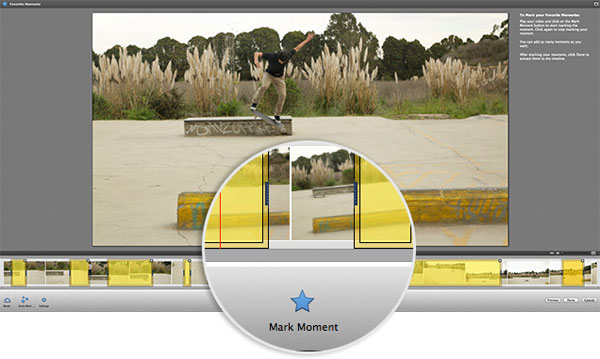
And just like in Photoshop Elements 13, Adobe Premiere Elements 13 has improvements in how you get videos off your phone (or send them back to it), as well as in its array of sharing options.
Available immediately, Adobe Photoshop Elements 13 and Premiere Elements 13 work on both Mac and Windows platforms. They can be purchased together for a bundled price of US$150, or separately for US$100 apiece. Upgrade pricing for those on earlier versions is set at US$120 for the bundle, or US$80 separately.