How to photograph fireworks: It’s a lot easier than you might think!
posted Thursday, July 2, 2015 at 5:20 PM EDT

For any of you in the rest of the world who may not know, we Americans use the fourth of July to celebrate our independence from the British Empire a few hundred years ago. Fortunately, we're now the best of friends, but the holiday remains a very popular one for us. In order to remember and relive those historic battles from the 1700's, we launch fireworks at nightfall and all become children once again, at least for a few special moments.
[Editor's note: We first published this article a few years ago, but all of the tips listed here are just as valid with current gear, including the discussion on using Olympus' Live Composite Mode for the fireworks capture.]
So... why not try and capture these moments with photographs! Well, to be quite honest, I was rather intimidated the first time I tried my hand at fireworks photography. I mean, let's face it - they're at night… and they move really fast! Most all trained photographers know that catching fast movement in very low light is a tough nut to crack, especially without a large and expensive rig.
But not to fear! Fireworks are an exception to this general rule, because while they do indeed move, they're not only very bright but they also create patterns and shapes, rather than traditional movement like a plane scorching across the night sky. In other words, they don't really move across the sky so much as grow in a stationary spot. So, believe it or not, they're actually extremely easy (and addictively fun) to shoot, because you can use long exposures to capture them (as long as you're using a tripod, which is critical to your success).
"Fireworks" scene mode on a tripod
2 second exposure / f/6.3 / ISO 100 / 22mm eq.
[Link to original image and EXIF data]
And the best part is, you don't even need a high-end camera - most any mid-level camera and even some point-and-shoots will do as long as you have some control over the exposure parameters. The first four images posted in this article were all taken last July 4th using rugged waterproof cameras on a tripod, as that's what I happened to have with me on that long day of mostly water-filled fun. If you don't have a tripod handy, bring along a small bean-bag and place the camera on it, and the bean bag on anything safe with a clear shot of the action.
For your first fireworks shooting adventure
The easiest way to get started is to do as I did last summer and use a point-and-shoot camera dialed into "fireworks" mode. Most digicams now have this type mode, and it really couldn't be easier as long as you use a tripod (or another stationary alternative). Simply set your camera to "scene" mode, dial it to "fireworks" for the scene type, and then experiment with when to trigger the shutter. The easiest way to judge this is to time it when you hear the "whoosh" of the explosives being propelled skyward, usually accompanied by a brief flash of light, although depending on your exposure time you may want to slightly delay pressing the shutter until a second after you hear the sound. The better the show, the higher they go, so you'll need to experiment until you hit the sweet spot for your settings and surroundings, but since that's the only thing you have to worry about, you'll be mostly free to enjoy the show!
"Fireworks" easy mode on a tripod
1.8 second exposure / f/8.0 / ISO 100 / 43mm eq.
[Link to original image and EXIF data]
Both cameras I used when in fireworks mode automatically set the ISO to base (which is a good thing to do with a point-and-shoot whenever possible to avoid noise) and employed an aperture somewhere between f/6.3 and f/8, and then left the shutter open for roughly 2 seconds. This proved to work just fine for my first foray into it, but also left me wanting to experiment with controlling the settings myself, and that's what I intend to do this weekend using a compact system camera that I'm currently reviewing.
Another great thing to remember is that it's always nice to have something in the photograph other than just the fireworks and sky. A lake and trees work well to frame the image, and architecture such as buildings or bridges can add an even greater dramatic flair, as seen in the image down below from Lindsay Silverman.
Going manual
In moving beyond "fireworks" mode and into controlling your own settings, the basic rules are surprisingly simple: a tripod is key, and this unfortunately rules out any of you in the harbor on rocking boats (There are other ways to catch fireworks with a fast shutter speed, but that's a different technique entirely). Next, keep the ISO at or near base, and dial in somewhere around an f/8 to f/11 aperture for starters (both of which seem counter-intuitive, until you try it) and then experiment with fairly long exposure times. You can try setting the exposure within the camera, or using "bulb" mode with a remote shutter release cable and opening and closing the shutter manually.
In order to further beef up my own knowledge a bit I decided to check out a few tutorials, and I came across Lindsay Silverman's excellent tutorial on Nikon's "Learn and Explore" site and decided it was way too good not to share with our readers who may not have seen it.
The good folks at Nikon have given us permission to display a few of his quick-tips and images below, but you'll for sure want to read the full tutorial as well as check out the 14 images he posted in preparing for your own shoot.
Taking Pictures of Fireworks by Lindsay Silverman
Quick Tips:
• Use a tripod.
• Use a cable release or wireless remote trigger if you have one.
• Turn on Long Exposure Noise Reduction.
• Shoot the highest quality file you can. [RAW] is ideal.
• Set the camera to a low ISO, such as 200.
• A good starting poing for aperture is f/11.
• Instead of choosing a shutter speed, set the camera to (B) Blub which allows you to keep the shutter open as long as you want. Expose for the entire fireworks burst. You can even keep the shutter open for multiple bursts.
• Turn off the autofocus, otherwise it might have difficulty locking onto focus. Manually focus your lens at infinity.
• Taking Pictures of Fireworks •
Live Composite Mode from Olympus
One new addition to the fireworks photography game is Live Composite mode, found on many of the new Olympus models such as the E-M1 II, E-M5 II, E-M10 II, the rugged TG-4 and now the recently unveiled TG-5! We've used the mode extensively in our review coverage, but have yet to try our hand at fireworks (being generally a July 4th kinda thing).
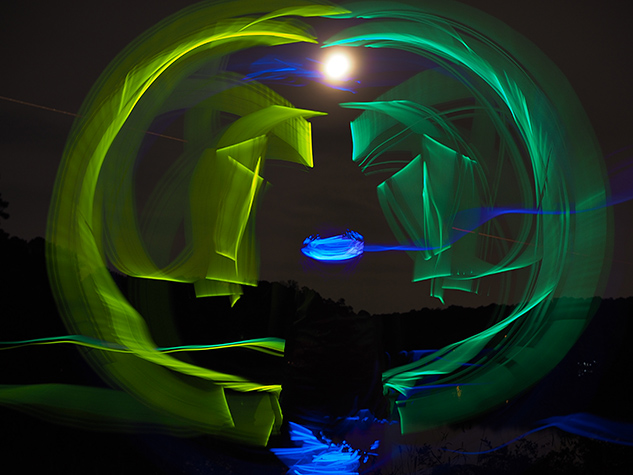
In the meantime, see more of our Live Composite content for the TG-4 by clicking here and the E-M10 II by clicking here.
Conclusion
If you're planning on shooting fireworks on the fourth, or anytime for that matter, starting with a point-and-shoot and dialing in "fireworks" mode is a good place to start. And if you'd like to make the jump to light speed and go full manual, Lindsay Silverman's tutorial will definitely turn you into a pseudo-pro in short order. Naturally those tips reference Nikon gear, but the basic principles apply to whatever you might be shooting with, depending on the type of gear and its capabilities. You'll want to make sure and read the whole tutorial to get the full scoop on catching fireworks for your next outing.
Also, for a blast-from-the-past, make sure and check out our senior editor Mike Tomkins' July 4th fireworks tips from 2001! Don't worry if that seems like a long time ago.... it's packed full of timeless fireworks shooting tips that never grow old.
Best of luck on your next fireworks shooting adventure, and may you and your family have a happy and safe Fourth of July!




