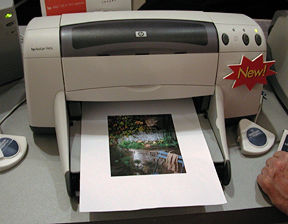| Macworld Expo report | |
MACWORLD EXPO WEDNESDAY
A Printer and Scanner Safari
By MIKE PASINI
Editor
Imaging Resource Digital Photography NewsletterSAN FRANCISCO -- We promised to hunt printer and scanner in yesterday's report and we bagged a few interesting specimens, but the software landscape took our breath away.
Look for our wrap-up coverage in Friday's newsletter We don't doubt that next time through we'll dutifully be asking if new releases include an OS 9 version. The excitement on the floor of Moscone is all about OS X and everything we saw was running under Apple's slick new operating system. Say what you will about nine eleven but the buzz is all ten.
And for the first time in our memory, we didn't see a single demo crash. Credit OS X and Apple's three-month effort to collaborate with developers. The only snafu we observed (and it did happen a couple of times) was when an untethered printer was told to print without any paper in it.
This is good news, certainly, but we have some even better news. Read on!
EDITING COLOR
If you've ever used the Magic Wand tool to make a selection, you've probably had to fiddle with its tolerance setting. Shortly after that you probably gave up and used the Lasso to draw a rough selection.
Creating a selection by color is one of the holy grails of image editing. Over the years we've evaluated, bought, used and discarded a number of plug-ins that improved on the Magic Wand from Chromatica/Magic Mask (where did they go?) to KnockOut (version 2 of which was on display at the Procreate booth).
We never stopped hoping we would one day be able to select and replace a color.
Select colors to edit by drawing a curve in the wide bottom window But it's harder than it looks. The nuances of true color elude the simple definitions most of these tools rely on. So you don't get everything you want in your selection -- or you get far too much.
But hope springs eternal at the Asiva booth. This stand-alone application for OS 9 and OS X has just been released. Based on technology originally developed for video, Asiva requires a good grounding in color theory, as the manual warns right at the beginning. Fortunately it also includes a chapter on the subject. But, as the manual says, "this color model/color cpace stuff is extremely complicated."
Which is why Asiva provides powerful tools to define color areas. Asiva claims they are powerful enough you won't ever need to draw another mask. Instead, you draw a curve describing any of a color's attributes. Which can easily be measured in the original with a built-in densitometer (OK, color picker). You can edit these attributes in a number of ways, all of which help maintain the level of realism.
Asiva has two tools to limit the range of its edits. You can draw a marque around the area you want to affect or, for more precision, you can use a brush to paint away or alter any change.
During the demo, Roland Lee changed the color of one tree's leaves (in a group of them) without affecting the others, the bushes or the sky. Then he sharpened its bright blossoms without affecting any other high-key values. No mask, just a precise color selection made in a couple of seconds.
We picked up a copy for review, so we'll have more to say later. But we've going to have trouble getting to sleep tonight <g>.
GOT LIVES? WHAT LEVEL?
If you know someone who spends far too much time playing games in an inevitably frustrating attempt to reach levels never before seen, we recommend a copy of Synthetik's Studio Artist.
Synthetik's John Dalton at work With over 300 editable parameters to control the look and feel of paint, no game booty comes close. And with no actual manual drawing required to convert your images into paintings and your movies into cartoons, you'll never run out of levels. The program ships with over 2000 paint tool presets, so you can just tell it to get busy and have art created automatically right in front of your nose.
We've raved about Studio Artist since we first saw it but Synthetik introduced version 2 at the show. Yes, it's OS X native now (which wasn't easy for the small firm, so they pushed the Windows version back to do it) but it also now includes over eight hours of digital training videos.
Truly amazing stuff. And it was selling like hotcakes. We hope to get a copy for review shortly.
CD COURSES
If eight hours of training videos leaves you begging for more, we found another CD university. The Virtual Training Co. offers several Photoshop titles in its catalog. Their cross-platform QuickTime videos (over 100 titles) are priced under $100 (even for two-CD sets). And they run on most systems, unlike lynda.com's (which require a G3 or better).
We listened to one short segment of the Photoshop F/X title presented by Adobe's Rita Amladi and were impressed enough to ask for review copies. But don't wait for our evaluation. You can sample the product yourself at the Web site where the first three chapters of each title are available at no charge (if highly compressed).
CUMULUS 5.5
Canto announced version 5.5 of Cumulus 5 will be released in early February. New features include a Palette View Mode, improved IPTC support, server/client asset transfer, as well a few features customers have requested like contact sheets, sorted lists with type-ahead functionality, an improved slide show feature and HTML output that accomodates thumbnail orientation.
PRINTERS
We're long past the time when you could tell the difference between an inkjet photo print and a commercial photo print. Every printer we saw (even the most inexpensive photo-quality models) produced gorgeous prints. And we looked at everything from Canon, Epson, Hewlett-Packard, Lexmark and Olympus.
So, here we go again, how to decide?
Personally, we recommend relying on your permanent hidden prejudices. We really see only minor feature differences.
Do look for something that pretends to do photo quality not just color printing. After that (and you still haven't broken a $100 budget yet), ask yourself if you need to print directly from your storage card or not. Nearly everyone has a stand-alone printer now that accepts at least a PCMCIA card loaded with your CompactFlash or SmartMedia card. Images are displayed on a color LCD so you know what you're printing. Expect to spend more than $100 for that capability, though.
Canon, for example, gave a sneak preview of their S820D bubble jet photo printer. Priced at $499, it's a standalone that accepts media on PCMCIA adapters and prints directly from Canon's S30 and S40 digicams using six inks priced at $11 a cartridge.
Sneak Preview: Canon S820D Paper handling is another issue. They all managed 4x6 and 8x10 cut sheets with no problem (as long as someone loaded the paper), but we were somewhat smitten by Epson's roll feeder for 4x6 prints. You have to cut them yourself, but if you prefer prints to slide shows, this may be as close to heaven as you get.
Epson Stylus 785EPX Let the good times roll Hewlett-Packard told us there's no difference in how their standalone Photosmart printers (like the fast new $399 1315 with infrared or $199 1115) and their Deskjets (like the new $399 995c with duplex printing or $149 940c) print photos. They all use REt III technology, placing up to 29 ink drops in a single pixel using 700 nozzles firing millions of drops a second.
HP 940c HP 995c Of course, we have to put a word in for the 8x10 Olympus P-400 dye-sub that is still king of the hill. And at $999, it probably will remain unchallenged. There's no finer print (real continuous tone), it's quick (90 seconds for an 8x10), no maintenance to speak of, and fading is thwarted by the UV coating applied to each image.
Olympus P-400
SCANNERS
Scanners are another story. Unlike almost everything else at the show, you really can't get your hands on a scanner.
They've gotten as cheap as printers but we suspect that isn't a good thing. We've had a Umax Astra here for testing that, frankly, has been a big disappointment. There may be such a thing as too cheap, Virginia.
Ignore interpolated resolutions and concentrate on optical ones. Every scanner we saw provided at least a 600-dpi image. We like a 1200-dpi minimum for line art but rarely scan at more than 300-dpi for continuous tone work, assuming same-size reproduction.
CanoScan D2400UF
48-bit, 2400x4800, CCD, USB, transparency adapter for $499But that's one big assumption. If you plan to scan film, the machines that include a built-in light source for film should provide at least 1200 dpi. You have to enlarge your 35mm negatives and slides 8 times to make an 8x10, so the effective resolution at final print size is minimal.
That said, we think we've reached the age when dual light sources are practical on a flatbed. It was useless when your scanner only sampled 300-dpi (that's a 37.5-dpi 8x10 of a 35mm negative). But it's practical if not optimium at 1200 dpi (150-dpi).
CAMERAS?
What, no cameras? Well, lots. But Minolta didn't make it to the Expo floor, so we didn't get a peak at their new side-arm zooming X. And everything else has been around a while. That didn't keep people away from the booths, though.
We couldn't even get close Every camera manufacturer booth at the show was mobbed. But there was a new sophistication in the crowd. We heard more intelligent questions than we're accustomed to hearing at these shows. Wonder what they've all been reading.
Sadly, though, we learned the Olympus C-2100UZ (which features 10x optical zoom and image stabilization) is being discontinued with no successor planned. The Olympus rep who confirmed the news also owns one, calling it the best camera he'd ever owned. An opinion that was seconded by a bystander who also owned one.
The rep said Olympus simply wasn't able to sell enough of them, presumably because it's a bulkier design than their more popular models. He recommended hunting for one at CompUSA where they're going for about $500.
THAT'S A WRAP
Macworld Expo continues through Friday, but this concludes our daily news coverage. Look for our extended review of iPhoto and a recap of other show trophies in Friday's newsletter.