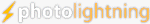 Taking the work out of photo sharing (UPDATED)
Taking the work out of photo sharing (UPDATED)
By
Mike Tomkins
(Tuesday, October 22, 2002 - 17:15 EDT)
A new piece of software called PhotoLightning promises to make it easier for users to share their digital photos.
The program, from Photolightning Corp., breaks the photo-sharing process down into three distinct stages. Start the program and you're prompted to select some images to work with. Alternatively, you can have PhotoLightning automatically open images when you insert your camera's memory card into your card reader. You're then given a three-step process, with the steps being 'Preview', 'Label', and finally 'Print, email, share'.

In the first step (shown above) you're shown your images using the 'film strip' metaphor with thumbnails down the left of the screen, and a large area on the right for viewing the current image (with pan and zoom possible). Basic adjustments can be made to the photo, and either saved over your original image or in a duplicate image. The possible adjustments are: - Rotate images in 90 or 180-degree steps.
- Remove redeye by selecting an elliptical area of the image to correct. Note that the selection isn't anti-aliased, so jaggies are visible at 1:1 viewing.
- Crop images.
- Fix backlighting (brightens shadow areas of images).
- Adjust color: Enhance water and sky (increases blue saturation)
- Adjust color: Enhance nature and greens (increases green saturation)
- Sharpen photo: Sharpen faces
- Sharpen photo: Sharpen objects
- Fix out of focus (applies a strong sharpening filter)
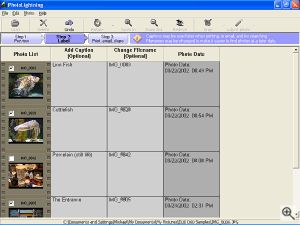
In the second section (shown above) you can add captions to your images, and change the filenames if you wish. You can also see the date and time that the image were captured. In both of the first two steps, you are able to select images by checking boxes next to the thumbnails, for later sharing.
That brings us to the final section, and probably the most useful part for new digital camera owners. Sharing digital photos can be frustrating for new users, and in its third step (shown below). PhotoLightning offers a wide range of ways to do so. The choices are: - Print photos on home or office printer: You can select a printer, paper type and print size / layout from predefined selections, or by manually adjusting the print size and borders.
- E-mail photos: On the first use, you must choose an email program and a method for sending the photos (in the body of the email, as attachments, or have PhotoLightning put the images in a folder for manual attachment). The images can be resized and/or put into zip archives. You're given an estimate of email size and 56K modem download time as you prepare the email, and once you confirm the details your email program pops up as normal to type the body of the mail and address it.
- Copy print order to memory card: A rather nice feature if your camera doesn't already support the Digital Print Order Format (most do these days), this allows you to copy images off your memory card and have PhotoLightning format the card if you wish. Your selected images are then copied back to the card, and a Print Order created with the quantity of each photo desired. You can also opt to have an index print created.
- Create photo album: Not actually quite what it sounds like, this actually just creates a folder on your computer, and populates it with either copies of your selected images, or shortcuts to the originals.
- Create FlipAlbum: If you own E-Book Systems Inc.'s photo album software, PhotoLightning can automatically create an album from your selection of photos.
- Print to Shutterfly: This opens your web browser (the first time Mike tried it, opening in the same window as this news item and losing all his work - ouch!). You can then upload your selected images to Shutterfly, and receive prints by mail.
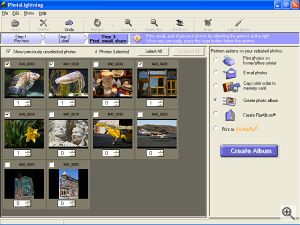
All in all, this looks like a fairly user-friendly piece of software which could go a long way in helping somebody get to grips with a new digital camera. If they're completely computer-illiterate you'll probably have to give them a hand initially, but if they can at least navigate their way around Windows then they can probably pick up PhotoLightning and learn to share their photos pretty quickly.
This isn't software for the aspiring Ansel Adams or enthusiast who likes to have control over every aspect of their photos. Nor is it going to replace your current image editor or browser in terms of features. Where it comes into its own is in sharing images, though. There, it might be a good purchase for somebody who's got a digital camera - but who hasn't come to terms with not having prints handed to them at a photofinisher which they can share with colleagues, family and friends.
UPDATED 2002-10-22 18:48ET: Whoops! The third image in this item was accidentally pointing to the wrong file. This has now been corrected...
|
Original Source Press Release:
| PHOTOLIGHTNING INTRODUCES FUN, EASY-TO-USE AT-HOME DIGITAL PHOTO PROCESSING SOFTWARE Now Anyone Can Print, E-Mail and Share Digital Photos
(BELMONT, MA-September 30, 2002) Photolightning Corporation-a start-up digital imaging company-has introduced Photolightning™ 1.0, a complete at-home photo processing software that makes printing, e-mailing, and sharing digital photos fast, easy and convenient, even for the most novice digital camera user. This software finally bridges the gap between taking digital photos and making prints from them.
Photolightning™ 1.0 removes the complexity involved with processing digital photos, allowing even beginners to print, e-mail and share photos within minutes. Now users can have their very own personal photo center right at their fingertips. Following an easy three-step process, digital camera users can process a typical set of 24 photos in five minutes or less.
Photolightning™ 1.0 enables you to quickly download photos from your camera; preview; decide which photos to keep and discard; perform photo adjustments; rename if desired; and begin printing, emailing, or sharing photos. What's more, the software is the only one on the market that allows photos to be easily placed directly into the body of an e-mail, eliminating the drudgery of sending or receiving large attachments. An extra benefit of this feature is that it enables even novice e-mail users to easily receive photos sent from Photolightning™ 1.0-regardless of their e-mail account.
"Our software is designed to make processing and sharing digital photos easier. One of its key features is that it eliminates the hassles of printing digital photos," says Photolightning President Dan Slavin. "We've found that most digital camera users are taking pictures but then doing little with them because the process is so complicated. Our product solves this problem by making printing, sharing and e-mailing your digital photos a breeze," he continues. You can print your own photos on your home or office printer, or if you prefer, send your photos to a professional photo finisher."
If a professional photo finisher is used, Photolightning's unique Memory Card feature allows users to copy photos and other order information back onto their memory card and simply drop it off to a professional for processing. The application even remembers photos already downloaded so there are never duplicates. Photolightning™ 1.0 also will easily upload your photos to online photo finishers.
Photolightning™ 1.0 is different from other products because it houses so many sophisticated capabilities in one single package, eliminating the complexity of processing digital photos by automating many basic tasks and streamlining more advanced tasks into an easy-to-follow three-step process.
These tasks featured under each step include:
Step 1: Preview & enhance (both new photos and those already stored on your computer) - Large preview area (rotate, delete and zoom)
- Photo adjustment tools, including cropping; eliminating redeye; and a series of intelligent photo retouching tools for fixing backlit photos, sharpening, enhancing colors and other functions that will rescue your slightly imperfect photos.
Step 2: Add captions & labels quickly and easily
Step 3: Print e-mail & share - Print photos in standard sizes (wallet, 3.5 x 5, 4 x 6, 5 x 7, 8 x 10) on your home or business printer on standard or specialty papers.
- Place photos directly into the text of an e-mail for easy sharing with friends and family.
- Photolightning is compatible with AOL, web mail services including Yahoo and Hotmail, as well as email software such as Microsoft Outlook and Outlook Express.
- Take photos to professional photo finisher by using the Memory Card feature
- Upload photos to online photo finishers
- Create albums and FlipAlbums® by E-Book Systems
Photolightning™ 1.0 will sell for an introductory price of $39.95. For more information or for a free 30-day trial, visit our website at www.photolightning.com.
-###-
About Photolightning Corp.
Photolightning was founded in 2002 by Dan Slavin and other software industry veterans who were dissatisfied with complex digital photography solutions that made even the most basic tasks difficult to accomplish. The company's vision is of a world where everyone has a digital camera and printing, e-mailing and sharing high-quality digital photographs is easy and fun for the whole family |
Powered by Coranto
|