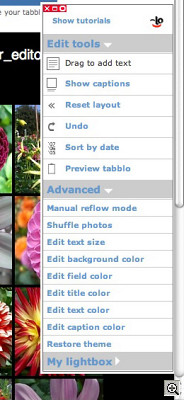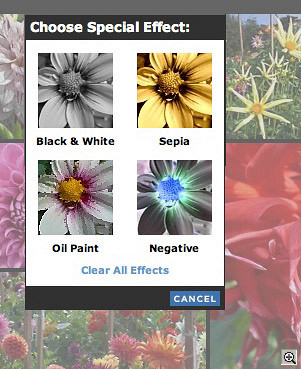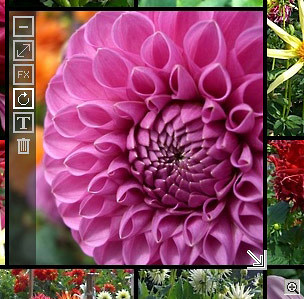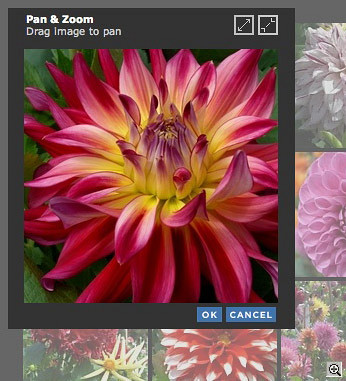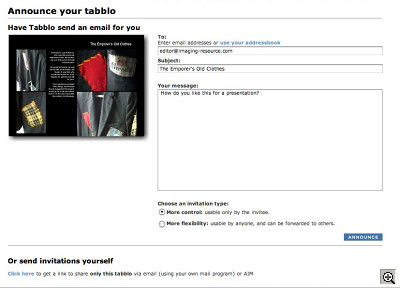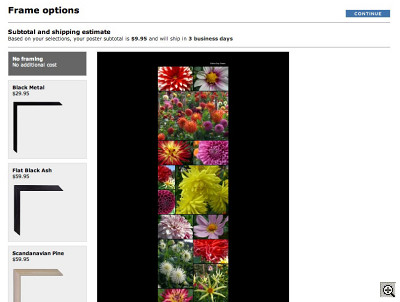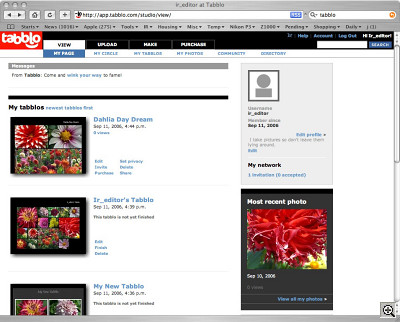HOLD THE PRESSES!
Tabblo -- Poster Layouts for Your Pix
Editor
The Imaging Resource Digital Photography Newsletter
Review Date: September 2006
We got up one morning after a late night, stumbled down the stairs to the bunker where we make all our typos (fortunately we use a Thermos to transmit hot liquids), and stood before the Task.
The Task was a pile of photos. Some still entombed in their adhesive backed, cellophane shrouded album pages. Some loose. Some in frames. In every one of them, our friend Annette was pictured. We'd offered to do the pictures for her memorial celebration.
So we had to figure out how to reproduce these old snapshots. We knew we'd enlarge her high school portrait into a nice 13x19 poster on our workhorse Canon i9900 (http://www.imaging-resource.com/PRINT/CI9/I9900.HTM), the centerpiece of the memorial. But we didn't quite know what to do with all the other pictures.
Until we finished the Thermos, anyway. Then it occurred to us that if we were to make the service on time, we'd better load each image in the Canon MP950 (http://www.imaging-resource.com/PRINT/MP950/MP950.HTM), ask it to make 8x10 enlargements on photo paper and mount them to the adhesive boards we get from Leonard Products (http://www.leonardproducts.com). They could be passed around without getting damaged or propped up on inexpensive plastic easels.
The idea of just copying them as 4x6 prints and using double-sided tape to assemble them on a large art board occurred to us. That's a great way to tell someone's story. It even lends itself to captions, explaining who's who in the picture and roughly when it was taken. Something our boards didn't quite manage.
But that's, uh, manual labor, strictly prohibited by our Code of Conduct.
And doing a montage like that on the computer is, well, awkward. We usually recommend a page layout program to make the inevitable resizing and repositioning a little less aggravating. You can do it in an image editor, but that's even less fun.
Only after we'd finished the project on the MP950 did we remember an email touting the layout fun of Tabblo (http://www.tabblo.com), a new online sharing service with templates to display online albums as montages. It would have been perfect.
ABOUT TABBLO | Back to Contents
Tabblo is a free online photo sharing service with a twist. To share your photos, you lay them out in a, well, tabblo -- a poster-like montage with optional text (that also permits viewing the individual photos as a slide show). You can make your tabblos publicly available, available by invitation only or private. Email invitations include a thumbnail of the tabblo.
And before you worry excessively about CEO Antonio Rodriguez's sanity, the company does charge you to print your tabblos. Rodriguez used to be the vice president of engineering at MyPublisher (where you can create bound books online from your images). So when you (or your visitors) want a hard copy of your tabblo, it's printed on a four-color digital offset press on 100-year archival stock and inks. An 11x17, for example, goes for a little under $10.
That's the basic idea, but Tabblo extends it in some interesting ways.
For example, suppose you take a few birthday party shots of the Little Niece -- and suppose you aren't the only one. Suppose your siblings took some, too. And suppose you all get along and would like to make one single Tabblo to remember the event.
With Tabblo, you can access each other's images to build a Tabblo. You don't have to email, copy, burn or manually share the photos first. The company is even working on collaborative editing features.
That's not just convenient. It's wise. Because, it turns out, you can invite comments for your tabblos. And instead of, "I have a better shot of the birthday cake than that," you'll get a nice, "Oh, that's my shot of the birthday cake! Kewl!!!"
You can even have Tabblo build an Event tabblo automatically (look on the bottom of the Make tab page to set up an Event). Anyone (even non-members) can email a photo to an address you create that will add the photo to the automatically-built tabblo.
MAKING A TABBLO | Back to Contents
Creating a tabblo is a three-step process that begins by uploading your images to the service. Before you do that, though, take the time to edit them. You don't have to worry about cropping or sizing the images but you do want to remove red-eye and do any tone and color correction because the service doesn't provide those tools.
The Process
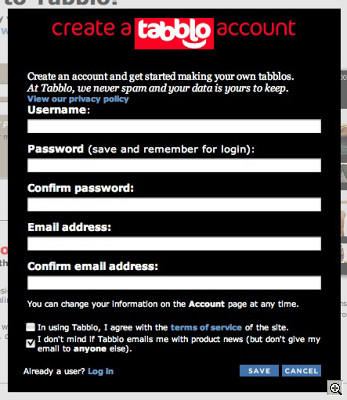
Open Account. Put your credit card away, it's free (unless you want prints).
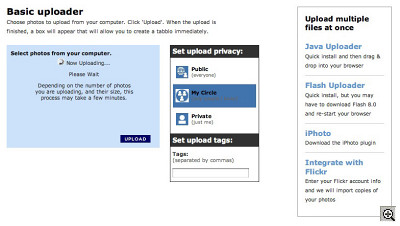
Upload. There are several ways to build an upload list. Our 4-MB uploads went pretty quickly.
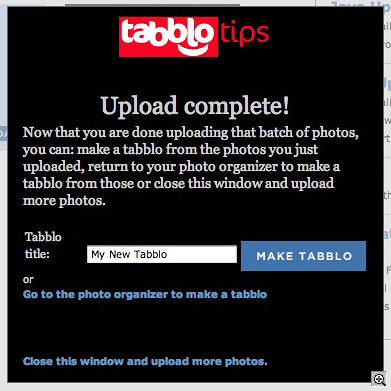
Next!. It's smart enough to take you to the next step.
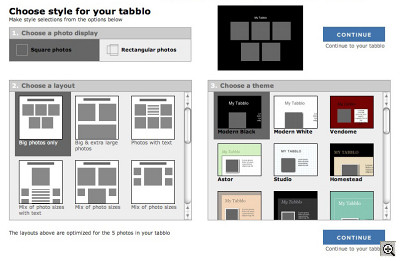
Pick a Style. Three steps here.
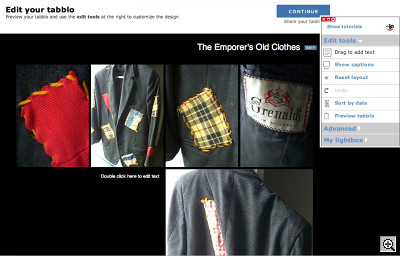
Edit. Move 'em around, pan and zoom them, change the shape.
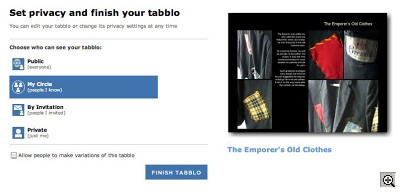
Finish. It keeps track of 'unfinished' tabblos.
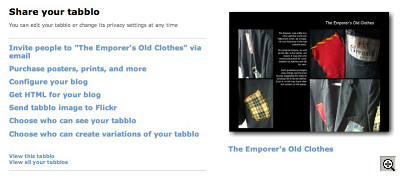
Share. Public, invitation only or private.
Uploading is simple. You have your choice of several methods. The Basic Uploader is a simple form that lets you point to an image on your system. You can add several to the upload page before actually doing the upload.
Tabblo also offers a Java Uploader that lets you select several images at once for uploading, a Flash Uploader, an iPhoto plug-in and integration with Flickr. We tried the Java Uploader, selecting about a dozen images using the Choose Photos button, but it failed to include all but the last few and didn't provide a large enough preview. But with the Java Uploader, you can also just drag them into the browser window from your desktop (where you can see them clearly).
At the same time you upload, you can set the privacy level for your images (Public, My Circle or Private) and you can add tags to them. Tags makes it much easier to select a group of images for inclusion in any particular tabblo.
Tabblo takes you automatically to the next step (or you can use the tabbed navigation to get there) when the upload is complete, prompting you for a title for your layout. Alternately, you can go to the photo organizer to select images (which is where tags really help narrow the field). Selected images are added to your Lightbox where they go before being assembled into a tabblo.
Once you have either completed your upload or made your image selection, you can Make a tabblo. There are three steps to that, starting with choosing whether you want to display square or rectangular photos. Square layouts are a lot of fun, but they're also a hint that the fun in building a tabblo is in the cropping. Rectangular formats don't require quite as much cropping. But this is one of those situations where a restriction can be an impetus to creativity.
The second step is to select a layout. There are different layouts for square and rectangular photos. Each layout has a title but may contain text or not (including captions). Spacing between photos can be tight or loose, too.
The third thing to do is choose a theme. Themes are color-coordinated presentations that flesh out the layouts with borders or shadows and other effects. They're designed to reflect special events or moods. We liked Modern Black, a black background with white type, because it didn't distract from our colorful photos of dahlias. We also thought it would be a good test of the printing capabilities.
With those three choices made, Tabblo can build a default layout for you. This shows your images laid out on the tabblo with your title and a prompt for any text that the layout can include. To edit the title, just click on the blue Edit button next to it. To add text, double click on a text frame. Simple.
Editing photos is more interesting. First, you can change their location by swapping them with another photo. Just drag one photo over another and they'll swap places. If they aren't the same size, the swap also changes sizes. You can change the size of an image by dragging out its lower right corner.
We had a little trouble moving images where we wanted them. Moving, say, a two-rectangle image to the left of a one-rectangle image changed the two- to a one-rectangle image, too. And getting an image from the top row to the bottom row took multiple steps, swapping it with the lowest image on the screen until we got to the bottom row.
In Tabblo's defense, we were working on our second monitor, a 1024x758 screen. That may seem spacious, but it felt tight working on tabblos as we tried to drag an image from one row to the next. The more resolution you have, the merrier.
You can also try editing your tabblo, available in the purchasing process and brought to you by JavaScript. The system scales your tabblo to fit on the screen while providing all the image editing tools of the full-size editing function. You can also switch to the full-size version. But you don't have the tool palette.
We did like the six editing tools inside each photo frame: Expand/Collapse, Scale & Pan, Show Effects (Black & White, Sepia, Oil Paint, Negative), Rotate, Add A Text Box and Remove Photo. The two you really want to make friends with are Expand/Collapse and Scale & Pan. Expand/Collapse makes the image larger or smaller. Scale & Pan lets you enlarge or reduce the image within the photo frame and then move it around within that frame. Enlargement and reductions are done in fixed steps by just clicking the appropriate button. It isn't very precise but it worked just fine. Panning, however, is precise. And really, that was the fun of the thing.
After signing off on our tabblo, we were prompted for just how we wanted to share it. We confirmed the privacy setting and sent email to invite people to look at our tabblo (http://www.tabblo.com/studio/stories/shared/5421/0k4xecm5961tv3u).
So, to repeat: upload, pick photos, choose a style, edit the tabblo and share it. All of which you can do in any order after uploading images, in fact. We found the system very flexible, although we did bounce up against the odd error or two.
But, sticking to the layouts and making life easy on ourselves, we were able to put together a nice looking tabblo in just a few minutes that really told a story. We did two to start with, one of an old Halloween costume and the other one of dahlias.
If this is a little hard to picture, here are some public tabblos to get you going:
Some Public Tabblos
http://www.tabblo.com/studio/stories/view/78107/
http://www.tabblo.com/studio/stories/view/86624/
http://www.tabblo.com/studio/stories/view/74459/http://www.tabblo.com/studio/stories/view/104368/?nextnav=favs&navuser=46
http://www.tabblo.com/studio/stories/view/46901/?nextnav=favs&navuser=46
http://www.tabblo.com/studio/stories/view/100133/?nextnav=favs&navuser=46
An Event Tabblo
POSTER PRINTS | Back to Contents
On screen, your tabblo is displayed in HTML fortified with CSS. While the company is working on a downloadable PDF or JPEG option for your tabblo, to get output now, you print at Tabblo. At the moment, you can buy printed posters of your tabblos and prints. Cards are coming soon.
Printed posters start at $7.95 for letter-size, $9.95 for 11x17 and $19.95 for 15.5x19.5 with quantity discounts of 10 percent off for 5-9 posters, 15 percent for 10-19 and 20 percent for 20 and over. You select both a poster size (in either portrait or landscape orientation) and a photo layout (shrink to fit omitting photos or not, a simple layout of all photos or a multi-page layout).
Prints start at 25 cents each for a 4x6 and 99 cents for a 5x7. An 8x10 is $2.99, 16x20 is $17.99 and a 20x30 is $22.99. You have a choice of glossy, matte or lustre paper finishes.
There are also framing options. Black metal ($24.95), Flash Black Ash ($44.95) and Scandanavian Pine ($4.95) were available for a letter-sized poster.

The Box. A tall order.
Shipping options include FedEx Home Delivery in 1-5 business days for $8, FedEx Express Saver in 3 business days for $12, FedEx 2-day for $14 and FedEx Standard Overnight for $27.

Dahlia Day Dream. And we were going to buy a throw rug.
Tabblo FedExed our Dahlia Day Dream overnight, arriving in a 38-inch triangular FedEx box with bubble wrap at the ends. Inside our custom-size poster was rolled up with a protective sheet of paper under a rubber band. In short, the packaging was excellent.
But what did we think we were doing, standing around to admire the packaging?

Contents. Well packaged.
We unrolled our five-foot montage of the weekend's dahlias and were simply stunned. Dazed. Speechless. Amazed. Awed.
Then we turned it over on the right side and were twice as impressed.
Tabblo uses highly-tuned HP Indigo four-color digital printing presses for the two small size posters. But large format Epson inkjet printers handle the larger size and the new giant-sized poster (available Oct. 15 in three sizes: 16x36 three-footers for $34.95, 16x48 four-footers for $39.95 and 16x60 five-footers for $44.95). The quality on our poster is unlike any printed photo book. It's just like the frequency-modulated screening of your inkjet on a nice glossy sheet that's thicker than most photo papers. But Antonio told us even the Indigo prints don't show the traditional rosette of a halftone screen because, with their liquid inks, they are able to blur the halftone pattern. We suspect they are using stochastic or frequency modulated screens rather than amplitude modulated (traditional) halftone screens.
We took the dahlia pictures with a Casio Exilim Z1000, a 10-Mp point-and-shoot digicam we're reviewing. These were all 3648x2736-pixel images (about 4-MB on disk). So we happened to have plenty of resolution. But some of our late-afternoon exposures were less than optimum (some a little dark, mostly) and we worried about that as we built the tabblo.
But Tabblo optimizes the images before they print them in their all-PDF color-managed workflow. Some optimizations occur on-the-fly as you edit your tabblo, but others like sharpening occur later. The overall effect was very even, though the online display had not been. And each image was quite sharp.
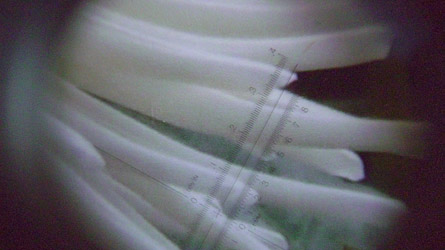
Detail. Look through our loupe: no rosettes. Large posters are printed on large format Epsons while the smaller sizes are printed on Indigos.
As fun as creating the tabblo had been, seeing the print was over the top. You may be tempted to quit you day job and just hawk your own tabblos on street corners. But you'll probably be pulled into a gallery before lunchtime. They look that good.
Because tabblos can be public, there is something of a community aspect to them. Click the Community tab from the View page to see what's going on.
There are Featured tabblos, New people on Tabblo and New tabblos to see. After you create your account, you can upload an image of yourself and add your real name and location and set up a blog. That adds you to the directory (although you can remove yourself from it, too). And you can click through the directory see people's screen names, adding any you want to your circle.
Editing our account did crash Safari when we tried to tell it how to export our tabblos for a blog. But our other changes were effective when we returned to the site.
Tabblo's privacy policy (http://www.tabblo.com/studio/doc/privacy) states the company "will never rent, sell, or share your email, physical address or other personal information to a third party" unless it, well, has to do so. No marketing, in other words. You can opt out of the company's "regular email updates" and promotional offers on your profile page. The company does not track your recipient email addresses, using them only to send email invitations to see your photos.
There's also a nice discussion forum where even the CEO chimes in (http://forums.tabblo.com).
MANAGING YOUR TABBLOS | Back to Contents
The View tab has a My Page option on which you can see messages sent to you, thumbnails of your tabblos, your profile, the last image you uploaded, your circle, tabblos from your circle, testimonials and other new tabblos. It's sort of a home page.
Other options on the View tab let you view (and delete) your circle of contacts, view your tabblos with comments, manage your photo collection, visit the community home page (with featured tabblos, new members and new tabblos) or visit the directory of members (where you can add people to your circle).
Tabblo is a new service and is developing more features all the time, but that's really no reason not to start playing with it now. It's free for one thing and nothing else quite allows you to assemble multiple images and text on a page with such ease.
We really enjoyed creating our tabblos. But we were just stunned by the printed poster.
So we've arranged a Deal with Tabblo to get $10 off your first order when you either enter coupon code IRTRY10 at check-out or use this link http://www.tabblo.com/studio/club/107363/ir_editor/[email] to automatically set up an account. If you use the link, replace "[email]" with your actual email address and paste the whole link in your browser. For example, http://www.tabblo.com/studio/club/107363/ir_editor/[email protected] would work for yours truly. If you do it right, you'll see you are signed in with your email address in the top right corner and are looking at our Specimen Sheet tabblo.
What happens when you mix MySpace, Flickr and MyPublisher together? You get Tabblo, a new online service for sharing your images. Tabblo lets you personalize your Web space like MySpace, show your tagged images in slide shows like Flickr and can produce hard-copy poster prints of your montages like MyPublisher.
It's not only easier than maintaining a blog, a portfolio or just pointing to an unstructured collection of images, it's a lot more fun. And that fun only explodes into sheer delight when your printed tabblo arrives at your door. We were thinking of painting the house before winter, but we might just tabblo it instead.