Caffeine Priority: Adobe harnesses the power of the new MacBook Pro, adds Touch Bar support
posted Tuesday, December 20, 2016 at 7:00 AM EDT
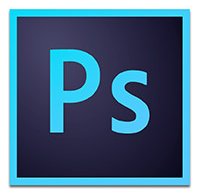
Wake up with IR! Here's today's cup of Caffeine Priority...
In October, Apple unveiled the most radical redesign to their MacBook Pro ever. Part of the revision was the inclusion of an OLED touch sensitive display where the row of function keys used to be on the keyboard, dubbed the Touch Bar. At the launch event, Adobe said that Touch Bar support for their programs, including Photoshop, would start arriving in December. Well, it’s December and the Photoshop update has arrived.
I have been using the new update for a few days and have come away mostly impressed by it. Once you’re used to using the Touch Bar, it’s a surprisingly quick way to navigate MacOS and various supported software, including Photoshop. In Photoshop, Adobe provides “three distinct categories of functions:” Layer Properties, Brushes and Favorites, the latter of which is customizable.
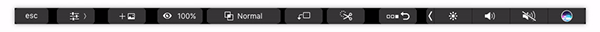
Within Layer Properties, you can tap on actions including placing a Smart Object, clipping layers and opening Select and Mask. You can also change and cycle through blend modes for layers and scan through history states. It’s neat viewing history states because you have a visual representation of the history state right on the Touch Bar itself.
The Brushes function works well too, providing quick access to color, size, hardness, opacity and flow. If you are using a brush with your right hand, it’s easy to quickly change its properties with your left using the Touch Bar. Regarding color specifically, the Touch Bar is excellent for scrubbing through different color options as you can interact with the spectrum directly on the OLED display.
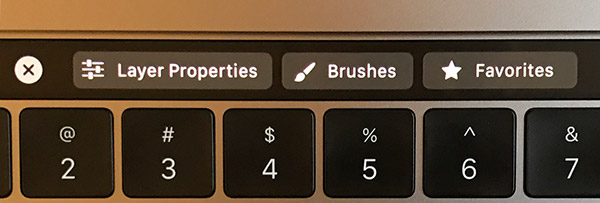
To learn more about the different capabilities of the Touch Bar in Photoshop, see here. Personally, I hope that at some point I’ll be able to cycle through my plug-in options, such as a Nik Color Efex filter, on the Touch Bar. Or perhaps be able to select a new adjustment layer via an icon on the Touch Bar. There is a lot of potential here and this latest version of Photoshop strikes me as a good start.
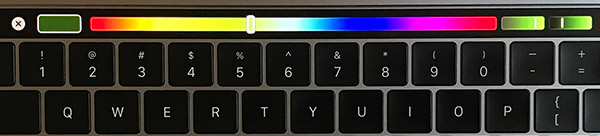
That isn’t all that Adobe announced this week, however, as they also announced that Project Felix is available to download. This first beta is available to all paid Creative Cloud members and is targeted at graphic designers. You may recall that Adobe debuted Project Felix at this year’s Adobe MAX conference and now is the first chance for the public to get their hands on it. You can learn more about it, including how to download the beta, here.
Further, Windows users now have access to the Adobe Experience Design (XD) beta. The beta, which is also seeing its ninth release for Mac and updates to iOS and Android mobile apps, includes a variety of core features and will be updated further in the coming months.
Caffeine Priority is a series of short photo-tidbits to ease you into your day and give us a chance to share a bit more of what life’s like here at IR. We're more like a group of friends testing and talking about cameras and lenses than the buttoned-down, big-corporation world that some of our photo-friends at other companies work in; hopefully, these little snippets will share some of that. So... grab another coffee and join in the conversation with us down below!



