| Basic Specifications | |
|---|---|
| Resolution: | 12.10 Megapixels |
| Kit Lens: | 3.21x zoom 14-45mm (28-90mm eq.) |
| Viewfinder: | LCD |
| LCD Size: | 3.0 inch |
| ISO: | 100-3200 |
| Shutter: | 60-1/4000 |
| Max Aperture: | 3.5 |
| Mem Type: | SDHC / SD |
| Battery: | Custom LiIon |
| Dimensions: | 4.7 x 2.8 x 1.4 in. (119 x 71 x 36 mm) |
| Weight: | 10.1 oz (285 g) |
| MSRP: | |
| Availability: | 10/2009 |
Panasonic Lumix DMC-GF1
Overview
Review by Shawn Barnett, Dave Etchells, Mike Tomkins,
and Zig Weidelich
Hands-On Preview: 09/02/09
Full Review: 10/13/09
Though Panasonic has released two Micro Four Thirds cameras in the last year, it's with the Panasonic GF1 that they truly realize the potential of the format. While the G1 and GH1 were akin to a short Rebel in size, the chief size advantage was had in the smaller optics, not the body. But the Panasonic GF1's body is smaller than the G1 and GH1; indeed, it's not much bigger than a mid-size digicam. Of course, the advantage to the Panasonic GF1 over a similarly sized digicam is its larger sensor, which delivers better light sensitivity, and its interchangeable lens design, which allows the camera to become whatever you need.
The Panasonic GF1 has a 12.1-megapixel sensor, a 3-inch LCD, and comes with either a 14-45mm zoom lens or a 20mm f/1.7 prime lens. A built-in pop-up flash is nestled in the top deck and the GF1 also includes a hot shoe for external flashes. The hot shoe serves to mount an optional electronic viewfinder that tilts upward 90 degrees.
Users can switch between still and movie capture by choosing between the Shutter release or the Record button, both on the Panasonic GF1's top deck.
There's a lot more to the Panasonic GF1, but it's also fairly simple. Those are the basics you need to know, though, before delving into our User Report below for more information on what promises to be a very popular enthusiast camera.
The Panasonic Lumix DMC-GF1 is available in two different kit versions, and started shipping early October 2009. The DMC-GF1C kit includes a 20mm F/1.7 lens, and is priced at US$899.95. The DMC-GF1K kit includes a 14-45mm F/3.5 - 5.6 O.I.S. lens, also priced at US$899.95. The optional external viewfinder is priced at US$199.95.
Panasonic GF1
User Report
by Shawn Barnett and Mike Tomkins
As the maker of the first Micro Four Thirds digital camera, it is perhaps appropriate that Panasonic should become the maker of the smallest Micro Four Thirds digital camera: the Panasonic GF1. After being quite wowed by the Olympus E-P1 earlier this year, we were pleasantly surprised to see that Panasonic wasn't going to leave this category of small SLD (Single Lens Direct-view) cameras to its Micro Four Thirds partner.
Instead, they've introduced an equally small, quite compelling and attractive digital camera that will appeal to camera lovers who don't want to compromise on image quality, but who also want a camera that is easier to bring along on long or short trips.
Rivals. The Panasonic GF1 is a little taller and thicker front to back, but the E-P1 is wider. Fully retracted, the GF1's 14-45mm kit lens is longer than the stowed 14-42mm Olympus kit lens.
As a company that has attracted and kept loads of new enthusiast fans with its LX3, ZS3, and FZ-series digital cameras, making a small, flat Micro Four Thirds camera with the same design aesthetic is a natural course for Panasonic to take. And that's precisely what they've done: merged the Lumix G1's versatility with the small size of a more traditional deluxe digital camera like the LX3 to make the Panasonic GF1.
Look and feel. The Panasonic Lumix GF1 is quite small, tight, and utilitarian, featuring just what's needed, with no attempt at seeming retro. That can also be beautiful. Its weight makes it feel solid and well-balanced, coming in at 12.2 ounces (346g) with battery and card, and 16.08 ounces (1 pound or 456g) with the 20mm lens shown here. The Olympus E-P1, for comparison, weighs 16.01 ounces (454g) with its 17mm lens, so they're remarkably similar. Dimensions are also similar, with the body of the Panasonic GF1 measuring 4.68 x 2.79 x 1.43 inches (119 x 71 x 36.3mm), while the E-P1 measures 4.76 x 2.75 x 1.38 inches (121 x 70 x 35mm). So the E-P1 is a little wider, a little shorter, and a little thinner than the Panasonic GF1, all by a millimeter or so. The Panasonic GF1 actually feels smaller and tighter overall. I wouldn't call the feel of either better than the other, just different.
Starting with the front of the Panasonic GF1, there's a nice little finger grip, providing just enough of a hold to make the otherwise flat camera easy to handle while shooting. The AF Assist lamp peeks out from under the Lumix logo, and the silver lens release button appears just right of the lens. Just over top of the lens and under the hot shoe, you see four holes. We initially thought these were for the microphone, but it turns out that they're for the speaker; can't imagine why they're facing the front, but it might just be the only place they had room. You can also see a hint of what the Panasonic GF1 has that the Olympus E-P1 lacks: a built-in flash that swings up from just above the GF1 logo.
From the top, the GF1 looks a lot like many of their point-and-shoot digicams. The flash hot shoe on top has a unique cover, though, that conceals a secret on the back, which I'll get to below. Just to the right of the upper right corner of the hot shoe is a single small hole for the microphone. Then there's the Mode dial, and below that is the Drive mode switch. The simple power switch is just behind the shutter button, and to the right of that is the Movie record button: both still and move modes are available at all times. The shutter button is responsive, with a soft transition to full capture, making it more of a surprise when the shutter goes off. It's different from the Olympus E-P1's more clear click, but not at all a problem when shooting.
Also note that the Panasonic GF1 has more modern camera strap lugs, something I appreciate. The metal D-rings on the E-P1 and several other recent digital SLRs are unsuitable for video, because they make noise that gets picked up by the camera's microphone. I prefer this cloth-to-metal interface.
The Panasonic GF1's 3-inch LCD is very sharp, with 460,000 dots, sufficient to confirm focus with greater accuracy, and an improvement on the E-P1's 230,000 dots. Buttons are small, but well-placed. The textured plastic thumbgrip is just right, countering the front grip well. Note that while I like both grips for holding the Panasonic GF1 while shooting, even combined the grips are insufficient for one-handed carry without either a wrist or neck strap; instead I hold GF1 from the back with my thumb on the Mode dial and my fingers on the bottom if I'm not using a strap.
Flash. The OPEN button on the back releases the springloaded flash mechanism, which pops up and forward at the same time. The hinged mechanism is impressively engineered, though I do wonder how many people will accidentally bend or break it off when trying to close it. It seems pretty obvious to me, but I've seen people break some pretty obvious mechanisms. You have to press back while also pressing down. If you do it just right, the flash head moves smoothly to the rear, then starts to slope downward until it tucks neatly back down, flush with the top deck.
The Panasonic GF1's flash has a guide number of 6 meters at ISO 100, significantly reduced from the flash in the G1 and GH1 which had an ISO 100 guide number of 11 meters. Flash modes include Auto, Auto w/ Red-eye reduction, Forced, Forced w/ Red-eye reduction, Slow-sync, and Slow-sync w/ Red-eye reduction, and 2.0 EV of flash exposure compensation is available in 0.3 EV steps. Both first- and second-curtain sync modes are included, and an intelligent hot shoe is compatible with Panasonic's FL220, FL360, and FL500 flash strobes.
EVF. And now for what's under that unique cover: Its a connector for the optional swiveling electronic External Live Viewfinder lovingly named DMW-LVF1. This neat little accessory is essentially an electronic viewfinder that you can snap on if you're having trouble viewing the LCD in direct light, or if you just prefer looking through a viewfinder.
The LVF1's resolution is not the same as the finder in the G1 or GH1, nor is it the same as the GF1's rear LCD; instead it's 202,000 dots, but with a 60 frame per second refresh, and 1.04x magnification. It also comes in a very retro leather pouch with a snap cover, and a loop on the back designed to thread onto the camera strap. There's even a plastic socket inside the pouch into which the DMW-LVF1 can securely dock. Price for this accessory is set at $199.
Sensor. The Panasonic Lumix GF1 is based around a Panasonic Live MOS image sensor with dimensions of 17.3 x 13.0mm, the standard size for a Micro Four Thirds and Four Thirds-format camera. The particular sensor model in the Panasonic GF1 is one that we've seen before, as it previously featured in 2008's Panasonic G1 -- the first Micro Four Thirds camera.
The Panasonic GF1's sensor has an effective resolution of 12.1 megapixels, and yields 4:3 aspect ratio images with dimensions of up to 4,000 x 3,000 pixels. In addition to two lower-resolution 4:3 modes of 2,816 x 2,112 and 2,048 x 1,536 pixels, the Panasonic GF1 offers three modes each of which crop the sensor's output to a 3:2, 16:9 or 1:1 aspect ratio. The Panasonic GF1's 3:2 image modes are 4,000 x 2,672, 2,816 x 1,880, and 2,048 x 1,360 pixels, the 16:9 image modes are 4,000 x 2,248, 2,816 x 1,584 and 1,920 x 1,080 pixels, while the 1:1 image modes are 2,992 x 2,992, 2,112 x 2,112 and 1,504 x 1,504 respectively.
ISO range. Sensitivity ranges from ISO 100 to 3,200 equivalents. There's also both an Auto ISO mode whose upper limit can be defined by the user from 200 to 1,600, and an Intelligent ISO function which takes into account not only the brightness of the scene when determining the sensitivity, but also subject motion.
Dust reduction. The Panasonic GF1 includes a Supersonic Wave Filter dust reduction system that vibrates the a filter over the image sensor at around 50,000 cycles per second to remove dust, which is captured on a sticky material beneath the filter.
Autofocus. The Panasonic Lumix GF1 offers a 23-point TTL contrast-detection autofocusing system, and includes an AF-assist lamp to help with focusing in low-light conditions. As well as the multi-point focusing mode, the GF1 can be set to either single AF, tracking AF, or face detection modes.
When a face is detected, the camera can automatically adjust focus and exposure to ensure that your subject's face is correctly rendered. When detected in the image frame, those six individuals' faces can be prioritized over others in the scene (and over each other based on the order they've been sorted when training the camera) when determining exposure variables, and the image metadata can also be automatically tagged with up to three individuals' names.
Face recognition also offers assistance in playback mode, making it easier to find photos containing a specific individual -- and in the event that a face has been detected incorrectly, the tagging can be changed after the fact. Images that weren't tagged at capture time cannot be tagged manually, however. The Panasonic GF1 can recognize up to six faces, assigning a name to each, and you can store up to three shots per face to refine its detection capability.
Modes. The Panasonic GF1's Mode dial includes positions for Intelligent Auto, Program, Aperture- and Shutter-priority, and Manual shooting modes, plus Motion Picture P, Custom 1 and 2, Scene, and My Color positions.
The Panasonic GF1's Custom modes allow four groups of settings to be saved for later recall -- one instantly accessible through the Custom1 position, and the remaining three accessed by placing the dial in the Custom2 position, then using the Menu/Set button and arrow buttons to select either Custom2-1, 2-2 or 2-3. Sounds unusual, but it'll be useful for more serious photographers who will want a few standard settings readily available.
The Scene position offers 17 modes that help beginners get the results they desire with a minimum of effort, and the separate Night Portrait, Macro, Sports, Scenery, and Portrait positions found on the GH1 and G1's Mode dials have been rolled into this position to simplify the Panasonic GF1's Mode dial.
Peripheral defocus. The Panasonic GF1 has a new Scene mode designed to help novices use depth of field to their advantage.
Modes on offer in the Panasonic GF1 include Portrait, Soft Skin, Scenery, Architecture, Sports, Peripheral Defocus, Flower, Food, Objects, Night Portrait, Night Scenery, Illuminations, Baby 1 + 2 (so you can keep track of birthdays for two different children, allowing the Panasonic software to display the child's age along with the photo), Pet, Party, and Sunset.
A subset of eleven of these Scene modes are applicable not only to still images, but also to movie capture. The Panasonic GF1's Intelligent Auto mode can automatically detect certain scene types and select the appropriate scene mode from either i-Portrait, i-Scenery, i-Macro, i-Night Portrait, i-Night Scenery, or i-Baby. The My Color position allows the user to select one of eight preset image styles -- Expressive, Retro, Pure, Elegant, Monochrome, Dynamic Art, Silhouette or Custom -- and allows each style to be fine-tuned to the user's tastes for color tone, brightness, and saturation.
Speeds. Available shutter speeds from the Panasonic GF1's focal plane shutter range from 1/4,000 to 60 seconds, plus a bulb mode limited to a maximum of four minutes. Flash sync is available at 1/160 second. The Panasonic GF1 uses 144-zone multi-pattern metering to determine exposures, and metering modes include Intelligent Multiple, Center-weighted, and Spot. 3.0 EV of exposure compensation is available in 1/3 EV steps, and the GF1 also allows for three, five, or seven-shot bracketed exposures in 0.3 or 0.7 EV steps.
White balance modes include Auto, five presets (Daylight, Cloudy, Shade, Halogen, Flash), two manual white balance settings, and the ability to specify a color temperature directly. Three-frame white balance bracketing is also available, on either blue/amber or magenta/green axes.
The Panasonic GF1 also brings over several more unusual features from the G1 and GH1 models. Several Film modes allow the photographer to select from a variety of different color renderings, similar to selecting different film types. The Panasonic GF1 offers six color and three black & white modes, all of which can be fine-tuned for contrast, sharpness, saturation and noise reduction strength.
In addition there are two My Film modes which allow the user's tweaked film modes to be saved for later recall. Finally, a Multi Film setting will cause the camera to alternate between the photographer's choice of two or three film types in sequence with each press of the shutter button.
Playback. Two closely related playback-mode functions have been cleverly upgraded in the Panasonic GF1. The slide show and playback mode functions in the G1 and GH1 both allowed the user to limit the selection of images to be restricted solely to those tagged by the camera's face recognition system, useful for quickly finding images or viewing a slideshow of the folks you're most likely to want to see. The GF1 takes this a step further, letting you filter images not only tagged as containing a recognized face, but also those files tagged as belonging to certain other categories - Portraits (including Baby and Soft Skin), Scenery (including Architecture and Sunset), Night, Sports / Party, Baby, Pet, Food, Travel Date, and Movie.
Movies. In addition to capturing still images, the Panasonic Lumix GF1 is also capable of recording movie clips using either AVCHD Lite or Motion JPEG compression. The AVCHD Lite designation is a subset of AVCHD, a format jointly developed by Sony and Panasonic, and indicates a device capable of recording at a maximum of 720p (1,280 x 720 pixel) resolution using MPEG-4 AVC/H.264 compression. The previous GH1 model is capable of the full AVCHD spec, which allows it to offer a 1920 x 1080 (1080i) mode that isn't offered in the GF1's AVCHD Lite mode.
Another difference in the Panasonic GF1's movie mode as compared to the GH1 is that it doesn't allow direct control of shutter speed when recording videos. Instead, the Motion Picture P mode only allows control over aperture and exposure compensation. The Panasonic GF1 also swaps the larger camera's stereo internal microphone for a monaural mic, and drops the external microphone jack altogether. On the plus side, though, there's still no clip length limit when recording using the GF1's AVCHD Lite mode, with the limit instead being solely down to available card space, battery life, and a fast enough flash card.
The Panasonic GF1 offers three compression levels for AVCHD Lite movies, all of which are at the full 720p resolution -- either 17Mbps, 13Mbps, or 9Mbps. As an alternative to AVCHD Lite, the Motion JPEG mode allows recording 30 frames-per-second video at 1,280 x 720, 848 x 480, 640 x 480, or 320 x 240 pixel resolutions.
The Panasonic GF1 is also capable of continuous autofocus during movie recording if the attached lens supports this. Though it was unclear at first, the camera supports autofocus while recording, but live focusing during movie recording may be slow and possibly not reliable unless using a Panasonic HD-qualified lens. The Panasonic 20mm lens we had for testing was fairly fast and well-behaved when focusing, but an Olympus 17mm lens was a little noisier, and perturbed focus more dramatically before settling on a focus setting. Panasonic has added a setting that allows Continuous AF during movie recording to be disabled for such lenses, as does the Olympus E-P1. The only fully HD-qualified lens currently on the market is the 14-140mm normally bundled with the Panasonic DMC-GH1. It can be found for sale separately (sometimes), but is rather pricey.
For a more thorough writeup of the Panasonic GF1's Movie mode, click here or navigate to the Video tab.
Still shooting. The Panasonic GF1 can store images as RAW or EXIF 2.21-compliant JPEG files at either Fine or Standard compression levels, and is able to save each image in both RAW + JPEG formats simultaneously. Both sRGB and Adobe RGB color spaces are available.
Burst shooting is possible at up to three frames per second, and is limited to approximately seven RAW images in a burst. (We got a little less than that in our tests: 2.82 fps for 6 RAW files.) When shooting in JPEG format, there is no limit on burst depth beyond available flash card space and battery life, presuming that the flash card used is fast enough. Images are stored on Secure Digital cards including the higher-capacity SDHC types.
System. Another great aspect to the Panasonic GF1 is that it's part of a system. As such, I'm able to attach the Olympus 17mm f/2.8 lens and the Olympus FL-14 flash with no trouble, as you see at right, but the Olympus VF-1 optical viewfinder that goes with the 17mm lens doesn't fit in the GF1's hot shoe.
Panasonic had a head start with the Micro Four Thirds design, and has been very aggressively introducing lenses for the platform, and Olympus has just joined in with the launch of the E-P1. Eight lenses are now available, covering a focal length range from 7 to 200mm, equivalent to 14 to 400mm on a 35mm camera. Four of these lenses are image-stabilized, plus there's one Macro lens, and two pancake designs for a flatter profile. All of the lenses that we've tested on SLRgear.com are pretty impressive, with the 7-14mm a standout favorite. The Olympus M.Zuiko 14-42mm is technically excellent with the camera mounted on a tripod, but when used handheld on either the Olympus E-P1 or the Panasonic GF1 the lens elements vibrate, causing blur in the image. See our E-P1 review for more on that.
| Micro Four Thirds lenses | |
| Panasonic 14-45mm f/3.5-5.6 | Olympus M.Zuiko 14-42mm f/3.5-5.6 |
| Panasonic 20mm f/1.7 | Olympus M. Zuiko 17mm f/2.8 |
| Panasonic 45-200mm f/4.0-5.6 | Panasonic 14-140mm f/4.0-5.8 |
| Panasonic 7-14mm f/4.0 | Panasonic 45mm f/2.8 Macro |
| Micro Four Thirds Adapters | |
| Panasonic Four Thirds DMW-MA1 | Panasonic M-Mount DMW-MA2M |
| Panasonic R-Mount DMW-MA3R | Olympus Four Thirds MMF-1 |
| Olympus OM Adapter MF-2 | |
Two of the adapters listed above also allow you to use Four Thirds lenses from Panasonic, Olympus, and Sigma. The Panasonic M and R-mount adapters are for Leica M and R-mount lenses, and the Olympus MF-2 adapter allows attachment of OM-system lenses. It's worth noting, though, that the Four Thirds lenses will focus more slowly than the Micro Four Thirds designs, and the Leica and OM lenses are manual-focus only.
Connectivity. The Panasonic GF1 includes an HDMI Type-C mini connector which allows display of images on high-definition displays, as well as standard-definition monaural NTSC/PAL-compatible audio/video output via an eight-pin dedicated jack that differs from the 14-pin jack on the GH1. For transferring images to a computer, the Panasonic GF1 offers USB 2.0 High-Speed connectivity. There's also a 2.5mm wired remote control jack.
Battery. Power is supplied by a proprietary Panasonic 7.2V, 1,250mAh lithium-ion rechargeable battery pack (DMW-BLB13PP), the same pack used by the G1 and GH1, and the GF1 includes the company's ID-Security technology, which prevents use of third-party batteries.
Battery life to CIPA testing standards is rated as 380 shots when using the LCD display and 20mm F/1.7 lens, or 350 shots with the LCD and 14-45mm F/3.5-5.6 lens. Switching to the optional external electronic viewfinder increases the battery life by some 50 shots with either lens thanks to the reduced power requirements from considerably smaller LCD in the EVF.
Shooting with the Panasonic GF1
I spent a lot of time with the Olympus E-P1 and really enjoyed it. My experience with the Panasonic GF1 was similar, if a little more enjoyable, thanks to the faster autofocus and more straightforward interface. Both of these little cameras sneak into the smallest places in a camera bag, alongside some pretty large digital SLRs, as if they were just another accessory; and they easily slip into a briefcase, laptop bag, or purse with an extra lens or two, but they bring back images that look like they were taken with a large digital SLR.
20mm kit. With the 20mm f/1.7 attached, the Panasonic GF1 is almost too sweet for words. It looks like a journalist's camera for some reason, and seems to stand as the purest expression of Japanese design excellence. It's tempting to compare it to something German because of the rangefinder mystique, but I can't: this is Japanese minimalism at its finest.
As for the lens itself, the 20mm f/1.7 shoots very flat and sharp across the frame from f/2 to f/22, with only slightly soft corners at f/1.7. Its sweet spot ranges from f/2 to f/8. Chromatic aberration is also low, lower than the M.Zuiko 17mm f/2.8. Wide open, there's some vignetting (corner shading). See SLRgear.com for our full review on the lens, but it's a great choice offering a quality, fast lens with easy portability and 40mm equivalence. When shooting videos, the focus is quite a bit more tame than the 17mm, as well, moving slowly and deliberately to the next point of focus, rather than more abruptly with the 17. A recent firmware update has significantly improved the 17mm's behavior, but it still jumps more noticeably and makes more noise while recording.
40mm equivalent. The 20mm is a great general purpose lens, sharp corner to corner, and images come out with very little geometric distortion.
The 20mm is a little wide for portraits, as it introduces a little too much perspective distortion for my taste when shooting people at portrait distances, but it's an impressive street and tourism lens, sharp corner to corner. There is very little geometric distortion, though, thanks to post-processing inside the camera, making all of the 20mm's images quite rectilinear.
14-45mm kit. Paired with the 14-45mm f/3.5-5.6 lens, the Panasonic GF1 is less compact, but still hangs well from the neckstrap without pitching forward too much. It's easy to forget that this is an optically image-stabilized lens, but I was reminded while shooting video with this lens: I was holding it up to shoot above the people in front of me, so I didn't expect a very stable shot, but see the ballet video below for a sample of Panasonic's Mega O.I.S. to see how well this small lens did at 40mm.
Pretty stable. I was holding the camera up over the heads of the folks in front of me, which caused a lot of shaking, but you won't see much of it here.
We tested the 14-45mm on the Panasonic G1 and found it to be excellent, shooting mostly flat even wide-open. That seldom happens with a kit lens. As I mentioned, Panasonic is post-processing the images inside the camera, but they do such a good job all that matters are the results. I have a hard time telling the 20mm images from the 14-45mm shots without an EXIF reader, which is a good sign.
I'd have a hard time choosing which of the two kits to choose. I enjoyed not worrying about focal length with the 20mm attached. After a time it was very comfortable to always know what to expect when training the camera on a subject, and I loved the portability of this combo. Of course, having a zoom gives you more options when taking snapshots of the kids, and allowed me to get closer to the ballet action without having to get out of my seat and walk up the aisle.
Some accessory lenses do cost quite a bit, but their quality really does impress. Our favorite among the photographers here at Imaging-Resource.com is the 7-14mm lens, whose performance was surprisingly good when we tested it with the GH1, justifying the purchase of a G-series Panasonic all by itself.
Excellence. I can't point to a single aspect I'd change with either kit, at least not physically. From the hinged, hard plastic port door on the left side to the small thumb and finger grips on the front and back, Panasonic didn't miss a trick. The small black buttons blend into the back of the camera, which is precisely what I want them to do: stay out of the way until I need them (admittedly, I was completely blind to the controls in the dark theater, but that's true with just about any camera). The softly curving metal strap lugs stick out from the sides, ready to accept a cloth camera strap, preferable for movie recording, and both the shutter button and lens release button are beautiful machined metal parts that convey a sense of precision while delivering a soft touch.
The only usability problem I've encountered is that I tend to accidentally change the Drive mode switch while I'm trying to turn the Mode dial. You have to be careful to grab the dial from the sides, rather than from the front and back. As I said, though, I wouldn't change the Drive mode switch; it's great where it is, and I'm glad to have it on a switch rather than a software setting. It's easier to learn to adjust my own behavior than mess with this fine design.
Analog. I enjoyed using the onscreen gauge for making exposure adjustments, and nearly all of the icons around the perimeter turn into menu items when highlighted via the Q.Menu button and the scroll wheel.
Shooting with the Panasonic GF1 is better than I could imagine. Focus is very fast, noticably faster than the Olympus E-P1, and pressing the shutter release produces a nice, quiet shutter sound and the image instantly appears. It's fast enough that you can enjoy your hobby without thinking too much about settings. Adjusting settings is easy, though, thanks to the small thumb dial on the back. Shoot in Program mode, and you can Program shift with a quick turn of the dial, and a sliding scale pops up to give you a graphical representation of what's available from your lens and shutter mechanism. We're seeing this on more cameras, and it's a nice touch, injecting an analog sensibility into a digital camera.
The scale also appears in Aperture, Shutter, and Manual modes. In Manual mode, you switch between the two with a press on the dial. Even in the Intelligent Auto and Scene modes, you can press this dial to quickly adjust EV settings by plus or minus 3 EV.
Not for sports. If you're looking for a camera for shooting action and sports, though, you'll do better with a digital SLR. It's not the frame rate of just under three-frames-per-second that will make capturing action hard -- most cameras at this price point capture at about that rate -- it's the lack of an optical viewfinder. The LCD blacks out while you shoot in continuous mode, only showing you the last frame captured, rather than returning to the live view so that you can continue to follow your subject. You could buy a small optical viewfinder and use it to keep the camera on target, but that's still no guarantee that you'll have the images framed right at all focal lengths (unless you only plan to use the 20mm lens). Of course, you could also shoot an HD movie in Motion JPEG mode and pull a 1280x720 pixel still for Web use.
Quick Menu. The Panasonic GF1's Quick menu works off of the existing icons of the display, rather than presenting a list of icons across the top. Press the Q.Menu button and whatever element you changed last lights up yellow and a pull down (or up) menu appears onscreen. Move between items across the bottom and top of the screen with the left arrows, and select from each pulldown menu with the up and down arrows. It's easy and fast, and my favorite Panasonic menu yet.
|
Film modes
|
||
|
Vibrant
|
Nostalgic
|
Dynamic Black & White
|
Surprisingly I accessed the Film menu most of all, as I frequently wondered what a shot would look like in black and white. As such, I wish those two menu items were right next to each other rather than four to six items away. Eventually I figured out that I could use the Multifilm mode to fire off three different film styles in rapid succession, much like bracketing. You have to press the shutter three times in succession. I've set that to Standard, Dynamic, and B&W Dynamic by default, since those are the ones I tend to wonder about most often. I made the three shots above before I learned that trick. Of the three shots, the Nostalgic film mode fits the character of a hot dog vendor (although I may also favor this shot because of the extremely tasty Chicago Dog in the foreground). Nostalgic mode does remind me of the old days. It has that "Sorry, I left the camera in the truck on a hot day, honey" appearance.
There are three black and white modes, including Standard, Dynamic, and Smooth. Dynamic delivers more dramatic contrast, adjusting for the scene to produce good black and white tones, while the other two produce a more boring image. I'm not as crazy about the Dynamic color mode, but I'm glad there are quite a few options.
More images. Dave spent the day before launch in Berlin taking test images and videos with the Lumix GF1. We've also captured hundreds more test shots and gallery images since then. See our Thumbnails page for test shots and the Gallery page for real-world sample images from the Panasonic GF1!
We found that the Panasonic GF1's dynamic range was lower than you'll see from most modern digital SLRs, which means that you're more likely to have plugged shadows or blown skies in your images, especially landscape shots in daylight. It's not uncommon, and we saw the same thing with the Olympus E-P1's images. You'd also want to be careful shooting a wedding with the GF1 without dialing the EV back a bit and metering carefully. But the Panasonic GF1 has such great bracketing feature, allowing capture of three, five, or seven EV-adjusted frames, that landscape photographers should feel fairly confident of getting the shot when shooting the GF1 in bright daylight.
As for the rest of the Panasonic GF1's options, I'm just not that interested in features like Peripheral Defocus mode or Face Detection. I have a hard time thinking of this as a consumer camera, so I focused more on using it as a camera an enthusiast like myself would enjoy. It's a straight shooter that I used mostly in Aperture Priority mode, with the center AF point tweaked down to its smallest size, adjusting ISO and film type when necessary. Auto white balance was pretty well spot-on most of the time, even indoors, so I have no complaints there. I was more comfortable shooting videos with the Panasonic GF1 than I was with the Olympus E-P1, probably because the GF1 has a built-in Record button that enables instant start to movie recording without having to attend to a mode dial.
We didn't get to play with an External Live Viewfinder after the launch, which is a shame. The Panasonic GF1 is the type of camera that experienced SLR users will instinctively want to bring up to their eye, so I could see some people wanting one. It's easier to hold a camera steady with three points of contact (right hand, left hand, face) than just two. Also missing from this experience was more time with other Micro Four Thirds lenses. We'd have liked to try the GH1's new 14-140mm HD lens, which offers faster and quieter focus while recording movies, and more than one of us wants to experience the 7-14mm lens on this sweet little camera; perhaps soon.
The Panasonic GF1 also earns the distinction of being the only camera I've carried around with a strap, let alone the included strap. I hate straps, but this thing fits into a strange size range: it's too big to pocket, and too small for me to dedicate a hand to holding it. Most SLRs are too heavy to hang around my neck, but the Panasonic GF1 hangs there just fine, causing no strain. The strap still gets in the way when composing vertical images, which I don't like, but that's the only time I've noticed it. And its cloth-to-metal interface to the camera doesn't make any noticeable noise, so it's a perfect combination.
Panasonic GF1 Image Quality
The one concern I have with the GF1 also applies to the GH1 and G1, and so is something we've already covered: the camera's handling of yellows and oranges. Yellows have a green cast, and oranges become muted, almost brown. Switching to Dynamic Film mode goes a long way toward correcting the problem, but it also changes the overall contrast, tweaking colors like red and purple in undesirable ways. The good news is that shooting RAW and running the image through Adobe Camera RAW eliminates the problem completely. If you're okay shooting and processing RAW images all the time -- not to mention storing them on a massive hard drive -- this peculiar color problem won't bother you, but take note if JPEG is your preferred shooting method.
|
Trouble with yellow and orange in JPEG
|
|
The top image is the JPEG of our standard Still Life image taken straight from the camera. The fourth, fifth, and sixth strands of floss should be different shades of yellow, but they look green instead, and the third strand should be considerably more orange instead of brown. The version below, converted from RAW via Adobe Camera RAW shows a truer rendition of the colors. Switching to Dynamic Film mode (not shown) also helps, but it tweaks too many other colors to be desirable.
|
ISO 1600 Image Quality
How a camera performs at ISO 1,600 is of concern to me, because I like to take shots in low light without flash. Since most cameras these days at least go to ISO 1,600, it's a reasonable benchmark for natural light shooters, revealing how well a camera controls the tradeoff between squelching sensor noise and maintaining color and detail. Here I pit the Panasonic GF1 against several current cameras at or near the same price range and quality level, including the Olympus E-P1, Panasonic GH1, Canon T1i, and Nikon D5000.
Panasonic GF1 versus Olympus E-P1 at ISO 1,600
|
Panasonic GF1 at ISO 1,600 |
Olympus E-P1 at ISO 1,600 |
|
Panasonic GF1 takes a very aggressive approach to noise suppression at ISO 1,600, while the Olympus E-P1 leaves some chroma noise in the photograph. As a result, the GF1 loses some of its color. The GF1 also didn't handle the lighting quite as well as it could have, giving the image a green cast, which you can see prominently in the olive oil bottle at the top.
|
|
Panasonic GF1 versus Panasonic GH1 at ISO 1,600
|
Panasonic GF1 at ISO 1,600 |
Panasonic GH1 at ISO 1,600
|
|
The sensor in the GF1 is supposedly the same as the sensor in the G1, but the processor is said to be from the GH1. It's really hard to tell any difference here, because the exposures are different. Take that into account, and they seem to be pretty similar. |
|
Panasonic GF1 versus Canon T1i at ISO 1,600
|
Panasonic GF1 at ISO 1,600 |
Canon T1i at ISO 1,600
|
|
Bear in mind that the Canon T1i has a 15.1-megapixel sensor, compared to the 12.1-megapixel sensor in the Panasonic GF1 when comparing the two. I see a little more luminance noise left in the GF1's images, thanks to the aggressive noise suppression, but also greater contrast. The green cast is noticeable, but will vary depending on the light source. |
|
Panasonic GF1 versus Nikon D5000 at ISO 1,600
|
Panasonic GF1 at ISO 1,600 |
Nikon D5000 at ISO 1,600
|
|
Here again, a little more luminance noise in the GF1 image, though it's also cleaner in terms of chroma noise. The Nikon D5000's Mosaic rendition is a little more photographic looking, with more richness in color as well. The Nikon D5000 handled the tough red swatch better than any others as well. |
|
Detail: Panasonic GF1 vs Olympus E-P1, Panasonic GH1, Canon T1i, and Nikon D5000
|
Panasonic GF1 |
Olympus E-P1 |
GH1
ISO 100 ISO 3,200 |
Canon T1i
ISO 100 ISO 3,200 |
Nikon D5000
ISO 100 ISO 3,200 |
|
Detail comparison. An ISO 1,600 comparison is only so helpful; a camera's ISO 100 performance is also of value, as is its ISO 3,200 detail, so I've pitted the same set of cameras against each other in the high-contrast detail department. I'd still put the 12.3-megapixel Olympus E-P1 and the 15.1-megapixel Canon T1i on top, with the slight edge overall to the Canon T1i, with the Panasonic GF1 in third. All three show evidence of edge enhancement around the letters, though. I also give the slight edge to the T1i at ISO 3,200. Though the image is hazier, it retains more of the color of the red letters, and more salvageable separation between the lines inside the letters, like inside the L in Lager. Bear in mind that the T1i also beat out the 12.1-megapixel full-frame Nikon D700, plus the APS-C Nikon D90, and Canon XSi at this test as well, so the Panasonic GF1 is doing well among some pretty high-quality company. Also consider that this test is not independent of lens quality, focus errors, and other variables, so again take this mostly as a comparison of what each camera was able to do with the best standardized optics we could muster. The Panasonic GF1 and Olympus E-P1 used the rather excellent Olympus Digital Zuiko 50mm f/2 Macro. The GH1 used its 14-140mm kit lens. The others used our laboratory-standard Sigma 70mm f/2.8 EX DG Macro lenses, which are very sharp. |
||||
Analysis. I and so many of my colleagues in this business have been calling for at least one of the major camera manufacturers to give us this kind of small digital camera: a digital-only design with an interchangeable lens system, something we're calling "SLD" for Single Lens Direct-view. After a long wait and many compromises and disappointments we get not just one, but two manufacturers delivering two quite compelling solutions. And the best part? They're relatively compatible with each other, since both are Micro Four Thirds designs. With as much as Nikon and Canon have invested in their systems and lens lines, it's starting to seem unlikely that they'll follow anytime soon.
Both the Panasonic GF1 and the Olympus E-P1 have their virtues, and both take a pretty nice image. The Panasonic GF1's faster autofocus makes it a better choice for journalists and people with kids, though those shooting JPEGs will have to be careful about the yellow and orange performance. Olympus's E-P1 has considerably slower autofocus, though we didn't notice it much until we set the camera in front of our timing test bench. This autofocus difference, though, really becomes noticeable when you try to focus while shooting video, and it's not just the Olympus camera, but the Olympus lens that perturbs the focus much more dramatically, while the 20mm Panasonic lens we tested was both tame and quiet while refocusing. We're hoping that this will prove true with the rest of Panasonic's lenses, and that Olympus can somehow update their firmware to improve their focus speed.
What's absolutely clear is that Panasonic and Olympus have identified and quickly exploited a niche in the market. Much like the Netbook in the computer space, the Micro Four Thirds camera comes at an ideal time, offering a compact solution for quality imaging. They're not quite as inexpensive as Netbooks, but many of the peripherals seem priced for the market.
If Panasonic can make enough of them, I think the Panasonic Lumix GF1 will be another runaway best seller.
In the Box
The Panasonic GF1 ships with the following items in the box:
- DMC-GF1 body
- 14-45mm or 20mm lens (if purchased as a kit)
- Body cap
- Lens caps
- Lithium-ion battery
- Battery charger
- USB cable
- AV cable
- Shoulder strap
- CD-ROM
- Instruction manual
- Warranty card
Conclusion
| Pro: | Con: |
|---|---|
|
|
Possessing nearly everything you want in a digital SLR with the convenience of a smaller digital camera, the Panasonic GF1 is the most refined of the new category of small, interchangeable-lens digital cameras. Its small size allows it to fit into very small bags or briefcases along with an accessory lens, but its large sensor size and interchangeable lens design means you're not sacrificing image quality or versatility by leaving the SLR behind.
Just like most pocket digital cameras, the Panasonic GF1 has no optical viewfinder; it's Live View all the time, so framing stills seems natural to the upgrading user. And video is just a button press away, because the GF1 has its own Record start button right next to the shutter release. An optional Electronic Viewfinder (EVF) mounts in the Panasonic GF1's hot shoe for those shooting in bright daylight, or who just like to shoot that way.
The Panasonic GF1's build is tight and compact, and the design fits right in with several of Panasonic's recent, very popular enthusiast digital cameras, namely the LX3 and ZS3. It's extremely handsome hanging from its black, red, and white neckstrap.
Performance is quite good, with the Panasonic GF1 shooting as fast as some digital SLRs in the shutter lag department, and image quality is also quite impressive, with ISO 800 shots comfortably turning out 13x19-inch prints. We found the continuous shooting mode to be a little slower than the company's stated 3 frames per second, there's a slight bauble in the yellow and orange color rendering with JPEG files, and dynamic range could be better, but overall the Panasonic GF1 really impressed us. For certain, though, the Panasonic GF1 isn't the ideal choice for sports photography, because the lack of an optical viewfinder makes subject tracking and framing so difficult.
Optical quality is no small part of the Panasonic GF1's high image quality. Both kit lenses look very good in our shots with excellent corner-to-corner sharpness, and they also test well on SLRgear.com. Their build is tight, distortion is low, and their focus performance is smooth and fast.
We were also impressed with the Panasonic GF1's Auto White Balance performance, as it most often picked the right setting as we moved through different lighting scenarios, outperforming most digital SLRs in this respect. HD movie mode likewise turned out good video quality, and we liked the ability to shoot in aperture priority mode as well, something only a few digital SLRs offer. We missed the shutter speed option, though, and the ability to record stereo audio with the mic or an external mic.
Though it's weak, we also like the inclusion of a flash to fill in when needed, as well as the hot shoe for mounting an external flash. However, the Panasonic GF1's low light mode is good enough that we're not sure we'd use the flash much, as we didn't often need it in our personal and gallery shooting. The high ISO performance is just so good.
Overall, the Panasonic GF1 is an extremely good camera for such a small package, recording impressive detail thanks to its quality sensor, image processor, and fine optics. While we'd never say it's for everyone, the Panasonic GF1 will be irresistible for many of our readers; and it's a sure Dave's Pick.
 | Print this Page |


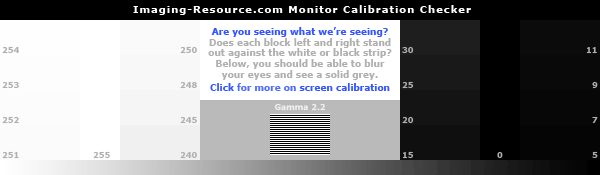

Follow Imaging Resource