Adobe announces new Creative Cloud-branded imaging software including upgraded Photoshop CC (UPDATED)
posted Monday, May 6, 2013 at 12:05 PM EDT

Adobe doubled down on its Creative Cloud suite of imaging and design products today by announcing its latest creative software products will be named after the subscription-based service. Previously called Adobe Creative Suite and including such standout imaging programs as Photoshop CS and Premiere Pro CS, the new software package will be called, simply, CC. Each program in the collection will include that CC suffix after the title including Photoshop CC, Premiere Pro CC, and Adobe Bridge CC.
The announcement came at Adobe's annual MAX conference in Los Angeles, CA, with the company noting that all of the suite's new features will be available in Adobe's online Creative Cloud starting in June.
UPDATE: Adobe has confirmed that the new CC suite will only be subscription-based. There is still some confusion, however, on how this will affect photographers who are only interested in the Photoshop CC app and not the entire cloud-based suite of software products. In a blog post, Jeffrey Tranberry, Adobe's Chief Customer Advocate for Digital Imaging products, notes that Photoshop CC will be offered as a single-app membership for an introductory price of $9.99 per month, based on an annual membership. This price, however, is only being offered to those "loyal" customers who already own Adobe CS3, CS4, CS5, or CS6.
A "regular" single-app membership for any of the programs in the Creative Cloud suite is $19.99 per month, according to Adobe's membership plans page. A full Creative Cloud membership for an individual is US$49.99 per month, based on an annual membership. Those Adobe customers who already own CS3 to CS5.5 can get their first year of Creative Cloud at a discounted rate of US$29.99 per month.
Students and teachers can purchase Creative Cloud for $29.99 per month. Promotional pricing will also available for some customers, including CS6 users. A team version of Creative Cloud, which adds 100GB of storage, is priced at US $69.99 per month per seat.
New Photoshop CC features
There are also, of course, a bundle of new features being offered with this latest Adobe software, and Photoshop CC has some noteworthy new upgrades. For starters, Photoshop CC will have the new Camera Shake Reduction feature that we reported on last month. As its name suggests, Camera Shake Reduction helps counteract the blur you see in images effected by camera shake. In a demo video we posted last month, the feature seemed fairly effective in reducing camera shake blur caused by either shooting with a slow shutter speed or a long focal length.
Other notable features in Photoshop CC include the following:
1) Revamped Smart Sharpen features a new sharpening algorithm, which minimizes the halo effect and the sharpening of noise, which can distort an image.
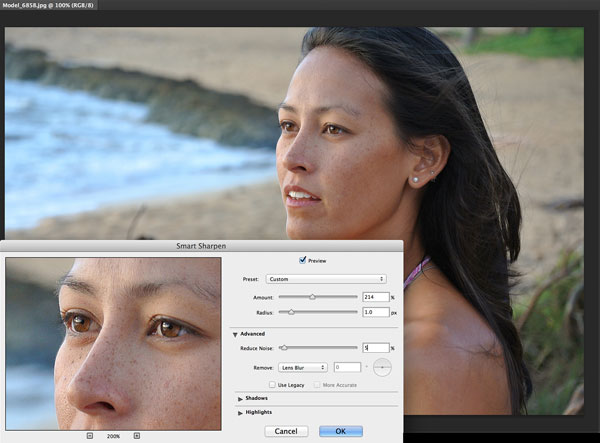
2) Intelligent upsampling, which lets you enlarge a small image while helping preserve detail and sharpness without adding significant additional noise. According to Adobe, this upsampling feature works for either enlarging small images, such as from a smartphone, or for taking an already large image file and blowing it up for a poster or to use on a billboard.
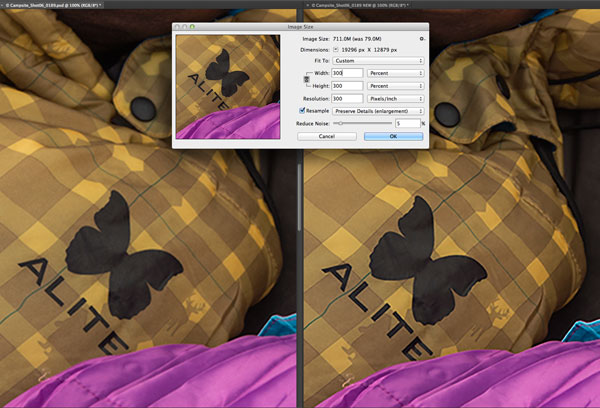
3) The new Camera Raw 8 lets you apply image edits as a filter to any layer or file in Photoshop including video files. Camera Raw 8 also adds new editing tools including Radial Gradient, which lets you add focus anywhere in image. There's also a new "automatic upright" tool to correct perspective distortion, such as in wide angle shots of cityscapes or landscapes; and revamped spot removal, letting you paint in any shape to remove artifacts, where previously you were limited to just a dot-shaped tool for spot removal. With Camera Raw 8, you can also create vignettes in an image.
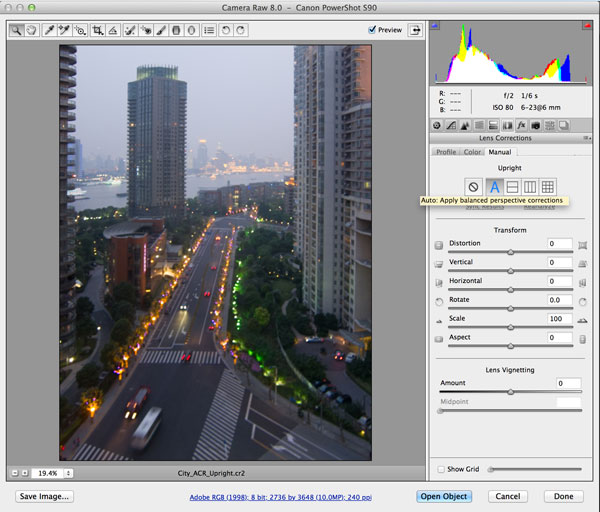
4) Photoshop's "extended" features, including 3D editing and image analysis tools, which were previously only available in Photoshop Extended, are now included in Photoshop CC.
5) Speaking of 3D, Photoshop CC also offers improved 3D painting, with live previews of 3D models that Adobe says are 100 times faster than previously.
6) Designers should like the new "editable rounded rectangles" feature in Photoshop CC, which lets you resize shapes, edit them and then re-edit them before or after they're created. You can also edit specific corner radiuses in rounded rectangles. Adobe says this is one of the most requested features from designers working on graphic-based layouts in Photoshop.
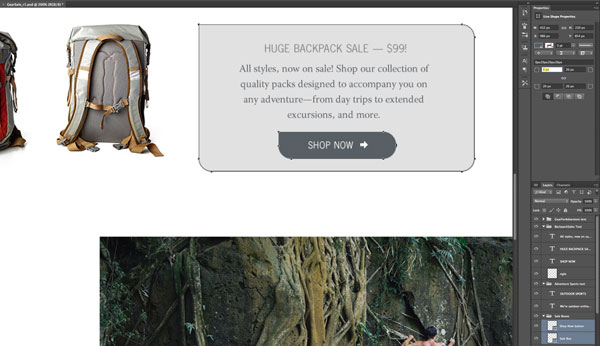
7) Multi-shape and path selection lets you select multiple paths, shapes, and vector maps at the same time in Photoshop CC.
8) Conditional actions in Photoshop CC lets you automate many routine image processing jobs based on rules you set up.
9) There's also expanded Smart Object support in Photoshop CC, letting you apply the Blur Gallery and liquify effects to images nondestructively.