Reduce noise while preserving detail by capturing multiple exposures and stacking layers
posted Wednesday, March 9, 2016 at 10:33 PM EDT

Do you want to reduce noise in your images without reducing or eliminating fine details? Jimmy McIntyre has a simple tip for using Photoshop and multiple exposures to reduce noise while preserving the fine details.
To use this technique, you need to capture multiple exposures of a scene with roughly the same brightness. By capturing multiple exposures of the same scene, you get different images with visual noise in different locations.
With your exposures loaded as layers in Photoshop, align them (Edit -> Auto-Align Layers) and convert them to a Smart Object. Next, go to Layer -> Smart Objects -> Stack Mode -> Mean. Photoshop now will find the mean value for each pixel in your image and reduce noise without eliminating detail and texture.
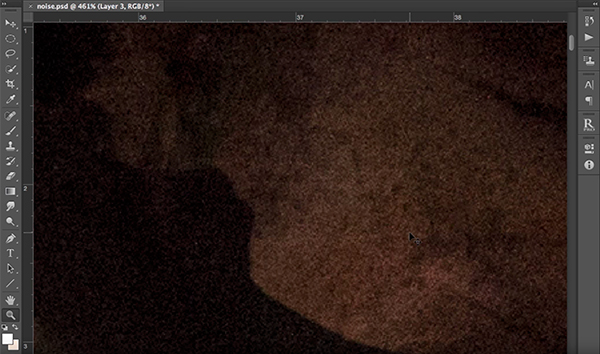
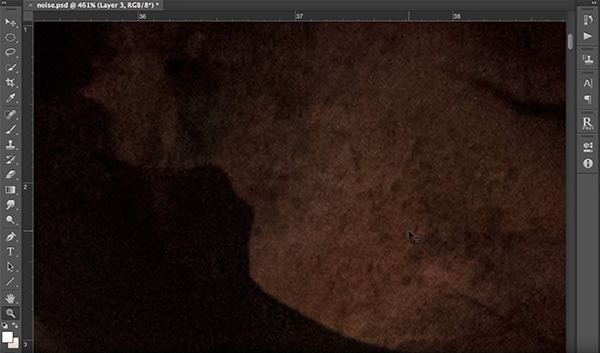
In a situation where you need to shoot at a higher ISO, capture multiple exposures and try this out!
To see more tutorials from Jimmy, visit his YouTube channel and his website.
(Seen via ISO 1200)