How to work better and faster using Photoshop’s Content Aware Fill tool
posted Monday, July 31, 2017 at 1:00 PM EDT
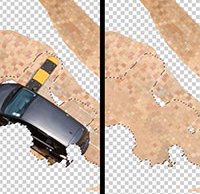
Jesús Ramirez of the Photoshop Training Channel has created a new video focused on how to use Content Aware Fill in Photoshop. You might think that it's a simple tool, but there is actually an advanced method you can use when the tool comes up short.
Rather than give up when the results aren't what you want, you can make a more precise selection before using Content Aware Fill. Even then, sometimes the results aren't what you like, so then what is your next option? Watch the video below to see how to handle difficult content aware situations.
(Via ISO 1200)