The TerraMaster D2 is a serviceable, more affordable alternative for RAID backup
posted Thursday, August 1, 2019 at 12:36 PM EDT

We review a lot of hard drives here at Imaging Resource, but mostly from Seagate, LaCie, G-Technology and Western Digital because a large number of their products are targeted at the photo/video space. But when you look at who owns those companies, it's actually just two: Western Digital and Seagate. So while these are the most trusted names in hard drives these days, sometimes it's good to branch out and see what else is available. When you go with brand recognition, often you pay for it. In this review, we're going to take a look at a semi-build-your-own drive in the TerraMaster-brand enclosure. Though you do need to supply your own HDDs, going the TerraMaster route allows you to decide what kind of drive you want to use, and to save a bit of money while you're at it.
TerraMaster is a relatively lesser-known storage company that doesn't make their own HDDs, but they do make enclosures that allow you to set up your studio with whatever drives you most like. For me, I tend to like Seagate IronWolf HDDs, but some of my friends prefer WD Reds. When you go with something like a TerraMaster, picking whatever you personally like is part of the selling point. For this review, we're taking a look at the TerraMaster D2 Thunderbolt 3, a two-bay enclosure capable of RAID 0, RAID 1, Single and JBOD orientations. We'll touch on the speed performance a bit, but since that's mostly up the drives themselves (which as mentioned TerraMaster doesn't make) we'll focus more on the build quality, usability and design of the enclosure for this review.

The TerraMaster D2 is an aluminum enclosure that, when not filled with two drives, is pretty lightweight. In fact, I was kind of shocked how light the device felt. The aluminum didn't feel particularly thick, and they didn't seem to weigh it down with much extraneous metal or plastic. It's just a simple enclosure, and what you see is what you get. You might notice that it has a somewhat unusual design, in that it has a handle on top of the enclosure. I don't quite know why it has a handle, to be honest. The drive is not at all portable, since it requires wall power to operate and as mentioned it doesn't feel particularly robust with its thin aluminum shell. Maybe TerraMaster just thought they wanted to make it easier to move should you choose to move it? I am not sure, since drives like this don't generally leave the desk they are planted on. It's a weird choice, but I will say the handle does feel nice if you are picking it up and moving it. (As I did to move it from my desk to my dining table, to photograph it.)
I found the plug input on the enclosure to be strongly "sticky" on the TerraMaster. It feels like the power plug they chose doesn't quite fit the input on the device, with the result that you have to really put a lot of pressure to plug it in, and pull with more than the expected force to remove the power cable as well. It's hard to explain, but this input also feels kind of cheap, like the metal parts are all kind of thin. It's kind of a niggling detail, but I feel like I should point it out.

Overall, it does feel cheaper than other drives like it on the market. But the thing is... it is cheaper. More on that in a bit.
Most modern RAID drives utilize what is known as software RAID, where the setup of the discs is managed on the computer's end with either the built-in software on your computer or with specialized software provided by the manufacturer. The TerraMaster differs in that it is hardware RAID, meaning that changing how the disks are utilized by the enclosure is done via a physical switch on the TerraMaster itself.
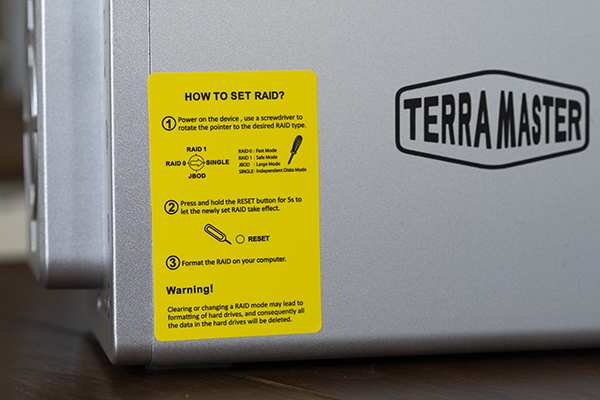
Included with the drive is a small pin button tool and a tiny screwdriver that you use hold down a reset button and turn a switch on the back of the enclosure. Switching the orientation of the disks on the back and then resetting the enclosure will wipe the data on both disks and change it to whatever RAID orientation you've chosen.
Coming from years of software RAID management, this felt particularly janky to me. It works, don't get me wrong, but you have to do all of this without getting any kind of real feedback from the enclosure itself. You just have to pray it works, and wait for confirmation that it has by seeing what your computer shows on your desktop (if you choose Single, for example, you will have the two drives show independently on your desktop), or how fast the drive is operating (RAID 0 and RAID 1 don't look different on your machine, but they do perform at different speeds, obviously). When setting up and testing the TerraMaster, I didn't run into any real issues with the hardware RAID. It worked fine, I just did not particularly enjoy the process.
On the front of the enclosure are the two bays for the HDDs you choose, as well as the power button and two lights that signal operability of each disk.
And that's pretty much it.

Yeah, it's a simple product that does an arguably simple task: house storage devices. If you really like straightforward, down-to-earth design, I would say this enclosure really embodies those features as its mantra. It's a no frills approach, and some people really like that.
Specifically with regards to the two-bay product that I tested here, the closest "branded" competitor was the LaCie 2Big Dock which we reviewed a few months ago. They're both Thunderbolt, both have internal fans, both have two Thunderbolt 3 ports, both require external power, and both are armed with two, 4TB IronWolf HDDs. (I chose to get two IronWolfs for the TerraMaster for this review).
The LaCie is certainly more compact and operates a bit more quietly. The TerraMaster is easily twice as tall, especially when you take into consideration the aforementioned handle. The TerraMaster's fan, which juts out a bit from the rear of the enclosure, isn't loud by any means, but it is also relatively noticeable in a quiet room. The LaCie is software RAID, the TerraMaster is hardware RAID. But the TerraMaster, including the cost of the two IronWolf drives, is much cheaper than the LaCie. Right now, the enclosure with two IronWolf 4TB drives would run you about $450. The LaCie is nearly $600. That's a big difference, even considering the LaCie includes a few ports on the front of the device which expand its usability. If you just want a 2-bay external Thunderbolt hard drive though, that price difference is compelling.
But what about speed? I tested the Thunderbolt performance in RAID 1 and RAID 0 on the TerraMaster with the following results:
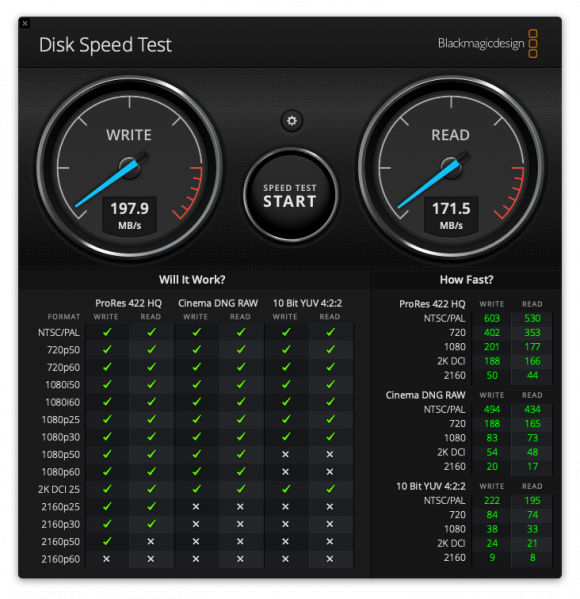
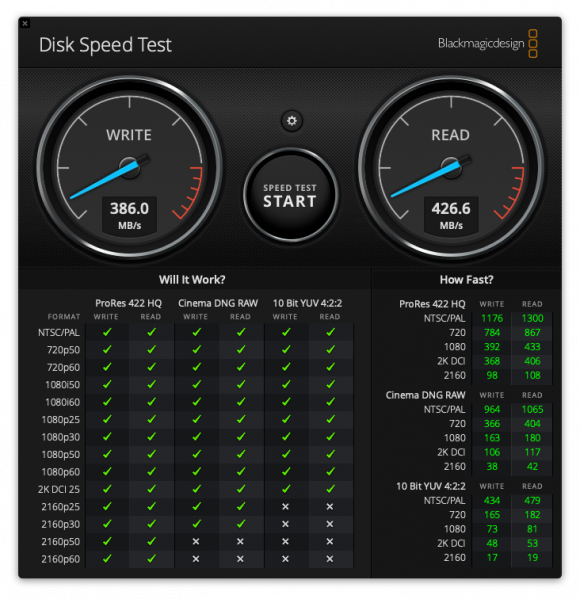
As you can see it's fast, but not market-leading by any means. Despite the fact that the TerraMaster and the LaCie are using the exact same drives, the LaCie is hitting almost 100 Mbps faster write speeds than the TerraMaster in RAID 0. I can only attribute this to the parts TerraMaster is using the connect the drives to the Thunderbolt cable, since we clearly can't blame the IronWolfs here as both are using the exact same HDDs. So while the TerraMaster setup is a lot less expensive, it does have lesser performance.
That said, the 386 MB/s write, 426 MB/s read is plenty fast, and may be more than fast enough for many of you, especially if all you're storing is photos. In video, they are also respectable numbers. They're nothing to write home about, but most will be satisfied.
I want to point out that on the D2's product page on TerraMaster's website, they claim an absurd 760 MB/s for this product, which is nowhere near what I was testing with HDDs. This number is based on a RAID 0 configuration with SATA SSDs, which we did not test, and which would significantly raise the price of the product should you choose to outfit yours with this arrangement.
What I liked:
-
Two Thunderbolt 3 ports and a Display Port
-
15W of power delivery
-
Lightweight enclosure
-
Relatively quiet
-
You can choose your own HDDs, which lowers your cost and allows for personalization
What could user improvement:
-
Feels unnecessarily large for what it is
-
Hardware RAID feels less user-friendly than software RAID (to me).
-
Design/build quality feels "cheap" in several areas
-
Speed performance is below competition

The TerraMaster looks, feels and operates like what it is: a cheaper alternative to some very expensive well-known brands on the market. Of course LaCie and G-Technology are going to cost more because of the branding, and TerraMaster slides in nicely as a more cost-effective way to get similar performance. Similar, but not equal unfortunately. Though my dislike for hardware RAID is a personal preference and I can forgive the somewhat cheap-feeling build quality because I am paying less, the performance on equal drives left something to be desired on the TerraMaster. I understand it can end up being almost $150 cheaper than something from LaCie, I just wish we weren't nearly 100 Mbps slower in exchange for that.