DxO Optics Pro, Film Pack updates recreate more film types, support Canon 100D, Ricoh GR, and more
posted Friday, June 7, 2013 at 12:01 AM EDT
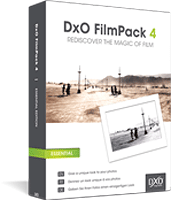
The immediacy of your digital camera is great, but do you ever find yourself pining for the look of your film photos? Trying different film and processing types was half the fun, and once you'd found a combination you liked, replicating the effect was simple. It's precisely that experience which French software company DxO Labs aims to resurrect with its FilmPack product, launched way back in 2006. A new version of FilmPack has just hit retail, and it arrives alongside an update to Optics Pro, the company's flagship image processing application.
DxO FilmPack version 4 is a major update, and brings with it a revamped interface, and a generous selection of new tools and features. Optics Pro version 8.2, meanwhile, is a more straightforward level-up, adding support for three new cameras, as well as compatibility with the updated FilmPack release. Together, the two promise a complete solution for maximizing image quality and recreating your artistic vision, but FilmPack 4 needn't be used with Optics Pro if you've already built your digital darkroom around another app -- it's also compatible with Adobe Photoshop CS3 to CS6, Adobe Adobe Photoshop Elements 9 to 11, Photoshop Lightroom 3 or 4, and Apple Aperture 3. If you do choose to use FilmPack 4 with Optics Pro, though, you'll need to run the brand-new version, as FilmPack 4 is compatible only with Optics Pro 8.2 or later. Both apps support Mac and Windows.

The most obvious change in DxO FilmPack 4 is its new four-pane user interface, one more than in the previous version. The new, leftmost pane can track changes made to your images by saving them as snapshots, letting you quickly backtrack on tweaks you've made to an image, or making it simple to compare the current version with an earlier one to help decide if you're going in the right direction. On the right, the controls panel has been reorganized to be more intuitive, and now separates effects and settings into their own panes. There's also a new favorite presets tab, and a presets search function, both acknowledgements of the ever-increasing number of presets available to you.
There's also a new crop tool with rule-of-thirds grid display, and built-in printing functionality. Additionally, there are new tools to control vibrancy, microcontrast, luminance and blur vignetting (including recentering), textures, edge defects, and frames. For both textures and frames, you can control the orientation; textures also provide control over effect strength. There are eight textures to choose from, plus 12 edge defects, and 20 frame types.
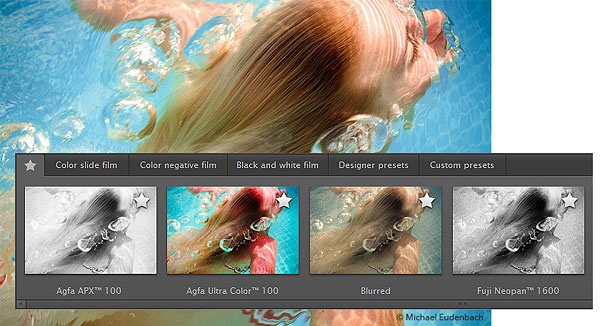
As for the presets, there are now over 90 on offer, including 36 color film emulations, 26 for black and white films, and 33 designer presets. For these last, a total of 10 are new, and six more have been updated with new effects. 62 film grain types are included, along with 18 color filters, and six toning types. Interestingly, you can now apply black-and-white film grain to color images, and vice versa. You can also tone black and white images without first applying a film simulation, and apply color filters and toning effects to color images.
And then there's DxO Optics Pro 8.2, which adds support for FilmPack 4 and three new cameras, as well as fixing two notable bugs and various other minor issues. Newly-supported cameras are the Canon Rebel SL1 (aka Canon EOS 100D), the Ricoh GR, and the Sony Alpha SLT-A58. The main bug fixes are a resolution for inability to pan the image when using perspective tools, and an issue with the the next / previous image buttons not working if the image browser didn't have focus.
More details on DxO FilmPack 4 and DxO Optics Pro 8.2 can be found on the company's website.
