Eye-Fi puts your camera in the cloud with Android, iOS apps
posted Monday, April 21, 2014 at 11:58 AM EDT

Fed up of fiddling with flash cards or cables to get photos off your camera? Tried Wi-Fi, but still find it frustrating getting copies of your images onto all of your devices? Fear not, the folks at Eye-Fi have come to the rescue with new software for their Mobi card series, which aims to simplify the process still further.
The new Eye-Fi Cloud service, available to new and existing Mobi card owners for a US$49 annual cost, puts your photos in the cloud automatically. Your Mobi card sends them to your phone or tablet, and the Eye-Fi Mobi app for Android and iOS sends them to Eye-Fi's cloud server.
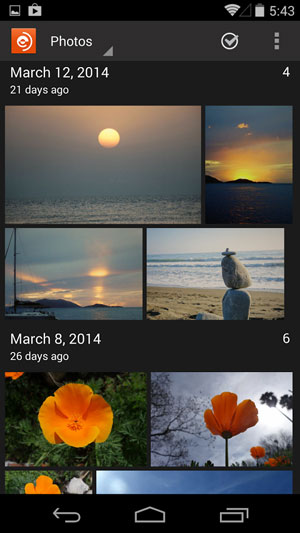
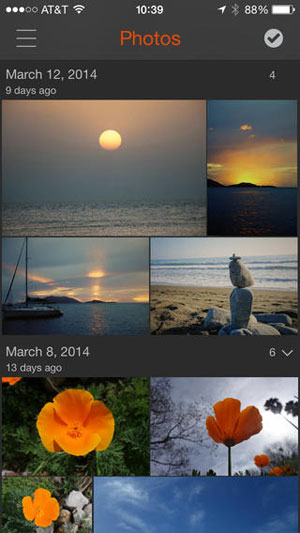
Once they've been uploaded, viewing, sharing and managing from any connected device -- smartphone, tablet or computer -- is simple. From Android and iOS devices, you can access your data in the cloud using the same Eye-Fi app that uploaded them. (For example, you can have your camera connect to the app on your phone for upload, then use the same app on your tablet to view and manage the photos on a larger screen.) From other devices, you can access content through your web browser.
Eye-Fi says that your US$49 annual subscription cost -- just a touch over US$4 per month -- provides you with unlimited storage, and notes that images are transferred at full resolution. As has always been the case, Eye-Fi Mobi cards don't transfer raw files, and only allow videos for certain formats -- .mpg, .mov, .flv, .wmv, .avi, .mp4, .mts, .m4v or .3gp.
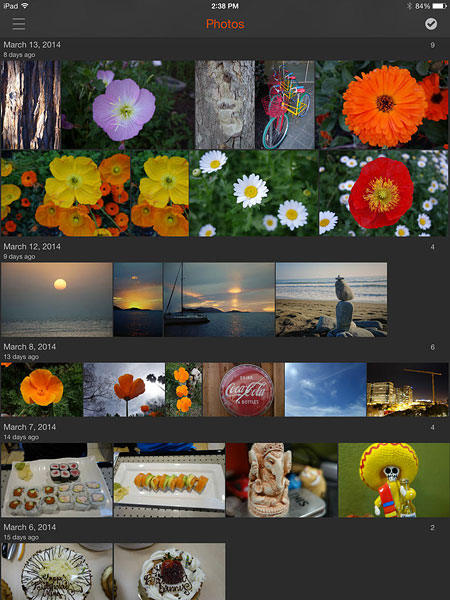
Sadly, Eye-Fi Cloud isn't available for the company's enthusiast-friendly X2 card series, which allow more sophisticated features such as raw file transfer and the ability to connect to home or office Wi-Fi networks. Still, for consumers looking to simplify photo transfer and sharing -- and to back up their photos to a cloud service at the same time -- the Eye-Fi Cloud looks like a great deal. Don't want to use the cloud features? You can skip them, and the Mobi card will still transfer images to your smart device just as it always has, using either the new Eye-Fi Mobi app, or the existing Eye-Fi app.
Note that not all cameras are Eye-Fi compatible. A full list of Eye-Fi compatible cameras can be found here. Alongside the announcement, Eye-Fi has also revealed a new logo, and a new visual design for Eye-Fi Mobi cards sold from this point onwards.
