The LaCie Rugged RAID Shuttle is a comically large drive for a very specific purpose
posted Wednesday, August 21, 2019 at 1:05 PM EDT

I usually start these hard drive reviews by mentioning how far a company has come, or the changes they have made in contrast to their normal paths, or mentioning what their competitors are doing, but I can't do that here. I can't bury the lede that much because I'm sure you've noticed, this thing looks super weird. We have to address that first and foremost.
The LaCie Rugged RAID Shuttle is comically large. It's the size of my iPad, but five times as thick. It's about the width of a Las Vegas buffet-style dinner plate. It's wide, flat, and not really that light. But the design decision here wasn't made arbitrarily.
The LaCie Rugged RAID Shuttle is an 8 TB RAID 1/RAID 0 drive that looks like you took the regular Rugged and just expanded the dimensions in Photoshop. Ok enough of the simile, you get the idea: it's big.
This was done for a reason, I just am not sure that reason was strong enough to warrant an entire product.
LaCie announced the Shuttle back at NAB earlier this year, and the designed intention of the device was to use the "clever flat design" to "easily fit in a backpack or shipping envelope, making it an ideal shuttle drive for creative pros."

Ok so when you read that, it starts to make at least a little bit of sense. I actually do quite often send hard drives of footage to clients, and I do so in one of those FedEx Express boxes. Now to this point I haven't struggled to do so, but thinking back on it I do recall that I usually have to put an excess amount of paper or bubble wrap in there with the drive to make sure it doesn't flop around too much in transit. I suppose the idea behind this Shuttle is to better and more easily fit in those boxes that are flat, not stubby rectangles like my other drives are.
LaCie specifically calls out "shipping envelopes" which I've never used to send a hard drive in before, even if you can get the ones that are lightly padded with bubble wrap. I don't send things that way because they just don't seem that safe to me, since they are soft-sided and made of paper. But I imagine that you could now more easily use them than you could before, given that the Shuttle is so wide and flat, and can take up a more appropriately dispersed amount of room in those kinds of envelopes.
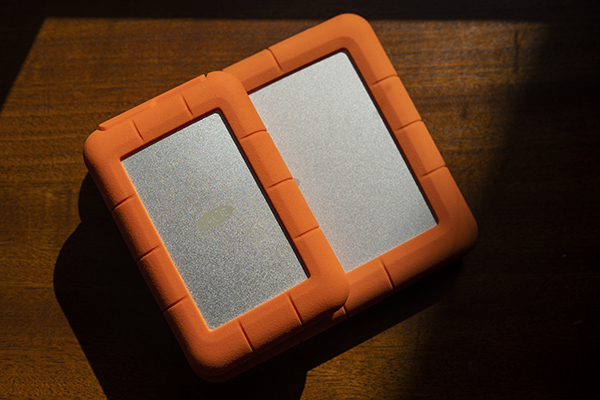

I'm less sure of the backpack idea. Yes, it's a bit more flat which means it can more easily fit in my laptop sleeve area of my backpacks, but for the most part, this just ends up taking more space than the regular Rugged drives do. For simple office backpacks it's less noticeable since they tend to just have a few large, cavernous interior pockets, but for things like my Shimoda or Peak backpacks, it's just not ever going to work. I can't even fit this thing comfortably in my Peak backpack without taking out dividers. It does technically fit in the laptop sleeve area but it protrudes weirdly and is super uncomfortable to wear when the drive is in there. Oh, and you can't combine it with a laptop because the Shuttle is too thick.
I can't find a place I'm comfortable putting the Shuttle in my Shimoda backpack. I guess it could go in the back most pouch, but then nothing is really protecting it from impact damage where there is no orange padding.

So in short, the really large size of this device was done for a reason, but I really only can see that reason being useful in that very specific instance of shipping the drive in either a box or envelope.
Ok, so other than the design choices and the size, we need to see how well it performs. Given that it's stated purpose is just to be a data transport device, I don't expect to see really fast, working-drive speeds out of it. I tested it both in USB-C to USB-C and USB-A to USB-C cables, in RAID 1 and RAID 0. Here are the results:
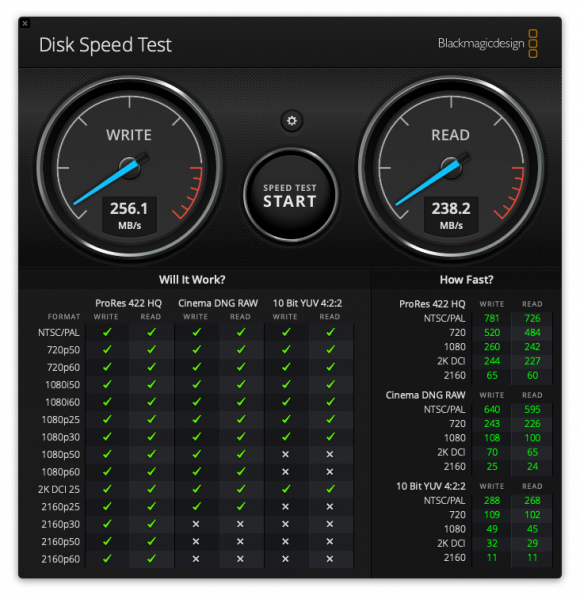
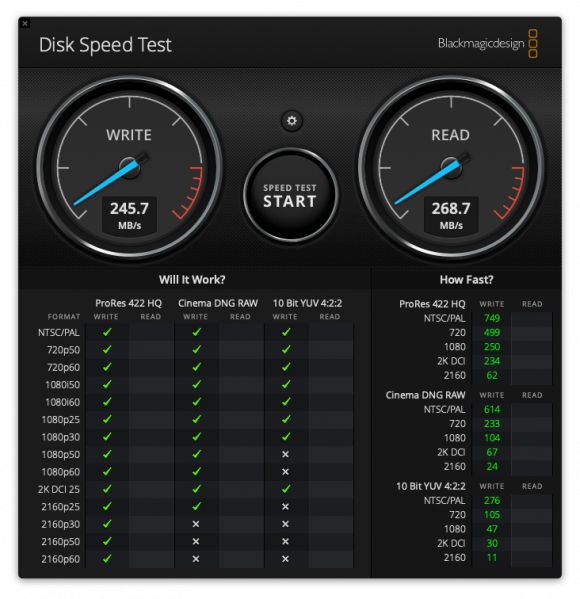
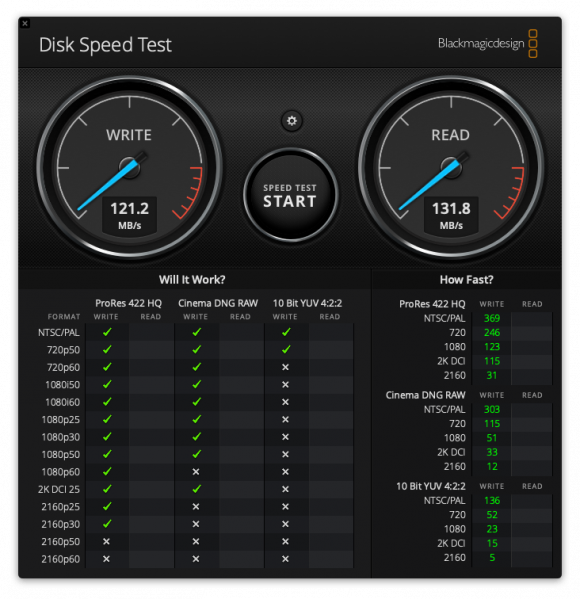
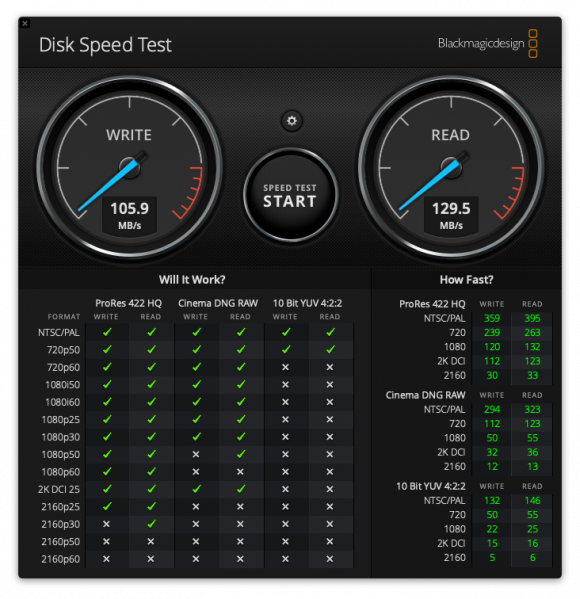
I have to say, these are some of the more odd results I've seen in a drive. It's inconsistent in where it is faster, based on what cable connection it is using and in what RAID array. For example, it's got a faster write speed using a USB-A to USB-C cable in RAID 0 than it does in the same configuration using only USB-C, but a faster read speed using only USB-C with RAID 1 than it does using USB-A to USB-C. Overall the performance in RAID 1 and RAID 0 in either cable configuration are comparable, and as expected it's not particularly fast, but it's fast enough for just dealing with data transfer.
There is one little issue that this drive has, which can complicate how you send this drive in the mail, and that is that if you do plan to use the USB-A to USB-C as your main connection choice, you have to plug it in using the included wall plug. USB-A doesn't send enough power to operate the drive by itself, unfortunately. So if you're using USB-C to USB-C you don't have to worry about this, but most of my clients aren't fully USB-C yet, using older computers that are B2B focused hardware (like those HP ThinkPads or whatever they are called). So while jumping into the fully USB-C world isn't a big deal to me, if I ship this drive to a client I will also have to ship them two cable choices and the power plug, along with instructions on when they would need to plug it in.

It just feels like unnecessary objects to send, and instructions to provide. Additionally, I can probably be assured that at least one of the cables and/or the power plug wouldn't ever make it back to me. They're going to get lost.
What I liked:
- It does fit in envelopes better than other drive designs
- Includes hardware encryption, which is nice for when you are sending a drive in the mail
- 8TB of RAID 0, or 4 TB of RAID 1
- Decent speeds, especially for just data transport
What could use improvement
- Even though the flat design serves a purpose, the result is a comically large drive
- It's very expensive for a drive for what boils down to a singular use case
- Needing external power for USB-A to USB-C is a bummer (though not specifically a problem with just this drive)
So I don't know how I really feel about this drive. On the surface it seems like a pretty good idea for the very specific purpose of mailing a hard drive, but otherwise it feels nonsensically large and overcomplicated. I can't say I have any problem with it's functionality, only the design choice.
Oh, and it's also $500... for a drive that feels very much like a uni-tasker. I have several other drives that are a lot cheaper that I feel like do the job of this one just as well. Heck, even other LaCie Rugged drives will work pretty well as long as you don't plan to trust those padded paper envelopes. I say that, probably not trusting a padded paper envelope even with the Shuttle, for as much as the short sides are protected, the flat sides are open to piercing damage (this has happened to me before! A LaCie Rugged was shipped to me and got stabbed with something in transit on the flat side and was inoperable).

I think if this drive was somehow smaller in area than it currently is, offered perhaps smaller storage capacities so the price could be brought down some, I could strongly recommend it. But the fact you can only get the two 4TB drives in there means even if a video project is only 1 TB, I have to go with four times the space that I needed, and therefore probably four times the price. If I could get a 1TB version (two 1TB drives for a strong RAID 1 backup) for under $150, then I think this drive has promise. But for now, it's just a very expensive, and very big, uni-tasker of a storage device that some may find a need for, but that likely lacks appeal to a wider audience.