Lightroom Mobile finally comes to Android phones; no optimized tablet support yet
posted Thursday, January 15, 2015 at 4:29 PM EDT

For the last nine months now, Apple fans have enjoyed exclusive mobile features with Adobe's photographer-centric Lightroom imaging app. Today, that exclusive is no more, as Lightroom Mobile finally arrives for Android devices, allowing users of the world's most popular smart device OS to take their Lightroom editing tasks with them on the go.
Adobe's Lightroom Mobile app for Android is very similar to that on iPhones. Indeed, there are only really two differences that the company noted in press briefings. The Android version of the app can't yet collect and display comments left on your photos on its Lightroom microsite -- which shows all of the photos you've shared with your mobile devices, allowing them to be shared with friends, family and colleagues. It also uses a single icon to switch between flagging and star-rating of images, rather than showing both culling tools simultaneously.
At the current time, Lightroom Mobile for Android is aimed only at phones, unlike its iOS equivalent which launched first on the iPad tablet line, and came to iPhone users some two months later. That's not to say that it won't work on tablets -- Android's design means that many tablets will be able to use the app already, but it won't be optimized for tablet display. That's a bit of a shame, and something Adobe says it is actively working to change in a future release. Tablet support, to our minds, is probably more important than phone support, given the much greater screen real-estate to work with, and while there's no timeline for an Android tablet version of Lightroom Mobile, we're crossing our fingers that development on this front progresses as quickly as it did on iOS.

Going forwards, Adobe is apparently planning feature parity for both iOS and Android devices, except in instances where the demands and capabilities of one platform allow something that isn't possible on the other. (For example, support for DNG raw files created on Android is apparently on the drawing board for a future release, while Apple has yet to enable raw shooting on its devices, and so it's possible that smartphone-derived raw support will actually land on Android first.)
Interestingly, Lightroom Mobile for Android doesn't require the absolute latest version of the Android platform to function. With Android 5.0 Lollipop not yet widely available, that's good news, though, as it means that a much greater proportion of the Android community will have access to Adobe's new app. So long as you have Android 4.1 or higher -- that is, Jelly Bean, KitKat or Lollipop on your device -- you should be good to go.
It's worth noting, though, that just as with the iOS version of Lightroom Mobile, simply owning a retail copy of Photoshop Lightroom will not be sufficient to use the app on your Android smartphone. A subscription to Adobe's Creative Cloud suite -- most economically, the US$120/year Creative Cloud Photography plan -- will be required before you can connect your desktop or notebook Lightroom installs with Lightroom Mobile.
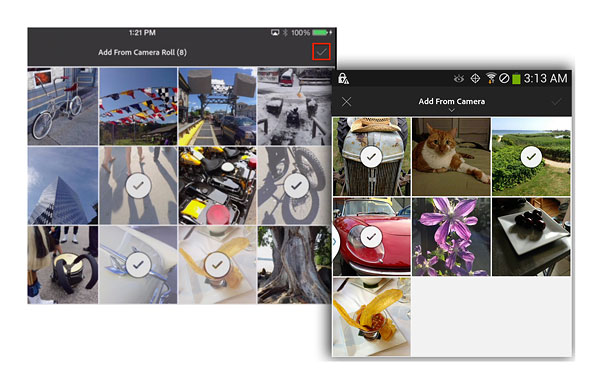
Once that's done, though, you'll have access to the same quasi-raw or JPEG viewing, culling and editing capabilities as on the iPhone or iPad. (We say quasi-raw because the storage and processing power constraints of a mobile platform mean you'll actually be dealing with DNG-based Smart Previews that have been downsampled to just 2,560 pixels on the longer side.) You'll also be able to import images shot on your smartphone and send them back to the PC, perhaps editing beforehand, and to share your edited creations on social networks using the built-in or third-party capabilities of your phone.
One thing that's apparently not on the drawing board, though, is color management. Asked about this issue specifically, Adobe confirmed that it has no intention to support color profiling of your smart devices within Lightroom Mobile, and noted that it is instead pushing for manufacturers to provide the ability to profile globally across the operating system. We've seen certain apps in the past provide some color management features, but these are constrained to the one app; switch to another app such as your phone's album software, and you're back to viewing an image without color management.)
The lack of any color management does mean that you'll find it harder to get perfect results -- more fine-tuning will doubtless be needed once you get your images back on the desktop -- but for frequent Lightroom users, the ability to start working on your images straight away without having to open your notebook or wait to get back to the desktop is still potentially big news, and we're thrilled to see Lightroom Mobile finally available on both of the dominant mobile operating systems.
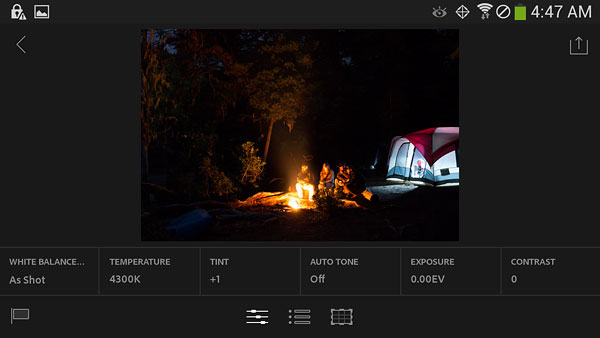
Android users can get the Lightroom Mobile app from the Google Play store, and will also want to make sure that they've updated Lightroom to the latest release through the Creative Cloud software.