Canon T6 sensor flecks - apparently minimal impact on images (UPDATE - if not there, they never will be)
posted Friday, May 1, 2015 at 9:01 AM EDT

(UPDATE 5/3/15: Scroll to the bottom of the article for information on why current owners whose cameras aren't showing the issue don't need to worry about it appearing in the future.)
As many of our readers already know, we just received our test samples of the Canon T6s and Canon T6i, which we quickly ran through the lab and posted First Shots from. The next day (yesterday), we became aware of an issue with some sort of spots in front of the sensor, as reported by Roger Cicala of LensRentals.com, and pointed to by at least one of our readers.
The good news is that Roger reports that Canon appears to be taking the issue seriously and is currently looking into both cause and cure. This is extremely early going, so there's obviously no official answer about the cause and potential remedies, but it's encouraging to hear from Roger that they're jumping on it quickly. Checking our own test samples, the T6s we have shows the problem, while our T6i sample doesn't.
Do the flecks affect photos?
Probably the first question to answer is how much these flecks will affect your photos. The answer seems to be not a whole lot, and if you're shooting at f/8 or f/11 and below, you probably won't see them at all. The usual technique for finding dust on a sensor is to stop down to f/16 or f/22 and shoot a blank wall or the sky. The small aperture will cause dust specks to cast sharper shadows on the sensor surface. What does that reveal about these particular specks?

Doing this with an affected T6, you honestly have to look fairly hard to see the effects of the flecks in your images. Even at f/22, they were almost invisible in the raw images; we had to really crank on the tonal range using Photoshop's "levels" control to be able to see them clearly. Once you see them, they'll be pretty easy to distinguish from conventional dust, as you'll see quite a number of them, more or less evenly distributed across the frame, and they also have a distinctive bulls-eye appearance, at least when using the T6s' 18-135mm kit lens. Here's what the image above looks like if we abuse it enough in Photoshop:


This shot was captured at ISO 100, so what this extreme tonal adjustment is showing is that the artifacts caused by the white flecks are not much above ISO 100 image noise levels.
Where are the flecks located?
As usual, we were curious to understand a bit more about the nature of the issue, so examined our T6s sample in greater depth. Interestingly, the tools we used were the T6i body, a Canon 100mm f/2.8 macro lens and an absolutely wonderful Canon Macro Ring Lite MR-14EX II that we received some time ago for review, but haven't managed to get to yet. It performed brilliantly, though, doing a fantastic job of providing the even illumination and fast exposure time we needed to get sharp, clear photos with a somewhat shaky macro setup. This, combined with a Novoflex macro rail let us discover just where the flecks were located in the sensor/filter assembly.

It quickly became apparent that the white flecks were positioned some distance above the sensor surface itself, easily seen as we racked the focal distance back and forth with a macro slider. This led us to wonder just where the particles appear in the optical "stack" in front of the sensor.
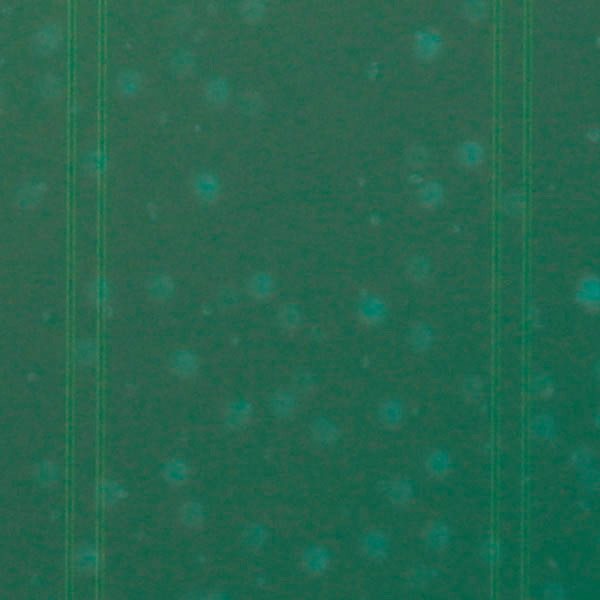
Answering that question was pretty straightforward, but did involve deliberately putting some dust onto the sensor (or the cover-glass, really), so we could establish just where the surface was located relatively to the offending specks. Senior lens tech Rob was obviously and abjectly horrified at the prospect of deliberately putting anything into a mirror box, and I admit it gave me a bit of a pang as well. It wasn't such a big deal, though; just a fleck of lint from a facial tissue I had in my pocket. (It's allergy season here in Atlanta :-)
The couple of Kleenex fibers on the surface of the cover glass gave us something to focus on, to be able to see that the white flecks were located well behind that plane.
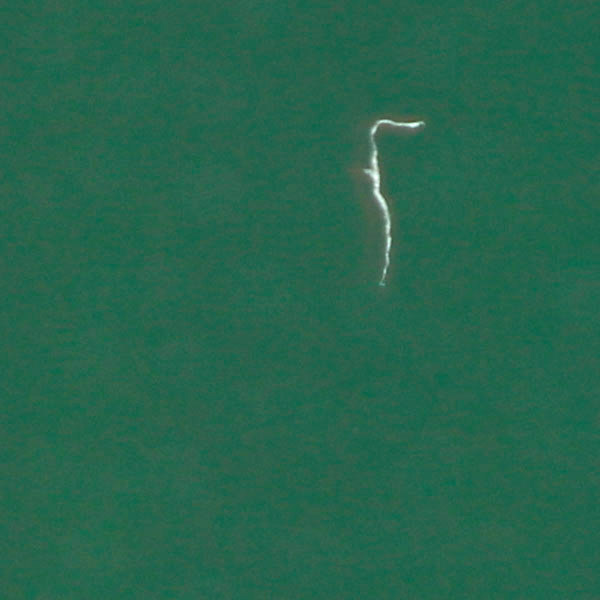
Having the ability to focus on the cover glass surface, the white flecks, and the sensor itself let us measure the difference in focal distance to all three. We used a digital caliper in conjunction with the macro slider to precisely measure the shifts in camera position required to bring each of the three planes just mentioned into focus.
What we found was that the white flecks were in fact somewhere inside the optical stack; the shifts in focal distance mentioned above showed the flecks to be about 1.7mm behind the front surface of the stack, and about 2.5mm above the surface of the sensor itself. (Refraction by the cover glass and low-pass elements themselves mean that these distances may not exactly match the actual physical dimensions involved, but the central point is clear, namely that the flecks are clearly located somewhere inside the optical filter stack.)
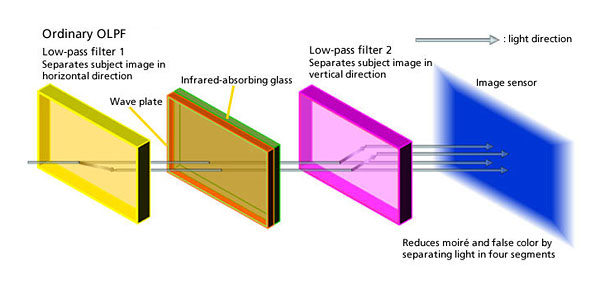
Given that camera low-pass filters are constructed from two relatively thick sheets of birefringent material with optical axes oriented 90 degrees to each other, and that there's also something called a wave plate and infrared-absorbing glass in between as well, the most likely explanation is that the flecks are some sort of contamination in the adhesive layer bonding the two elements of the optical filter stack together. (See the update below; it isn't the adhesive.) (Given the greater distance from the flecks to the sensor surface than from the top of the stack to them, it seems they're located somewhere closer to the top of the stack.) If this is the case, the fix will be pretty straightforward, but will need to be done by a Canon or authorized third-party service center. While we've never fiddled with one ourselves, we understand that the low-pass filter stack is often a separate subassembly, independent of the sensor itself. If this is so, the fix would simply come down to swapping out the optical filter assembly for a new one.
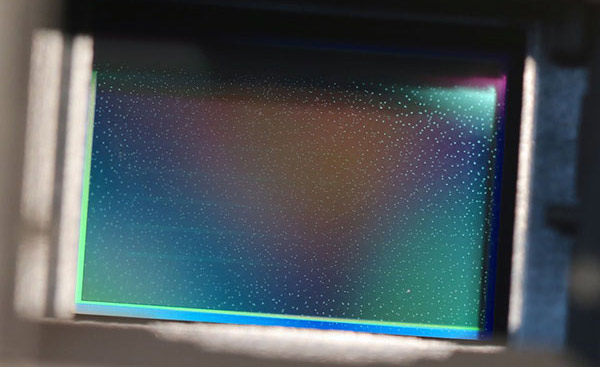
The good news for end-users is that it's pretty easy to determine whether your camera is affected or not. Simply shine a bright light at an angle onto your camera's sensor surface. If you have average vision, you'll be able to see the random white specks fairly easily, particularly if you're in dark surroundings. As Roger Cicala advised, if you don't see specks, relax; your camera isn't affected.
Conclusion, for now...
It's encouraging to hear Roger Cicala say that Canon seems to be taking this seriously. By their nature, manufacturing issues of this sort can take a little while to sort out, especially if subcontractors or suppliers are involved, as is very likely the case here. Canon needs to not only discover how it happened, but develop some sense of how many cameras are affected, set up screening procedures for what are doubtless tens of thousands of cameras already en route to dealers or even in customers' hands, and come up with a plan and logistical support to deal with whatever fix is decided upon.
In the meantime, it isn't clear how many units are affected, but LensRental's sample of 10 each T6s and T6i models turned up a total of 6 units with the problem. That's 30% of the sample of 20 cameras, but we have no way of telling whether that is representative of overall production.
The good news is that (a) the actual impact on photos is pretty small, and even then is limited to shots captured with very small apertures; and (b) it's quite easy to tell whether any given camera has flecks or not. I'd personally be comfortable buying either of these models myself, and either exchanging it with the retailer if it proved to have flecks, or waiting for what I expect will be an eventual repair program from Canon to deal with the issue. (Note that we have absolutely no direct information from Canon on this; this is just personal opinion at this point.)
How about you? Do any of our readers out there have an affected T6s or T6i? What do you think, what has been your experience?
UPDATE, 5/3/15: We and others have speculate that these flecks might be contaminants in an adhesive layer between elements of the optical filter stack. This has led some people whose cameras aren't showing the issue to worry that it might crop up over time. A reader tip and some additional research suggests this won't be the case. We now believe that the flecks we're seeing were created during the sputter-deposition of the infrared-blocking filter.
Sputtering is used in both the semiconductor and optical industries to deposit thin films of material, often ones that wouldn't lend themselves to vacuum evaporation. Examples are substances with very high melting points that don't evaporate well, and molecular as opposed to atomic materials that can disassociate rather than evaporating intact. Sputtering is a physical process, in which highly energized gas molecules physically dislodge the material to be deposited from a source in the partial-vacuum chamber, so it has different trade-offs than vacuum evaporation.
Normally, sputtering lays down smooth layers of whatever's being deposited, but it's apparently a well-known problem that larger particles can nucleate and grow during the deposition process. A little Googling turned up this paper, which appears to be seminal, as it's cited in no less than 81 other works. The even distribution of the flecks, their narrow range of sizes, and their crystalline appearance all suggest that particle growth of this sort is what happened. (There's a strong likelihood it happened at a supplier company; I'm told by industry sources outside Canon that this is the sort of thing optical system manufacturers typically just count on their suppliers to get right. I suspect a lot of companies may be adding spot-checking for it to their incoming QC processes going forward.)
The good news about this is that it's not at all something that can develop over time. If your camera doesn't exhibit the problem now, it never will.
I of course have to add the disclaimer that I don't have certain knowledge of this, and in particular that none of the above information comes from Canon themselves. From what I've seen of the issue and subsequently read in the literature, though, I'm pretty certain that this is in fact the explanation. No specks, no worries, ever :-)