ON1 Photo Raw supercharges your workflow; optional subscription shows Adobe how it’s done
posted Wednesday, April 27, 2016 at 5:59 AM EDT

Look out, Adobe, DxO and Phase One: There's a new kid on the raw processing block -- or at least, there will be this fall -- and it promises to offer a very strong challenge to Lightroom, Optics Pro and Capture One indeed!
Just announced by the folks at ON1 Inc., the new ON1 Photo Raw is perhaps the most promising new raw processing tool we've seen in years, and not just because of the well-known company behind its development. Equally exciting is the pricing model, which pairs the best of the subscription approach adopted a few years ago by Adobe while neatly sidestepping that model's biggest shortcoming.
ON1 says Photo Raw will be fast. Really fast.
But we'll come back to that in a moment. Details are understandably a little sparse right now, with the final product still some months away, but let's take a look at what we already know. Perhaps most exciting of all is ON1's performance pledge for its new product, thanks in part to the company's support for OpenGL / OpenCL standards that can offload processing tasks to the video card.
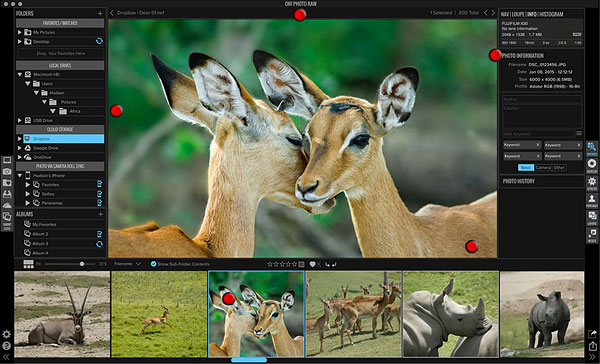
Discussing the fact that Photo Raw has been designed from the ground up over the last several years with modern cameras and computers in mind, ON1 suggests that on standard PC or Mac hardware, its app will be capable of opening 50-megapixel raw files in a fraction of a second, and of making edits in real time without the need to wait for the screen to redraw. If true, that should really make Photo Raw a pleasure to use.
There's no need to import photos into a catalog
The app is said to have been based on the company's existing ON1 Browse photo browser, and unlike Adobe's Photoshop Lightroom -- but in common with DxO Optics Pro and Phase One Capture One -- ON1 Photo Raw will allow editing without first having to import images into a catalog. Tools including image tagging, rating, and multi-image editing will be provided, allowing you to apply the same adjustments to many images in a single pass.

Non-destructive global or local editing, including layers and more
The usual tools you'd expect will be provided, such as exposure, contrast, color, tone, shadow and highlight controls, but these will be joined by more unusual features like glow, lens blur, skin retouching, dynamic contrast, HDR look and more, all said to be applied non-destructively. And you'll also be able to work with layers, brushes and masking tools, and to stack and re-edit filters you've applied to your images.
Support for a wide range of formats from day one
As well as supporting a variety of raw file formats from 800+ cameras (you can find a full list here, and more will likely be added before launch), ON1 Photo Raw will also be able to handle Adobe's DNG raw file standard, plus JPEG, TIF, PSD, PSB and PNG formats. (For those not familiar with PSB files, they're essentially large-format PSD files intended to allow file sizes beyond 2GB.)
Photo Raw works standalone, as a plug-in / extension, or as a host app
And ON1 Photo Raw won't just be a standalone tool, either. It will also be able to serve as a plug-in for Adobe Photoshop CS6+, Photoshop Lightroom 4+ and Photoshop Elements 11+, as well as Corel PhotoPaint. It will also work as an extension for Apple Photos, and act as a standalone host app for Google's Nik Collection.
All ON1 tools are provided, and presets can be imported from other apps
Worried about having to leave behind the hard work you've put into creating presets for other apps? Although it hasn't yet provided specifics, ON1 says that you'll be able to migrate presets for use in Photo Raw. All of the company's own app functionality -- Browse, Develop, Effects, Portrait, Layers, Resize, & Photo Via -- is included in Photo Raw. The app is also said to offer a customizable workspace, and to work on multiple versions of a single image without the need to make duplicates.
The subscription plan Adobe should have offered
And now for the best news of all, as far as we're concerned: Although you can receive ON1 Photo Raw by subscribing to become an ON1 Plus Pro Member at an annual cost of around US$150 -- giving you early access to the app, and ongoing access to new versions and features as they become available -- ending your subscription does not end your access to the software, as it would with Adobe's Creative Cloud apps.
And note that the subscription cost doesn't just get you Photo Raw, either. You get a license allowing installation on up to five machines, access to all of the company's apps, access to the company's personal coaching including advice and critiques from pros, plus over 100 hours of workflow training videos, not to mention a 50% discount on any further ON1 products and monthly rewards such as eBooks, presets, videos and more, too. (Phew!)
Instead, ON1 has done exactly what we called on Adobe to do when the the Creative Suite was dropped in favor of a subscription model. When your ON1 Plus Pro Member subscription is canceled, you will still be able to continue using the versions of the apps which you own at that point, because you're given a perpetual license, just as you would be if you bought the software at retail.
You can also buy a perpetual license -- and always will be able to
And it's also important to note that while you can choose to subscribe, this will be entirely optional. ON1 is very straightforward in stating that "Photo RAW will never require a subscription and will be available for purchase by itself later this year." The price hasn't yet been stated, but we're told will be below the US$150 annual subscription cost.
Got questions? We'll try to get answers
Want to know if you'll be able to run Photo Raw on your chosen machine? You can find hardware requirements in an article on the company's website. Got any other questions? Sound off in the comments below, and we'll see if we can get answers from the company. (Of course, questions on specific product features may not be able to be answered at this time, and the company clearly isn't ready to disclose a precise release date or product price just yet.)