Adobe updates Lightroom & Camera Raw: GPU-accelerated editing, new workflow options & more
posted Tuesday, August 13, 2019 at 1:30 PM EDT

Adobe has released its August updates for the Lightroom ecosystem and Adobe Camera Raw. The updates are focused on improving performance and giving users new workflow options.
The largest update in terms of performance improvements comes in the form of GPU-accelerated editing. This update is for Lightroom Classic and Adobe Camera Raw and allows the respective software to take advantage of powerful graphics cards (GPUs) while editing, which results in a smoother and more responsive editing experience. The performance gains from GPU acceleration are more apparent for users working on 4K (and higher-res) monitors as well as photographers whose computers already include powerful GPUs.
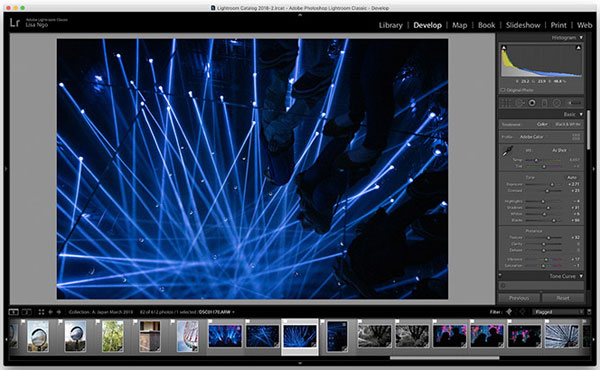
Another new feature for Lightroom Classic and ACR includes PNG export support. The popular uncompressed file format, which is often used on the web, has long been able to be imported and opened into LR Classic and ACR, but now users can also export photos as PNG files.
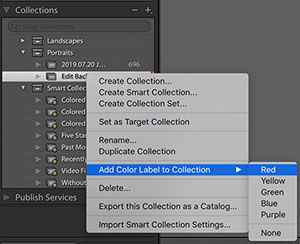
Turning our attention to Lightroom Classic specifically, there are other new workflow improvements found in the latest update. The Library module's performance has been improved, for starters, which should improve overall speed and performance while browsing folders in Lightroom. Users can also now organize their folders, collections, collection sets and smart collections by adding color labels. Finally, LR Classic users can now batch process HDR and panorama merges. To do this, you must first make a stack of like images (all images to be merged into HDR photos, for example) and then select the stack, head to the Photo menu and then select Photo Merge.
There are also updates this month to the cloud-based Lightroom CC ecosystem. When using Lightroom CC for macOS, Windows, iOS, Android, ChromeOS or the web-based version, users can now recover deleted photos through a new "Deleted" folder. If you are a premium subscriber, you can even recover deleted photos from other connected devices. Another neat update is that if you are browsing the new Discover posts, which were introduced to Lightroom CC in May 2019, you can download the edits made to a selected image as a preset. Further, Lightroom CC has improved search options, added metadata batch editing and more.
For a full list of all new features and improvements, click the following links:
- Lightroom Classic
- Camera Raw
- Lightroom CC for macOS and Windows
- Lightroom for iOS
- Lightroom for Android
All of the above updates are now available to Adobe Lightroom and Camera Raw users for free. You can learn more about the updates at the Adobe Blog.