Adobe Photoshop Elements 2022 and Premiere Elements 2022 released
posted Thursday, October 7, 2021 at 10:00 AM EDT

Adobe has announced Adobe Photoshop Elements 2022 and Premiere Elements 2022. This year's release adds numerous new features, including more Adobe Sensei AI-powered tools to edit photos and videos.
Looking first at Photoshop Elements 2022, one of the key new features is the ability to use Adobe Sensei to instantly transform your photos using artistic effects inspired by famous real-world works of art and other popular art styles.

Blending still and motion photography together, you can use Photoshop Elements 2022 to add moving overlays to your images, including snowflakes, hearts and sparkles. You can add animated frames, too. You can save your designs as .MP4 files to share on social media.
Using Adobe Sensei, you can place one photo inside another by wrapping it around an object or fitting it to a specific shape. For example, if someone is wearing sunglasses, you can put a photo inside the shape of the lenses as a reflection.

In Premiere Elements 2022, you can now edit and export your video in social-friendly formats, including vertical and square formats. For a lot of people, their primary way to showcase videos is on social media, so now you'll be able to edit and export natively in the optimal aspect ratio. You can also add motion titles, frames and background designs to turn vertical video into a horizontal format.
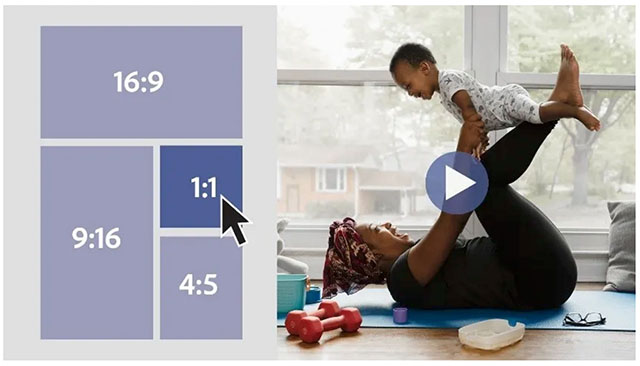
In a similar spirit, Premiere Elements 2022 has an auto-reframe tool using Adobe Sensei AI technology. It can be difficult to track a moving subject, so the software can automatically detect and reframe your subject to keep the action in the frame.
Both Adobe Photoshop Elements 2022 and Premiere Elements 2022 include Guided Edits. These are built-in walkthrough tutorials for specific editing tasks. You follow along with the steps and learn as you go. In total, the two applications include 87 Guided Edits, which is four more than last year's release.
The new Guided Edits include ways to spruce up your pet photos, extend your photo's background into a different aspect ratio, adding animated overlays, and adjusting shadows and highlights.

Many users take advantage of Elements' slideshow tools, and there are new animated slideshow templates in this year's release. Additionally, the Organizer has been improved as part of a visual refresh for the applications. You can now view GIFs in the organizer. This year's release also includes automatic software updates, making the apps easier to use.
To see the full breakdown of what's new in Adobe Photoshop Elements and Premiere Elements 2022 and to check out purchasing options and system requirements, visit Adobe. Adobe Photoshop Elements 2022 and Premiere Elements 2022 are available for macOS and Windows. Each application can be purchased separately for $99.99 for new users or $79.99 to upgrade from a previous version. You can purchase both apps in a bundle for $149.99 for new users and $119.99 to upgrade. Special education pricing is also available.