DxO announces PhotoLab 5 and FilmPack 6
posted Wednesday, October 20, 2021 at 9:00 AM EDT

DxO has announced two new software applications, DxO PhotoLab 5 and DxO FilmPack 6.
DxO PhotoLab 5
PhotoLab 5 is highlighted by a new DeepPRIME denoising tool. DeepPRIME is trained using deep learning methods which have analyzed millions of images. The artificial intelligence improves over time. That said, in its current state, DeepPRIME promises improved digital noise reduction and more efficient demosaicing than previous technology. Traditionally, denoising and demosaicing are done at different points in the RAW image processing workflow. However, with DeepPRIME, these tasks are performed simultaneously, resulting in better performance and image quality.
The new iteration of DeepPRIME is up to four times faster than the previous iteration for Apple Silicon users. On Windows, performance is improved, too, as DeepPRIME is up to 1.5 times faster.
For the first time, DxO PhotoLab now supports Fujifilm X-Trans sensor cameras. 18 Fujifilm X Series cameras are supported at launch, including the X-E4, X-S10, X-T4 and X100V. Alongside Fujifilm X-Trans sensor support, which is currently in beta, 605 new DxO modules are in PhotoLab 5. DxO PhotoLab supports 26 new cameras in total, including the Canon EOS Ra, Nikon Z fc, Olympus PEN E-P7, Panasonic GH5 II, Pentax K-3 III and Sony ZV-E10.

In addition to improved DeepPRIME performance and new camera support, DxO PhotoLab 5 includes significant improvements to U Point technology. U Point technology allows photographers to make highly precise local adjustments to their photos quickly and easily. PhotoLab 5 adds a new type of pointer, Control Lines. The tool complements existing Control Points by allowing users to make touch-ups across large areas of the image.
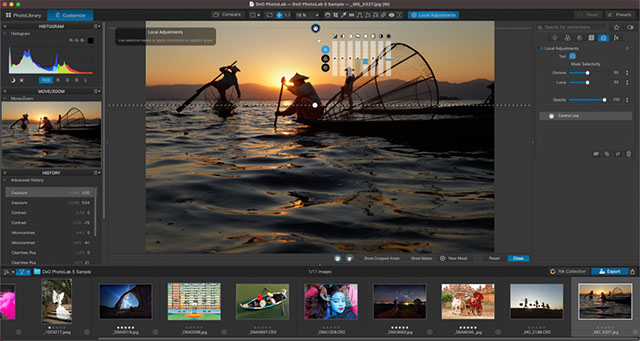
To make Control Points and Control Lines even more precise, the sensitivity stings for luminance and chrominance that were added in this year's update to Nik Collection by DxO are coming to PhotoLab 5. With these sensitivity settings, users can make precise adjustments to the brightness, contrast, saturation and more to specific color or luminance ranges in their photos.

PhotoLab isn't just about editing images. The software also helps users keep their photos organized with DxO PhotoLibrary. The workspace itself is better organized, too. The right panel displays metadata, EXIF and keywords. In PhotoLab 5, you can modify metadata with EXIF and IPTC editing. Modifications made by third-party applications are also synchronized in PhotoLab 5. Plus, PhotoLibrary includes new keyword management features that allow users to edit and prioritize keywords with an interactive tree structure.
DxO PhotoLab 5 is available now for macOS and Windows in Essential and Elite versions at special introductory pricing until November 14. The Essential Edition is $109.99, regularly $139. DxO PhotoLab 5 Elite Edition is $164.99, regularly $219. If you own DxO PhotoLab 3 or 4, special upgrade pricing is available after logging into your DxO customer account. A one-month trial version is available for download.
DxO FilmPack 6
After being dormant for a few years, DxO FilmPack returns with the all-new FilmPack 6. DxO FilmPack 6 promises to render 'the soul of analog photography' accurately.
FilmPack 6 introduces numerous new features, including the same new Fujifilm X-Trans support as DxO PhotoLab 5. DxO takes great pride in its film reproduction. In a pre-release meeting with DxO, it was clear that the team puts great care into crafting digital recreations of classic analog films, including the precise reproduction of grain and color profiles. To achieve this, DxO uses its laboratories to measure and calibrate its 84 authentic analog films.
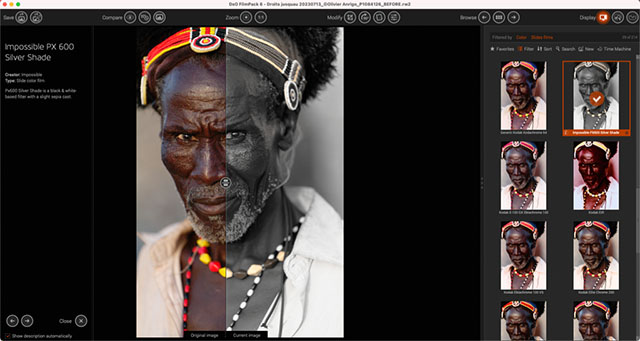
Part of the fun of film looks is that you can create photos that look like they might've been pulled straight from the distant past and the early days of photography. DxO is introducing Time Machine in FilmPack 6. Time Machine shows off analog renderings from 14 different periods in photography, illustrating them with historically significant photos. Users can learn more about the technical and artistic aspects of historical images and then apply the closest possible rendering to their photos.
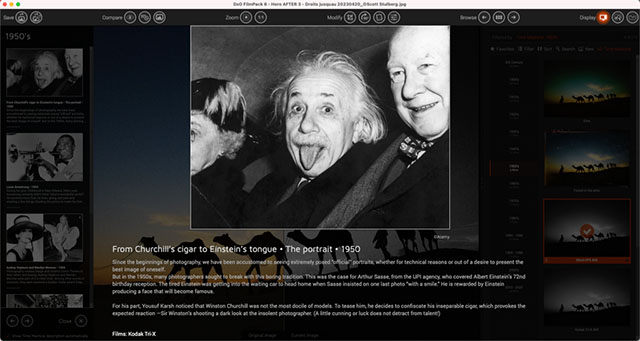
We wanted to give DxO FilmPack even greater depth,' said Jean-Marc Alexia, VP Marketing and Product Strategy. 'To document our Time Machine, we collaborated with the Friends of the French Museum of Photography in Bièvres, an association chaired by the photographer Didier Pilon, who produced fantastic research.'
FilmPack 6 introduces 15 new renderings, including a pair of legendary films, Kodak Ektachrome Professional Infrared EIR Color Slide Film and the Impossible PX 600 Silver Shade monochromatic instant film designed for the Polaroid 600. Further, seven film simulation modes from Fujifilm X Series cameras and a half dozen cinema-inspired film renderings are included in FilmPack 6.
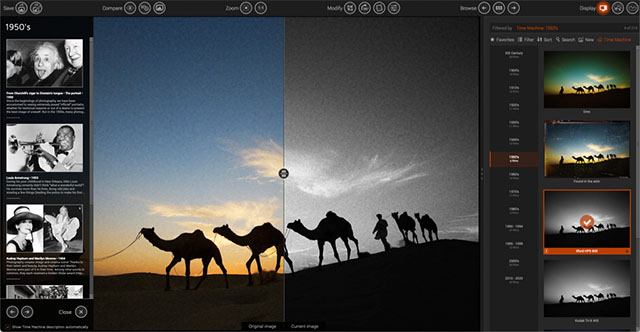
FilmPack 6 also adds 20 new creative effects, including drops and crumpled paper to give photos a vintage appearance. There are 15 new light leak effects and 15 new frames. You can quickly change the entire look and feel of your photos with different effects and frames.
DxO has added a new color rendering engine to FilmPack 6. Users can now adjust hue, saturation and luminance across eight channels, up from six in the previous iteration. In addition to more precise color control, users can change the hue of highlights and shadows, allowing for easy and precise split toning effects.
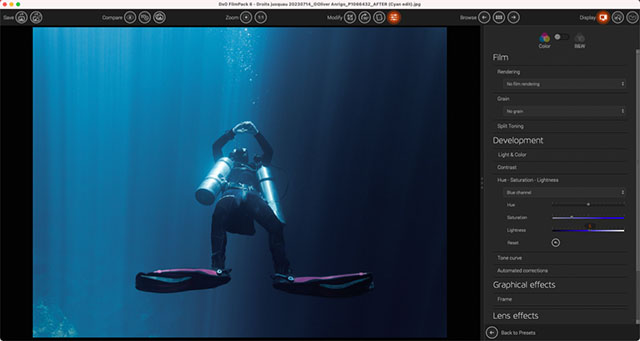
DxO FilmPack 6 is available now for macOS and Windows. Like PhotoLab 5, special introductory pricing is in effect until November 14. DxO FilmPack 6 Essential Edition is available for $54.99, instead of $85. DxO FilmPack 6 Elite Edition is $109.99, down from $139. If you own DxO FilmPack 5, special upgrade pricing is available. A one-month free trial is available to download.