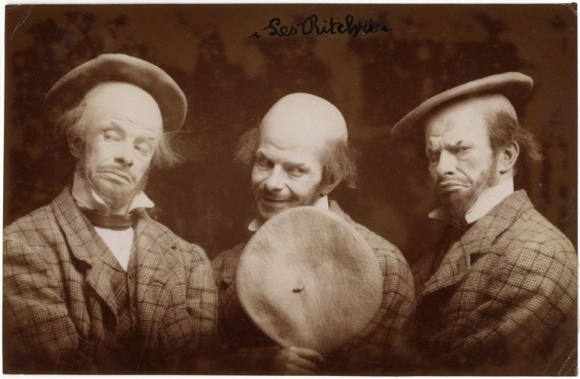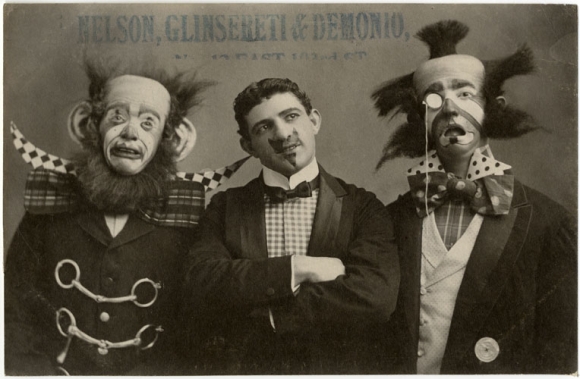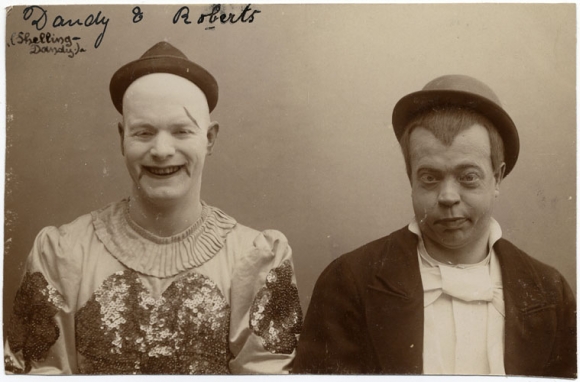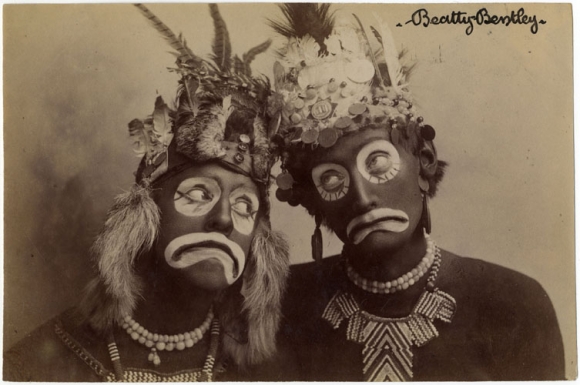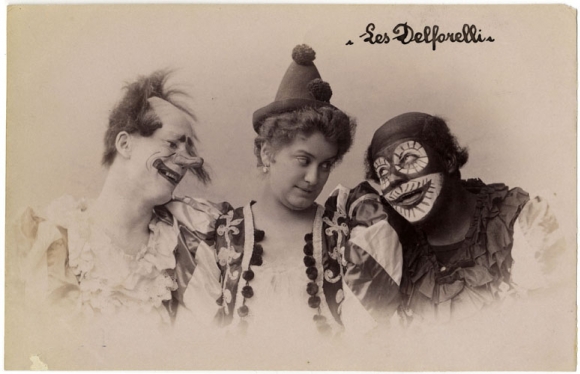=================================================================
To subscribe, unsubscribe or change your email address, visit:
http://www.imaging-resource.com/IRNEWS/index-subs.html
Support the Newsletter!
- Find the best price for anything at http://ir.pricegrabber.com
- Shop Amazon, Adorama at http://www.imaging-resource.com/buynow.htm
=====================================================
THE IMAGING RESOURCE DIGITAL PHOTOGRAPHY NEWSLETTER
=====================================================
Volume 15, Number 19 - 6 September 2013
----------------------------------------------------------------------
Copyright 2013, The Imaging Resource. All rights reserved.
----------------------------------------------------------------------
Welcome to the 367th edition of The Imaging Resource Newsletter. In this issue, we feature excerpts from two of our latest camera reviews -- the Olympus E-P5 and Canon T5i. We gave both of them a Dave's Pick, but you'll have to read below to find out why. Also, Steve Meltzer takes a look at some classic photos of clowns from the early 1900s and discusses how time has given them poignancy. Finally, we include our usual assortment of Quick Hits, reader mail, and the most-read and interesting stories from the IR website from the past two weeks. Happy reading!
TOPICS
----------
Note from the Publisher
Get Social with IR
Sponsors
Camera Review: Olympus E-P5 Shooter's Report (Excerpt)
Feature: Send in the Clowns: Early 20th Century Portraits of Circus Performers
Camera Review: Canon T5i Shooter's Report (Excerpt)
Quick Hits
We've Got Mail
New on the Site
Next Issue
Signoff
NOTE FROM THE PUBLISHER
--------------------------------------
Dear IR Newsletter Readers --
Several readers brought to our attention a serious misappropriation of our newsletter mailing list a few weeks ago. Apparently, our former newsletter editor Mike Pasini had at some point downloaded a copy of the list and used it to send an advertisement for his new website and an eBook he had assembled from his work here at IR.
Please know that this email was not authorized by us in any way. Although the mailing list was effectively stolen and the mailing in question was completely unauthorized and beyond our control, we apologize that you were subjected to it.
We view this situation very seriously and are exploring legal remedies to insure that it doesn't happen again. If any of you are solicited again by Mike Pasini, please email us at editor@imaging-resource.com and let us know about it. We take your privacy very seriously, and are working to prevent any other such events in the future.
Thanks for your understanding,
-- Dave Etchells
GET SOCIAL WITH IR
---------------------------
If you want to stay up-to-date with the latest camera and photography news, get notified when IR posts its latest camera or lens review, and much more, please get social with us on your favorite networking sites by:
By doing so, you'll also be supporting our efforts to deliver the best camera and photography content on the planet. (Google in particular apparently pays lots of attention to Google+ in deciding site/page relevance for its search results, so "circling" us there and +1-ing our site and pages would be an especially big help.) Thanks! We appreciate it!
SPONSORS
--------------
This issue is sponsored in part by the following companies. Please show your appreciation by visiting the links below. (Visiting our sponsor's links really helps support this newsletter, thank you for your attention!) And now a word from our sponsors:
* Sigma *
Sigma's new Global Vision lenses feature the latest technology
and combine optical performance resulting in a tour de force
that meets all of your photographic needs.
Our new lenses include the new
35mm F1.4 DG HSM 'Art',
17-70mm F2.8-4 DC Macro OS HSM 'Contemporary' and
120-300mm F2.8 DG OS HSM 'Sport'.
Our cameras, featuring the Foveon X3 sensor, include the SD1 and the
DP Merrill, produce the highest quality digital images.
Learn more about Sigma offerings at http://www.imaging-resource.com/cgi-bin/nl/pl.cgi?sg13
-----------------------------------------------------------------------------------------------------
Are you in the digital photo business? This newsletter is read by more than 47,000 direct subscribers (plus additional pass-along readers), all with a passion for digital photography. For information on how you can reach them, contact us at editor@imaging-resource.com.
-----------------------------------------------------------------------------------------------------
REVIEW: Olympus PEN E-P5 Shooter's Report (Excerpt)
-----------
(Check out our in-depth Olympus E-P5 review, complete with gallery photos, comparison crops, lab test results and our final conclusion: http://www.imaging-resource.com/PRODS/olympus-ep5/olympus-ep5A.HTM)
by Eamon Hickey
Over the past few years, I've become a fan of Olympus's PEN series of cameras, especially the more advanced models, because they provide a very nice combination of good features and performance in a compact package. (In fact, I reviewed both the PEN E-PL5 and E-PM2 earlier this year.) So I was eager to see just how far the line has evolved in the form of the Olympus PEN E-P5, which boasts the company's most state-of-the-art Micro Four Thirds technology in almost every area.
Size and feel. As soon as I unpacked the Olympus PEN E-P5, I could immediately tell that it was a well-built, high precision camera -- it just had that feel of quality that an upper-end camera should have. There's no flex or slop in its metal body. Dials and buttons operated easily and fairly precisely with a reasonably good level of resistance -- only the very top professional cameras at much higher prices feel any better than this.
I also noticed right away that the Olympus PEN E-P5's solid construction made the camera a bit heavier than many CSC models that I'd loosely group into the svelte class (Olympus's own PEN E-PL5 or the Sony Alpha NEX-5R, for example). My first day out with the PEN E-P5 was a good test of whether this would bother me, and it was also a good test case for what I think of as the whole value proposition of mirrorless cameras. I was taking a day trip with three friends to the Dia Art Foundation's truly fantastic conceptual art museum in Beacon, New York (known as Dia: Beacon). The trip involved a lot of traveling by foot and train; I wanted to have a good camera along but I wouldn't be photographing full time; and there would be a lot of varied and sometimes tricky shooting situations (the kind my iPhone wouldn't handle well). It was a perfect test of the concept of a very portable yet still very capable camera.
I spent about 12 hours carrying the Olympus PEN E-P5 continuously, more than half of it walking around the museum (located in a huge former box-printing factory) and around the town of Beacon itself. Even with the lens and viewfinder attached, I was never bothered by the camera's mass -- it was just light enough that it never made my shoulder sore. I could also tuck it away fairly easily in a slim shoulder bag (made for an iPad).
Controls. Olympus has a very good sense of what controls and features a dedicated photographer needs, and the PEN E-P5 shows it. The camera provides an excellent range of options for exposure and focus control, including all the features I personally covet. In the morning before my friends and I caught the train to Dia: Beacon I set the camera to activate autofocus with the movie record button instead of the shutter release. I also activated autoexposure bracketing and continuous high burst mode, then set the camera to record RAW+JPEG images simultaneously. Finally, I set the displays (both the EVF and the LCD) to show me shadow and highlight clipping warnings. The ISO setting is by default controlled by the function (Fn) button on the top of the Olympus PEN E-P5, and I left that as is for easy access.
Then, I saved my settings in a custom set (called a "Myset" in Olympus terminology) and assigned the Myset to one of the positions on the Olympus PEN E-P5's mode dial ("iAuto"), meaning I could instantly recall all those settings (and many others I'm not mentioning here to keep this review under book length) by simply turning the mode dial to "iAuto." As I walked around Dia: Beacon I made many quick grab shots with this base setup, using the Olympus PEN E-P5's very quick autofocus -- but focusing only when, and on what, I wanted to (because AF activation was not tied to the shutter release). And every time I shot, I got three different exposures in about 1/3 second, thanks to the exposure bracketing and the PEN E-P5's super fast 9+ frames-per-second burst speed. In the Andy Warhol room, for example, I spotted a bored spectator sitting on a couch listening to his iPod (I think Warhol himself might have approved!) and in less than h
alf a second I was able to lift my camera and capture three exposures covering a 1.3-EV range before he noticed me and looked up. The +2/3 EV exposure turned out to be the best.
In other parts of the museum, where light was low, I turned on the Olympus PEN E-P5's 5-axis image stabilization, knowing I could get sharp pictures down to about 1/10 second. This worked well on a picture of one of Louise Bourgeois's startling spider sculptures, which sits in a somewhat dim room with bright daylight coming through windows in the background. I shot at ISO 200 to get maximum dynamic range in this high contrast scene. This forced my shutter speed down to 1/13 second but the handheld shot is still sharp. All these features and smart controls left me free to worry only about composition, light and the best moment to take the picture -- the technicalities of focus and exposure were easily covered by the Olympus PEN E-P5's very flexible, photographer-friendly control set up.
At Dia: Beacon I did notice that I had trouble finding the movie record button with my thumb by feel (important because, remember, I used it for focusing), and on four subsequent shooting days that problem never quite went away. I also found several of the buttons on the back of the Olympus PEN E-P5 to be a tad cramped -- the bane of small cameras -- but nothing that bothered me too much. I've complained mildly about the complex menu systems of previous PEN models that I've reviewed, and the Olympus PEN E-P5 suffers from some of the same drawbacks. But the upside to this complexity is that the PEN E-P5 (like other similarly complex Olympus Micro Four Thirds models) can be customized in a very wide variety of ways. And, when all else fails, you can activate the camera's Super Control Panel to eye key settings at a glance, and tap the screen to make adjustments as needed rather than diving deep into menus. To me, the customization and Super Control Panel makes i
t worth putting up with a menu system that occasionally makes my head hurt.
| Olympus EP5 - Indoor images at ISOs 200, 500 & 800 |
 |
| f/4.5, 1/13s, ISO 200 |
 |
| f/5.6, 1/30s, ISO 500 |
 |
| f/5.6, 1/50s, ISO 800 |
Performance, focus peaking and live time. Because the Olympus PEN E-P5 sits right up at the top of the heap for Micro Four Thirds performance, and also because my camera came with the cool but somewhat non-standard M.Zuiko Digital 17mm f/1.8 lens, I figured I'd put the PEN E-P5 through its paces with a lot of street shooting. (More on this in the lens section below.)
I headed out one afternoon in my neighborhood in New York City using essentially the same setup that I'd used at Dia: Beacon, and the Olympus PEN E-P5 continued to please me with its very responsive performance. The PEN E-P5 autofocused very quickly on everything I pointed it at, from moving pedestrians to restaurant patrons to parked Vespas. My only regret is that I couldn't effectively test the camera's continuous autofocus performance with the lens I had -- too wide-angle for any kind of meaningful challenge.
I also experienced very little shutter delay, and even though I was again shooting RAW+JPEG images simultaneously, with 3-shot bracketing on for every image, I never experienced a buffer slow down in normal street shooting. I shot a few series of burst images with the camera (also in RAW+JPEG mode), and was amazed how many the E-P5 fired off in rapid succession without stalling the buffer.
Just how fast is the Olympus E-P5? Find out by clicking here to see our full battery
of rigorous, objective speed and operation tests conducted in the IR Lab.
On another night I went to Washington Square Park to test the Live Bulb feature (explained upfront in the camera overview) on the Olympus PEN E-P5, mounting the camera on a tripod to shoot nighttime images of the park's famous arch and fountain. Once you figure out how to set the display refresh interval correctly, Live Bulb is as great as it sounds and would be especially useful on really long exposures of a minute or more.
While shooting the fountain shot, I used the new focus peaking feature on the Olympus PEN E-P5. I've used focus peaking before on Sony cameras, and it worked just as well on the PEN E-P5. It's great for manual focusing, and let me easily achieve precise focus despite the low light.
Just after shooting the fountain, I noticed a crowd of people making giant soap bubbles near the arch. This time I used autofocus to grab a quick shot of a delighted soap bubbler and the huge bubble she'd just conjured, and the Olympus PEN E-P5 had no trouble focusing instantly even in the very dim light.
 |
| Long Exposure Time: f/7.1, 11.6s, ISO 200 |
 |
| Low Light Autofocus + High ISO: f/1.8, 1/40s, ISO 6400 |
Lens and "zone" focusing. Part of the reason why I tried to do so much street shooting with the Olympus PEN E-P5 is that the lens I received with it -- the M.Zuiko Digital 17mm f/1.8 -- should be especially good at it. First, its focal length is roughly equivalent to a 35mm lens on a full-frame camera, which is one of the two most popular street shooting focal lengths (50mm on full frame being the other). Second, it opens to a nice wide f/1.8 maximum aperture, making it good in low light (and incidentally also capable of modest shallow depth of field effects). Third, it has a clutch mechanism -- Olympus calls this "snap focus" and introduced it on the M.Zuiko 12mm f/2.0 lens -- that switches the lens into a manual focus operating mode that features a focus distance scale and hard stops at both ends of the focus range (i.e. the focus ring doesn't freewheel). This enables the classic "zone focusing" method beloved o
f the grizzled, beret-clad street photographers who've stalked the world's alleys and lanes, rues and stradas, plazas and parks ever since the first shiny Leica emerged from Oskar Barnack's workshop. (I can kid because I'm more or less a member of this tortured tribe. Minus the beret.)
Want to learn more about the Olympus E-P5's M.Zuiko 17mm f/1.8 kit lens?
Click here to see our optical test results.
To try out zone focusing, I took the Olympus E-P5 for yet another walk, this one through the East Village and then up the East River Promenade. I held the camera at my waist and simply set the lens to a pre-focused distance of about 10 feet. My f-stop was set for f/4.5, which would provide depth-of-field from about 6 ft. to 30 ft. -- easily enough to cover any errors in my distance estimate (this is the zone idea in "zone" focusing). When I got to a spot about 10 ft. away from a scene or human subject I liked, with everything pre-set, I simply lifted the camera up a few inches, using the tilting LCD for rough framing, and shot instantly, capturing a candid moment before my own presence changed it.
I spent the next couple of hours doing much the same thing for another 40 or 50 shots and found it to work quite well, giving me essentially instant response and no autofocus lag, with a high percentage of acceptably sharp pictures. Note that I say "acceptably sharp" -- the point of zone focusing is not to get perfect focus but instead to use depth-of-field to achieve reasonable sharpness while being able to shoot instantly. The fact that Olympus is using the M.Zuiko Digital 17mm f/1.8 as a kit lens for the PEN E-P5 (at least in the U.S.) tells me that the company expects a lot of photographers to be interested in the camera for not only zone focusing but also street-type shooting in general.
The M.Zuiko Digital 17mm f/1.8 also feels nicely built, and it's pleasingly compact and reasonably lightweight, although not as slim as a pancake lens. In my test shots, especially at Dia: Beacon with its plethora of straight lines and squared perspectives, I noticed some complex barrel distortion. This isn't a great architecture lens, but that's not what it's made for anyway. It also shows some substantial color fringing at wider apertures, although this is easier to correct. For general shots, I really like the way the lens looks when used wide open at f/1.8 -- it has a pleasing way of rendering out-of-focus backgrounds and highlights.
EVF and LCD. On my zone focusing outing, I shot the majority of my images using the Olympus PEN E-P5's tilting LCD for composing. The tilting capability is a huge benefit for general street and knockaround photography, making it easy to shoot quickly and unobtrusively. Nearly all of my street photography samples for this review were shot that way. I found the PEN E-P5's LCD to be sharp and easy to see in all but the most direct daylight. And in keeping with one of Olympus's claims, it also seems to be fairly resistant to fingerprints. It's a top-notch LCD.
My test camera also came with the Olympus VF-4 electronic viewfinder (detailed above), and this is a truly superb EVF -- the best I think I've ever seen. It gives a large, sharp view of your scene even in difficult light. It saved me on several occasions where the LCD, as good as it is, was hard to see -- including one late afternoon, into-the-sun shot of a Con Edison substation on East 14th St. (the same station, now repaired, that blew up during Hurricane Sandy) and also on the long time exposure of the fountain in dark Washington Square Park.
Image quality. The PEN E-P5 uses the excellent sensor introduced on the OM-D E-M5, so I was not surprised in any way by the excellent images this camera makes. My real-world test shots showed very good dynamic range, low noise even at higher ISOs, and rich color reproduction. The latter is, of course, greatly influenced by Olympus's very good processing for JPEG format images. Many of the differences that I did notice compared to my previous PEN reviews are all explained by the M.Zuiko Digital 17mm f/1.8, which was a pleasant change from the kit zooms I've tested before.
Further below there's a set of image quality comparison shots which shows how the E-P5 stacks up against its competition. Overall, the camera fares very well, but we did notice one important aspect worth pointing out here. When placing the E-P5's JPEG still life lab images next to those from the OM-D E-M5 -- which features the same sensor -- we saw that the E-M5's shots were sharper, especially at low ISOs. However, at high ISOs, sharpening artifacts and noise reduction efforts became more pronounced on the E-M5.
These two factors led us to conclude that the E-M5 is set for more aggressive default sharpening and slightly different noise reduction than the E-P5. Interestingly, when comparing the RAW files, the lab images from both cameras were virtually identical -- sharp, rich and detailed. All this means is that if you want your E-P5 JPEGs to appear sharper, you'll have to play with the settings a bit to get the output you desire. (It could be that Olympus intended the E-P5's JPEGs to favor smoothness over detail.) In any case, as we saw from the RAWs, the same fine image detail the E-M5 produces is indeed present in the E-P5.
View the IR Lab's in-depth Olympus E-P5 image quality test results by clicking here, but be sure to read the full review for side-by-side comparisons against the E-P5's top competitors.
Art effects and tone control. Olympus provides an extensive array of so-called "art filters" with all of their Micro Four Thirds cameras, and, for what they are, they're fairly good ones. If you like to play with different processing treatments but don't want to delve into Photoshop, the Olympus PEN E-P5 has an unusually generous set to try.
The Olympus E-P5 is not equipped with an HDR mode, however it does allow you to adjust tonal control in-camera. The simple (but not so simple to find) tone control setting allows you to maximize highlights or shadows before post processing. At 0 the setting is in "neutral" and makes no adjustments to the image. Adjusting to positive values brightens the highlights up to a maximum +7, while scrolling to negative values increases the shadow depth up to a maximum -7. You have to press the exposure value mode on the control dial and then hit the info button to access this feature. Not such a difficult thing to do, but it did take quite awhile to figure it out -- even after reading the manual -- as it was neither an obvious thing nor explained very clearly.
Wi-Fi. We noted above that the Olympus PEN E-P5 has a new simplified method for setting up a Wi-Fi connection between the camera and your smartphone or tablet. It worked seamlessly for me, as did Olympus Image Share, the accompanying app. (I tested the iOS version.)
The app's capabilities are fairly basic, but it's reasonably polished and worked well for transferring images to my iPhone and for remotely triggering the camera, although you can shoot only in iAuto mode, so you have no real control over the camera's settings. It's also easy to transfer a GPS log from your smartphone to the images on the camera's memory card.
Video. To test the Olympus PEN E-P5's movie mode, I took it one evening to Cooper Square, a busy hub of pedestrian traffic. It's a simple matter to record movies on the PEN E-P5 no matter what exposure mode you're in, and I had all the options for controlling exposure and focusing that I'd be likely to use. My test footage looks very sharp, and the PEN E-P5's image stabilization does a good job eliminating camera shake while recording.
To try out the Olympus PEN E-P5's time lapse movie feature, I put the camera on a tripod and took a position on a street corner with a good view of Cooper Square. I set the time lapse to capture 99 frames (the maximum) at 1 frame-per-second, and the camera automatically shot the images and then combined them into a 10 fps time-lapse movie. It's fun, and saves a lot of post-processing time, but I'd like the option to take more than 99 frames.
Summary. The Olympus PEN E-P5 looks great, feels great to shoot with, and is extremely responsive. I also really appreciated its excellent range of features and control options for advanced photographers. It's a very flexible and capable picture-taking machine. If you don't require a built-in EVF and you're not looking for the very lightest CSC available, it's really hard to beat.
So what's our final verdict on the E-P5? See our full Olympus E-P5 review online, where you'll find a detailed breakdown of its performance and operation, image quality comparisons against other cameras, more gallery images, a list of pros and cons, and our ultimate conclusion: http://www.imaging-resource.com/PRODS/olympus-ep5/olympus-ep5A.HTM
-----------------------------------------------------------------------------------------------------
FEATURE: Send in the Clowns: Early 20th Century Portraits of Circus Performers
-------------
by Steve Meltzer
When I lived in Sarasota, Florida, which had long been the winter home of the Ringling Bros and Barnum & Bailey Circus, I had many circus friends and several of them literally were clowns. And just like photographers Mary Ellen Mark and Diane Arbus, I became fascinated by the circus -- especially the transformation of my friends into these strange, wild beings with painted faces and exaggerated costumes.
I recently stumbled upon a set of remarkable images of clowns from the early 20th century that, with time, have acquired an unintended poignancy and piqued my curiosity. These old publicity photo postcards are from the Mus�e des Civilisations de l'Europe et de la M�diterran�e, an organization whose mission is to build a visual archive of European civilization. These photographs are from postcards that were sold at circuses and used for advance publicity. Many seem to be from a single collection, whose owner diligently wrote the names of the performers on the cards. Unfortunately, the collector used a broad tip fountain pen and some of the names are illegible -- almost as obscure as the names of the photographers who took them.
The unknown photographers were probably small town portrait studio operators who prided themselves on making straightforward images for their clientele. In this collection, a few of the photographers, like the ones who took the images of "The Ritchies" -- a triple exposure -- and the stage set image of "Tonys and Tonycette" reached for more. But even in the simpler portrait studio shots, they have ripened with the distance of time, and have gained a deeper visual impact. Some of the clowns such as "Kiki 1st, Marius and Dudule" look more like unemployed workers than artistes, while others such as "Nelson, Glinsereti and Demonio" seem to have found their characters in our nightmares.
The earliest records of clowns come from Fifth Dynasty Egypt, and over the centuries they have developed into distinct types, many of which are represented in the photos. In the 1924 image of "Les Fratellini," Albert on the left is a traditional "Auguste" clown, Francois in the center is a "white face" clown and Goolo on the right is a "character" clown. In the image of "Dandy and Roberts," Dandy on the left is a "Pierrot" from the Commedia dell'Arte.
Well into the early 20th century, there were hundreds of itinerant circuses that annually travelled the rutted roads of the world. We have to remember how astonishing it must have been back then when the circus came to town. It was the over-the-top, multimedia reality show of the age, and the circus brought to isolated communities a shocking, magical world of flying ladies, lion tamers and strangers from exotic lands. Sometimes the clowns in these circuses reflected the racism of their times, as in the blackfaced "Beatty and Bentley" or "Les Delforellis," but they always portrayed the "truth" of the moment -- even if they were unenlightened moments.
Clowns have always had a special place in society. They are commentators and reflections on the state of the world. And whether a jester in a King's court or in the circus center ring, to be successful they have to balance insult and mockery with play and fun. Like a high-wire act performed�on the ground, they must be graceful and lyrical, ribald and frenetic. They can speak truth to power knowing that even the most ruthless potentates would hardly take on a clown, as it would only make them look like clowns themselves.

All photos courtesy of Mus�e des Civilisations de l'Europe et de la M�diterran�e.
To see many more of these fascinating images of clowns, read the full article online.
-----------------------------------------------------------------------------------------------------
REVIEW: Canon Rebel T5i Shooter's Report (Excerpt)
-----------
By Mike Tomkins
(Check out our in-depth Canon T5i review, complete with gallery photos, comparison crops, lab test results and our final conclusion: http://www.imaging-resource.com/PRODS/canon-t5i/canon-t5iA.HTM)
As should be clear by now, the Canon T5i is very similar to its predecessor, the T4i. I didn't get to spend much time with that camera, though, so in that respect the T5i is actually new to me. (Our reviewer at the time liked the T4i though, and that gelled with my own limited experience with the model.)
Since the T5i was announced, I've heard more than a few complaints about the fact that it's a very minimal upgrade over its predecessor. I've also seen it slammed in reviews elsewhere around the web, for much the same reason. While I can understand the frustration from those who hoped for a big step forward, I think it's a bit of a storm in a teacup, and it does the T5i -- and readers -- a disservice to say it's not good simply because it's not a major update.
Yes, very little has changed in the new camera, but there's a reason for that: the T5i seems to have been created largely as a way to dissociate the model from the well-documented handgrip problems faced by the T4i. It's understandable that Canon would wish to distance itself from the problem, and important to note that the company moved quickly to fix the problem for T4i owners, for which it deserves kudos. At the same time the company had an opportunity to bundle a lens more appropriate to its target market, which it happily took.
New doesn't have to mean different. Seen in that light, the T5i makes more sense. It is, in essence, more of a new name for an existing model, rather than a new camera. To me, the angst over the minimal upgrade isn't well-founded: T4i owners lost little of significance in the process, and the T5i is no better or worse for potential Canon customers than would the T4i have been, had it remained in the lineup for longer. What it's called is of little importance, and I see no reason to slate the camera just because it's not radically changed.
|
I had quite a bit of fun shooting with the Canon T5i, and its articulated LCD made interesting framing -- such as this low-to-the-ground car shot -- very easy indeed. |
Canon typically retains SLR cameras in its lineup for longer than a year anyway, simply moving them down towards entry-level pricing as they get older. The company has effectively done that with the T5i, shipping it at US$100 below pricing for the T4i at launch. (And here, I'd note that it's not really fair to compare the T5i's street price against the closeout pricing for the T4i. The earlier camera's price was simply dropped by retailers looking to clear their shelves for the newer model.)
What changes there are between the T4i and the newer T5i exist either in firmware, or in the product bundle, and they're very minor. I would like to see Canon provide the firmware changes -- which simply provide the ability to preview the effect of filters on the live view stream -- to T4i owners as well, though, as a small gesture that would make up for the early retirement of their model.
T5i impressions. But enough of my thoughts on the reasoning behind the T5i's existence, how did it handle?
The answer, not surprisingly, is very much like our T4i. The ergonomics are much as I've come to expect from Canon's Rebel series. The camera body is fairly comfortable in-hand, although the grip is a little shallower than I'd like. It's clearly of plastic construction, but doesn't feel flimsy. There's not even a hint of panel flex or creak to be found, and the result is that it feels like a high-quality device, plastic or not.
Controls. Of course, I'd prefer a twin-dial control system, but a single-dial system is more typical at this price point. (Only Pentax bucks the trend with twin dials in a similarly-priced SLR.) Controls are well-placed, and have a firm-enough detent to prevent accidental changes. The Movie mode being accessed from the Power lever is a nice touch that makes it very painless to quickly shoot a movie.
Articulated LCD. Perhaps my favorite feature of the design is the side-swiveling LCD monitor. It's great for shooting from difficult angles, such as overhead to clear a crowd, from the waist so as not to tip off your subject, or low to the ground for an interesting macro shot. These tricky angles are a much more satisfying experience than with a fixed-screen SLR, and it's a lot easier to get accurate framing. (With my own camera, shooting overhead especially is a matter of point-and-pray.)
|
A shot like this backstage image, with the camera held as high above my head as I could reach, would've been near-impossible without the articulated LCD. By turning it to face downwards though, I could easily get my horizon level, and place my subjects exactly where I wanted them. |
And honestly, the articulation mechanism feels just as solid as the T5i body. It doesn't feel like a weak point, which would be my main concern, and the only reason I'd favor a fixed panel.
If anything, the T5i feels more rugged than does a fixed LCD, because you can rotate it to face inwards, preventing the screen from being scratched or smudged when not in use.
Touch interface. I'm a big fan of the touch-screen interface on the Canon T5i. For one thing, it makes it very quick and easy to select a specific subject for focus when in live view mode. It's also great for menu control -- and not just in the Quick menu. I often found it quicker to make settings adjustments in the main menu system by touch than with the camera controls, as well. (It's surprisingly accurate -- I seldom hit the wrong menu item.)
The menus are fairly well thought-out, and intelligent hints are shown that explain the main Quick menu functions, or tell you why certain features are greyed-out (and what must be done to access the feature.) It makes for a very approachable camera, and one that's well-suited to beginners.
Screen visibility. The screen is fairly visible outdoors with the brightness set to its maximum, although color and contrast suffer somewhat. (But better that, than a monitor you can't see.) It's fairly glossy, though, and that meant I sometimes had to shield it with my hand to be able to make out what was on the screen. On the plus side, it is amazingly resistant to fingerprints. In fact, it's one of the best I've seen in this respect. Even when intentionally trying to smudge it, there was reasonably little ill effect. It matches up to the best smartphones I own, in this respect. (And any smudges I did make were removed very easily with a wipe of a lens cloth.)
|
Even with the sun at my back, the monitor remained visible with the brightness turned up. (And impressively smudge-free, in spite of the touch screen, too.) That was good news for this shot, because with a tall wall in front of me, I had no choice but to hold the camera high above my head. |
Preview your filters. As I mentioned, the main firmware change in the Canon T5i is the ability to preview Creative Filters in live view mode. I must admit, I'm not typically the kind of photographer who uses in-camera filter effects very much. I prefer to shoot the scene as-is, then fiddle around in Lightroom, Photoshop, or some other app to tune the effects to my heart's content, safe in the knowledge that I can always roll back to the original.
With that said, I certainly understand the attraction of being able to tweak your image immediately that it's captured, if you're planning on printing or sharing straight away. Hence, I did give the pre-capture Creative Filters a spin, and I definitely appreciated the ability to preview their effect. Frankly, without that ability, I'd see little point in using pre-capture filters; I could always apply them later, after all. But if you can see it at capture time, you can take the filter into account when adjusting your composition. That's valuable, and it's a very positive change if you are the type to use in-camera filtering.
|
|
Unfiltered image |
Grainy B/W |
|
|
Soft Focus |
Fish-eye Effect |
|
|
Art Bold Effect |
Water Painting Effect |
|
|
Toy Camera Effect |
Miniature Effect |
Underused live-view. However, much as I liked the ability to adjust the monitor for viewing from any angle, and the opportunity to play with filters in live view mode, honestly I found myself using live view rather less than I expected. I'm a bit of a traditionalist who still loves his optical viewfinder, but with many mirrorless cameras crossing my desk -- all of which use live view, be it through a viewfinder or on the LCD -- I've rather grown accustomed to shooting at arm's length, in spite of myself.
But that's in part because many recent mirrorless cameras have leveled the playing field in terms of autofocus speed versus affordable SLRs. That's not true of the Canon T5i, sadly. Live View autofocus -- despite Canon's Hybrid CMOS AF system -- is still much slower than is focusing using the dedicated phase detection sensor. How much slower? Well, our lab testing says it all, really: It's actually faster for the Canon T5i to drop its mirror (interrupting the live view feed in the process), focus with the dedicated sensor, then raise the mirror again and resume the live view feed before capturing your shot than it is to use Hybrid CMOS AF.
|
For static subjects like this, live view autofocus was just fine, and its more accurate framing versus the optical viewfinder better let me get the shot I wanted. Throw in a moving subject, though, and it just wasn't fast enough. Even with static subjects, it occasionally indicated a focus lock when far from it. |
Hybrid isn't always better. In the field, I found that Hybrid CMOS AF simply wasn't useful unless my subject was relatively static. It invariably drove the lens well past the point of focus, then racked it back again, passed focus for a second time, and then finally did a quick "bobble" before settling -- and that's even for subjects at the center of the frame. More than a few times, it repeatedly locked focus in completely the wrong position, with my subject visibly and heavily blurred on the LCD monitor, even without any zoom.
And it's not that it locked on the wrong subject -- although it sometimes did this too -- more than once it indicated a focus lock when nothing in the entire frame was anywhere near to being focused. And this wasn't limited to terribly dark conditions, either: I noticed it happening in the daytime, too. Near sunset, sure, but still with a reasonable amount of light.
The issues with contrast detection autofocus speed -- and the fact that dropping the mirror to use phase-detect autofocus makes it tricky to retain framing -- meant that I used live view when I had to, rather than when I wanted to. If there wasn't another option, I'd use live view. If I could work around it for a given shot, I'd stand on tippy-toe or contort myself, and shoot through the viewfinder instead.
I probably wouldn't have had so much concern about it, were it not branded as Hybrid CMOS AF, and listed as a selling point. My concern is more that I didn't see a significant improvement in speed or accuracy over the older contrast-detect system of the T3i. Were it a contrast-detect only system, I wouldn't be surprised by the performance and accuracy issues I found. It surprises me, though, that a camera with on-sensor phase-detect pixels will routinely run well past the point of focus before returning.
Shoot through the viewfinder. It's only really an issue for live view shooting, though. Restrain yourself to standard shooting, let the camera choose the focus point, and phase-detect autofocus is very fast for a consumer-level camera. I also found it reliable.
Pleasing performance. And likewise, burst shooting performance isn't bad for a consumer camera. Certainly enough for the typical casual photographer or enthusiastic amateur. If you're shooting sports, you'll probably want to look elsewhere due to the limited burst depth, but for typical family-and-pets shooting it'll be plenty, especially if you routinely shoot JPEG-only.
I don't; I've become a raw-only shooter, and when reviewing a camera will always shoot raw+JPEG. With that combination, the burst depth is very shallow indeed, unfortunately. Further increasing the challenge for the camera, I also shoot with bracketed exposures for our galleries. On the plus side, buffer clearing times were good, and so although I did hit the buffer depth limit occasionally -- a single set of bracketed exposures in raw+JPEG being enough to fill the buffer -- the camera was always ready for another burst of shots within a few seconds. I didn't feel like I was having to wait an unreasonable length of time, by any means, even if I'd liked to have seen a larger buffer.
Just how fast is the Canon T5i? Find out by clicking here to see our full battery
of rigorous, objective speed and operation tests conducted in the IR Lab.
Bye bye, bracketing. One minor frustration to be aware of, although for a consumer-oriented camera it does somewhat make sense: Every time the Canon T5i is powered off, it will disable exposure bracketing. If you routinely bracket shots as I do, that means you'll need to re-enable the function every time you power the camera on, and you'll likely find yourself just leaving the camera powered on at all times. Of course, the behavior might be desirable from a consumer point of view, avoiding accidentally over- or under-exposed shots. My problem is that there's no way to override it, if you know what you're doing.
Not the full picture. Another thing that I found slightly unusual is that the in-camera HDR and Handheld Night Scene modes both induce a focal-length crop, as you can see with the HDR sample in the gallery. I can only presume that this is to give some leeway for correcting camera motion caused by shooting handheld. If so, though, I'd rather Canon handle this in the manner taken by some competitors, simply retaining the original image size, and allowing a lesser dynamic range or higher noise levels in areas not covered by all shots in the burst.
|
The HDR and Handheld Night Scene modes both crop your images, making wide-angle photography more challenging. This HDR shot was captured immediately after the Creative Filter shots in the table above, from the same position, and with the same focal length, but the framing is quite a bit tighter. |
The reason I prefer this approach is that I find my HDR shots in particularly are typically taken at wide angle, and so I dislike the function encroaching on my wide angle possibilities. Of course, there's nothing to stop me manually shooting and merging my own HDR shot, so it's only a minor quibble.
Attractive images. And it's pretty easy to overlook, given the Canon T5i's solid build, affordable price tag, and most of all its image quality. Images were attractive, with good color and great sharpness. While noise levels and dynamic range weren't the best I've seen, they were certainly reasonable for a consumer camera. And I found exposure metering to be fairly accurate, for the most part. The shots where I needed to use exposure compensation were typically those where I'd expect to do so with almost any camera.
View the IR Lab's in-depth Canon T5i image quality test results by clicking here, but be sure
to read the full review for side-by-side comparisons against the T5i's top competitors.
Good kit lens. The new 18-55mm STM kit lens is also pretty good, by kit lens standards. It's very quiet, focuses smoothly, and yields pretty good image quality. And the lens-based image stabilization does a good job of helping get the shot in low-light conditions. It does show some barrel distortion at wide angle, but it's pretty easily fixed in apps like Lightroom, Photoshop, or DxO Optics Pro once you're back in the digital darkroom.
Want to learn more about the Canon T5i's EF-S 18-55mm f/3.5-5.6 IS STM kit lens?
Click here to see our optical test results.
Good video, but focus manually. Video quality, too, was pretty good in my opinion, and the feature set is pretty generous for a camera aimed at consumer use, with options like a selection of frame rates, manual exposure control, external microphone connectivity, and fine-grained audio levels control. Just as for live view mode, though, autofocus is a bit of a mixed bag. On the one hand, it's good that it's available, and the new kit lens makes it essentially silent. On the other, it's rather slow and has a tendency to hunt, and in that respect doesn't match up to what's available from many other compact system cameras and SLRs these days. And at the highest resolution, you don't have access to the highest 50/60p frame rates available for 720p video. (You do have a film-like 24p option, however.)
Better than you've been led to believe. All things considered, though, I don't believe the Canon T5i deserves the bad rap it's gotten due to its minimal upgrade. Are there some quibbles? Yes, predominantly to do with its live view autofocus performance. At the end of the day, though, it's a pretty decent consumer-grade SLR at an attractive price, and one I rather enjoyed shooting with.
So what's our final verdict on the Rebel T5i? See our full Canon T5i review online, where you'll find a detailed breakdown of its performance and operation, image quality comparisons against other cameras, more gallery images, a list of pros and cons, and our ultimate conclusion: http://www.imaging-resource.com/PRODS/canon-t5i/canon-t5iA.HTM
-----------------------------------------------------------------------------------------------------
QUICK HITS: The most interesting, most read articles on the IR site in the past two weeks
----------------
Sony QX100 & QX10 reviews: Connected camera duo ditch the camera body in favor of your smartphone
By Mike Tomkins
Almost every dedicated camera on the market shares one thing in common: It is -- in some form or other -- a box housing a lens. The long-rumored, large-sensor Sony QX100 and its sibling the long-zoom QX10 don't just buck that trend, they toss it into orbit. The box is gone, leaving only the lens barrel behind. The result is a design radically different to anything that has gone before -- a premium lens paired wirelessly with your smartphone -- and one that aims to change the way you think about photography.
The concept for the QX-series "Lens-Style Cameras" is simple and rather clever. In much of the world, smartphones now account for more than half of all cellphones, and they typically have better screens than your camera does. So why do you need the bulk, weight, and expense of that second screen? Ditch the LCD, pare the camera down to its very basics, and you can do away with the boxy camera body altogether. And that's precisely what Sony has done with the Cyber-shot QX100 and QX10.
Both Lens-Style Cameras ships from September 2013 in the U.S. market, and pricing is set at US$500 for the QX100 and US$250 for the QX10. Want to learn more? Read our hands-on Sony QX100 review and Sony QX10 review for our first impressions.
-----------------------------------------------------------------------------------------------------
It's official: Kodak exits bankruptcy, leaving consumer photography products behind
By Dan Havlik
Kodak announced today it has officially moved out of Chapter 11 bankruptcy proceedings after completing a major restructuring. As we reported last month, the company will no longer produce any consumer products, instead concentrating on� "commercial printing, packaging, functional printing and professional services."
Kodak's Chairman and Chief Executive Officer Antonio Perez said today that the company is now on a path towards "profitable growth."
Read the full story here: http://www.imaging-resource.com/news/2013/09/03/its-official-kodak-exits-bankruptcy-leaving-consumer-photography-products-b
-----------------------------------------------------------------------------------------------------
Sony A3000 review: First impressions of the SLR-like, incredibly affordable E-mount mirrorless camera
By Mike Tomkins
Since Sony launched its first mirrorless cameras -- the Alpha NEX-3 and NEX-5 -- back in early 2010, its E-mount has gone on to become extremely popular. With the Sony A3000, the consumer electronics giant asks -- and answers -- a question: Does the typical mirrorless form factor cause some photographers to look elsewhere?
After all, mirrorless cameras typically focus on pared-down size, and can be less comfortable in-hand than an SLR due to smaller grips. They also don't look like the cameras pros use. Sony clearly thinks there's some merit to the argument that potential mirrorless customers want SLR-like handling, and it's launched the incredibly affordable A3000 to help coax those photographers to make the leap away from a mirror-based camera.
Read our hands-on initial review here: http://www.imaging-resource.com/PRODS/sony-a3000/sony-a3000A.HTM
-----------------------------------------------------------------------------------------------------
WE'VE GOT MAIL: Questions from readers, answers from IR
-----------------------
Please send us your camera and photography questions and comments (editor@imaging-resource.com). Not only will we respond to each and every one of your letters, but we'll also publish the best ones here as a resource for all our readers.
Why people don't like their portraits
Dave --
In the last newsletter, portrait photographer Imogen Cunningham is quoted as saying that people don't like the way they look in photographs. After 50 years in different studios, I have learned that if you show them a photo copied “mirror turned” they like it better than the normal way, the way other people see their face.
Why? I think because the way they see their face in the mirror first thing in morning is the way they think they look.
What do you think?
Best regards,
Lasse Jansson, Sweden
---------------------
Hi Lasse --
That's an interesting theory! Turns out others have had the same idea. I Googled "why people don't like their portraits" and came across this TED "Talent Search" talk: http://talentsearch.ted.com/video/Duncan-Davidson-Why-do-we-hate;TEDTunis. I also found your idea as one of the explanations on this page http://www.quora.com/Photography/Why-dont-many-people-like-photos-of-themselves
It's interesting that your own experience supports this as well; sounds like you were aware of it long before it became an Internet meme. And I think you're right. We all have an idea of how we look, and it comes from seeing ourselves in the mirror. When we see our image mirror-reversed, it just looks "wrong" to us.
Thanks for the note -- this could be a good tip for other portrait photographers among our readers!
-- Dave
-----------------------------------------------------------------------------------------------------
NEW ON THE SITE
-----------------------
At http://www.imaging-resource.com/new-on-ir you can keep track of what's new on our main site. Among the highlights since the last issue:
- New Products: Samsung's Galaxy Gear smartwatch lets you shoot photos and video from the wrist --�but at a price (http://www.imaging-resource.com/news/2013/09/05/Samsungs-Galaxy-Gear-smartwatch-lets-you-shoot-photos-and-video-wrist)
- Video: Watch Annie Leibovitz photograph Kate Upton as Marilyn Monroe for Vanity Fair (http://www.imaging-resource.com/news/2013/09/04/watch-annie-leibovitz-photograph-kate-upton-as-marilyn-monroe-for-vanity-fa)
- Industry News: Kodak Personal Imaging becomes Kodak Alaris ��but don't worry, your film isn't going anywhere (http://www.imaging-resource.com/news/2013/09/04/kodak-personal-imaging-becomes-kodak-alaris-but-dont-worry-your-film-isnt-g)
- New Products: Sony unveils three new video recorders, including first-ever 4K Handycam geared for the masses (http://www.imaging-resource.com/news/2013/09/04/sony-unveils-three-new-video-recorders-first-ever-4K-handycam-for-consumers)
- Industry News: Adobe offering Photoshop CC and Lightroom bundle with cloud storage for $10 per month (http://www.imaging-resource.com/news/2013/09/04/adobe-offering-photoshop-cc-and-lightroom-bundle-with-cloud-storage-for-10)
- Photos: Red Bull Illume photo contest winners capture extreme action in these awe-inspiring images
(http://www.imaging-resource.com/news/2013/08/31/red-bull-illume-photo-contest-winners-take-stage-hong-kong-avenue-of-stars)
- Smartphone Cameras: National Geographic and Nokia team up to photograph the Grand Canyon with a Lumia 1020
(http://www.imaging-resource.com/news/2013/08/30/national-geographic-and-nokia-team-up-to-photograph-the-grand-canyon-with-l)
- First Shots: Panasonic GX7's upgraded sensor delivers improved image quality (http://www.imaging-resource.com/news/2013/08/29/panasonic-gx7-first-shots-posted)
- Industry News: Ilford opens lab in U.S., will start processing your film by mail (http://www.imaging-resource.com/news/2013/08/28/ilford-opens-lab-in-u.s.-will-start-processing-your-film-by-mail)
- First Shots: Pixel peep test images taken with the full production model of the Canon 70D (http://www.imaging-resource.com/news/2013/08/28/canon-70d-first-shots-posted-again-pixel-peep-full-production-test-images)
- Camera Preview: Hands-on with Sony NEX-5T mirrorless camera that takes the pain out of Wi-Fi (http://www.imaging-resource.com/news/2013/08/27/sony-nex-5t-review-hands-on-with-mirrorless-camera-that-takes-pain-out-wifi)
- New Products: Sony unveils three new E-mount lenses, including the first G-series lens (18-105mm f/4) for NEX cameras (http://www.imaging-resource.com/news/2013/08/27/sony-unveils-three-new-e-mount-lenses-including-the-first-g-series-lens)
-----------------------------------------------------------------------------------------------------
NEXT ISSUE
---------------
Our next issue will be mailed to you in two weeks on Friday, September 20. Since it's camera launch season, we expect to have a lot of news to share with you then!
SIGNOFF
-----------
That's it for now, but between issues visit our site for the latest news, reviews, or to have your questions answered in our free discussion forum. Here are the links to our most popular pages:
Newsletter Archive: http://www.imaging-resource.com/cgi-bin/dada-nltr/mail.cgi/archive/irnews
Daily News: http://www.imaging-resource.com/news
SLR Gear: http://www.slrgear.com
New on Site: http://www.imaging-resource.com/new-on-ir
Review Index: http://www.imaging-resource.com/camera-reviews
IR Photo Contest: http://www.dailydigitalphoto.com
Google + http://plus.google.com/+imagingresource
Facebook: http://www.facebook.com/imagingresource
Twitter: http://www.twitter.com/IR_Lab
Happy snapping!
Dave Etchells and Roger Slavens
editor@imaging-resource.com
|