Sharpen smarter with these photo editing tips
posted Thursday, December 31, 2015 at 4:37 PM EDT

In the digital age, there continue to be better ways coming out frequently to sharpen images and enhance detail. There are some things that hold true, however, such as the advantages of viewing files at 100% when sharpening and over sharpening can make an image look even worse than one that hasn't been sharpened enough.
Just what exactly is sharpening? Photographer John Paul Caponigro recently wrote an article for Digital Photo Pro about this very subject. Caponigro says that sharpening "accentuates line and texture through contrast." The trick is to accentuate the right lines and textures without introducing artifacts into your image files. When considering sharpening tools, you should look at line and texture, which are the two foundations of detail. Lines can be thick, thin, light, and/or dark. Texture can be fine, coarse, or smooth.
In addition to sharpening, there is also noise reduction to consider. Caponigro says that most images do benefit from both noise reduction and sharpening, although there will be exceptions. It is important to do noise reduction before you sharpen your images, however, or else you'll undo some of the work you did while sharpening.
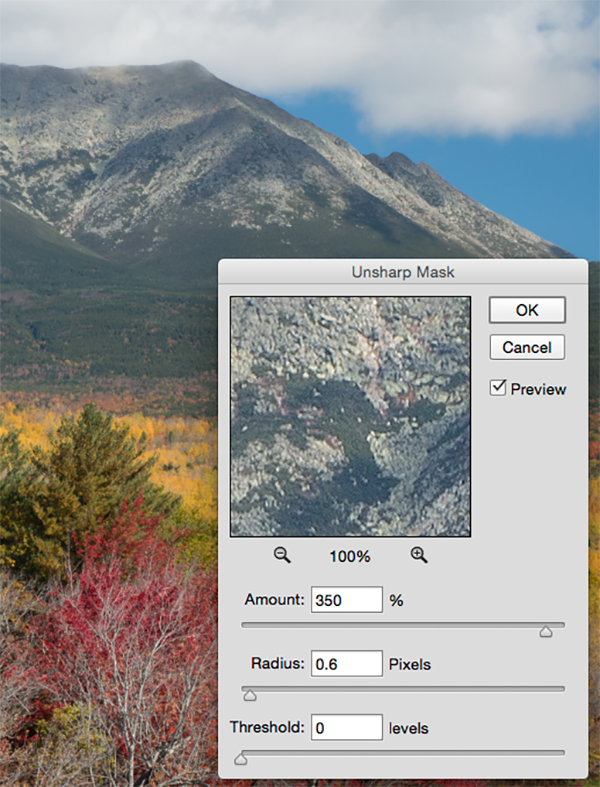
There aren't hard and fast steps that you can take to achieve the best possible results, unfortunately. Every image is different and brings with it different challenges and requirements. Different images contain varying amounts of detail, noise, etc., and some images will need to be very selectively sharpened rather than sharpened universally.
By working carefully, you will become sensitive to detecting artifacts as you fine-tune your sharpening technique. To help you better identify artifacts, Caponigro gives a list of the seven most common digital sharpening artifacts: noise, exaggerated texture, visible light halos, visible dark lines, loss of highlight detail, loss of shadow detail, and increased saturation.

To see steps on how to address and prevent each sharpening artifact listed above, read the full article here. To see more of John Paul Caponigro's work, visit his website.
(Seen via Digital Photo Pro)