Nikon releases new free all-in-one editing software, NX Studio
posted Thursday, March 4, 2021 at 3:00 PM EDT

Nikon has released a new free all-in-one photo editing solution, NX Studio.The new NX Studio software combines the functions of Nikon's ViewNX-I image viewing software and Capture NX-D's processing and editing software. NX Studio promises to be simpler and more intuitive.
Nikon writes, 'With the new NX Studio computer software, users can enjoy the benefits of full-scale editing of still images, with a more intuitive operation and workflow. By integrating the functions of Nikon's ViewNX-I image viewing software and Capture NX-D processing and editing software, NX Studio offers an intuitive yet highly functional software solution.' As part of making the software more accessible, it features an updated, user-friendly interface. To ensure that it meets the needs of photographers, NX Studio also includes an array of editing features.
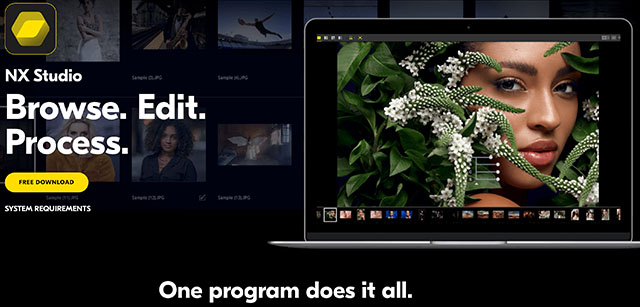
NX Studio maintains the same general style of user interface as previous Nikon software applications. However, it includes improvements, such as a simplified, consolidated menu design organized by workflow categories: browsing, processing/editing and export/sharing. Further, Nikon has made NX Studio faster and more responsive than prior software solutions.
When working with RAW images inside NX Studio, users can adjust picture controls, white balance and exposure compensation. Additionally, using color control points, users can adjust color in specific areas of an image. There is also a retouch brush feature that can be used for advanced correction of local areas in a photo.

Export options include the ability to transfer images to Nikon Image Space, Nikon's image sharing and storage service. Users can also easily upload edited videos to YouTube via NX Studio. Users can select if they want their adjustment information saved in a separate file using a sidecar file format or directly to the image file itself. NX Studio also works with Nikon Transfer 2 and Camera Control Pro 2, accommodating various workflow demands for Nikon photographers.
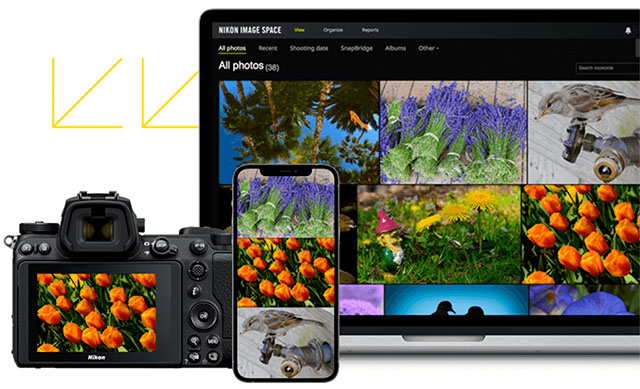
Nikon NX Studio is available for download now and is free. For Windows users, NX Studio is compatible with versions of Windows 8 and 10. On macOS, NX Studio works with the latest release, Big Sur, and macOS Catalina and Mojave. On both systems, 4GB of RAM is required, although 8GB or more is recommended. To edit 4K video shots with Nikon digital cameras, Nikon states that you must have 16GB of RAM. To learn more about Nikon NX Studio and to download it, visit Nikon.